Launch Zoho Meeting with just a click
Simply click on the Zoho Meeting icon to quickly launch Zoho Meeting within your inbox. Or, use the shortcut Alt + M to open Zoho Meeting from the toolbar.
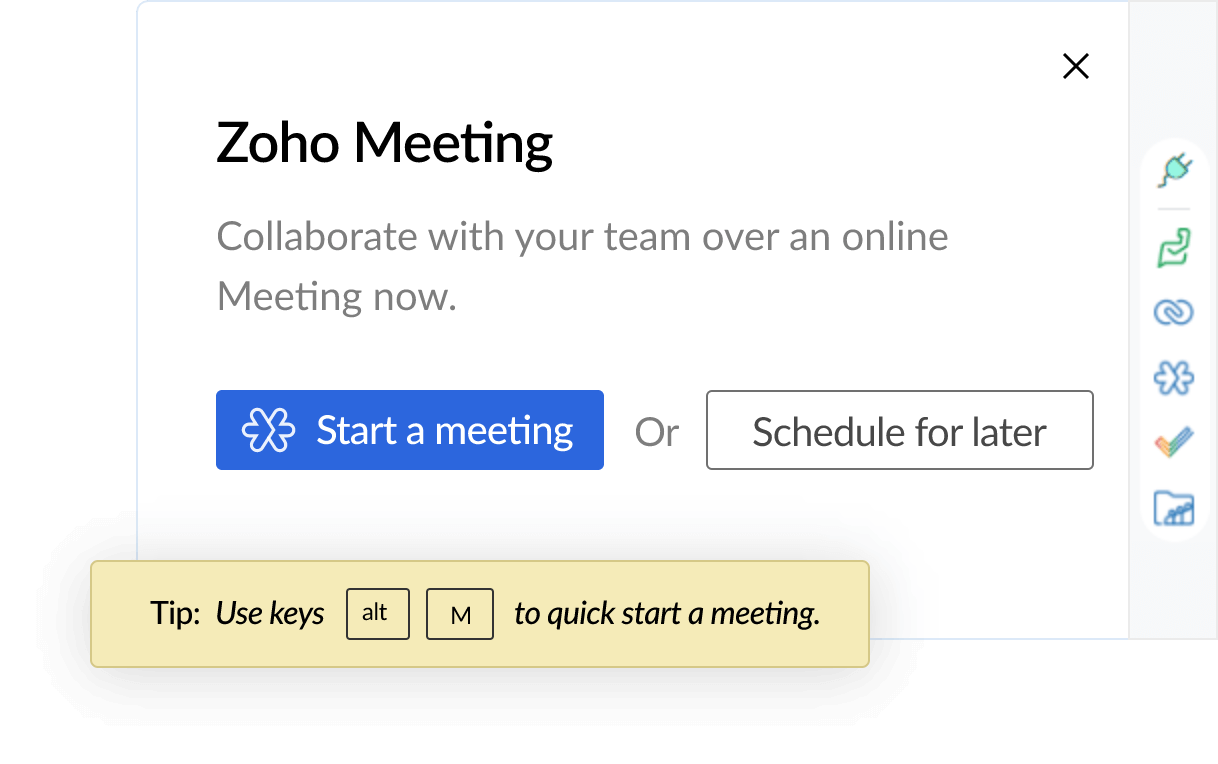
Start and schedule meetings from your inbox
It's easy to start instant meetings or schedule meetings in advance from your Zoho Mail inbox. Click Start a meeting to quickly launch Zoho Meeting and start collaborating with colleagues. If you'd like to schedule a future meeting, use the Schedule for later option.
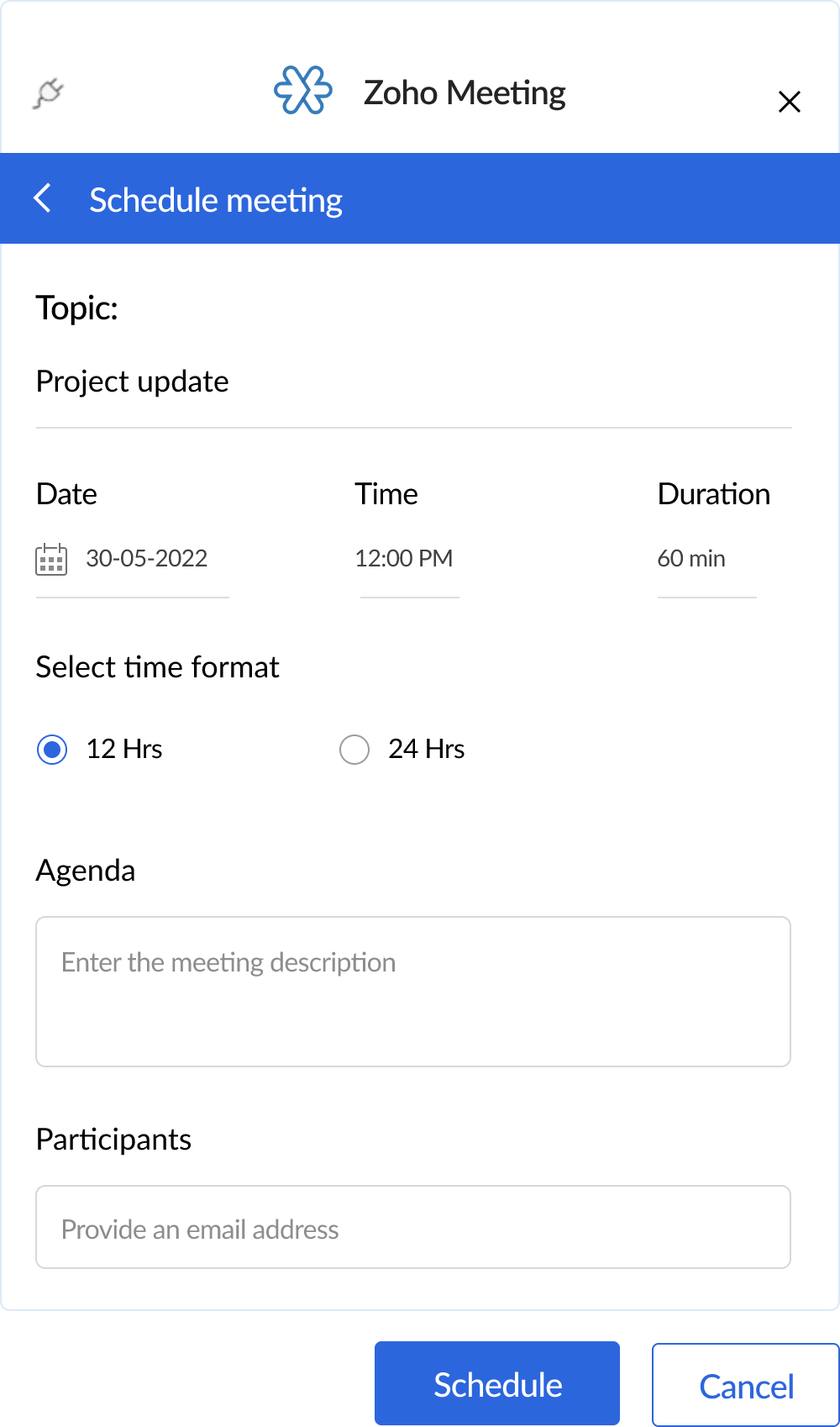
Invite meeting participants via Mail or Cliq
The integration makes it simple to invite participants as well. You can invite them via Mail, Cliq, or by using their email address, all from within your Zoho Mail inbox.
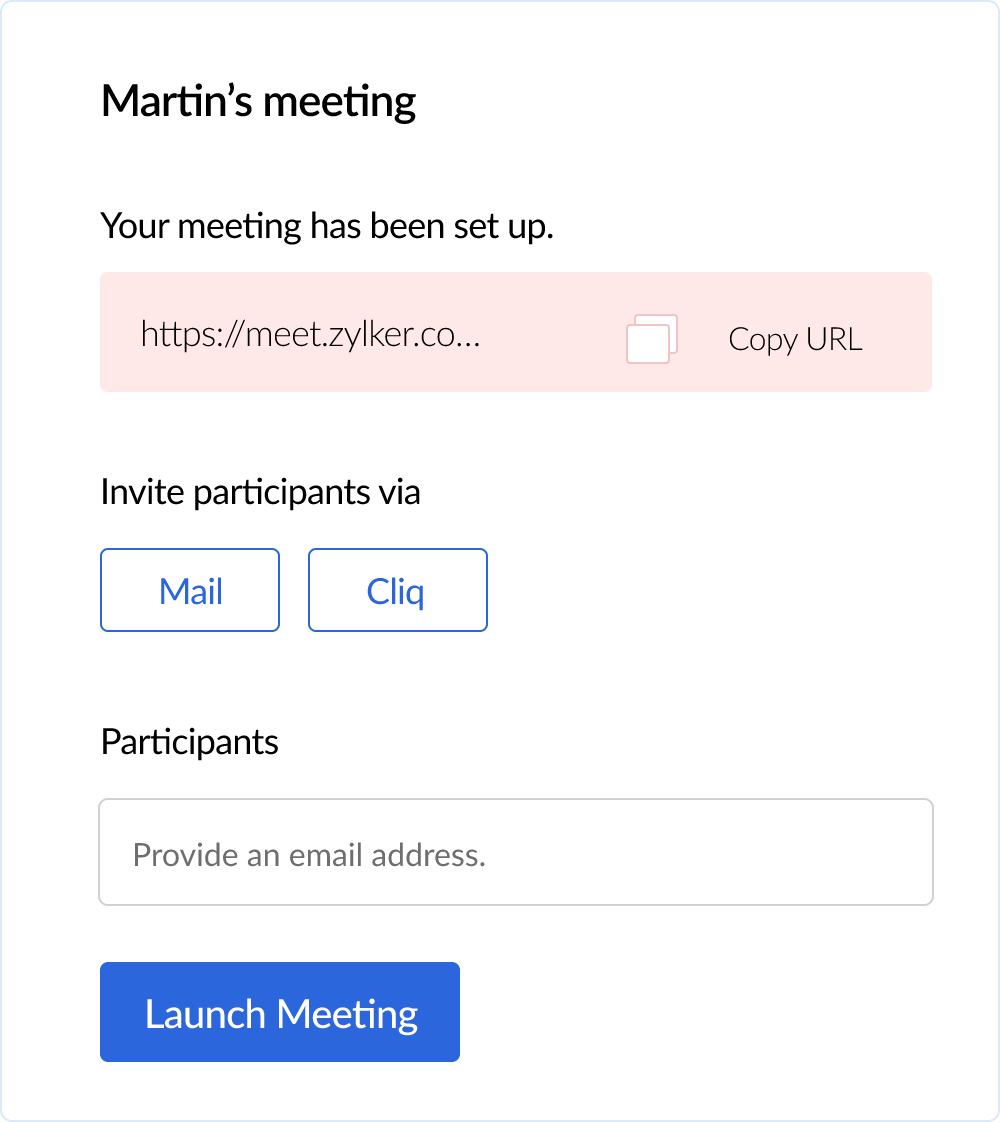
eWidget for easy access
Make use of the eWidget feature to access various Zoho products as extensions. Use the Zoho Meeting extension to start instant meetings, schedule future meetings, and join scheduled meetings. Plus, edit or cancel meetings right from the extension.
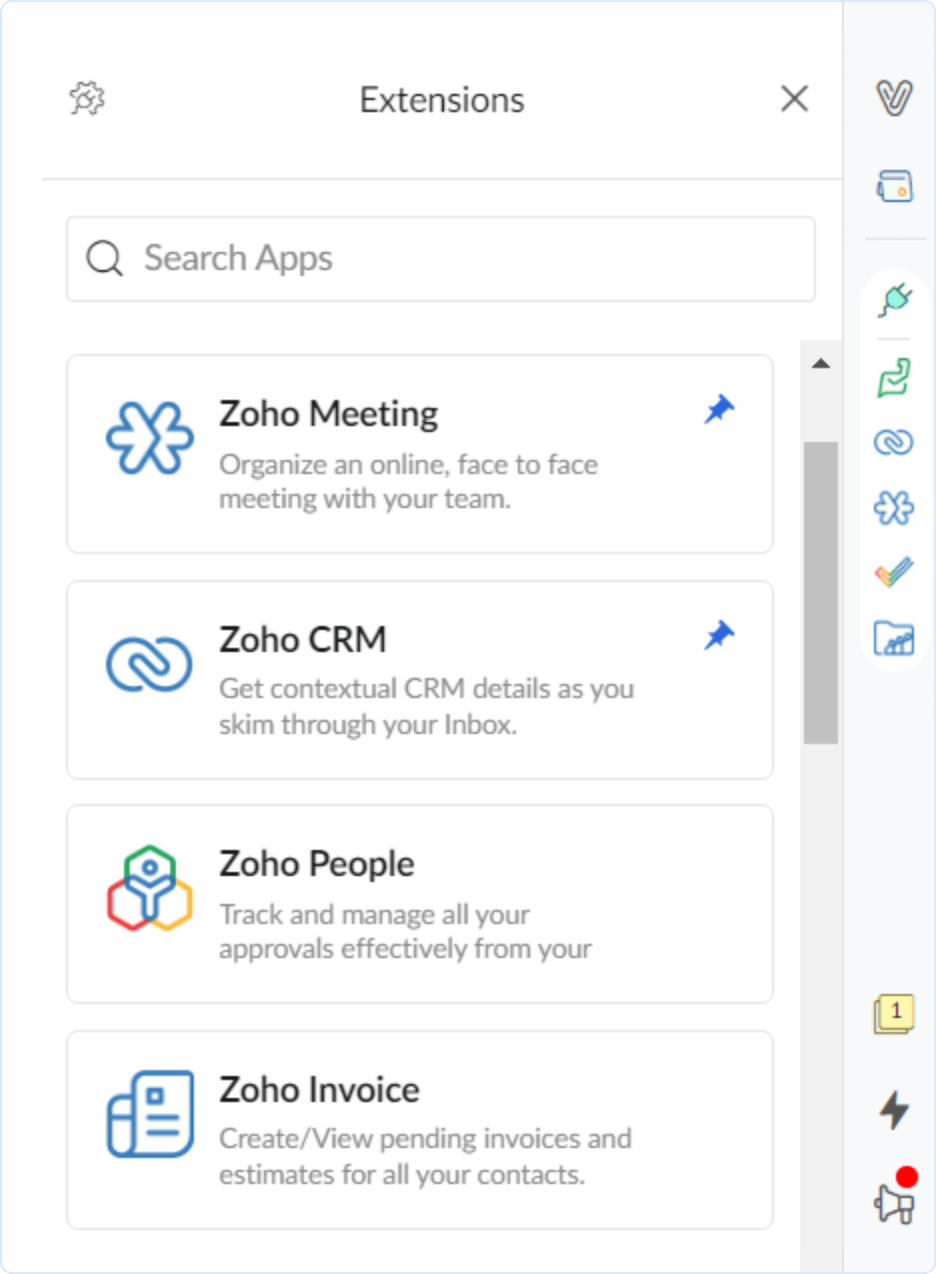
Join meetings from Zoho Mail
Join scheduled meetings right from your inbox. Use Join meeting to connect and collaborate with your peers in no time. If you want to quickly join an ongoing meeting, enter the meeting key, and you're in!
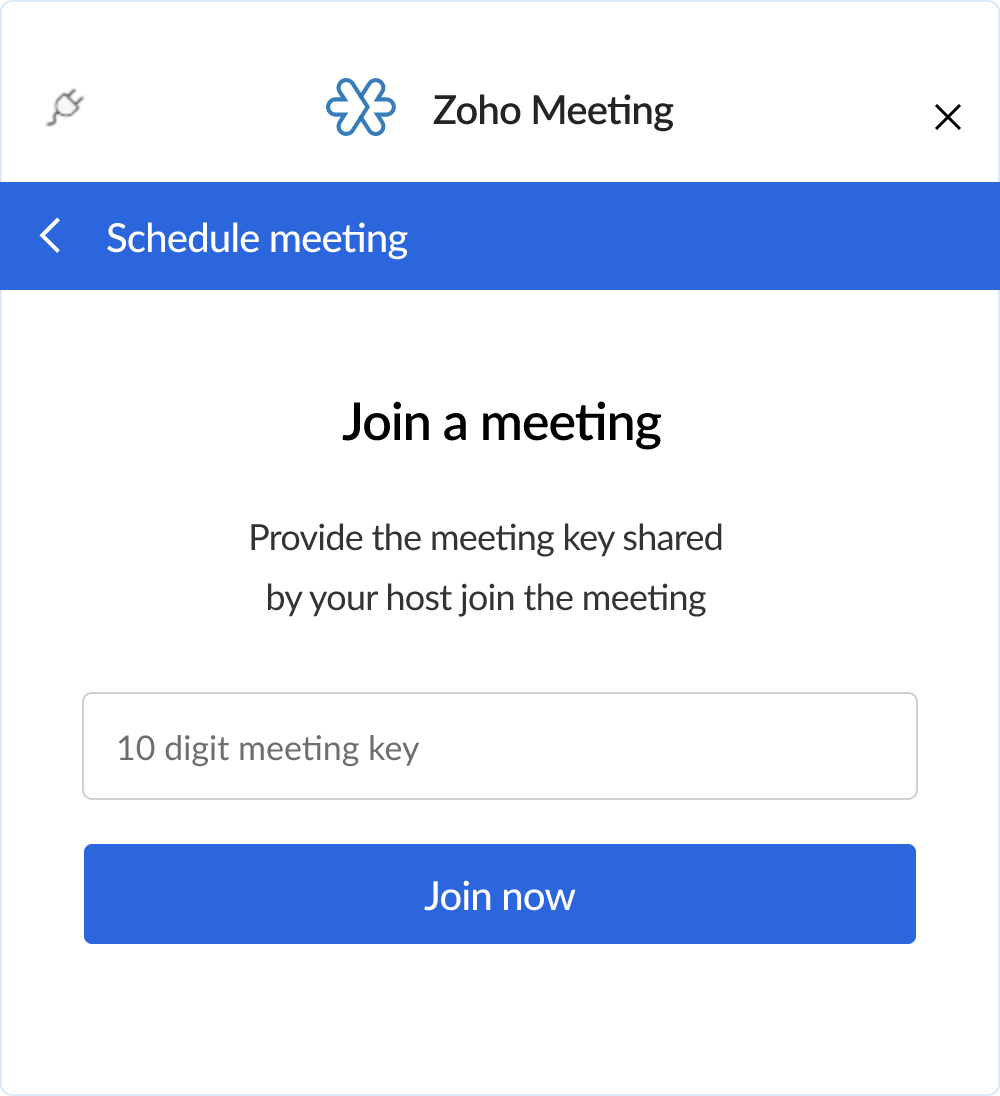
Testimonial
“ Integrated with other Zoho services. Easy to use.”
