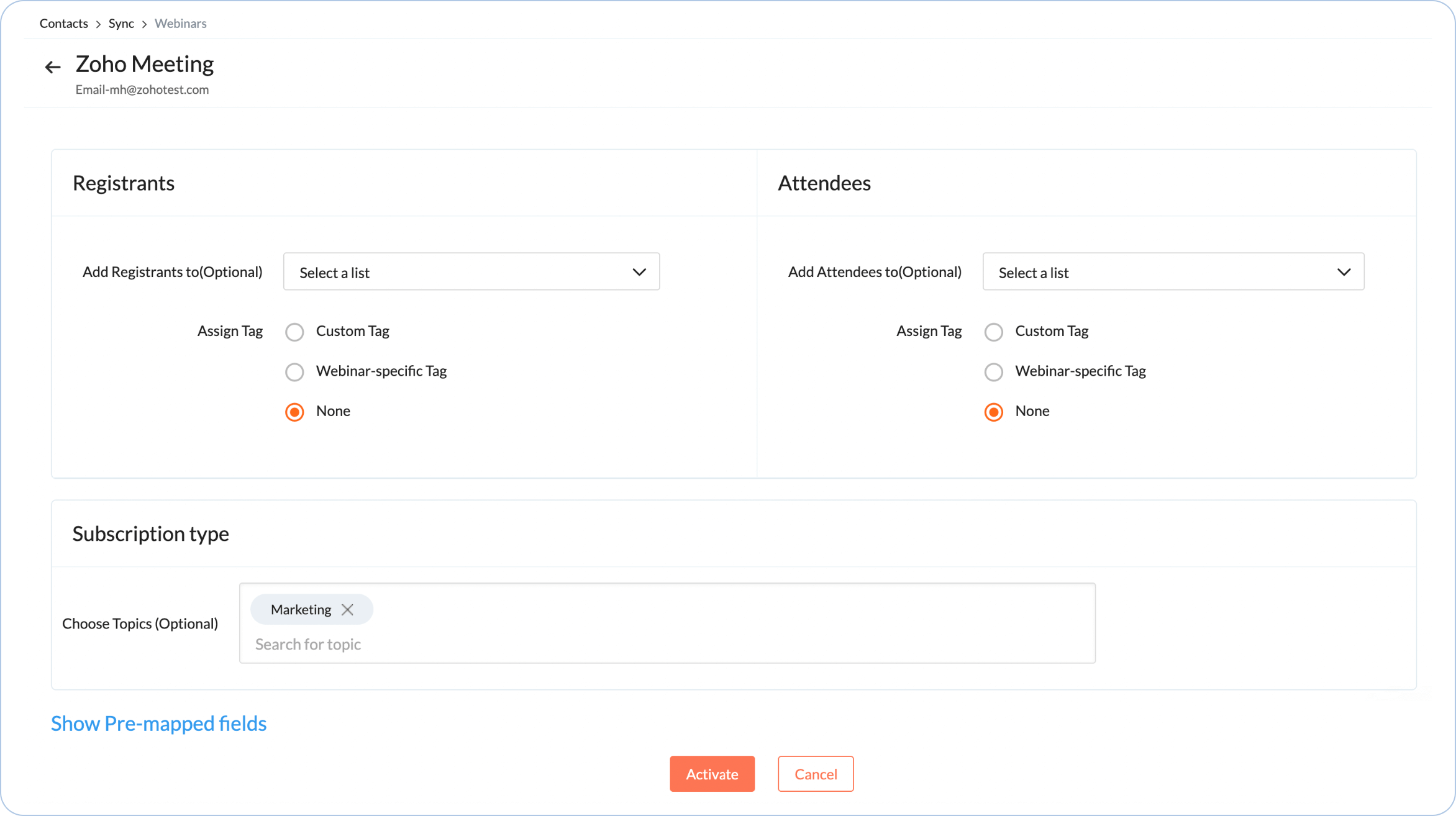How does the Zoho Campaigns and Zoho Webinar integration help?
The Zoho Campaigns and Zoho Webinar integration allows you to sync your webinars and registrants' and attendees' email addresses to Zoho Campaigns so you can follow up with them after your webinar.
- Engage your leads before and after webinars.
- Use email templates with pre-filled webinar data.
- Send follow-up campaigns to registrants and attendees after your webinar.
- Keep engaging your leads through monthly newsletters and other email campaigns.
Connect your apps
Email marketing is universally perceived as the simplest and most effective method of communicating with leads and contacts. Make it even easier by integrating your Zoho Meeting account with Zoho Campaigns to optimize your email marketing efforts. To connect your Zoho Meeting account to Zoho Campaigns, log in to Zoho Campaigns, go to Settings, click on Integrations, then click on Apps, and, finally, click Continue.
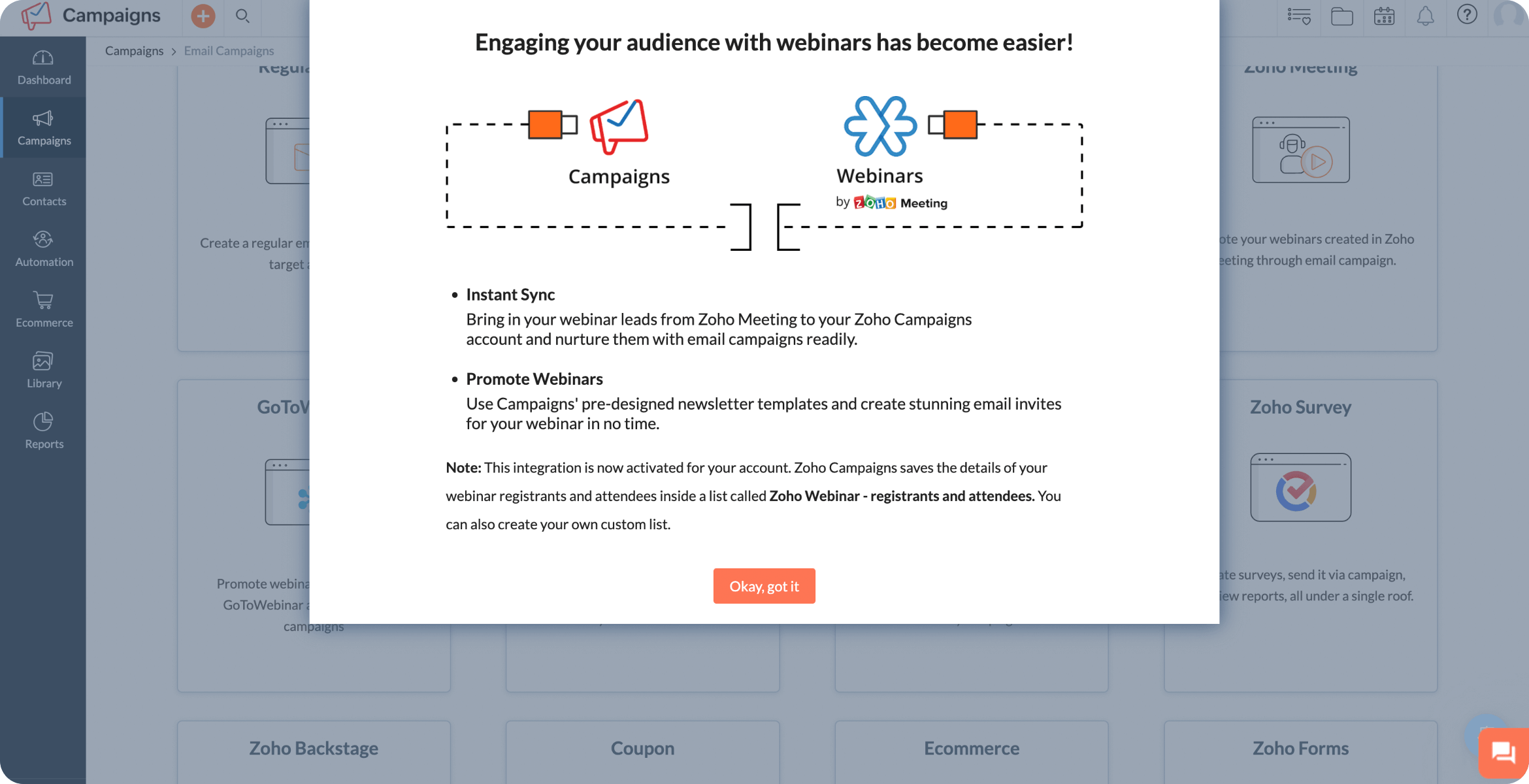
Create and sync your registrant and attendee lists
Automate your entire marketing process by syncing the email addresses of your registrants and attendees to Zoho Campaigns so you can follow up with them after your webinar. To do this, you’ll need to create two separate lists for registrants and attendees in Zoho Campaigns, where the email addresses will be synced.
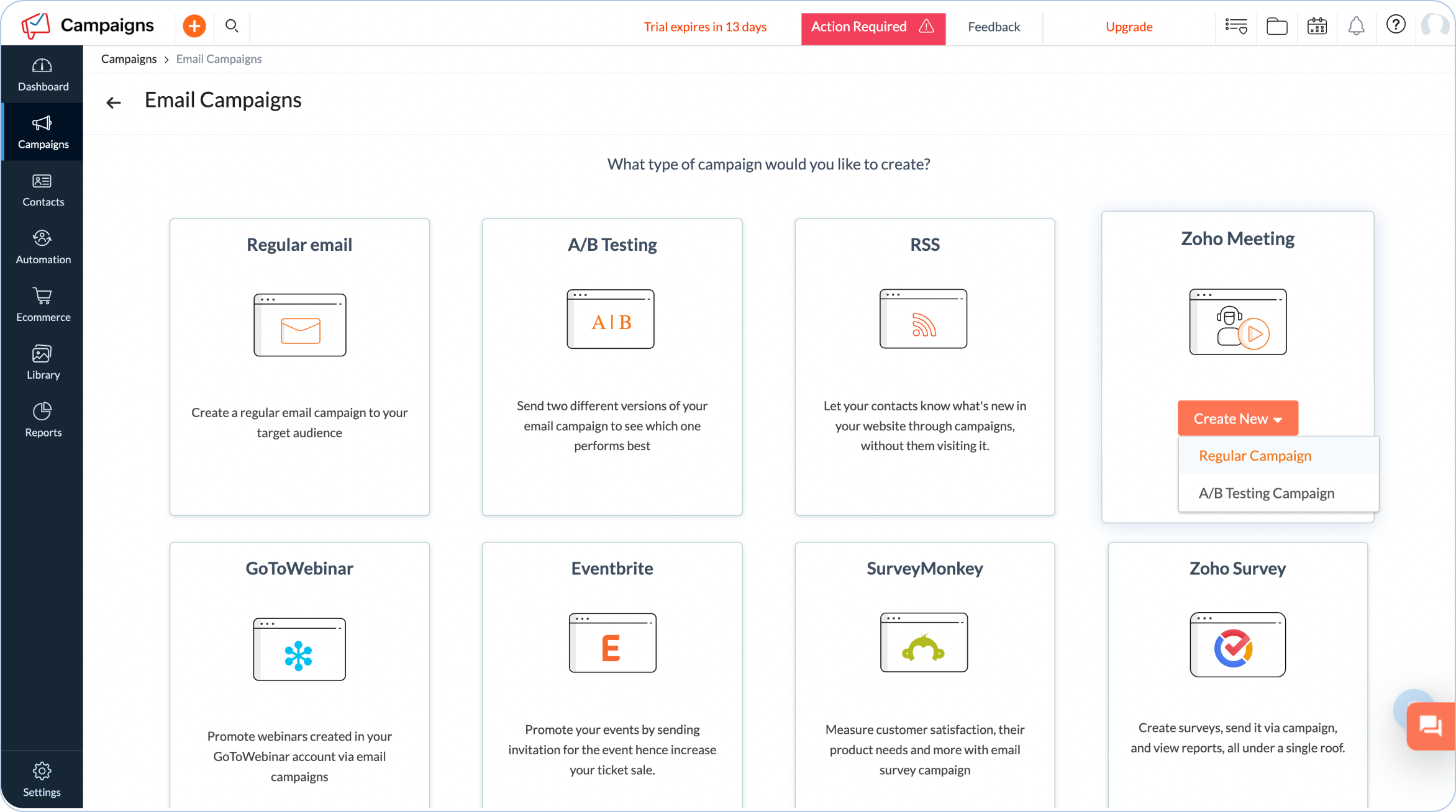
Add a recipient list in Zoho campaigns
Start creating your first mailing list or email campaign with ease. After your mailing list has been created, you can use multiple methods to add your contacts, such as manually adding them or importing them from your computer, Zoho CRM, or Google Sheets. You can also export your contacts in any format so that it provides a backup for your database.
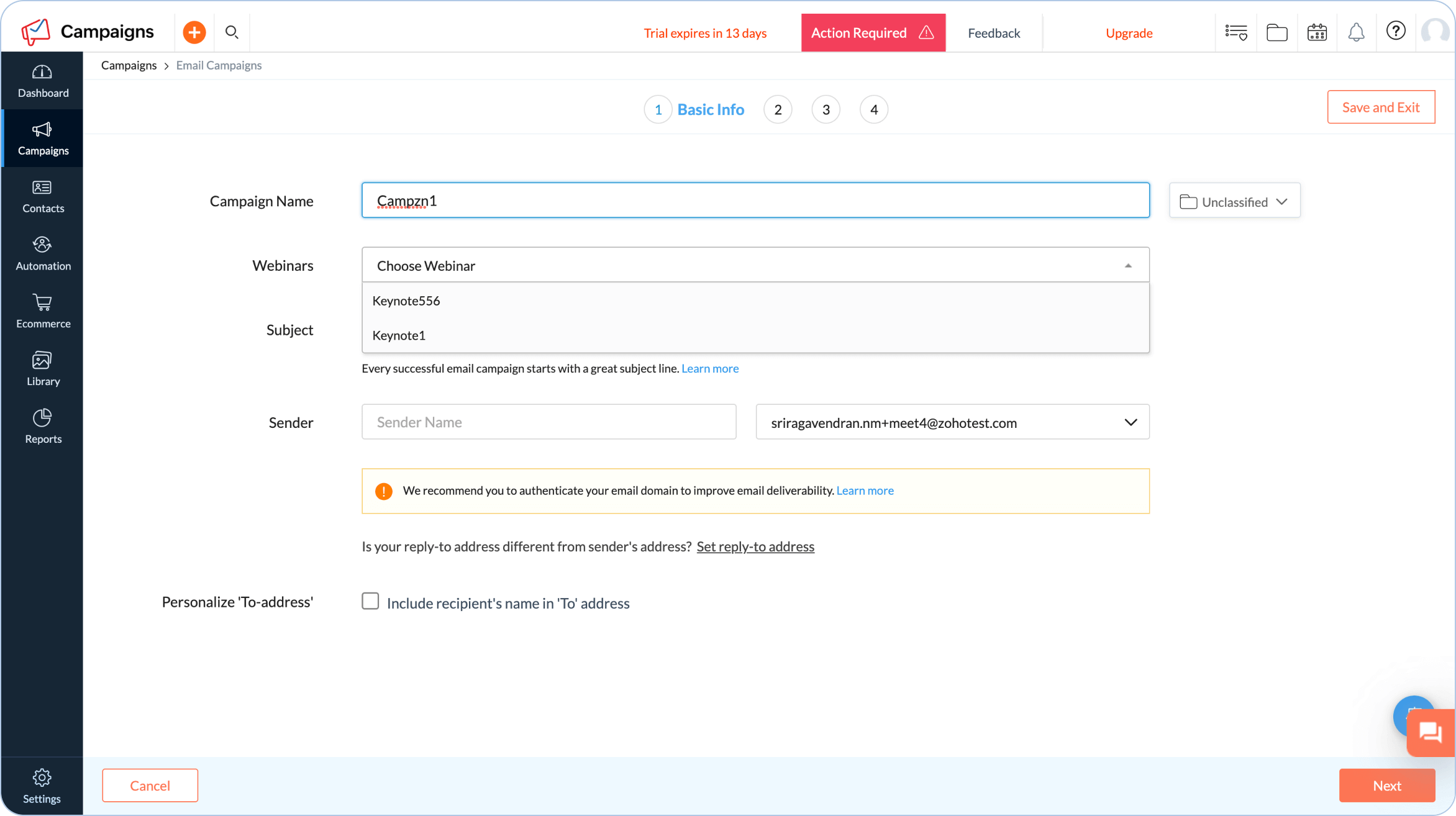
Promote a webinar
Plan out your webinar promotion schedule. After you have enabled the integration and synced your Zoho Meeting account with Zoho Campaigns, the details of the webinars you create in Meeting will be synced with Campaigns. You can then schedule follow-up email campaigns and send them to these lists. You can also share your webinar recordings via email.