Strong innovator in Cloud Meetings and Team Collaboration Services, 2023

Shortlist for Virtual Events Webcasts and Meetings Q3 2023
Anchor point solution for unified communication 2023
Unified platform for
Meetings
Calls
Webinars
Rooms
Meetings
Collaborate in video meetings
Connect with your hybrid workforce through seamless audio conferencing and video conferencing to convey ideas better and build trust. Effectively collaborate with the meeting participants using screen sharing, whiteboards, and file sharing.
Record and share web meetings
Record, replay, and share your web meeting recordings with your team members who couldn’t make it to your meeting. Also, download your online meetings' and webinars' recordings for offline use.
Conduct department-specific meetings
Manage multiple teams as different departments and host secure web conferencing sessions on our virtual meeting software. Add members to their relevant departments, assign specific roles, and schedule department-only meetings.
Calls
Get personalized business phone numbers
Connect with local and international clients in an instant via business phone calls and SMS using unique business phone numbers. Initiate quick calls with your team using extensions without having to switch between different apps.
Keep track of phone calls and SMS
Monitor and analyze all of your cloud-based business phone communication from one place to gain better insights. Get essential stats on individual phone numbers, including call load and total calls for each country.
Customize numbers and configure calls
Assign a unique name for each number, set a default voice and language, and configure inbound and outbound calls. You can customize the type of answering mode by choosing queue, Interactive Voice Response (IVR), or call forwarding.
Note: Zoho Meeting Calls are currently only available in US and EU data centers.
Webinars
Broadcast video webinars
Host live video webinars and share multiple video feeds with your audience as you present. Share your screen and connect with the attendees by launching real-time polls and answering questions in Q&A sessions.
Customize the attendee experience
Customize registration forms, webinar emails, and moderate attendees from our video meeting software. Persuade attendees to take action by directing them to any web page you want after a webinar.
Live stream sessions
Reach a larger audience by YouTube livestreaming your business webinars and training sessions from our web meeting software. Respond to YouTube comments and questions in real time for maximum reach.
Rooms
Transform your physical meeting spaces
Turn your physical conference rooms into powerful hubs of connectivity and collaboration. Brainstorm and work together with your team in virtual meeting rooms using just a display and controller.
Associate available meeting rooms
Create and manage multiple meeting rooms on your Zoho Meeting account, and connect those with the rooms controller instantly. Quickly associate an available room while scheduling your online meetings.
Go hands-free during team meetings
Connect with ease and avoid the hassle of carrying around your laptops to conference rooms all day long. Launch scheduled meetings, utilize audio and video capabilities, and even invite participants directly from the controller.
"The process of switching and getting used to Zoho Meeting was smooth and without any issues. The user interface was and still is very intuitive."


Analyze online meetings and webinars
Keep track of all of your organization's sessions and monitor participant engagement to gain insights. Use essential metrics such as session count, duration, and history to analyze all of your past online meetings and webinars in our secure virtual meeting software.

Schedule and manage meetings from Calendar
Create web meetings and webinars right from your personalized calendar. Switch between different calendar views to monitor all of your scheduled meetings and webinars in one place. Stay ahead of meeting scheduling using our dedicated Calendar tab.
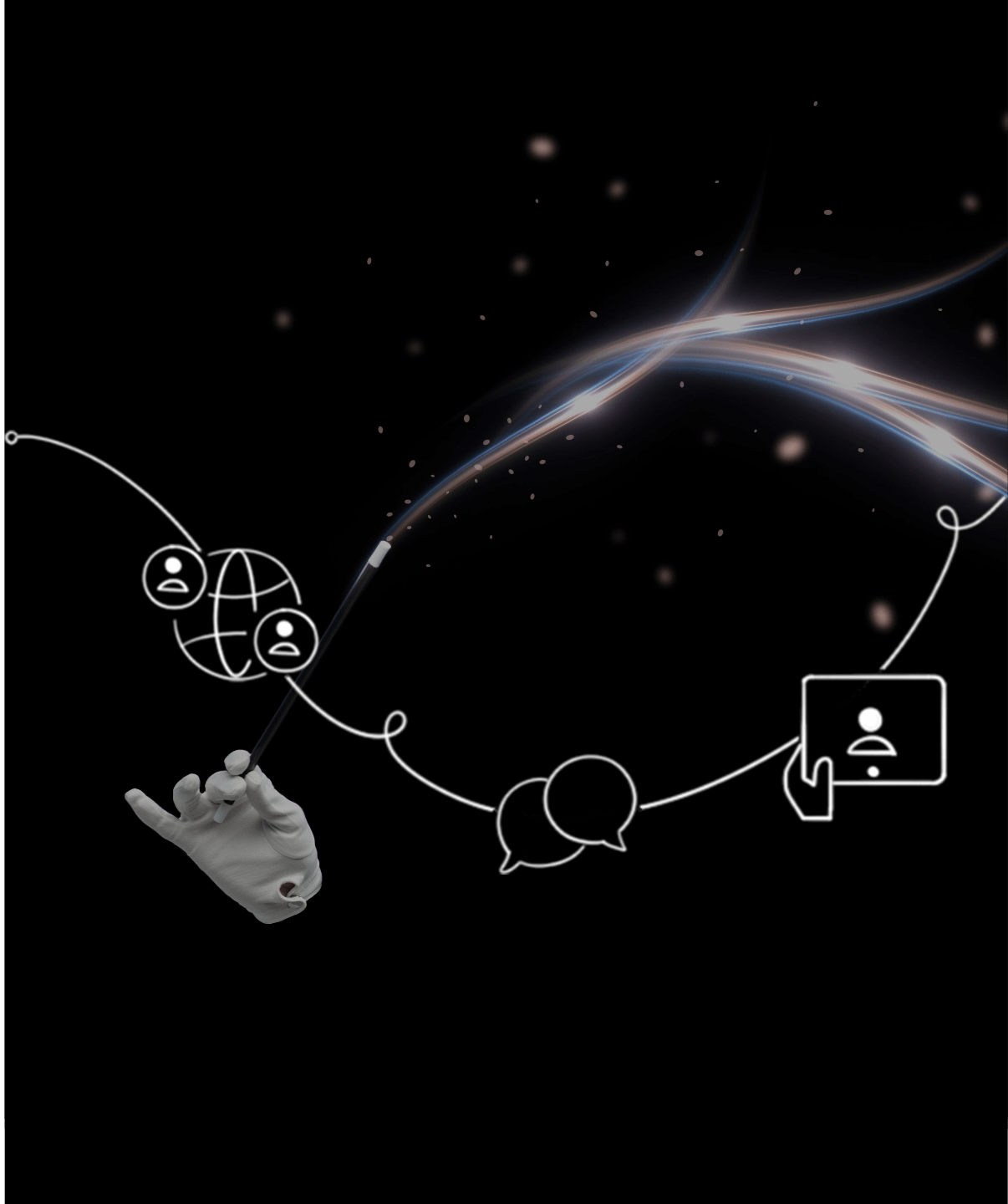
Auto generate meeting keynotes with AI
Effortlessly capture the essence of your online meetings using auto-generated transcriptions and session keynotes. Leverage the power of generative AI to free yourself from manual note taking and focus on what truly matters - creativity and collaboration.
Unifying business communication across sectors
Our online meeting software is flexible enough to meet growing video conferencing needs across industries. Connect, collaborate, and empower your business to stand out in your industry with our secure web meeting software.
Security prioritized
Zoho Meeting is committed to protecting your data and privacy while you conduct online meetings using audio, video, and screen sharing. We offer multiple security features to safeguard your web meetings, such as Lock meetings, moderator controls, anonymize personal data, and Entry/Exit notifications. We also encrypt audio, video, and screen sharing to keep your information safe as it travels through the internet.
Learn more about security and privacy in Zoho Meeting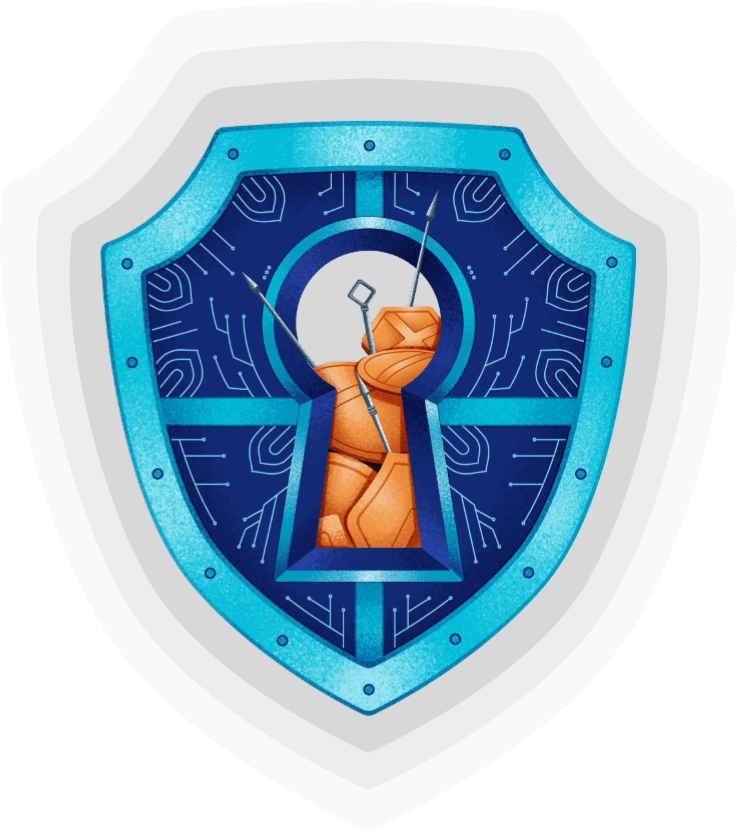
Integrations
Conduct online meetings, make calls, and organize webinars using your day-to-day Zoho and third-party apps.
Gmail
Projects
Outlook
CRM
Slack
Teams
See how Zoho Meeting has helped businesses and their customers:
Select a plan that scales with your business
Sign up for freeFree
- Up to 60 minutes of meetings and webinars
- 100 meeting participants & 100 webinar attendees
- Seamless video conferencing
- Secure screen sharing
Meeting
Starts at
- Multiple co-hosts
- International dial-in
- Recording & storage
Webinar
Starts at
- Multiple co-organizers
- YouTube live streaming
- Custom branding solutions
Local taxes (VAT, GST, etc.) will be charged in addition to the prices mentioned.
Can't decide on the right plan for your business? See our complete pricing structure

Online meetings on-the-go!
Join online meetings and webinars from your mobile devices using the Zoho Meeting iOS and Android apps. Sign into our dedicated mobile apps to view and launch your upcoming meetings, share your screen, and collaborate with video in real time.
Learn moreA secure online meeting platform for remote teams.
Sign up for freeWhat is an online meeting?
An online meeting is a cloud-based conference that allows two or more individuals to connect and collaborate with each other remotely using an online meeting software. It can be defined as a virtual gathering where teams can discuss and exchange ideas regardless of the location. It can range from a small-scale gathering to large-scale conferences, enabling people to communicate and collaborate seamlessly.
Online meeting software is a virtual platform that empowers participants to engage in real-time audio and video communication, and stay connected regardless of physical location. You can launch instant online meetings, schedule web meetings, and broadcast webinars from a virtual meeting software.
What is a webinar and how does it work?
Webinars are virtual group events that involve an organizer communicating and broadcasting to a set of attendees. The organizer can broadcast presentations and conduct interactive training sessions with the help of features like polls, Q&A sessions, etc.
Attendees can sign up for the webinar, submit questions to the organizer, and interact with the polls to get the most out of the webinar sessions.
What are the differences between a meeting and a webinar?
- Meetings are typically collaborative events where the host and participants engage equally using the online meeting software. They're conducted by a host and attended by participants to connect and collaborate over the web meeting software.
- Webinars are online group events where an organizer broadcasts presentations and training sessions to a selected group of attendees. They're informative sessions on a particular subject that are broadcast to invited attendees. Webinars can be used for remote business presentations, training sessions in educational institutions, etc.
How to host an online meeting?
You can host seamless online meetings and collaborate with your business teams by proper planning,
- Create a meeting agenda
- Schedule and invite participants
- Share screen and collaborate in real time
- Engage participants with polls and Q&A
- Track detailed meeting analytics post session
How do I join an online meeting?
You can join online meetings as a participant using the joining link shared by the host via email or chat. If you have the meeting key, you can access our join page or use our dedicated desktop application. You can also utilize our iOS and Android mobile apps to join online meetings.
What are the benefits of web meetings?
- Remote collaboration is made possible with online meeting platforms, allowing people to be virtually connected quickly and easily.
- Online meetings help save time and effort that goes into conducting in-person meetings.
- Screen sharing and presenting is easier over online meetings, which helps ensure everyone is on the same page.
What are the different types of online meetings?
There are three types of online meetings:
- Audio conferencing - Audio conferencing is an audio-only meeting that are suitable for brief sessions.
- Video conferencing - Video conferencing is an audio and video conferencing sessions ideal for large meetings over longer periods.
- Web conferencing - Web conferencing is an umbrella term for audio and video conferencing solutions with a presenter sharing their screen and collaborating with meeting participants.
Why do remote teams need an online meeting tool?
Online meeting platforms help remote teams communicate and collaborate efficiently, without being present in the same location. They can present ideas and interact over audio and video using online meeting software.
Remote work can be managed effectively with enterprise features like organization management, custom domains, and co-branding. With hybrid work models gaining pace, online meeting platforms can help you get the most out of remote workspaces.
Who uses online meeting platforms?
Online meeting tools are used extensively by various sectors, from small businesses to large enterprises, NGOs, and even government organizations. Some noted sectors include:
- Businesses - Both in-house and remote business teams use online meeting software frequently to interact and collaborate with colleagues and clients from all over the world.
- Educational institutions - Schools and training centers have adopted online classes to teach and connect with students using online meeting platforms.
What are the key features of online meeting software tools?
Some of the key features that every online meeting software should have are:
- Seamless audio and video conferencing
- Screen sharing
- In-session chats
- Meeting recording
- Session locking
How do I attend a webinar on Zoho Meeting?
Organizers will send you invitations to join their webinars. They'll promote these webinars through email and social media. If you're one of their invitees, you can easily enroll and attend yourself.
Zoho Meeting is available across devices. So you can attend webinars from your browser, our desktop application, or by using our dedicated mobile apps.
How can organizers and attendees interact in a Zoho Meeting webinar?
Zoho Meeting has features like polls, Q&A, and hand raising to allow seamless interaction between the organizer and the webinar attendees. Attendees can use the raise hand feature to grab the attention of the organizer, as well as interact with any polls.
Attendees can submit relevant questions in the Q&A section, which will then be answered by the organizer either in private or during the webinar.
What makes Zoho Meeting the best online meeting software for video conferencing and webinar?
Zoho Meeting provides seamless audio and video conferencing features for all your meeting and webinar needs. You can become a presenter and share your screen to collaborate with other participants in meetings. And with the ability to lock meetings, you can be sure your sessions are secure.
With high-quality video webinars, you can effectively broadcast presentations and conduct training sessions to large audiences — and once the webinar is over, you can analyze the session using webinar reports
How secure are web meetings and webinars in Zoho Meeting?
Our online meeting software is protected by DTLS-SRTP encryption with the latest TLS 1.2 protocols. The host has moderator controls to conduct secure meetings by locking meetings, muting and unmuting participants, and more.
With Zoho Meeting, users can enable Two-Factor Authentication (TFA) for their account, which gives an extra level of security against brute force attacks. Learn more about Zoho Meeting's security and privacy.
Do I need an account to use Zoho Meeting?
If you're a participant joining a meeting, you don't need to have a Zoho Meeting account. You can join either by using the meeting link or by entering the meeting key and password.
However, if you want to host a meeting or conduct a webinar, you need to create a Zoho Meeting account in advance.
 Gmail
Gmail Outlook
Outlook Teams
Teams



