Why use Zoho Meeting's breakout rooms?

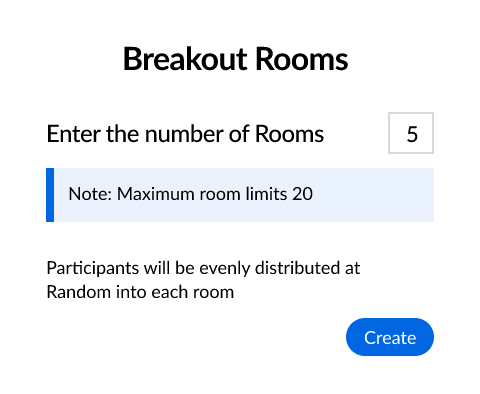
Brainstorm better with breakout groups
Breakout discussions empower multiple groups of online meeting participants to brainstorm and share ideas in larger meetings. This streamlines discussions among the group, ensuring that every voice is heard and innovative thinking is encouraged.
Maximize time efficiency
For tasks that require group work or discussions, virtual breakout rooms allow parallel processing, enabling multiple conversations to occur simultaneously. This can save time and make the most of the available online meeting duration.
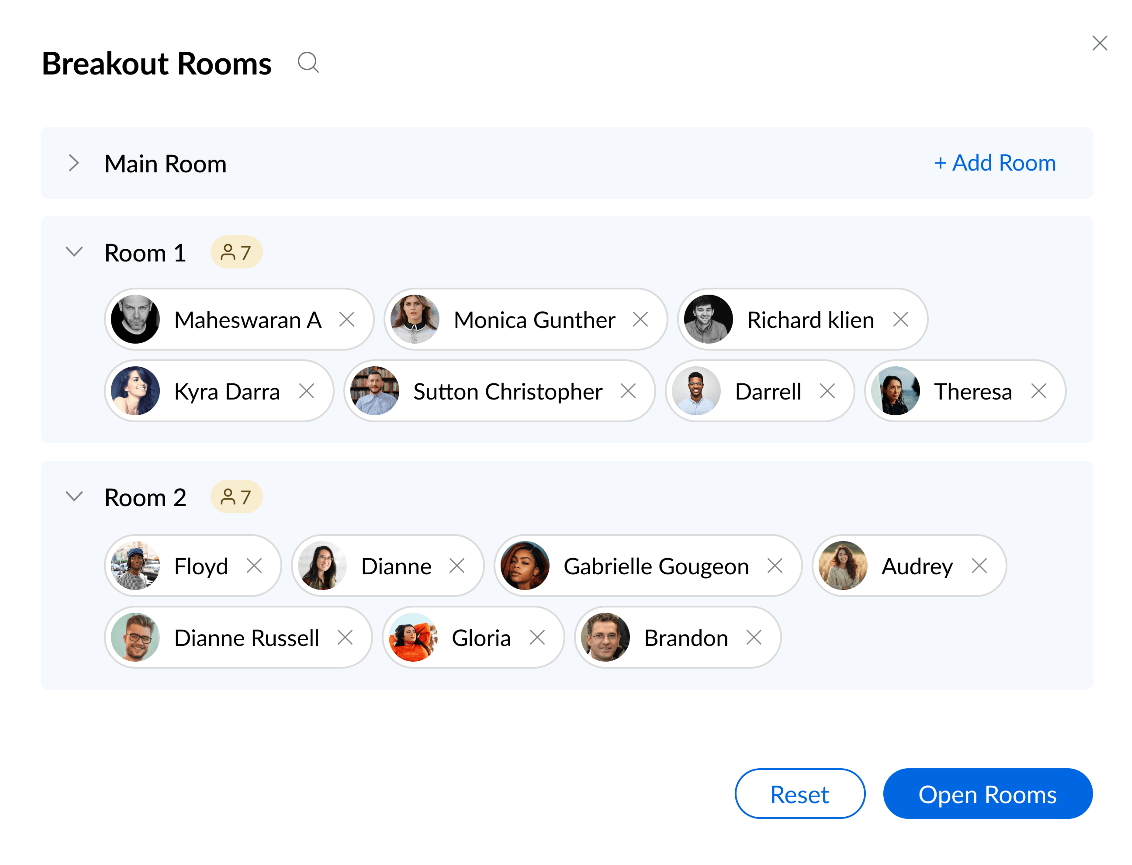

Facilitate group collaboration
Breakout meetings allow a smaller subset of participants to engage in focused discussions on specific tasks using screen sharing and online whiteboards. This can enhance interaction and create a sense of community among participants.
Tailor discussions on topics
Create multiple breakout rooms with each one specifically used for discussions or activities on different topics. This empowers breakout groups to explore different aspects of a subject and later share the findings in the main meeting room.

- Switch Room
- Manage
- Leave
How to create breakout rooms in Zoho Meeting
Here's how you can set up and open breakout rooms in team meetings using Zoho Meeting:
01
Sign in to Zoho Meeting. If you don't have an account yet, sign up now.
02
In an ongoing session with active participants, click More on the meeting toolbar and choose Breakout Rooms.
03
Enter the number of breakout rooms you wish to create within the ongoing meeting.
04
Once the created breakout rooms are shown along with its participants, the meeting host can choose to shuffle participants among rooms and join the room of their preference.
05
Click Open Room(s) to start the breakout Rooms in the session.
Benefits of breakout rooms in large online meetings
Focused discussions
Breakout rooms allow team meeting hosts to assign specific topics or tasks to each group, ensuring that discussions remain focused and on track. This also ensures that participants make the most of their time.
Increased participation
Remote meeting participants may feel more comfortable expressing their ideas and opinions among breakout groups. This can lead to increased engagement and participation, resulting in a richer exchange of ideas.
Reduced distractions
In larger online meetings, participants are bound to get distracted or disengaged. Virtual breakout discussions reduce such distractions and allow a smaller group of participants to focus on the specific task at hand.
See how Zoho Meeting has helped businesses and their customers:

Frequently asked questions
1. What is a breakout room?
A breakout room is a virtual space within large online meetings, used to separate participants from the main room to enhance brainstorming and facilitate group remote collaboration .
2. What is the purpose of breakout rooms?
The purpose of virtual breakout rooms is to facilitate more effective and focused collaboration within larger online meetings. By creating separate virtual spaces, breakout meetings enable smaller groups of participants to engage in discussions, brainstorming sessions, or collaborative work.
3. How do I set up breakout rooms in Zoho Meeting?
As a meeting host, you can get started with breakout rooms in your large online meetings in three steps:
1. In an ongoing web conferencing session, click More on the meeting toolbar and choose Breakout Rooms.
2. Specify the number of breakout rooms you wish to create in your ongoing online meeting.
3. Once the rooms are created with auto-assigned participants, click Open Room(s) to start the breakout discussions.




