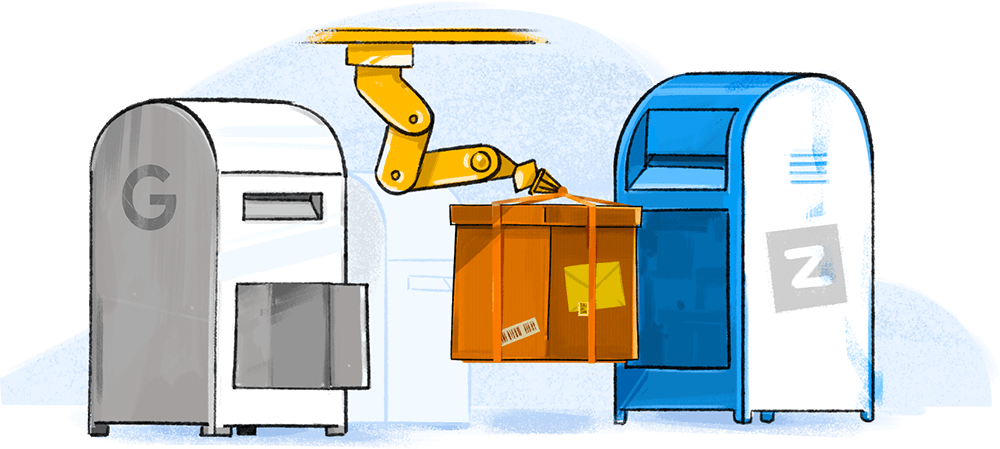Why choose Zoho Mail?
Better privacy and security
Zoho Mail respects your privacy and fully encrypts your data to keep it safe. Our multi-layered security measures—including 2FA, EAR, S/MIME, and TLS—ensure your data is handled securely.
Feature-rich Control Panel
Your Zoho Mail Control Panel houses a wide range of features and customizations to simplify your user management. Set up organization level policies, enforce spam guidelines, create organization groups, and more—all from one central console.
Collaborate directly from your mailbox
To make organizational communication as effective as possible, Zoho Mail includes several new collaborative features to make communicating a breeze, such as email sharing, folder sharing, and our Streams application.
Fully equipped Notes, Tasks, and Calendar apps
We want to minimize the time you spend on email while helping you get the most out of it. With your Calendars, Notes, Tasks, and Contacts made accessible directly from your email, we offer hassle-free collaboration, all from one platform.
Migrate from Google Workspace to Zoho Mail in five easy steps:
Enter Migration Details
Select the Google Workspace option from the migration section in the Control Panel, then select the data you want to migrate.
Authenticate Google Workspace account
Authenticate your Google Workspace account and provide the validation in Zoho Mail.
Select Users for Migration
Add the migration, then select the users and folders you want to migrate and set the date range for the emails you want to migrate.
Start the Migration
Start the migration, then sit back, relax, and monitor your progress from the Zoho Mail Control Panel.
View Migration Reports
Once your migration is finished, take a look at Mail's detailed reports in your Control Panel to see how the migration progressed.
Zoho Mail's feature-based comparison with Google Workspace:
Features
- Google Workspace
- Business email
- Email Sharing
- Folder Sharing
- Resource Booking
- Group Notes and Tasks
- Attachment limit
- 250 MB
- 25 MB