Bill Preferences
Field Customization
You can add multiple custom fields for the Bills module and assign different data types for each of them. Learn more about Field Customisation.
Notes is a predefined custom field. By default, this field will be active and will not be shown in PDF and Vendor portal. You can enable the option to show the Notes in the bill’s PDF. Here’s how:
- Go to Settings on the top right corner of the page.
- Select Bills under Purchases.
- Hover over Notes and click the down arrow on the right side.
- Select Show in all PDFs.
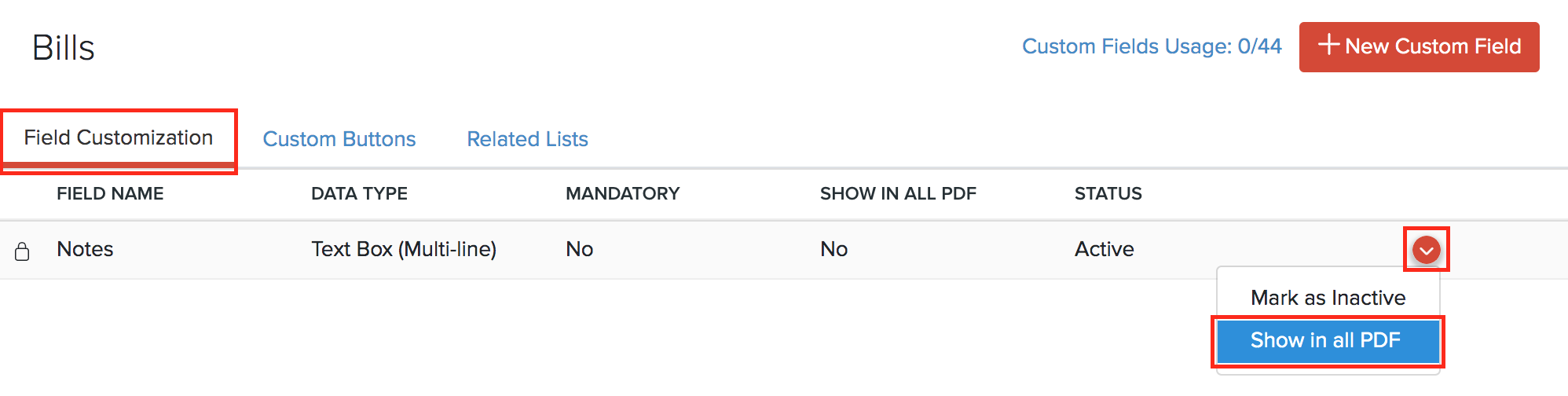
Custom Buttons
You can create new buttons in the Bills module to perform specific actions for your transactions, or to open external links. You can create them using deluge script and execute actions based on the functions you add. Learn more about Custom Buttons.
Related


 Yes
Yes