- HOME
- Taxes & compliance
- What is electronic tax invoice in Kenya
What is electronic tax invoice in Kenya
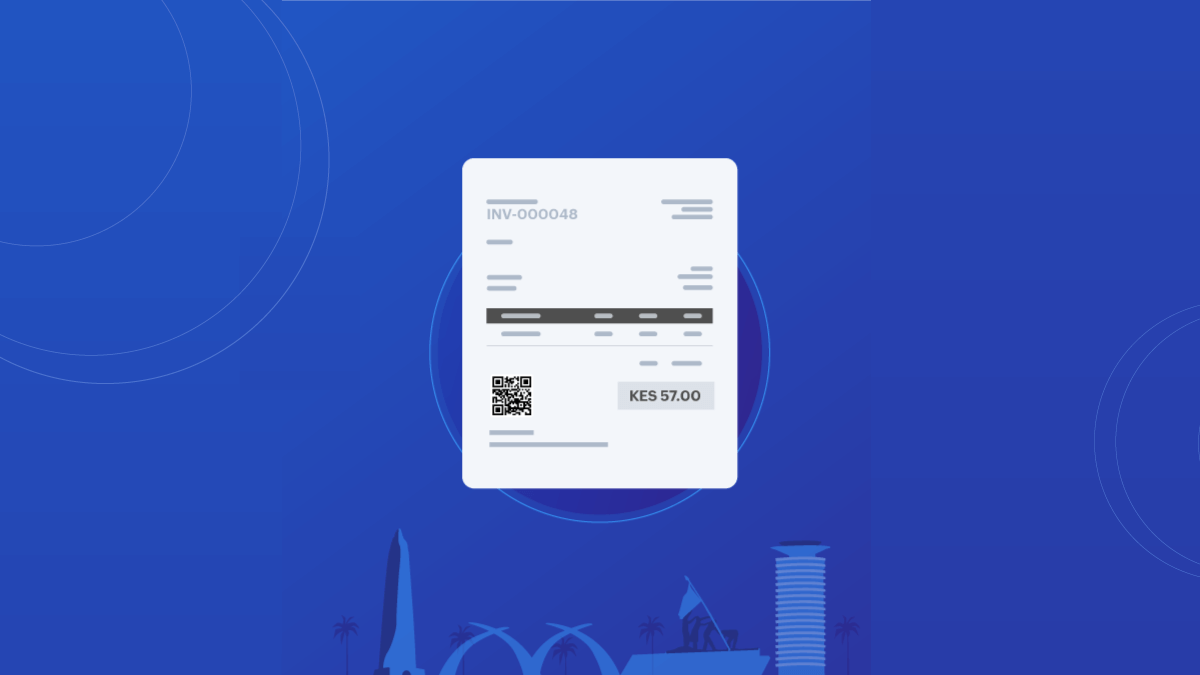
The Kenya Revenue Agency (KRA) introduced the electronic tax invoice in an attempt to adopt the advances in technology and increase compliance from taxpayers. The main goal of introducing electronic tax invoices is to streamline VAT administration in Kenya through the Tax Invoice Management System (TIMS).
Tax invoice management system (TIMS)
TIMS is an improvement of the Electronic Tax Register (ETR) regime that was introduced in 2005 to achieve VAT compliance and reduce VAT fraud. The main objectives of TIMS include:
1. Generating standardized tax invoices and receipts
2. Simplifying tax return filing (as the fields are pre-filled)
3. Real-time invoice validation
4. Continuous invoice data verification to avoid tax fraud attempts
TIMS helps achieve these objectives by integrating seamlessly with trader systems (like Electronic Tax Register, Enterprise Resource Planning, and Point Of Sale systems) and iTax. It is also responsible for storing the tax invoices, and it provides information on the validity of tax invoices by mandating invoice QR codes or tax checkers on iTax portal.
What is a register
According to the regulations stated by the KRA, VAT registered taxpayers in Kenya are required to use tax registers to fulfill the requirements mentioned in the regulations, even before sending compliant invoices to TIMS. So what exactly is a register?
A register here means an electronic tax invoicing or receipting system that follows the VAT e-invoicing regulations. Businesses using this register must ensure that each transaction is recorded in the register and an invoice is delivered to the purchaser for each sale made.
Each invoice should contain the following fields:
Register PIN and name of the user
Time and date
Serial number
Buyer’s PIN (Optional)
Total gross amount
Total tax amount
Tax rate charged on each item
Total Net amount
Unique register identifier
Digital signature (QR code)
Specifications and obligations of the register
A secure register is required to maintain strong interconnectivity with IT networks, provide sufficient storage space to maintain records, showcase all important messages in each official language. It should seamlessly connect with the KRA, send and receive recorded data to and from the KRA, integrate the updates released by KRA, and support the capture of any information in the manner prescribed by the KRA. It should be capable enough to assign a unique identifier to each invoice, maintain a log of all activities, allow the printing of stored data, and more.
A registered taxpayer is the one responsible for making sure that the register is always functional and makes relevant arrangements for backup in case of power cuts. In case the register stops working, the registered person must notify the Commissioner within 24 hours of the malfunction. Transactions will then be recorded by any alternate means prescribed by the Commissioner until the register gets fixed and the entries are repeated into the register.
The registered user should always have the register at all points of sale, ensuring that it is regularly serviced and inspected by an authorized officer. The register ledger should have detailed servicing entries on the date and address of the person servicing the register and make sure that it is signed once the servicing is completed.
In case the registered user wants to discontinue using the register due to any viable reason, like business closure, the user must notify the Commissioner 30 days before the discontinuation.
Types of electronic tax registers
There are four types of ETRs:
TYPE A: An integrated ETR that is capable enough to generate, validate, and transmit tax invoices/receipts to the KRA. This type of register is suitable for small businesses and businesses on the move (like van sales).
TYPE B: Validating and transmitting invoices can be done in two ways here –
One to many – There’s one centralized tax register that connects several POS systems
One to one – Each POS terminal connects to an independent fiscal printer.
This type of register is mainly useful for retail outlets and businesses.
TYPE C: A control unit (i.e. an independent tax register) that connects it to an ERP for validating and transmitting invoices/receipts to the KRA. Many businesses that have automated their invoicing and are using Electronic Signature Devices (ESDs) fall into this category.
TYPE D: This tax register can connect with different invoicing systems like ETR, POS, or ERP and is suitable for all types of businesses.
How to comply with KRA
Here are the steps on how VAT taxpayers can comply with KRA guidelines:
In order to obtain a compliant tax register, the taxpayer must check the KRA website for attaining the approved list and contact details of ETR suppliers.
To initiate the activation process, the authorized ETR will capture the details of the tax register and the VAT taxpayer and send them to KRA’s iTax portal for authentication.
The taxpayer will receive an email confirmation from iTax regarding the register that has been assigned.
An acknowledgement receipt is sent by the taxpayer to iTax.
The tax register is activated by the KRA and is ready to be used by VAT taxpayers.
VAT taxpayers start transmitting tax invoices to the KRA.
iTax checkers
There are two checkers in iTax that are necessary for validating invoices:
Control Unit Checker – This helps you check whether a tax register is valid. You will need to input the control unit serial number, populate the required fields, add the PIN, the name of the seller, the date of activation, and their status.
Invoice Number Checker – This enables you to confirm if an invoice or receipt is valid or not. For this, you’ll need to enter a control unit invoice number and populate the other necessary fields, like the name of the seller, invoice date, total invoice amount, total taxable amount, and more.
Benefits of e-invoicing
1. Promotes a fair business environment for taxpayers
2. Enables quicker VAT refund processing
3. Automatically activates the tax register
4. Provides an opportunity to simplify VAT return filing by pre-filling data
5. Helps build trust between various business entities
6. Encourages taxpayers to take the necessary step to stay compliant at all times
Takeaway
With the introduction of e-invoicing in Kenya, the government has an enhanced revenue collection process with authentic VAT refunds, increased ease of doing business, and an opportunity to predict the economy based on the accurate data submitted to the KRA. So to contribute to the bigger picture, taxpayers must follow the guidelines defined by the KRA, pick a valid tax register in connection with the TIMS, and generate valid electronic tax invoices—all of which can now be achieved seamlessly using Zoho Books.