Back
How do I sort recurring invoices?
Recurring invoices can be sorted under three categories - ‘active’, ’expired’, and ‘stopped’.
- ‘Active’ indicates that the invoices still being sent out to the client once every recurring period
- ‘Expired’ invoices are inactive as they have reached the ‘End’ recurring date set, and are no longer being sent to the customer.
- ‘Stopped’ recurring invoices are those that have been manually stopped from being sent to the customer. You can make a recurring invoice STOP by selecting the invoice, clicking on ‘More Actions’ – ‘STOP’.
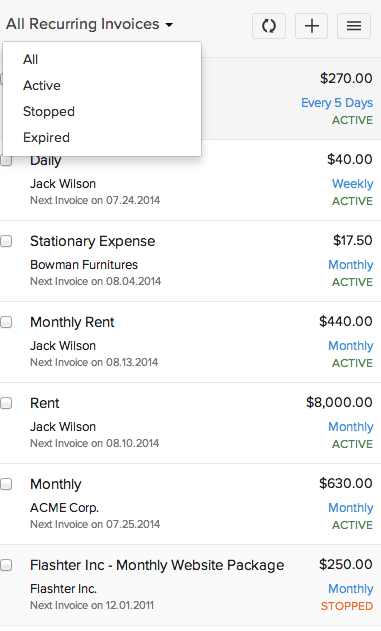


 Yes
Yes