Back
What are the different options to create and send recurring invoices to my customers?
Follow these steps to customize how and when recurring invoices are sent out.
- Click on the gear icon on the top right corner and select Preferences from the drop down.
- Now click on Recurring Invoices, here you can select how you want to handle recurring invoices,
- Create Invoices as drafts - Your recurring invoices are only saved as drafts. You can review them, make changes and send them out manually.
- Create and send invoices - Your recurring invoices are sent out to the customers for payment automatically once they’re created.
- Create, Charge and send invoices - The customer’s credit card associated with the recurring invoice is charged automatically and invoices are sent out for their reference.
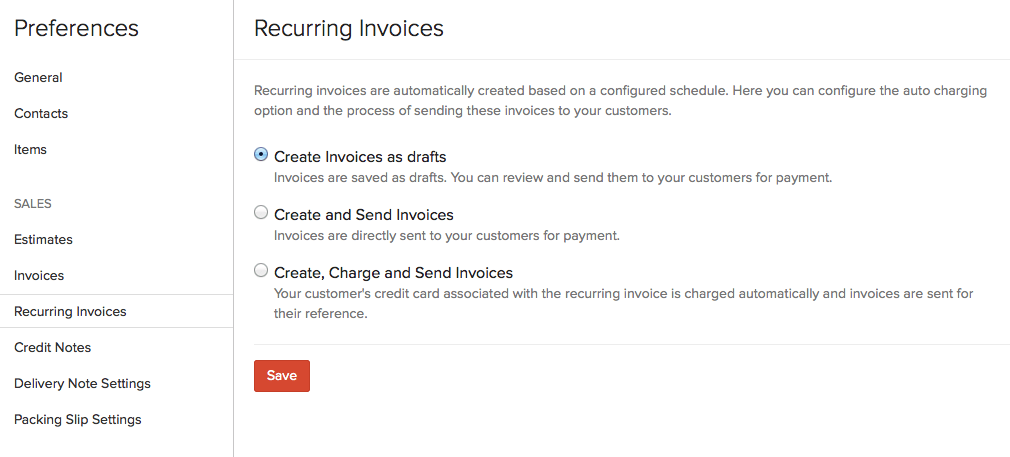


 Yes
Yes