Back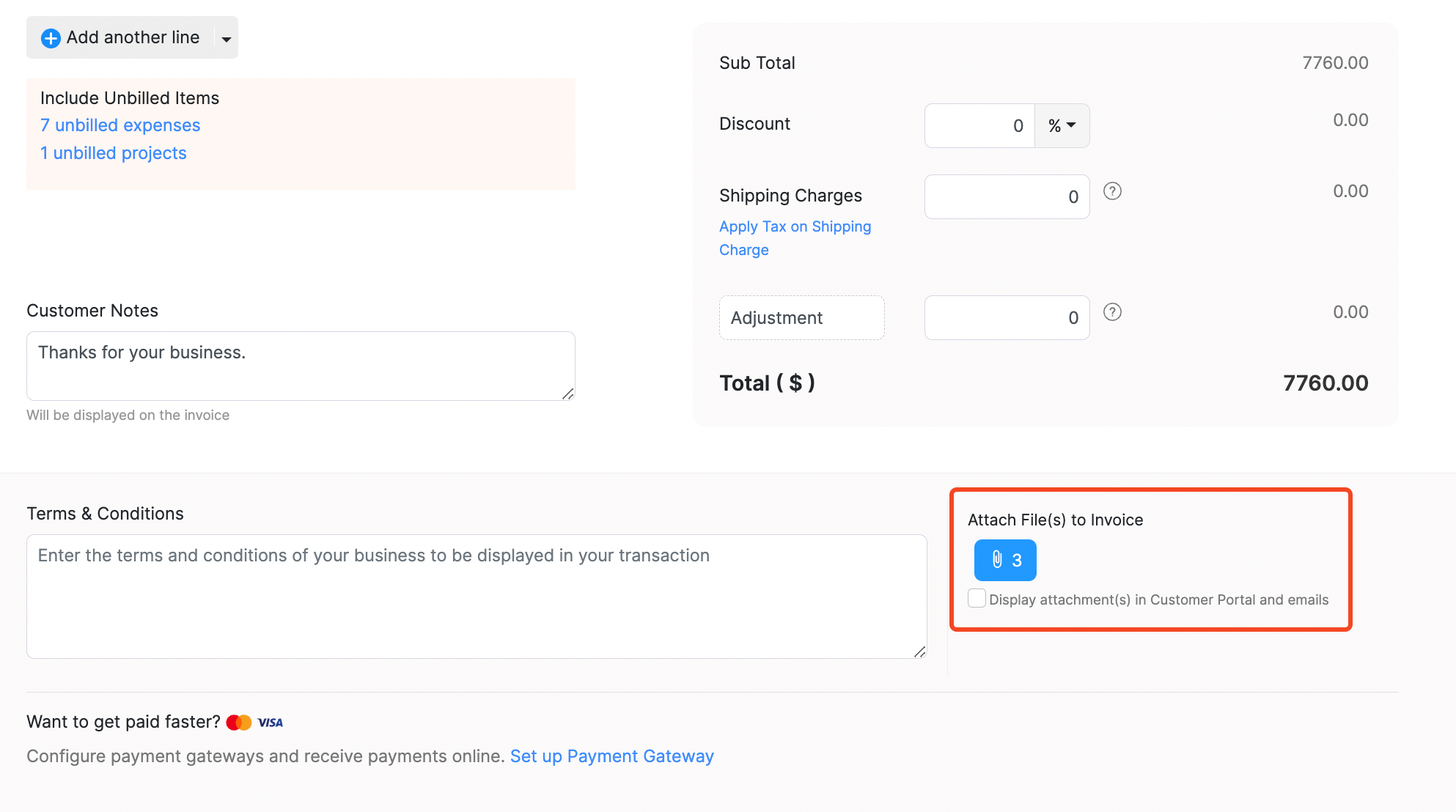
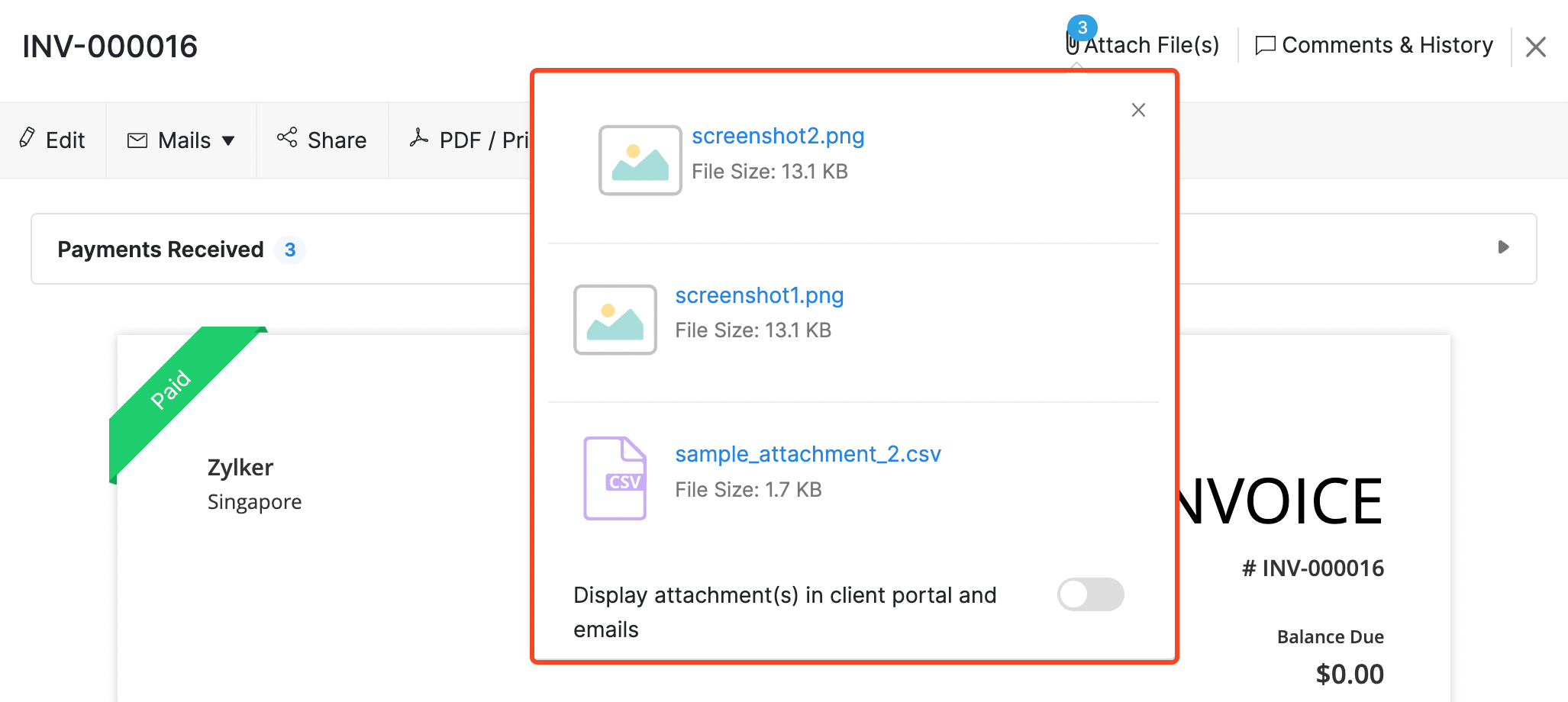
How many files can I attach to each transaction?
For each transaction, a maximum of 3 attachments (5 MB each) can be added at the time of creating/editing a transaction. Please follow the instructions below:
- When you create/edit an invoice, click on the Upload File option beside Attach File(s).
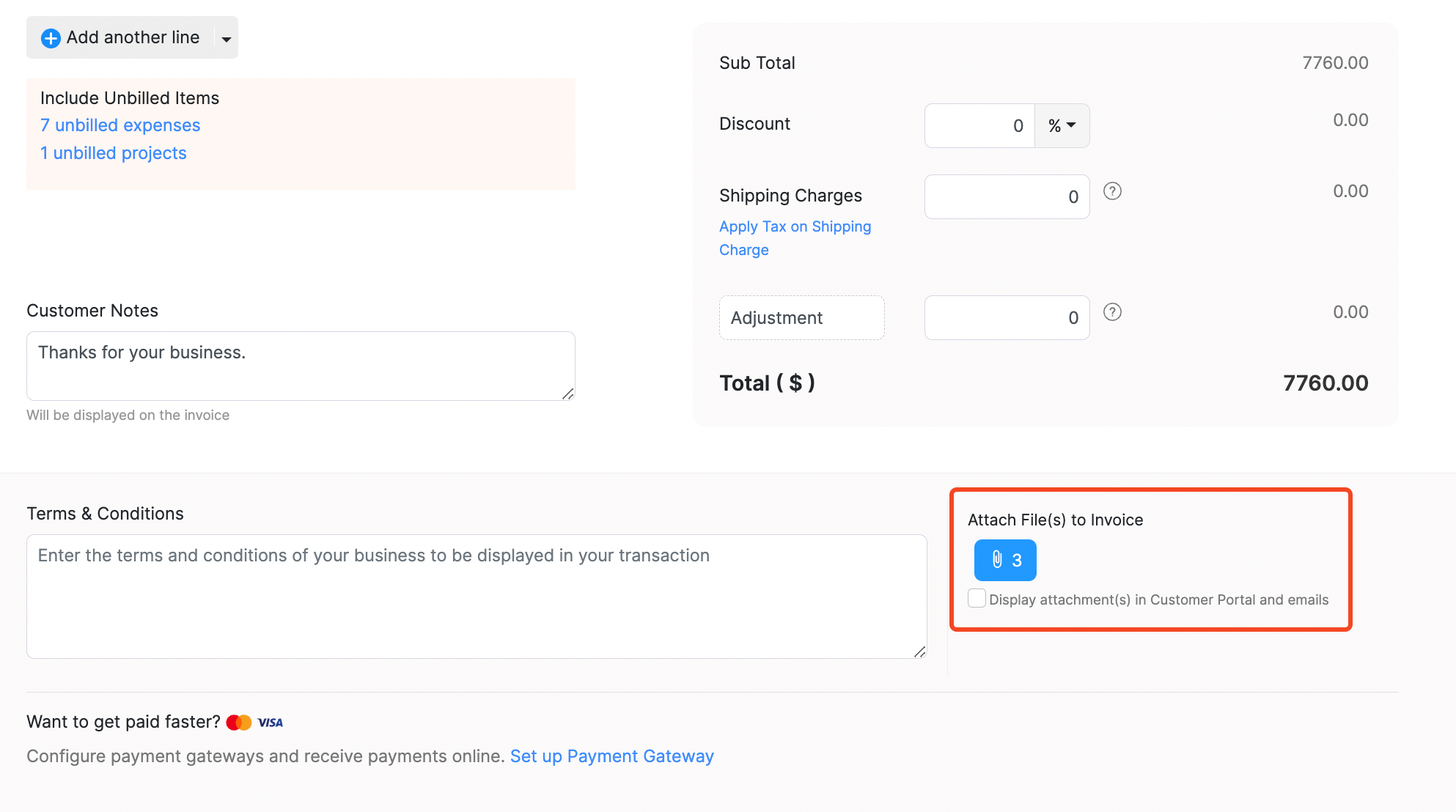
- You may attach files to an existing invoice by clicking on the Paperclip icon at the top of an invoice.
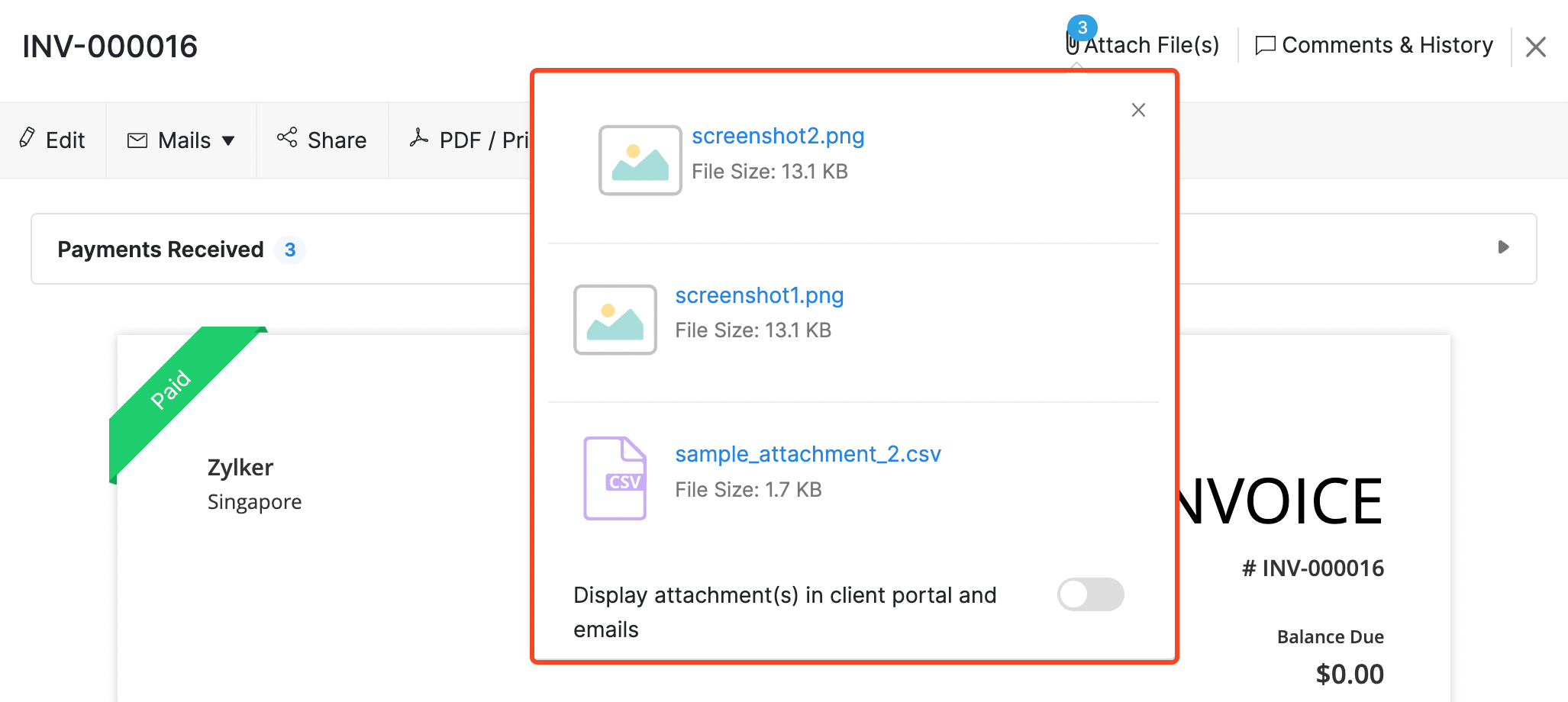
- Choose the files that you wish to add, and click Open.
- The files of your choice will finally be added to your transaction.
- You may also select the option Display attachment(s) in client portal and emails if you choose to display these attachments in the client portal or the emails that you send out to your clients.
- Multiple attachments are available only for invocies and expenses at the moment.
Note: The option to add attachments to transactions is not available for Windows mobile app.


 Yes
Yes