Back
A client has paid $200 as down-payment towards the purchase of a new television. How do I record this transaction in Zoho Invoice?
Click on Payments Received module on the left panel of Zoho Invoice and select + New.
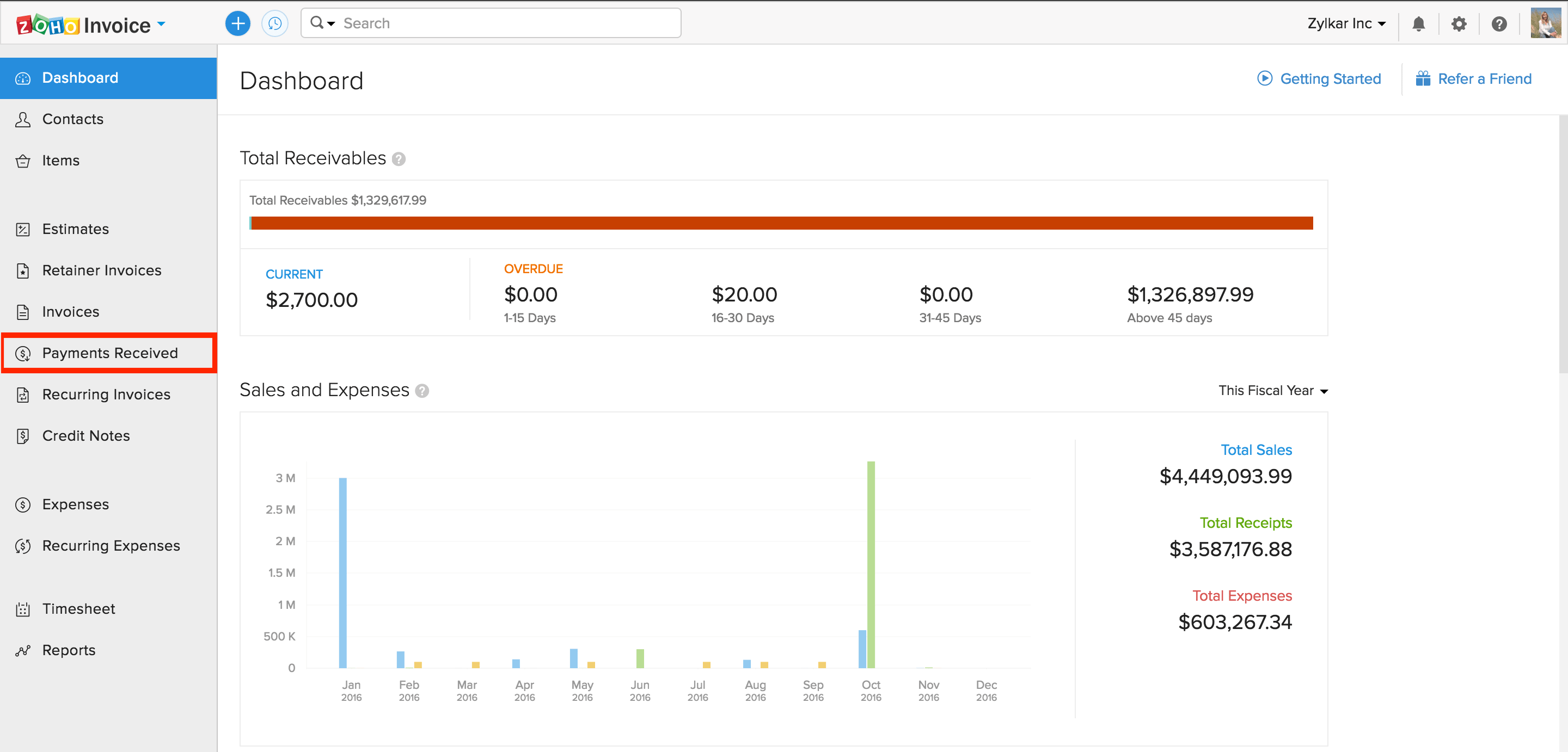
Select the customer from the drop-down and enter the Amount. This amount will be saved as unused credits that can be applied to an invoice for this customer.
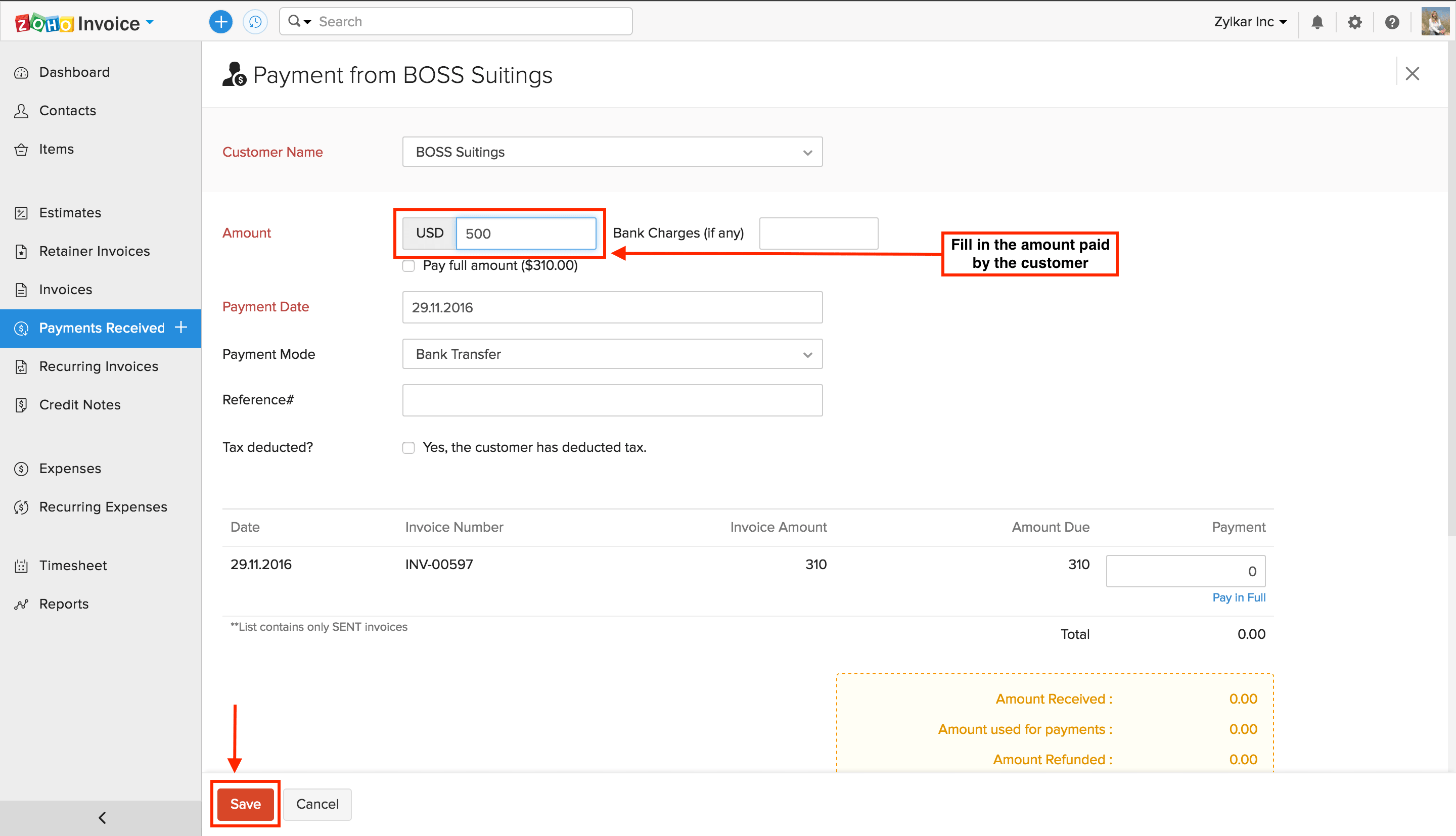
If an invoice has already been created, you can also enter the amount under Payment against the invoice.
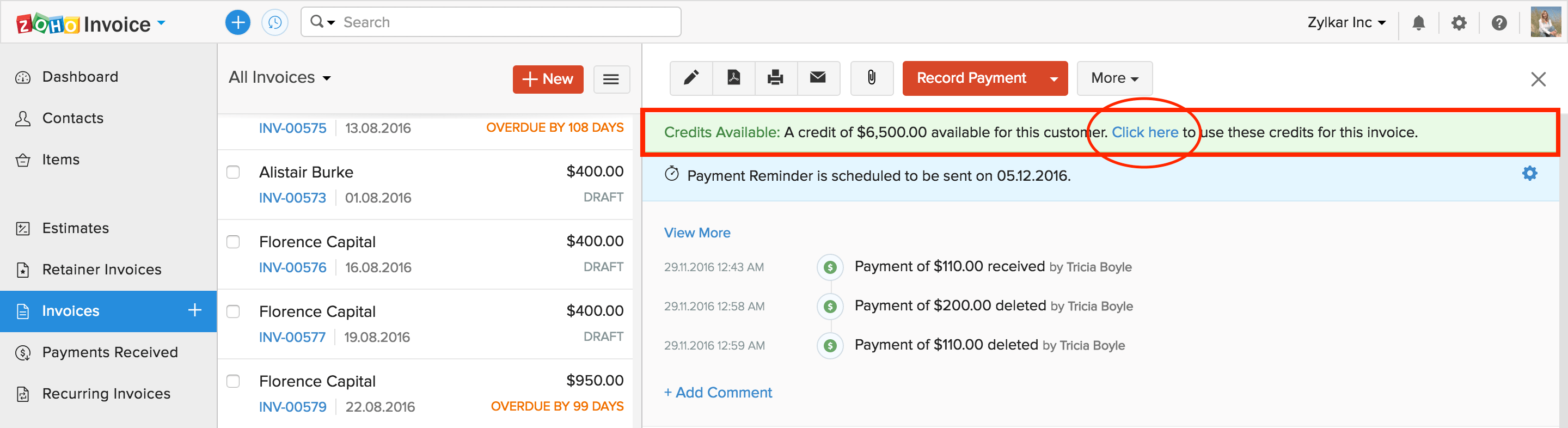
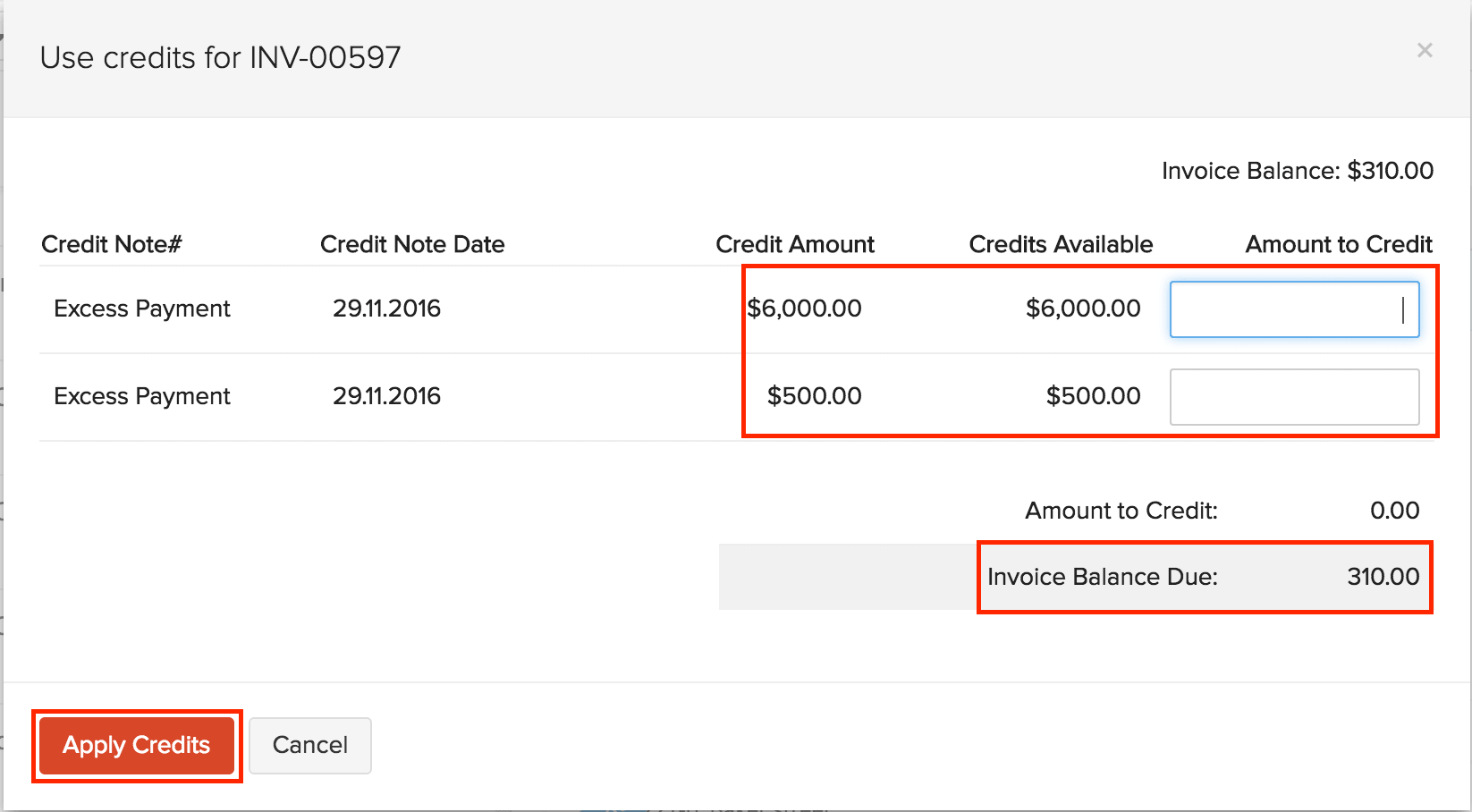
These Unused Credits can be used for multiple transactions, based on available credits.


 Yes
Yes