Integrate Zoho Invoice with Zoho Desk
Zoho Desk is a help desk software that helps businesses focus on the customer. By integrating Zoho Invoice with Zoho Desk, you can charge your customers for the tickets that you have handled in Zoho Desk, as well as the time spent on each ticket.
Set up the Integration
Pro Tip: You have to be an admin in your Zoho Desk portal to set up the integration.
Note: You can integrate only one Zoho Invoice organization with a Zoho Desk portal at a time.
To launch Zoho Desk from Zoho Invoice:
- Go to Settings from the top-right corner.
- Select Zoho Apps under Integrations.
- Click Connect next to Zoho Desk.
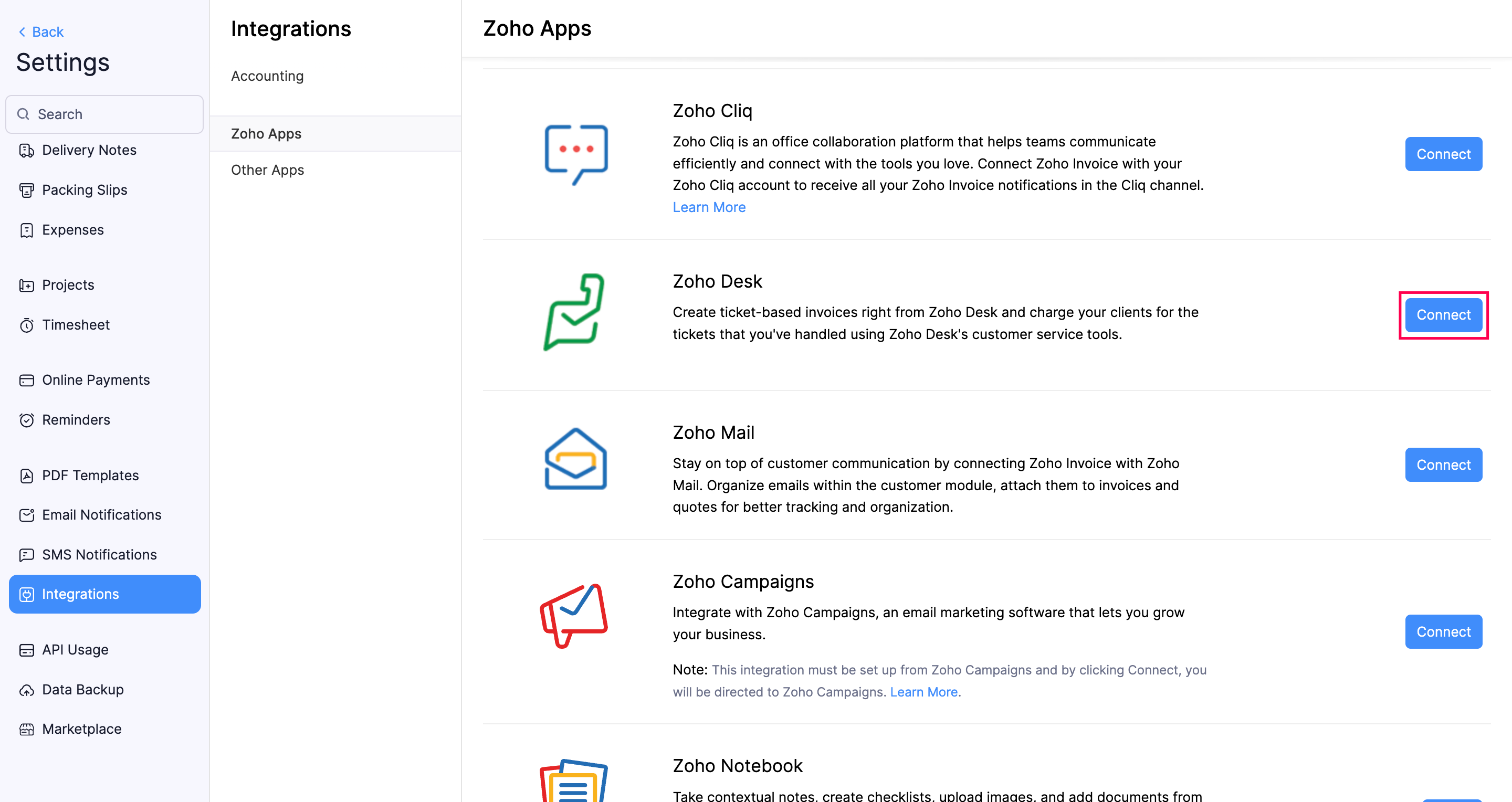
- Read about the integration and click Set up Integration.
- If you already have an active Zoho Desk portal, you will be directed to it. Otherwise, you’ll be prompted to create a new one.
Insight: This integration has to be set up from Zoho Desk. Visit their help resource to learn how.
Once you’ve set up the integration, you can configure the permissions available for each profile in Zoho Desk.
Map Contacts
Your contacts in Zoho Desk can be mapped to your customers in Zoho Invoice based on their email address.
To do this,
- Select a contact or a ticket in Zoho Desk.
- Click the Zoho Invoice icon.
- If you have a customer in Zoho Invoice with the same email ID, it will be listed here and you can map them.
- If not, you can create a new contact here, and they will be added as a customer in Zoho Invoice.
Pro Tip: You can delink a contact by clicking Delink contact option which is available when you hover over that particular contact in Zoho Desk.
Create Invoices and Quotes
Prerequisite: To create transactions for a contact in Zoho Desk, you have to map the contact to a corresponding customer in Zoho Invoice.
You can create an invoice or a quote for a ticket in Zoho Desk, as well as charge customers for the time logged for a ticket.
To do this:
- Select a ticket in Zoho Desk, and click the Zoho Invoice icon.
- In the Zoho Invoice Contact Information tab, click Create Quote or Create Invoice to create the corresponding transactions.
- Enter the details required.
- Click Save.
Insight: For time entries, you can create a quote or invoice only if the time entry is billable.
You can also view a contact’s invoices or quotes created in Zoho Invoice under the Invoices/Quotes for this ticket option in a ticket in Zoho Desk.
An invoice/quote in Zoho Desk can be cloned, edited, voided, or marked as sent. You can also email them to your customer.
Disable or Delete the Integration
You can disable or delete the Zoho Invoice integration from Zoho Desk. Visit their help resource to learn how.
Once you’ve disabled the integration, your contacts and transactions will remain mapped between Zoho Invoice and Zoho Desk, even when you choose to re-enable the integration. Whereas, when you delete the integration, all the mapping will be deleted permanently.


 Yes
Yes