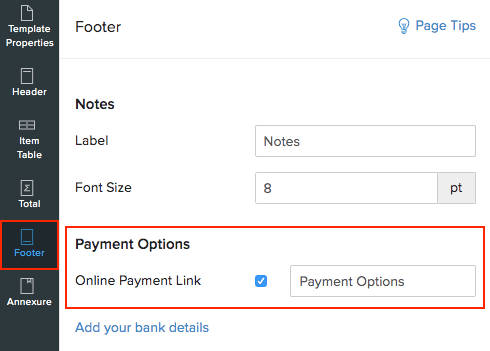Back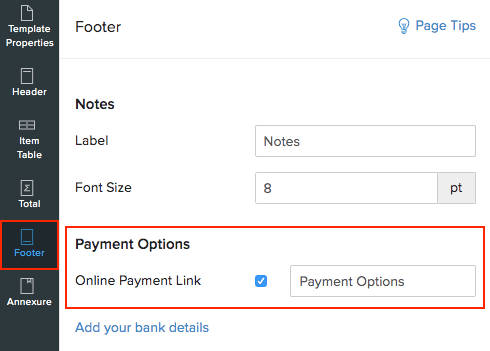
How can I remove the online payment link from my invoice templates?
If you don’t want to receive online payments from your customers, you can remove it. Here’s how:
- Go to Settings > Templates > Invoices.
- Place your cursor over a template and click the Edit button.
- Go to the Footer tab on the left pane.
- Uncheck the Online Payment Link option.
- Click Save.