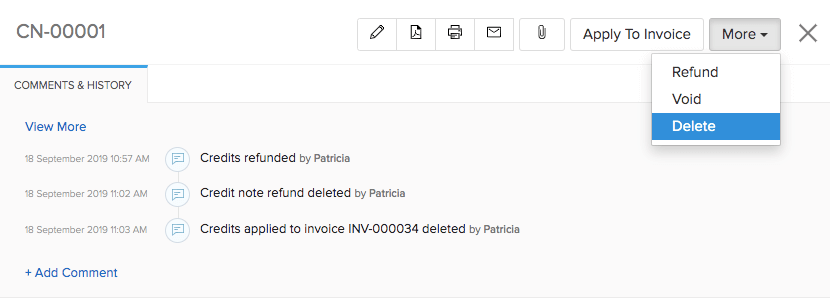Back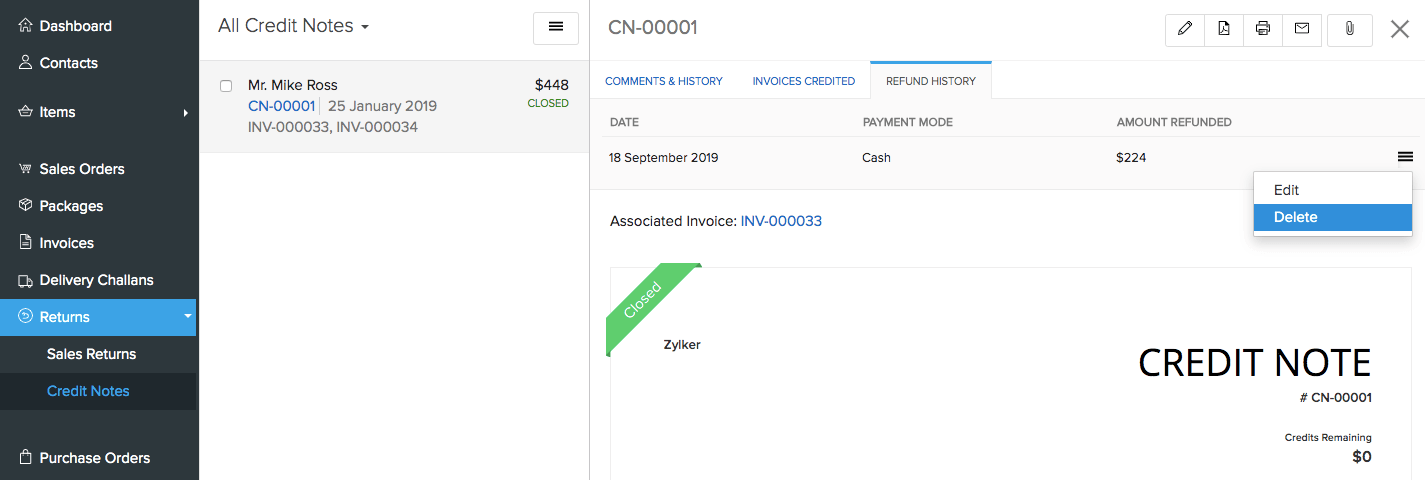
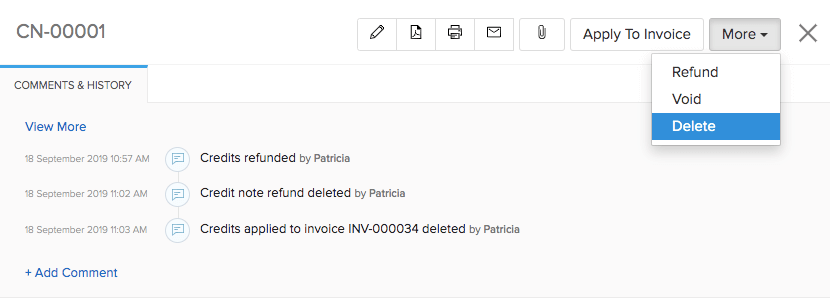
How do I delete a credit note that has already been closed?
A closed credit note implies that the amount due to the customer has been paid, either through a direct refund or by applying the credits to an invoice. To delete this credit note, you need to first delete the refund and the credits applied to invoices.
To do this:
- Expand the Returns module on the sidebar.
- Go to Credit Notes.
- Sort through the Closed credit notes and open the concerned one.
- Go to the Refunds History tab.
- Click the
 icon and click Delete. Repeate till all refunds are deleted.
icon and click Delete. Repeate till all refunds are deleted.
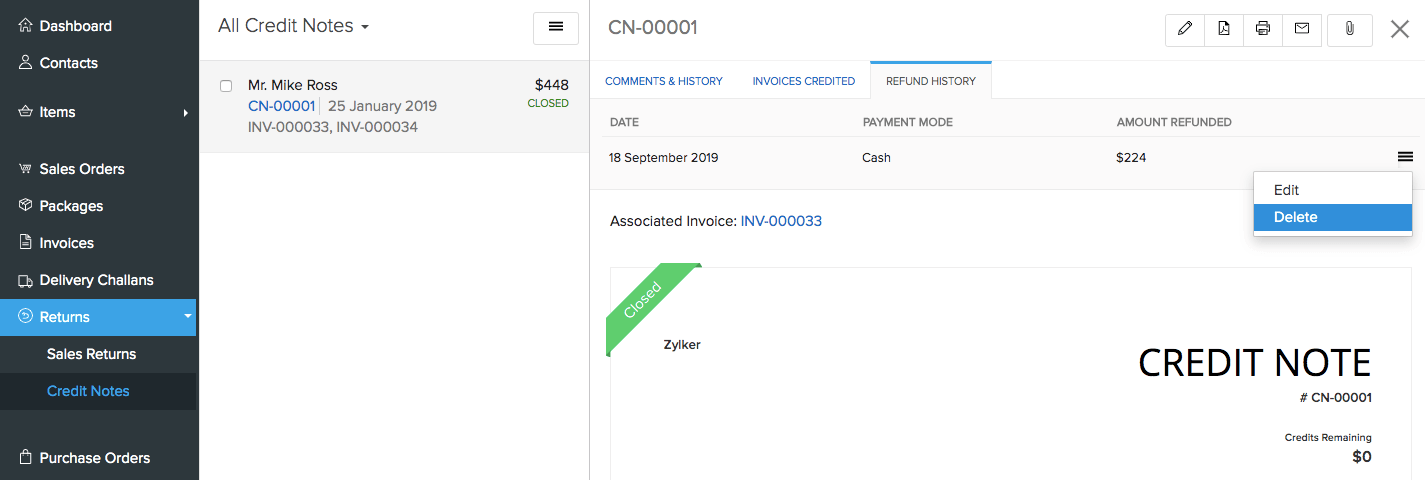
- Likewise, go to the Invoices Credited tab and click the trash icon against all the invoices credited for the credit note.
- Now, click More > Delete to delete this credit note permanently.