How do I revert a payroll?
To revert a processed payroll:
- Go to the Pay Runs module in the left sidebar.
- Select the payroll you want to revert.
- Click the Overflow icon and select Delete Recorded Payment.
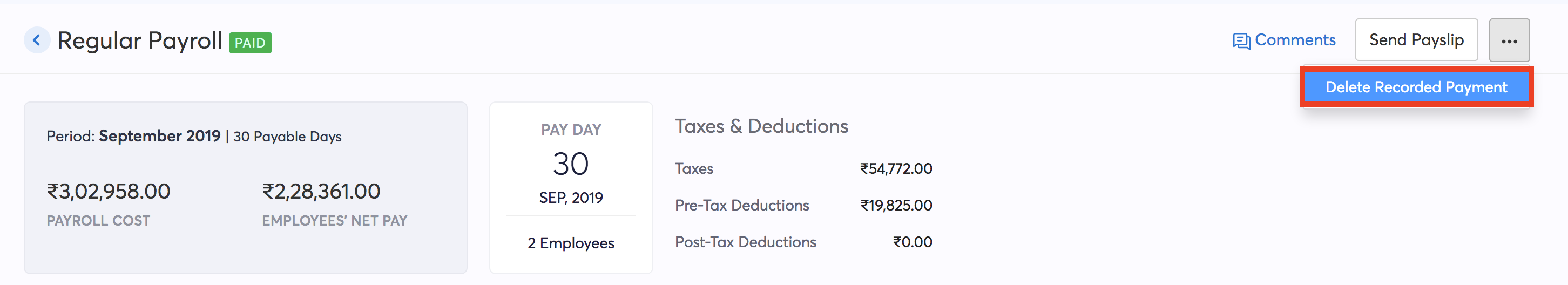
- Next, click the Overflow icon next to Initiate Payment and select Reject Approval.
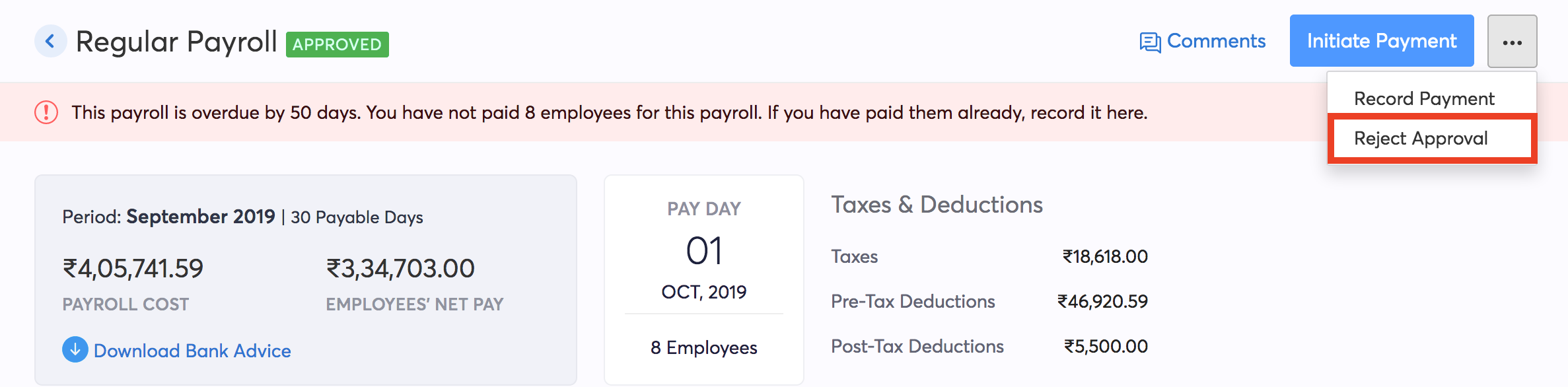
Now, the pay run will be moved to the rejected state automatically. You can click Edit Payrun to make the necessary changes in the draft pay run or delete it, and create a new pay run. To delete,
- Click the Overflow icon and select Edit payrun.
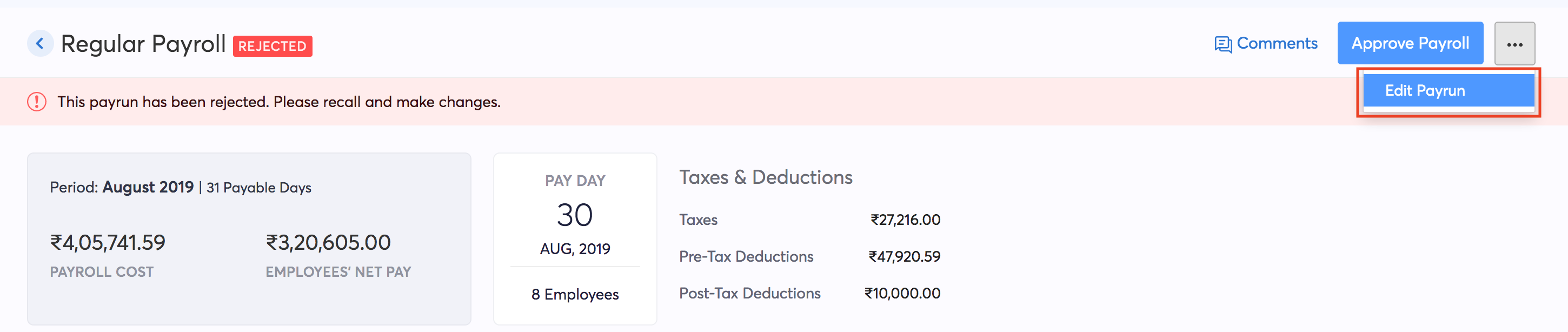
- Click the Delete icon to delete the pay run.
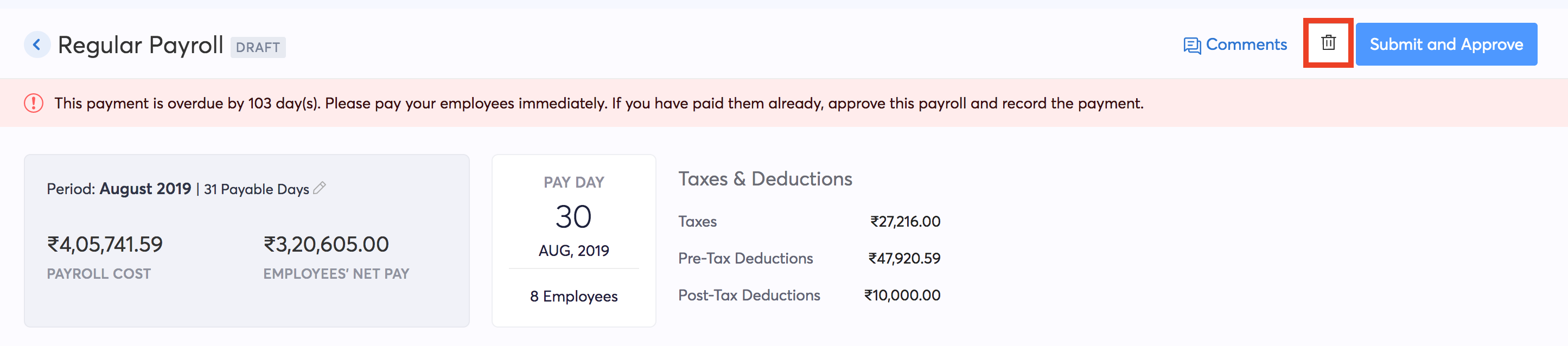




 Zoho Payroll's support is always there to lend a hand. A well-deserved five-star rating!
Zoho Payroll's support is always there to lend a hand. A well-deserved five-star rating!




