How can I undo termination if the termination payroll is already processed?
Note: If any regular payroll is processed after the termination payroll, revert the regular payruns and follow the steps below. Contact support@zohopayroll.com if you need further assistance.
To undo termination when the Termination Payroll is processed:
A. Delete the recorded payment. To do so:
- Go the Pay Runs module.
- Click the More icon and select Delete Recorded Payment.
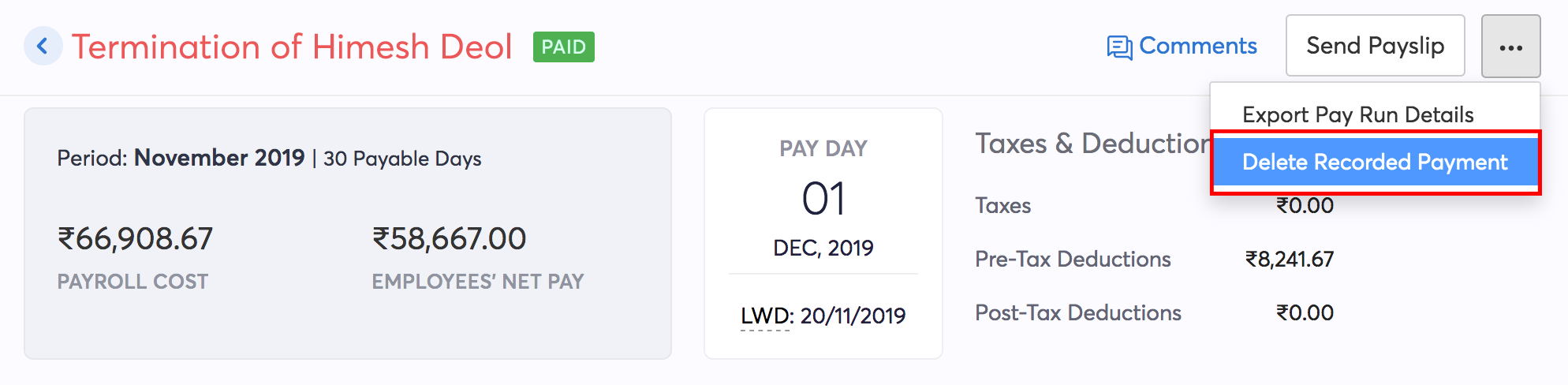
B. Reject the pay run.
- Click the More icon and select Reject Approval.
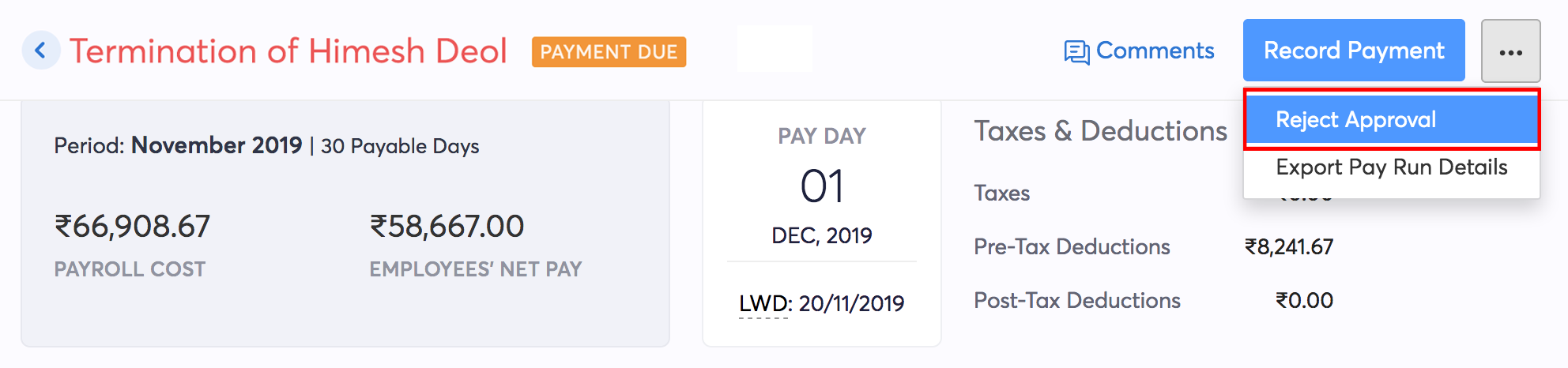
The pay run will automatically be moved to the draft state.
- Go to Termination Payroll draft and click Edit Payrun.
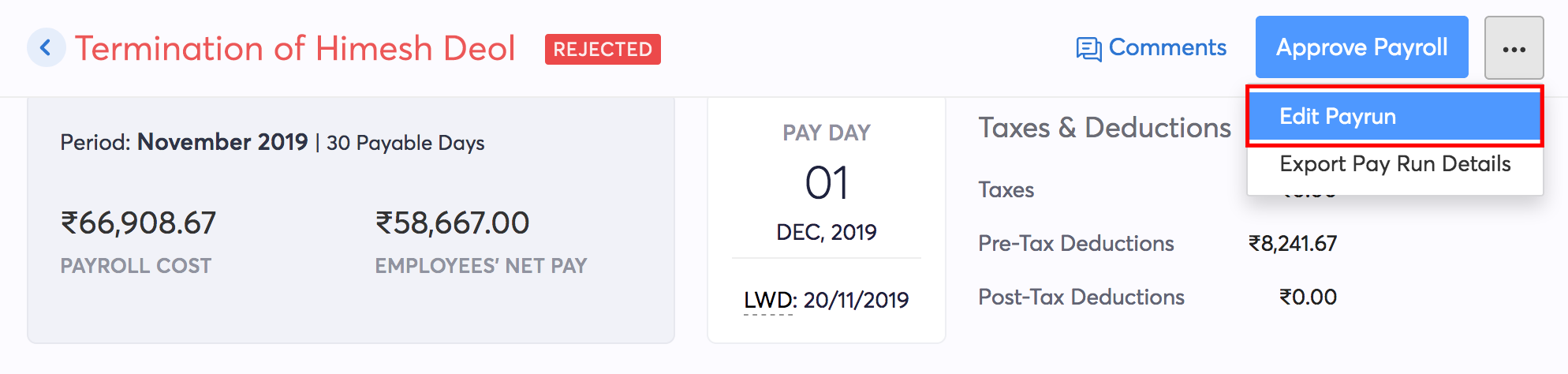
- Select Delete Payrun.
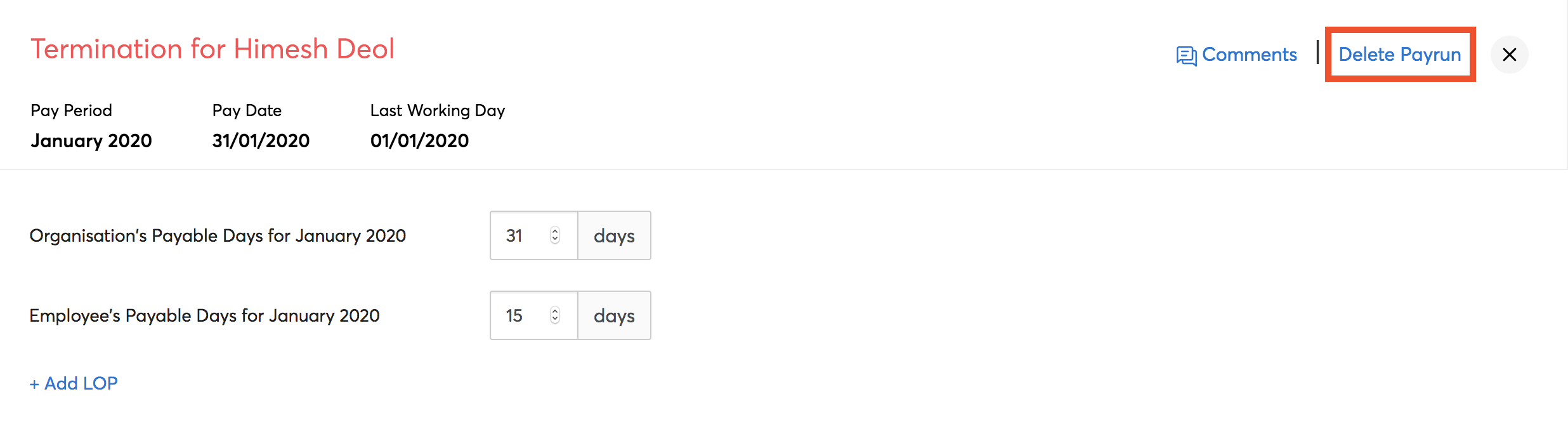
Next:
- Go to the employee’s profile under Terminated Employees.
- Click the More icon and select Revert Termination.
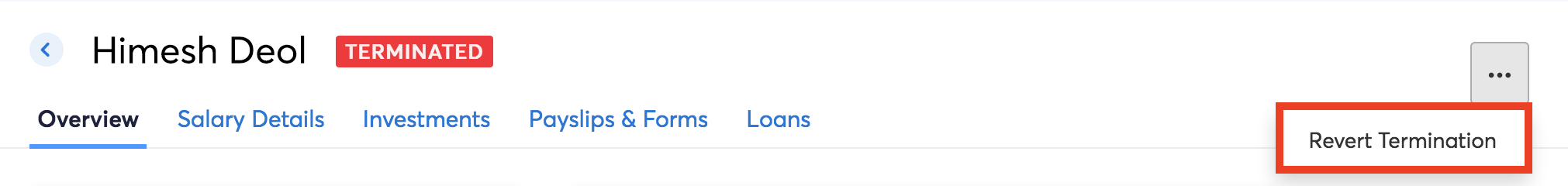
- Enter a reason and click Proceed. Now the employee will be marked as active.




 Zoho Payroll's support is always there to lend a hand. A well-deserved five-star rating!
Zoho Payroll's support is always there to lend a hand. A well-deserved five-star rating!




