Can I revoke portal access for an employee’s email address?
Yes. When an employee’s email address becomes outdated or invalidated for some reason, it will have to be removed from Zoho accounts. Also, if you enabled self-service portal access for that email address, you’ll have to revoke it. Before you can revoke access, though, you’ll need to add a secondary email address. Here’s how:
- Go to the employee’s profile at accounts.zoho.com.
- Under the Profile section, click Email Address.
- Add a secondary email address under My Email Address.
- Click the Crown icon next to the address to mark it as the Primary Address.
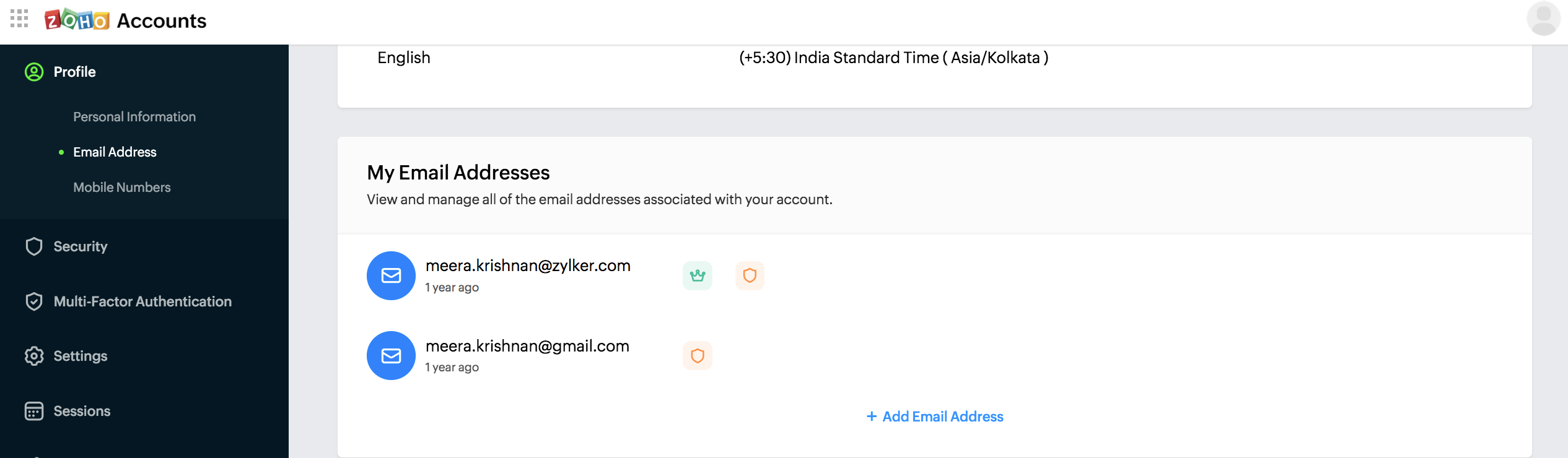
Now, you can revoke the portal access for the outdated email address:
- Navigate to the Employees module in the Zoho Payroll app.
- Go to the employee’s profile for whom you want to revoke portal access.
- On the Overview page, you’ll find a banner where you’ll find the option to revoke access.
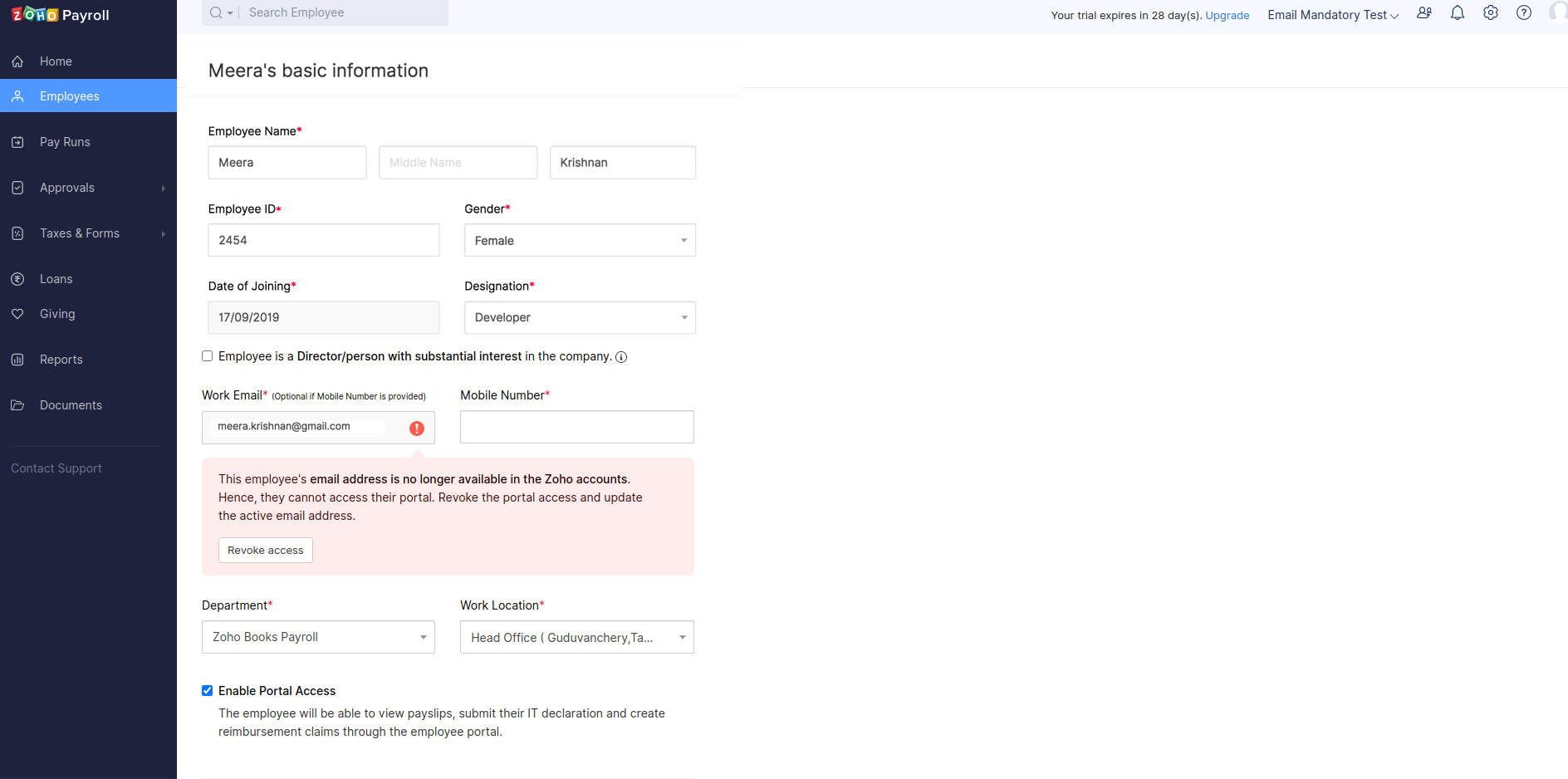
- You’ll then be taken to the profile edit page. Here, click Revoke Access.
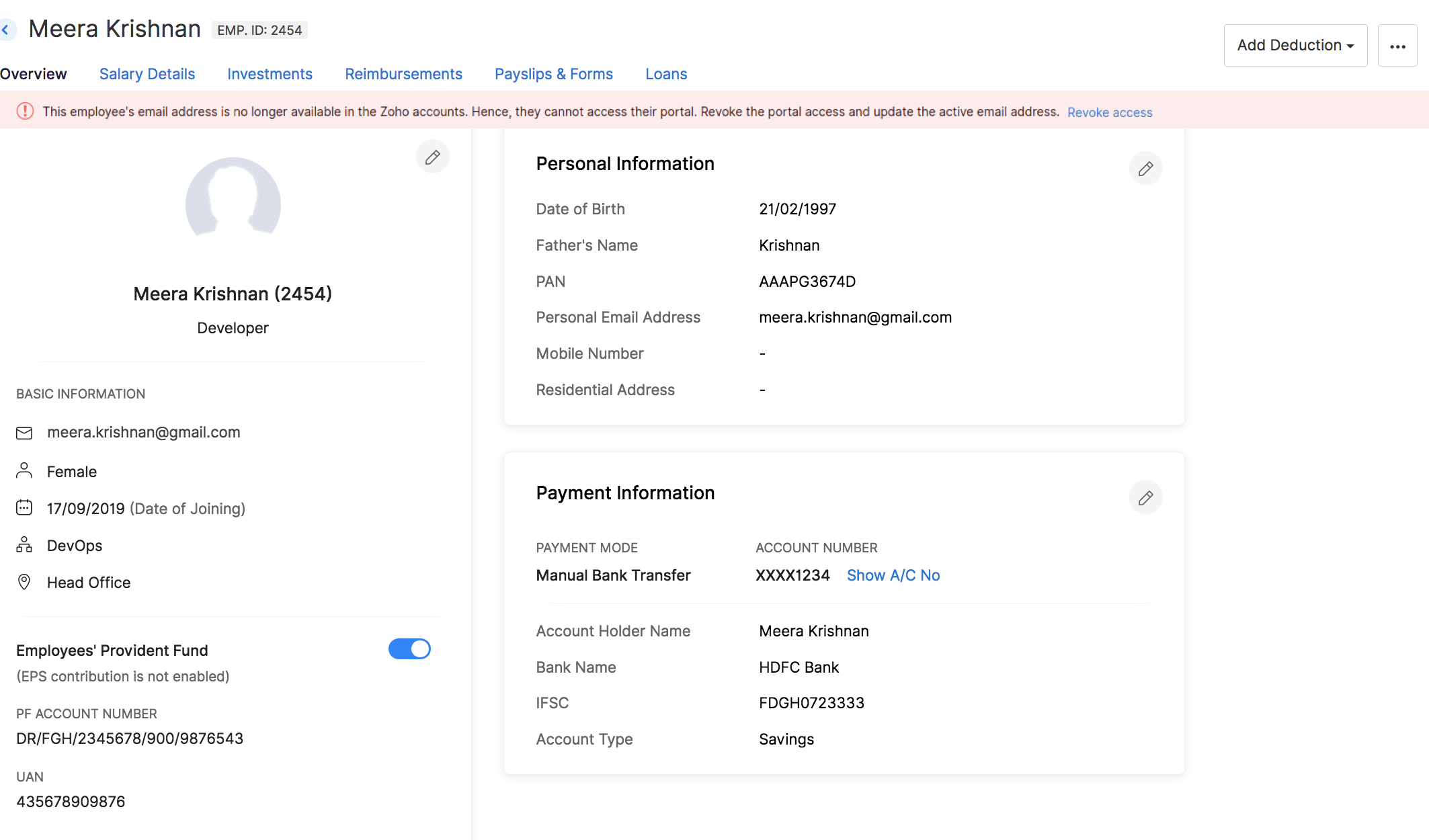
- Under Work Email in the employee’s profile, choose the secondary email from the dropdown box and enable portal access for it.
- Click Save.
Note: These operations can be performed only by user(s) with admin privileges.




 Zoho Payroll's support is always there to lend a hand. A well-deserved five-star rating!
Zoho Payroll's support is always there to lend a hand. A well-deserved five-star rating!




