Sales IQ Integration for Zoho Payroll
The Sales IQ integration in Zoho Payroll simplifies communication and support between you and your employees, providing a quick and easy experience for all users.
When you integrate Sales IQ with Zoho Payroll, you unlock these benefits in real-time:
Immediate Support**:** Employees can directly reach out to you and other payroll admins for queries or concerns through chat or call.
Access to Resources: Attachments of relevant help documents and frequently asked questions (FAQs) are readily accessible within the chat interface. You will also be able to automate conversations with the enterprise-ready AI chatbot platform.
Setup Integration
Here’s how you can integrate with Sales IQ for your organisation.
Pre-requisite: You should have a Zoho Sales IQ account. If you don’t have one already, create an account, by following the Zoho Sales IQ setup guide. The setup guide will guide you through setting up live chat, calls, and the resources widget for the Zoho Payroll Employee Portal.
- Go to Settings on the left sidebar.
- Select Zoho Apps.
- Click Connect next to the Sales IQ integration.
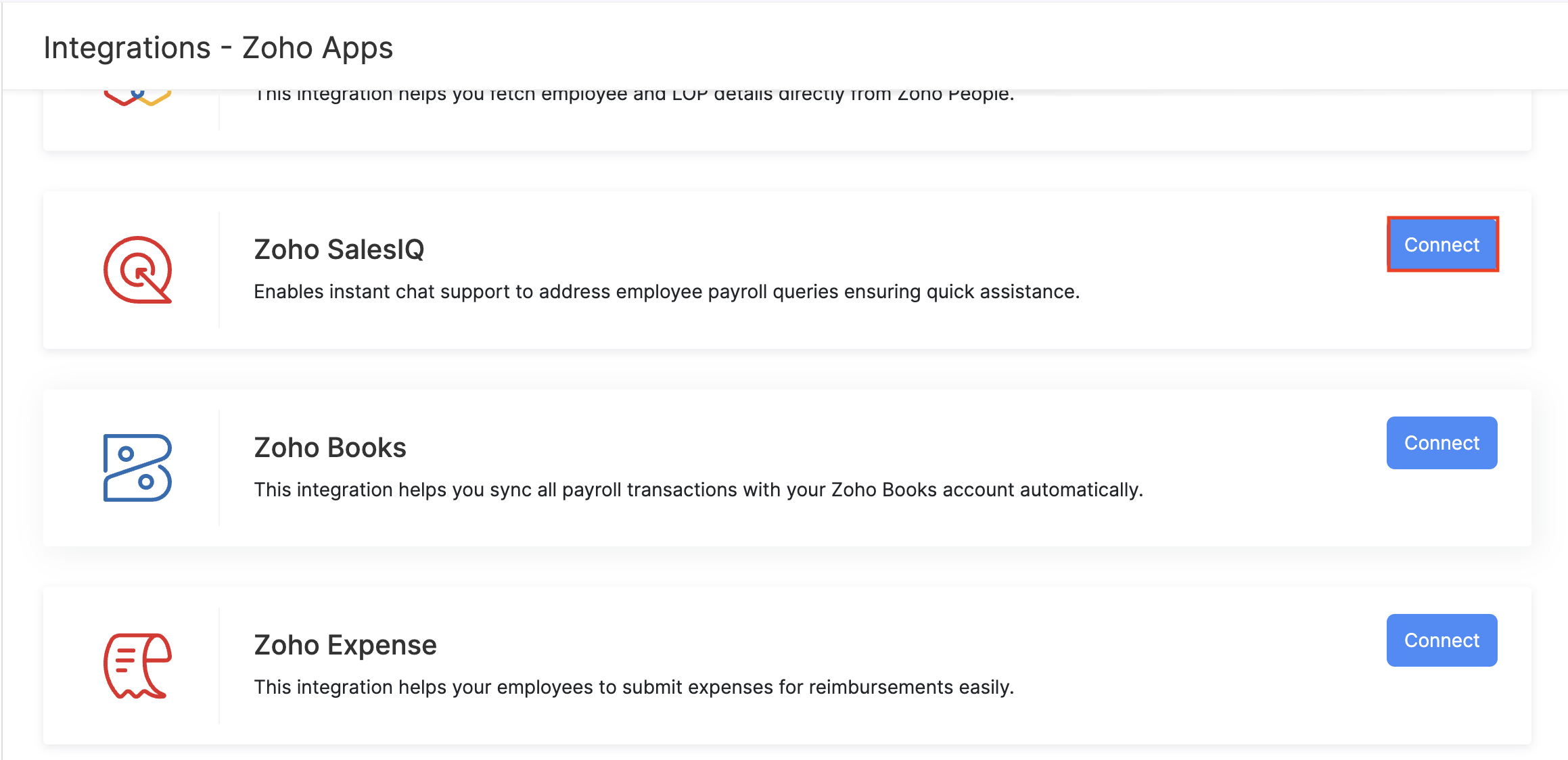
- In the following page, click Configure Now.
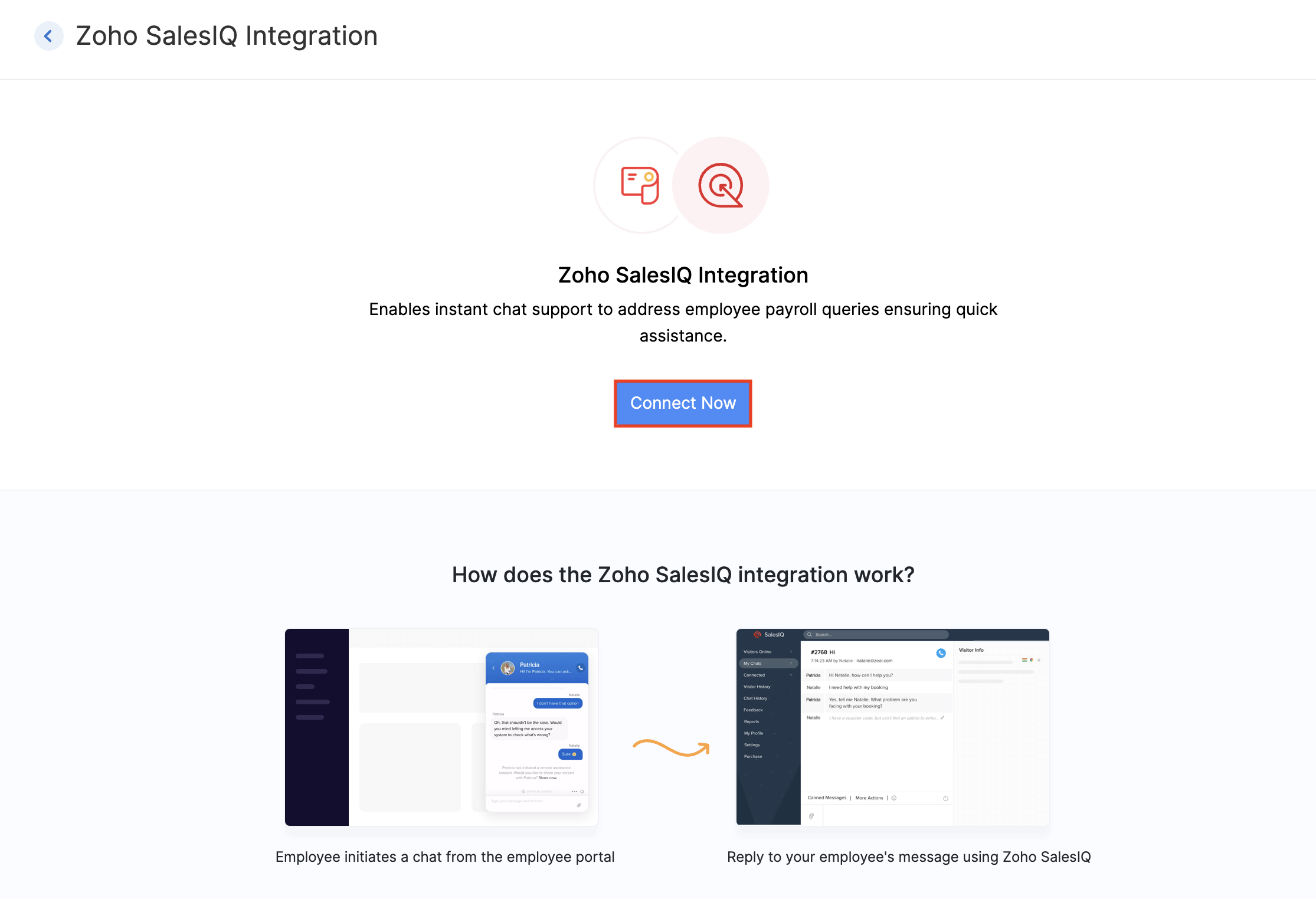
- Select the Sales IQ portal and the website.
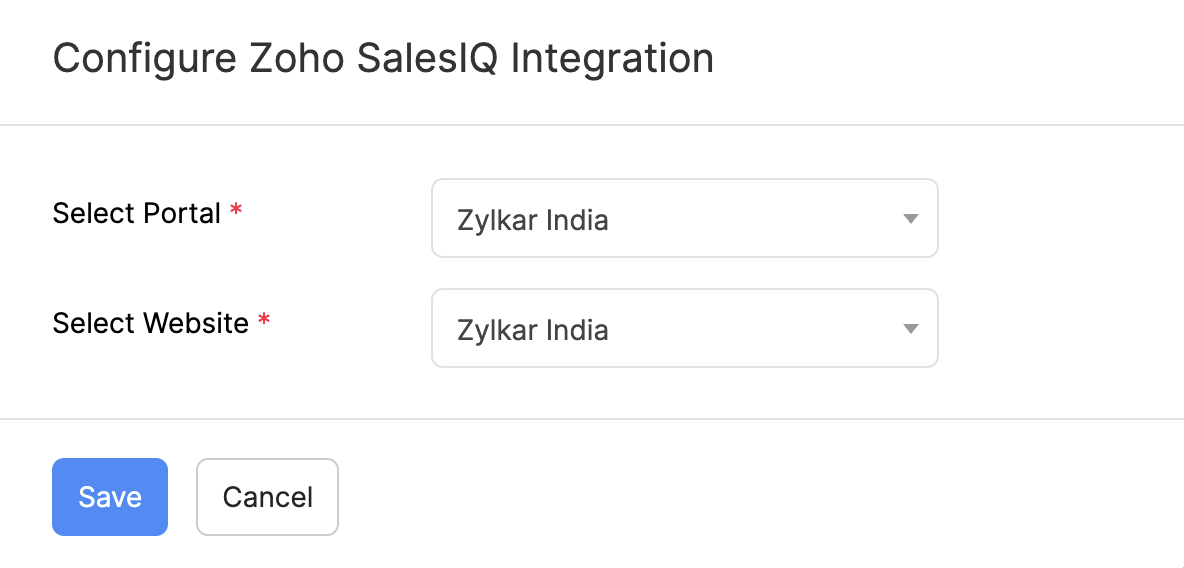
Note: The Sales IQ portal refers to the portal, while the department website is the one you wish to associate with the Zoho Payroll website.
- Click Save.
You’ve now setup the integration. You can edit the portal and website, or delete the integration later if needed.
Edit Portal and Website
Once you’ve set up the integration, you can change the Sales IQ portal and website later, if you have the need to do so. Here’s how:
- Go to Settings on the left sidebar.
- Select Zoho Apps.
- Click View Details next to the Sales IQ integration.
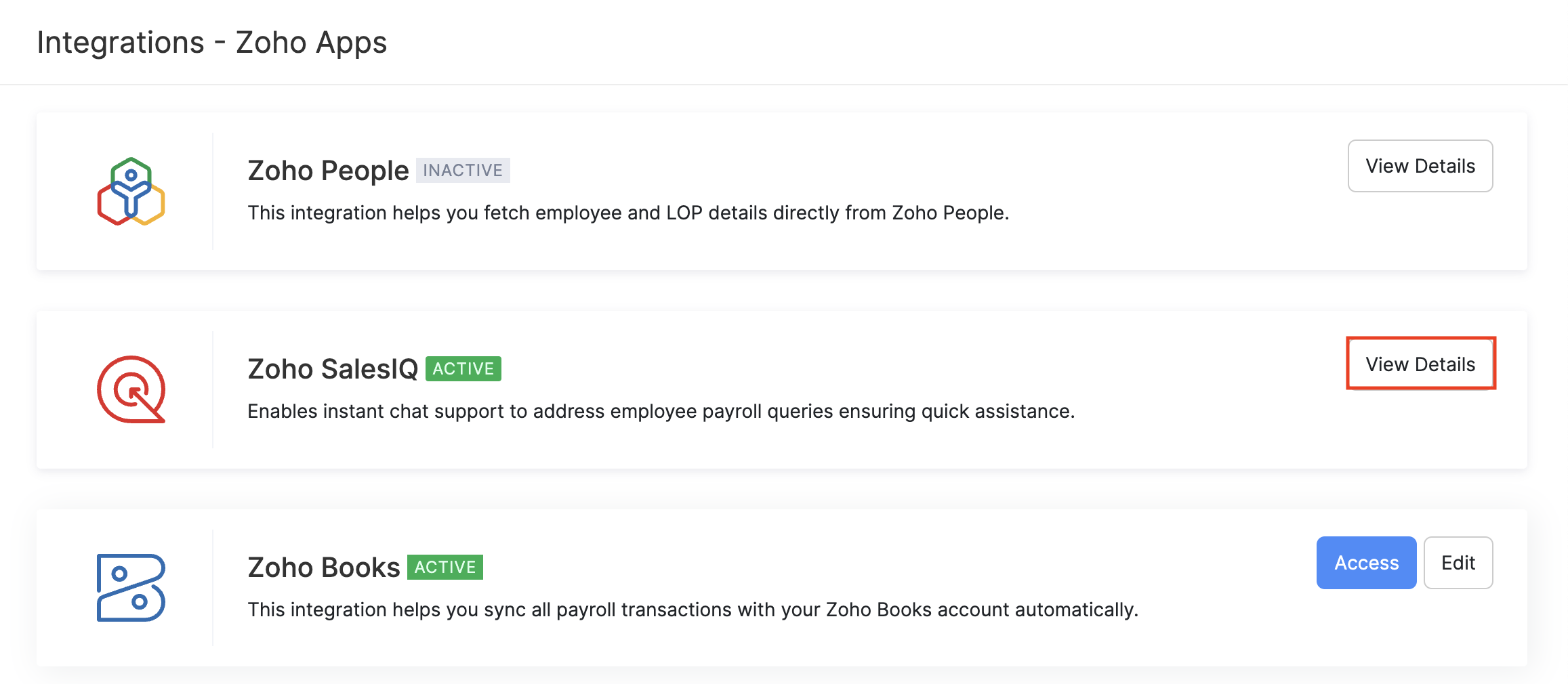
- Click Edit icon in the details section.
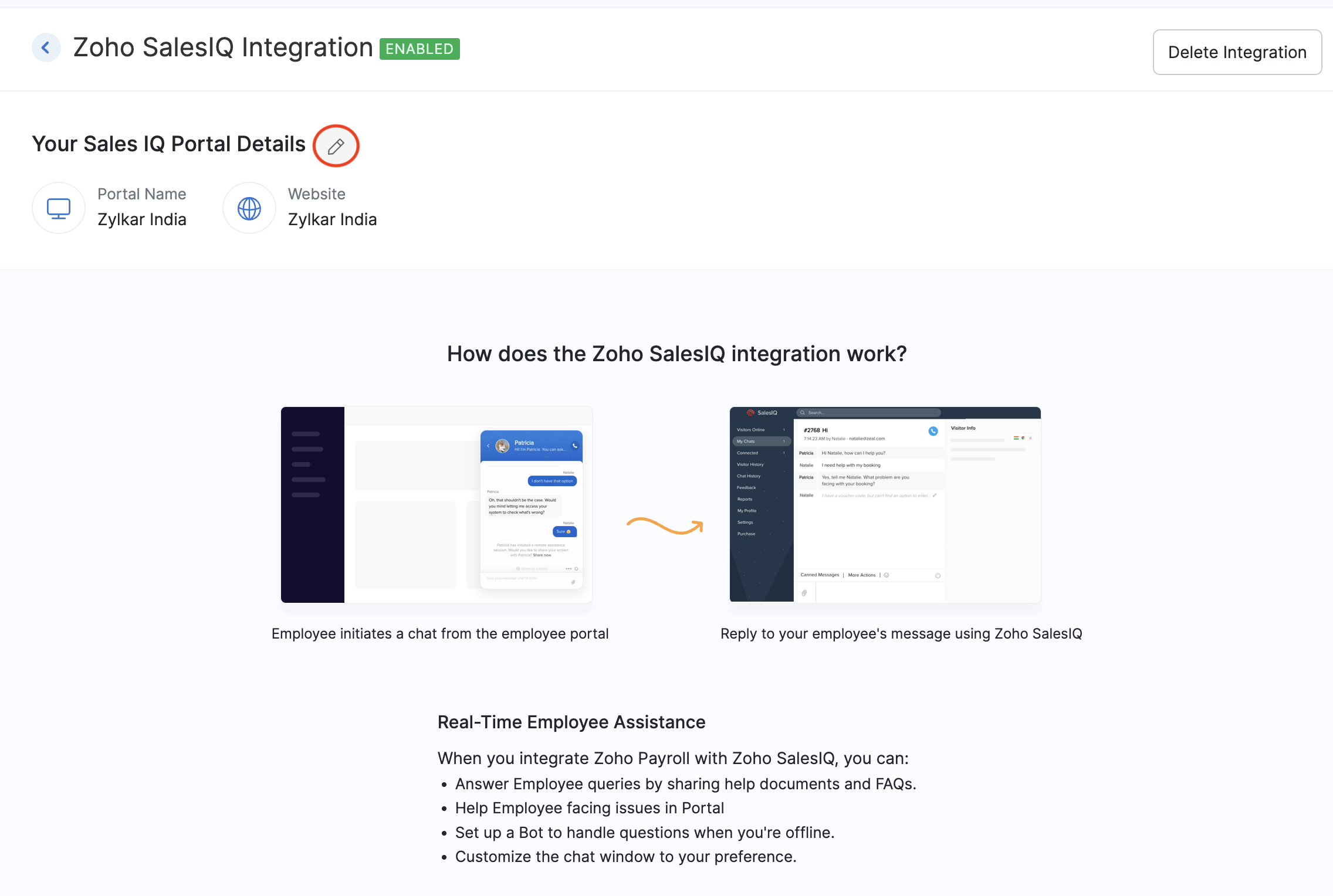
- Select the Portal and Website.
- Click Save.
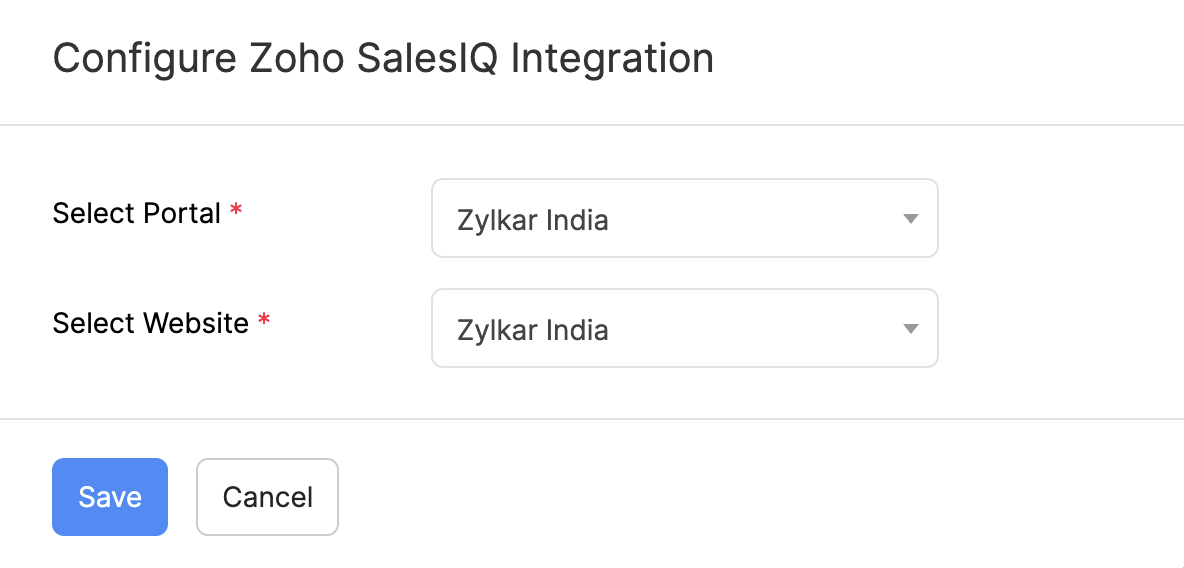
The Salaes IQ widget in the Zoho Payroll Employee Portal will now be updated based on your selections.
Disable Sales IQ Integration
If you no longer want to provide Sales IQ widget in the Zoho Payroll employee portal, you can disable the integration.
- Go to Settings on the left sidebar.Select Zoho Apps.
- Click View Details next to the Sales IQ integration.
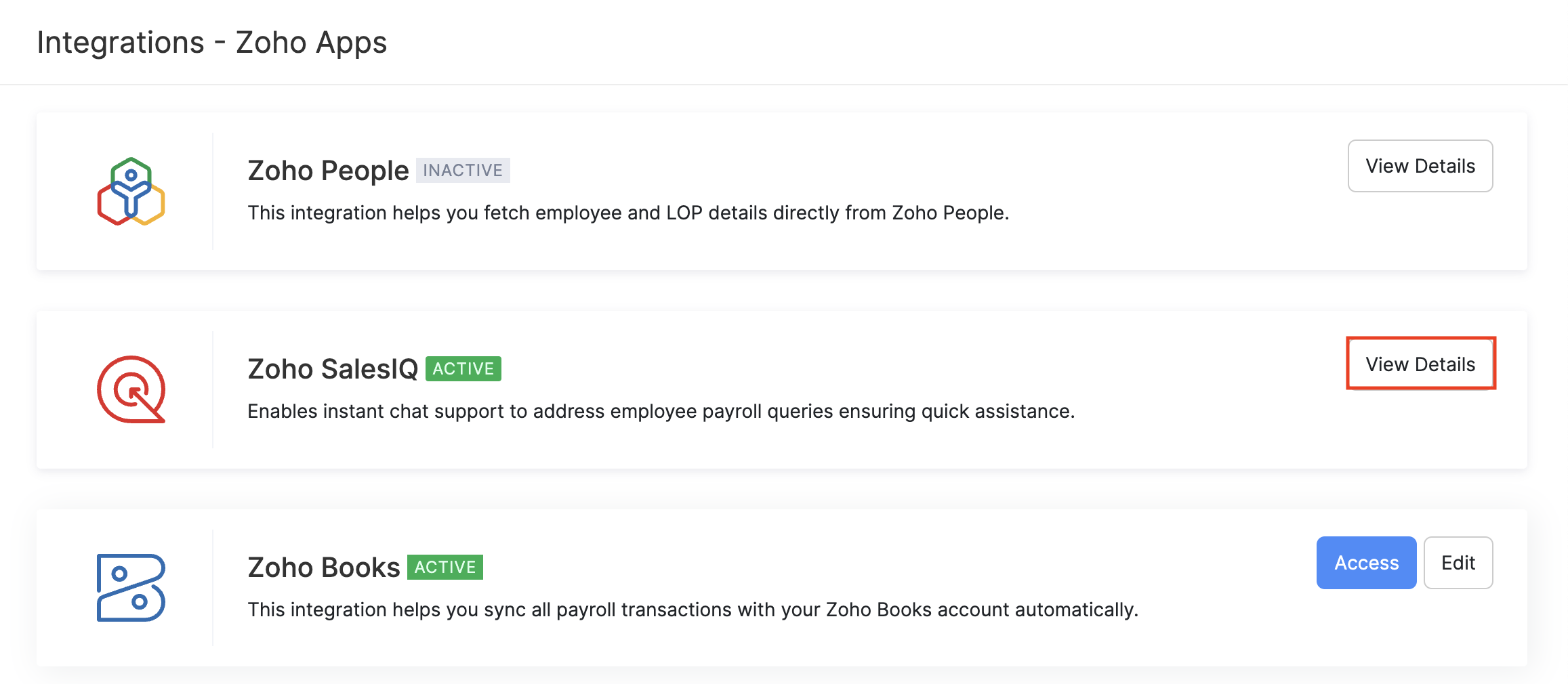
- Click Disable Integration in the top right corner.
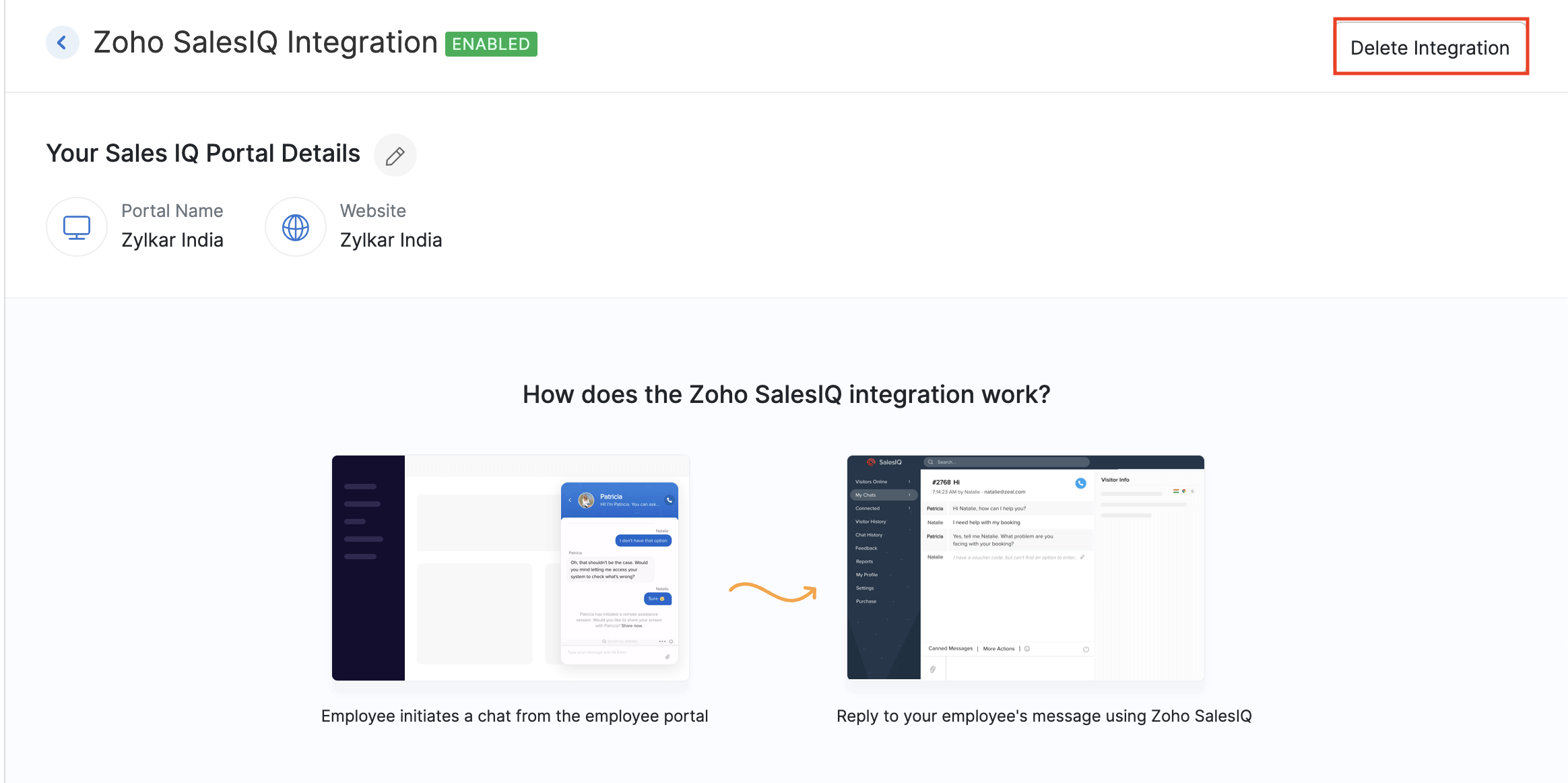
- Click Yes to confirm your action.
The Zoho Sales IQ widget will not longer be available in the Zoho Payroll employee portal.




 Zoho Payroll's support is always there to lend a hand. A well-deserved five-star rating!
Zoho Payroll's support is always there to lend a hand. A well-deserved five-star rating!




