Back
Can I log time in Zoho Invoice using a Chrome extension?
Yes, you can log time in Zoho Invoice using the Timer extension for Chrome.
Downloading the extension
Click here to add the extension to Chrome, or search for “Zoho Invoice Timer” at the Chrome Web Store.
How to use it?
- Click on the Zoho Invoice Timer icon from the Chrome toolbar or press Alt+shift+I to open the extension
- Select the required Project and Task.
- Provide a note if needed.
- Start the timer.
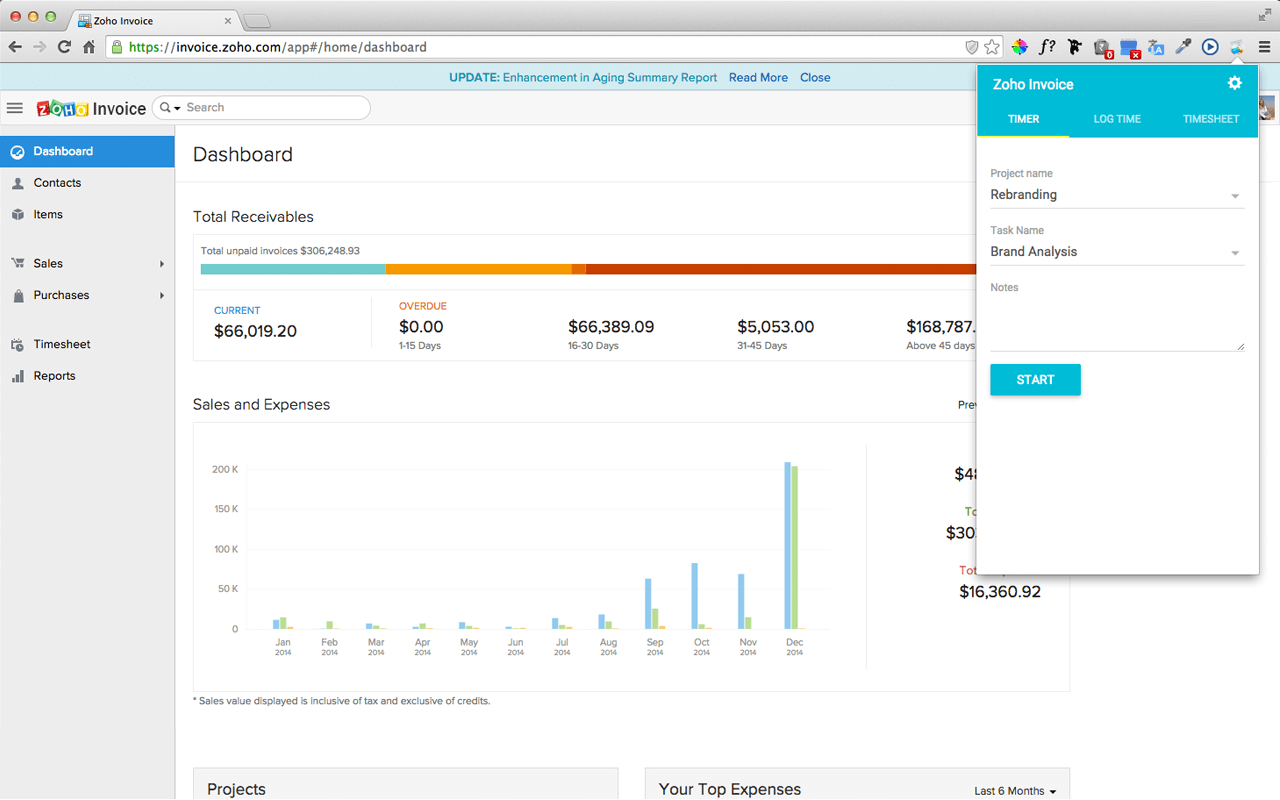


 Yes
Yes