Back
How can I duplicate the details of an existing project onto a new one?
Project duplication can be done by cloning a project in Zoho Invoice, and this will create a new project retaining the same tasks,users, billing method and customer details from an existing project. The new project can be edited after creation to change some of the details retained if needed.
To clone a project,
- Go to the Timesheet tab and select Projects sub tab.
- Now, select the project you want to clone. Click on the button More and select the option Clone from the drop down.
- Enter the name and description of the new project and click on save.
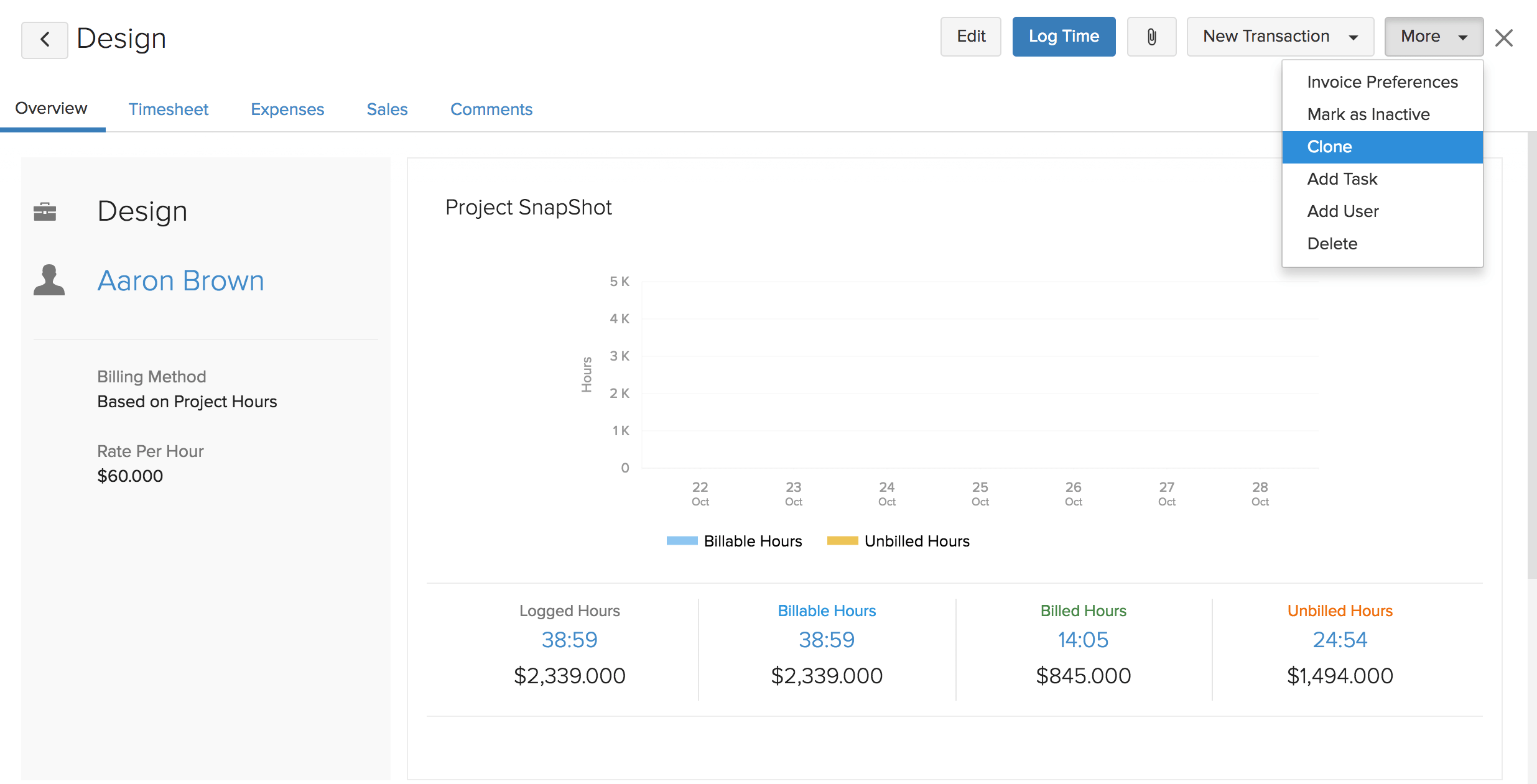
- The project is now cloned under a new name and the project details are retained. These details can be edited by selecting the cloned project and clicking on the Edit label as shown.
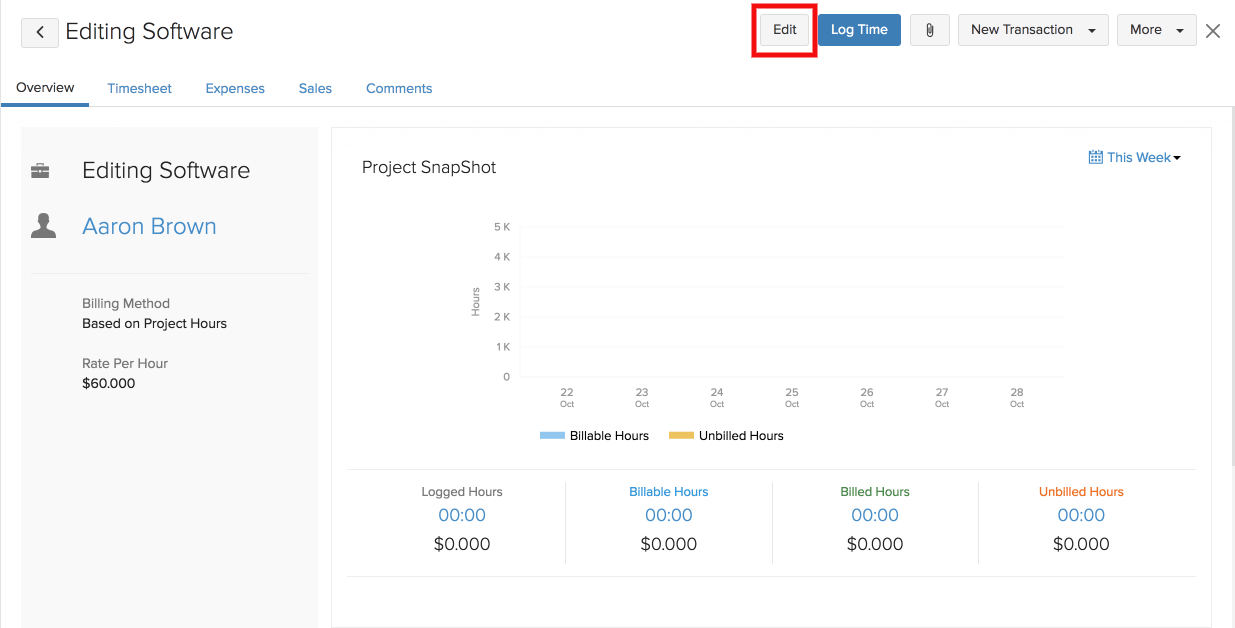


 Yes
Yes