Back
How do I include unbilled expenses and projects in an invoice?
When you are invoicing a customer, you can also include unbilled expenses and projects corresponding to that customer in the same invoice.
- Go to the Invoices tab and click the + button adjacent to it.
- Select the customer and include desired line items.
You will find the unbilled expenses and projects of the customer displayed right below the line items.
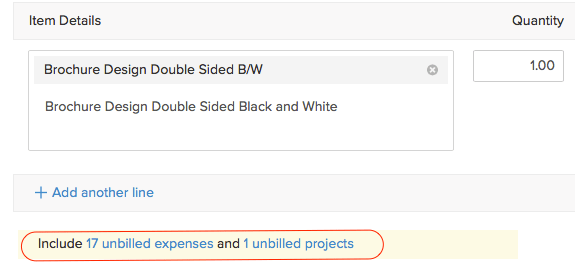
Click the unbilled expense/unbilled project. Check the expenses/projects you want to include in the invoice from the popup and click Add.
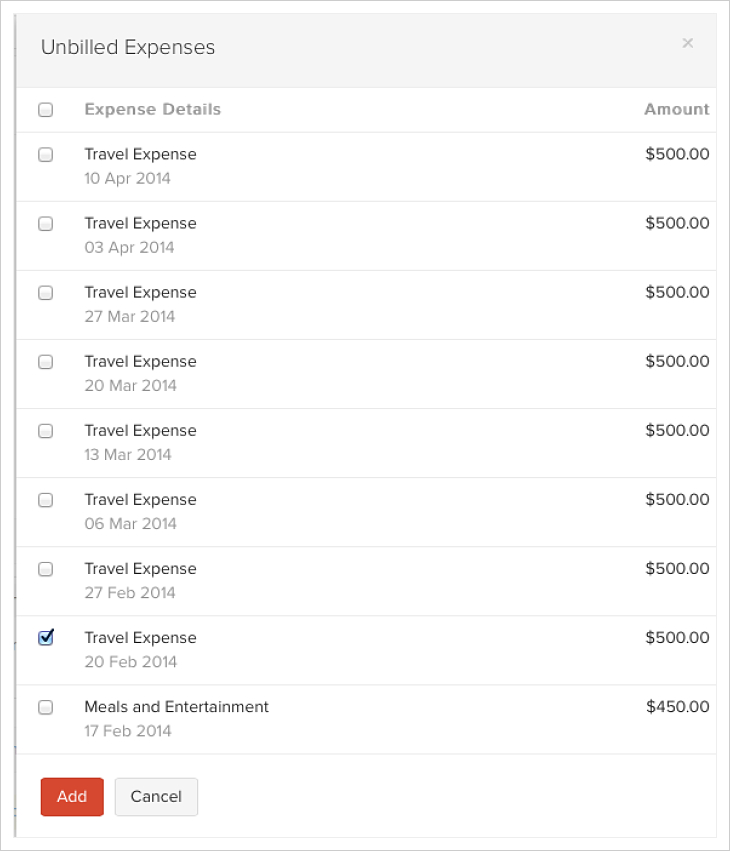
You will find that the unbilled expense/project to be included in the invoice as a line item.
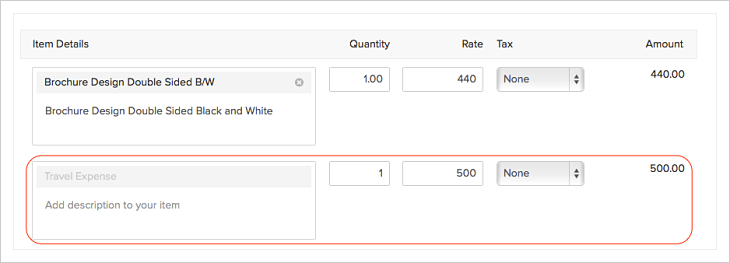


 Yes
Yes