Back
How do I delete a time entry?
Time entry can be deleted in two ways,
- From the Timesheet window,
- Navigate to Timesheet > All Timesheet.
- Check the box for the time entries you wish to delete.
- Click on the ‘Delete’ icon present on top of the timesheet window.
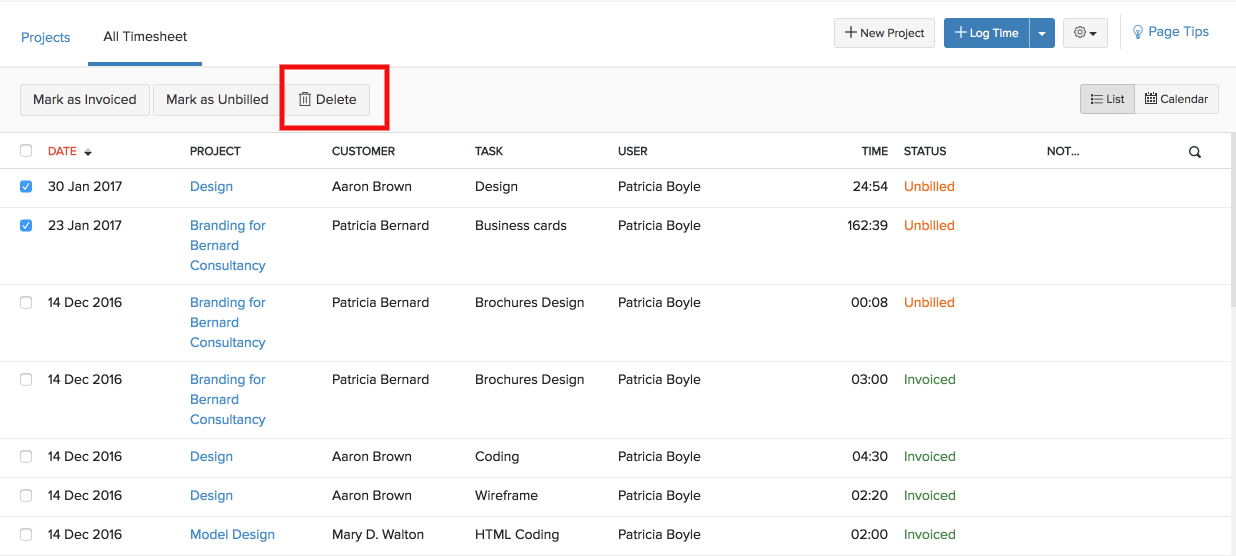
- Projects,
- Select the project in which you would like to delete time entries.
- Select the timesheet tab inside the project.
- Hover mouse over the list of time entries and the ‘delete’ icon will appear.
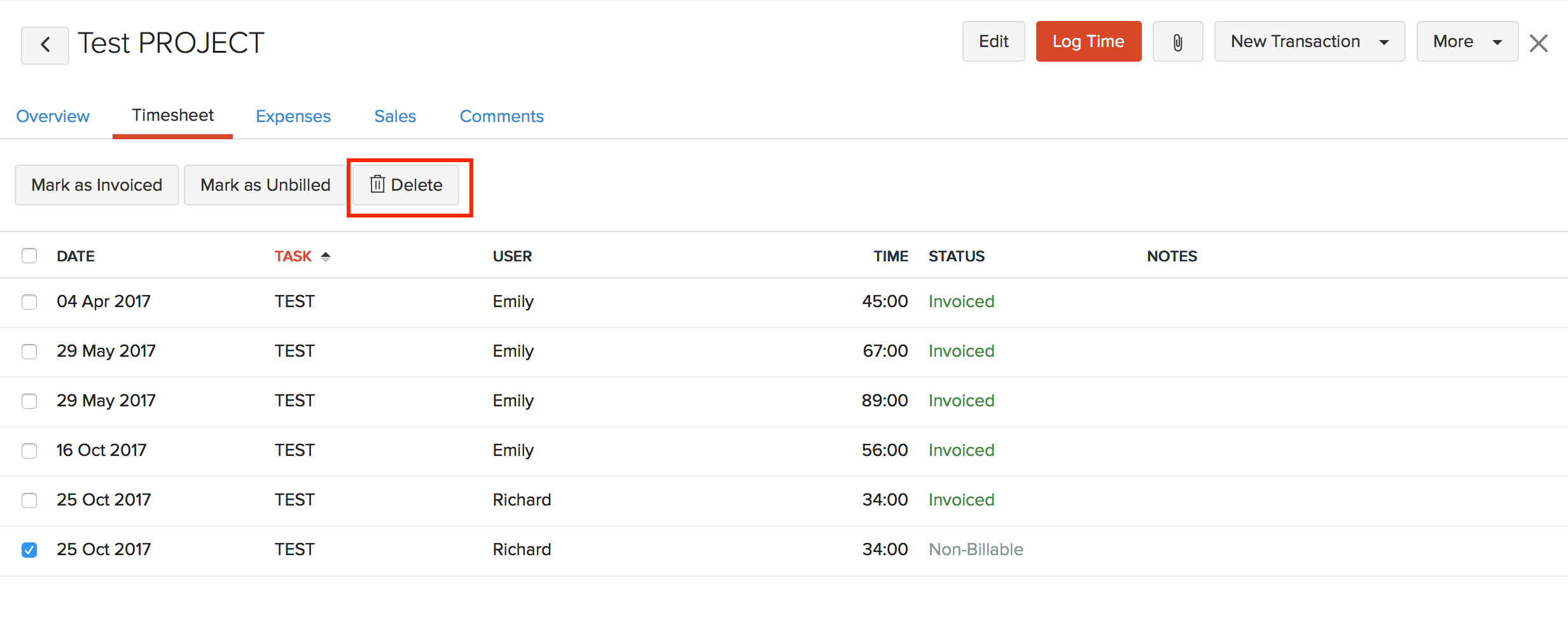


 Yes
Yes