Back
How do I check the billed/unbilled hours and amount of a task/project?
You can generate a report for the billed/unbilled hours and for billed/unbilled amount for a task in a project. With the help of this report, you can check all the details involved. To generate this report,
- Navigate to Reports > Projects and Timesheet > Project Details.
- Click on Customize Report and select the customer from the Customer Name drop down. Once the customer is selected you will be able to select the projects they are associated with from the Project Name drop down.
- The Report By drop down allows you to generate the report based on Task, Staff or Task & Staff.
- Click on Run Report after selecting the required details for generating the report.
- The report tables below will show the data according to the option selected in the Report By drop down.
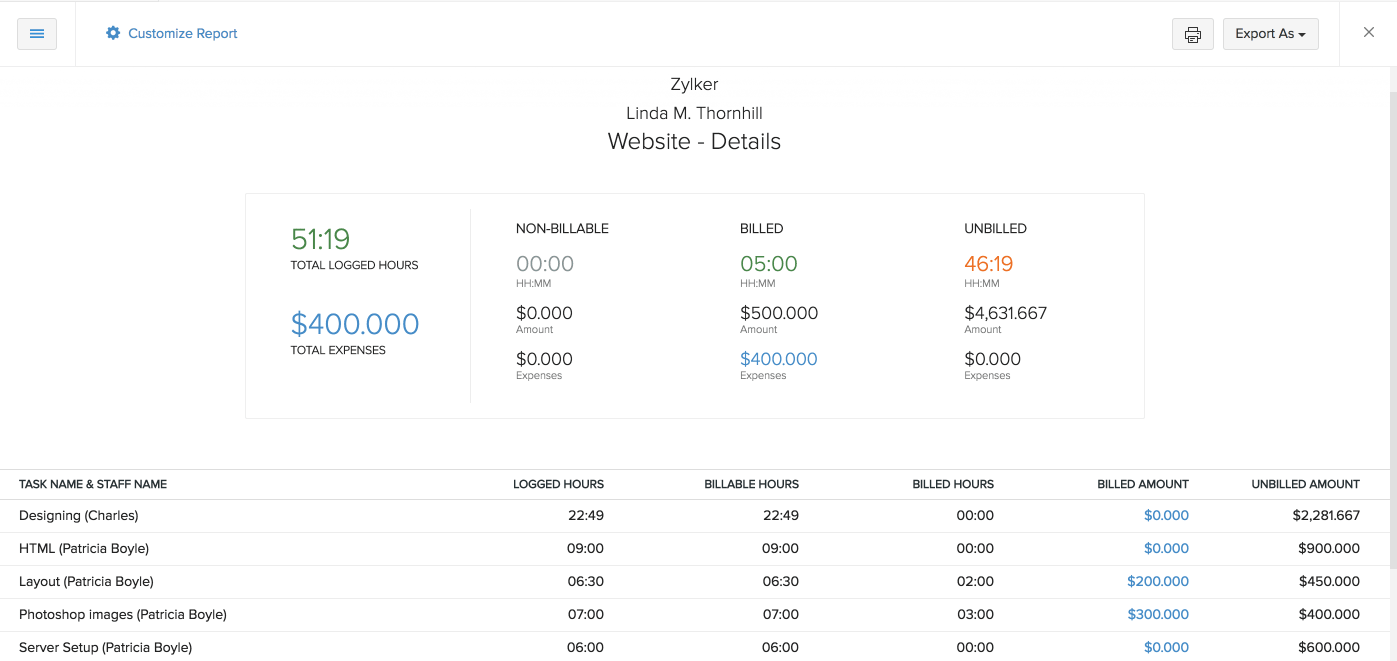
From the report you will also be able to check,
- Logged Hours
- Non-Billable Hours
- Billed Hours
- Unbilled Hours
and the amount corresponding to each of them.


 Yes
Yes