Back
How can I access Zoho Invoice from my G Suite account?
You will need to integrate Zoho Invoice with G Suite , before you can access it from your G Suite account.
You can integrate your G Suite account with Zoho Invoice by following these steps,
- Sign into your G Suite account. Click on the App view, and select ‘More’.
- Scroll down and click on ‘More from Apps marketplace’. Search for ‘Zoho Invoice’.
- Select the Zoho Invoice app, and select ‘Add it now’ to access it directly from your G Suite account.
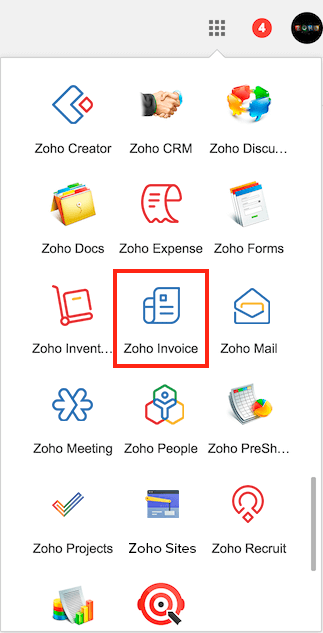


 Yes
Yes