Back
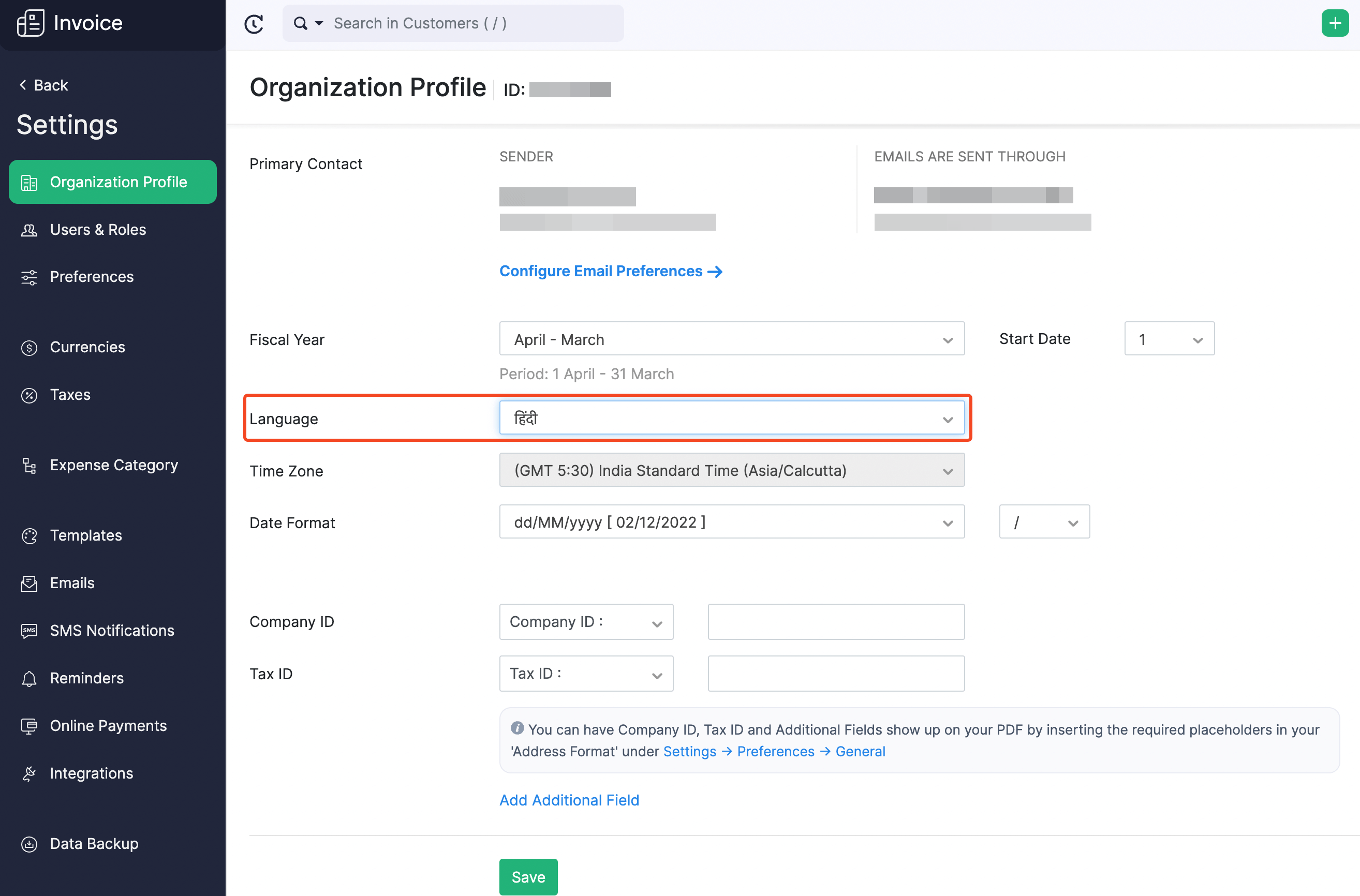
In what languages can I use the India edition of Zoho Invoice?
Currently, you can use the India edition of Zoho Invoice in English and Hindi.
To change the language in which you use Zoho Invoice:
- Click the Settings icon on the top right corner.
- Select Organisation Profile.
- Scroll down, click the Language dropdown and select the language you prefer.
- Click Save.
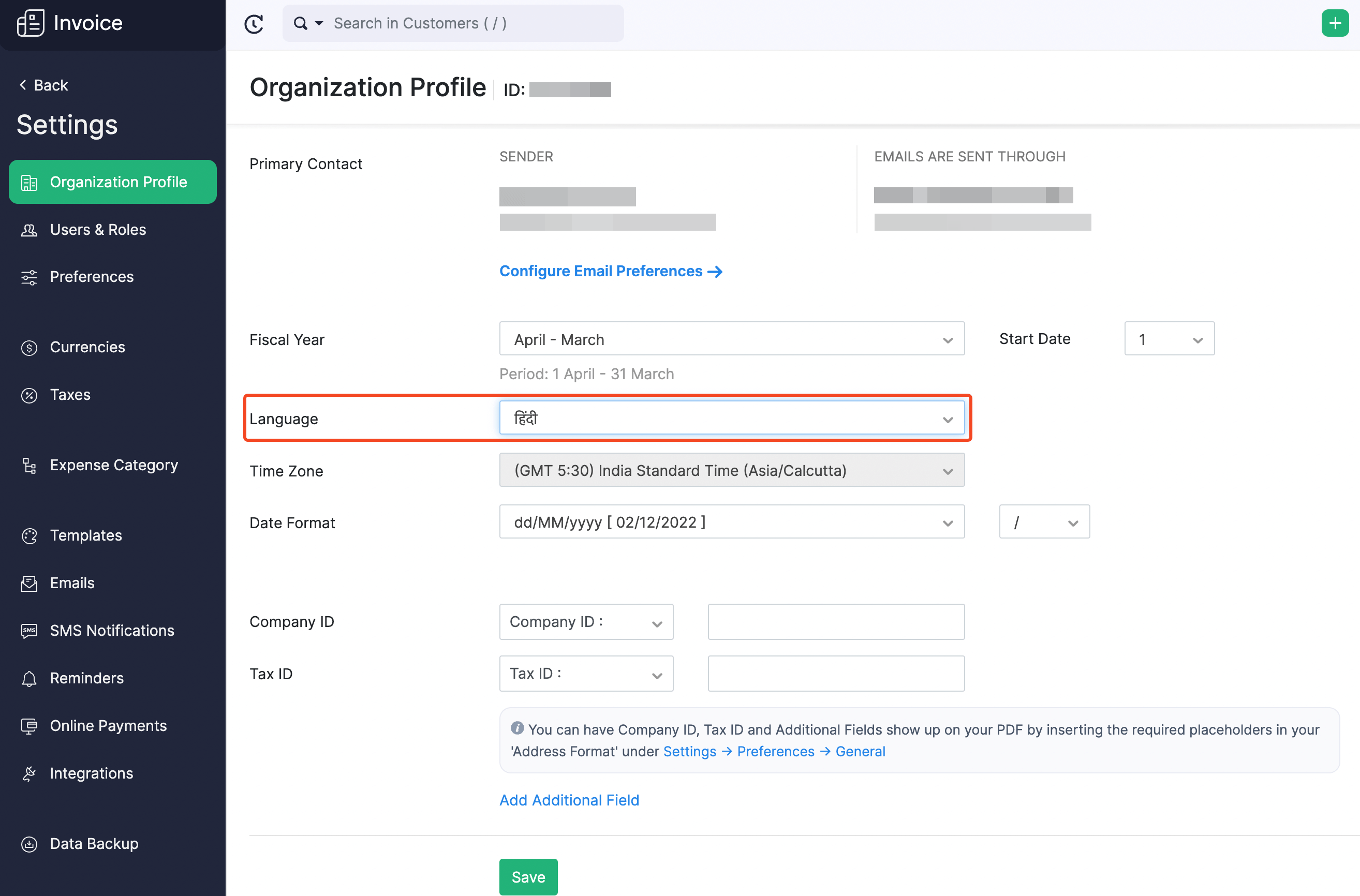
The application will reload in the language you’ve selected.
If you haven’t started using Zoho Invoice yet, you can sign up for Zoho Invoice and choose your preferred language while setting up the organisation.


 Yes
Yes