Back
How do I record repayment for a loan?
To record a loan repayment, please follow the below steps.
- Go to the Expense module from the left sidebar.
- From the Category Name drop down, select +New Category.
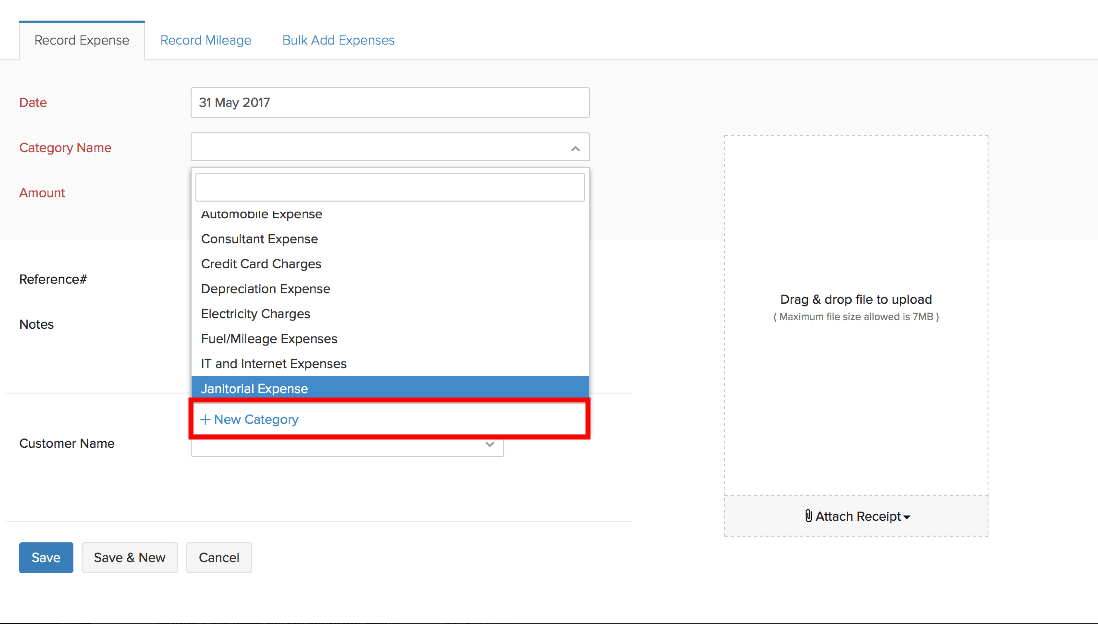
- Enter the Category Name as Loan Repayment and add a description if necessary.
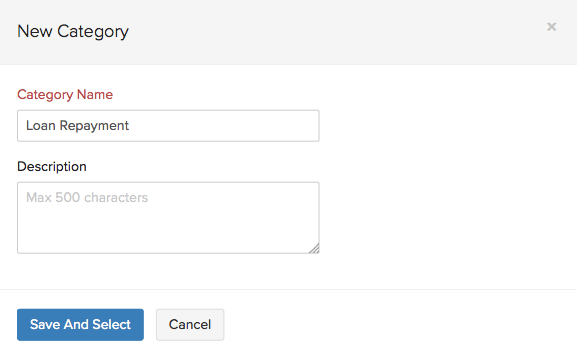
- Enter the amount you would be paying as a repayment.Add Tax from the drop down if applicable.
- Add any reference number or notes if necessary.
- Choose the contact from whom you obtained the loan from the Customer Name drop down.
- Click Save to record the expense.
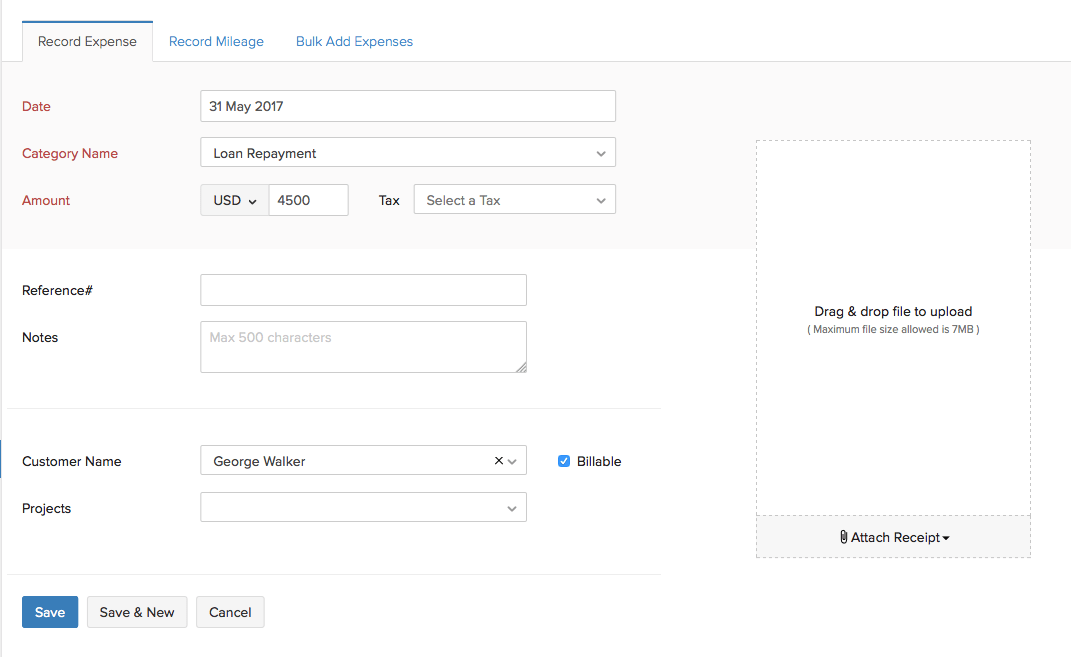


 Yes
Yes