Back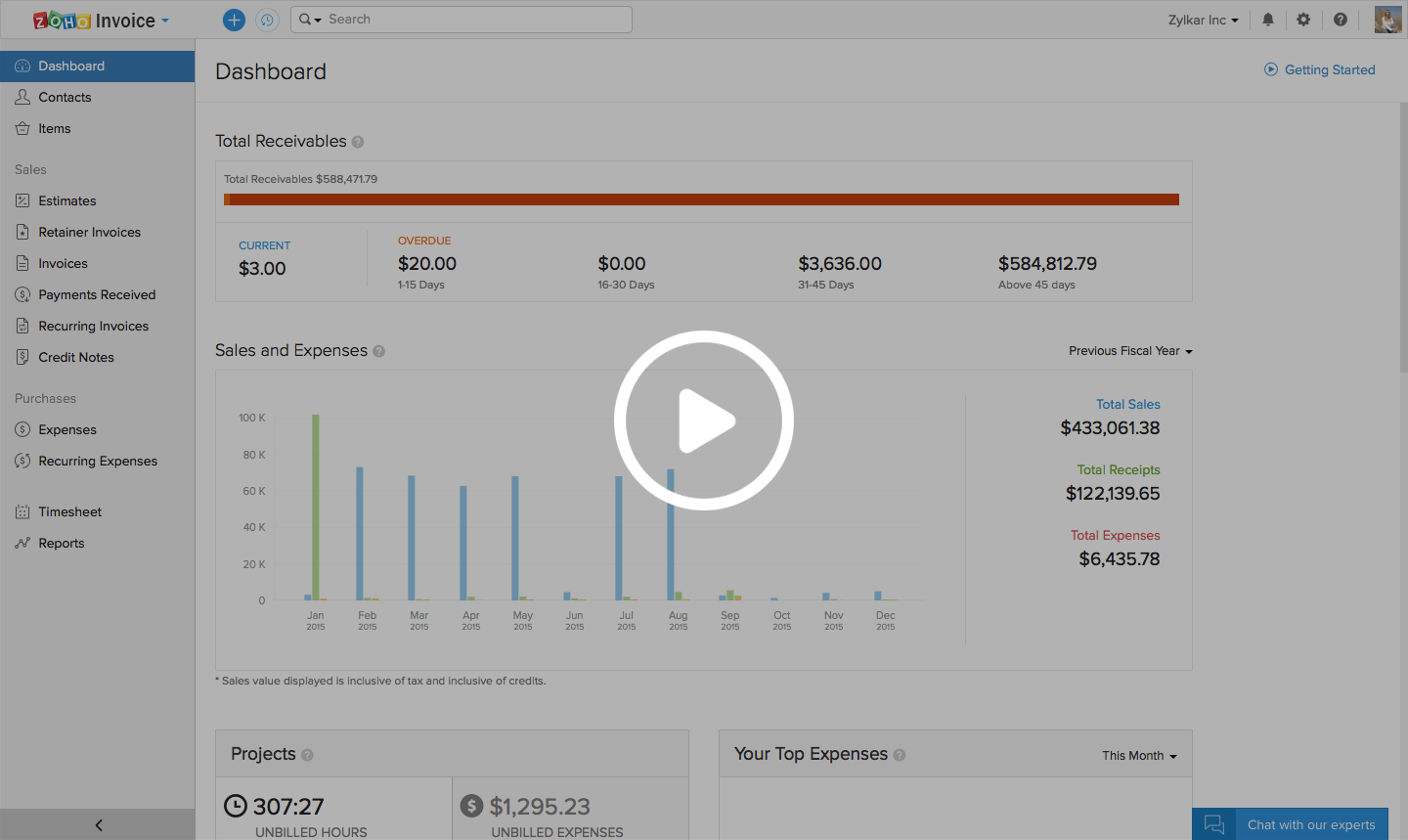
How do I mark an expense category as Active/Inactive?
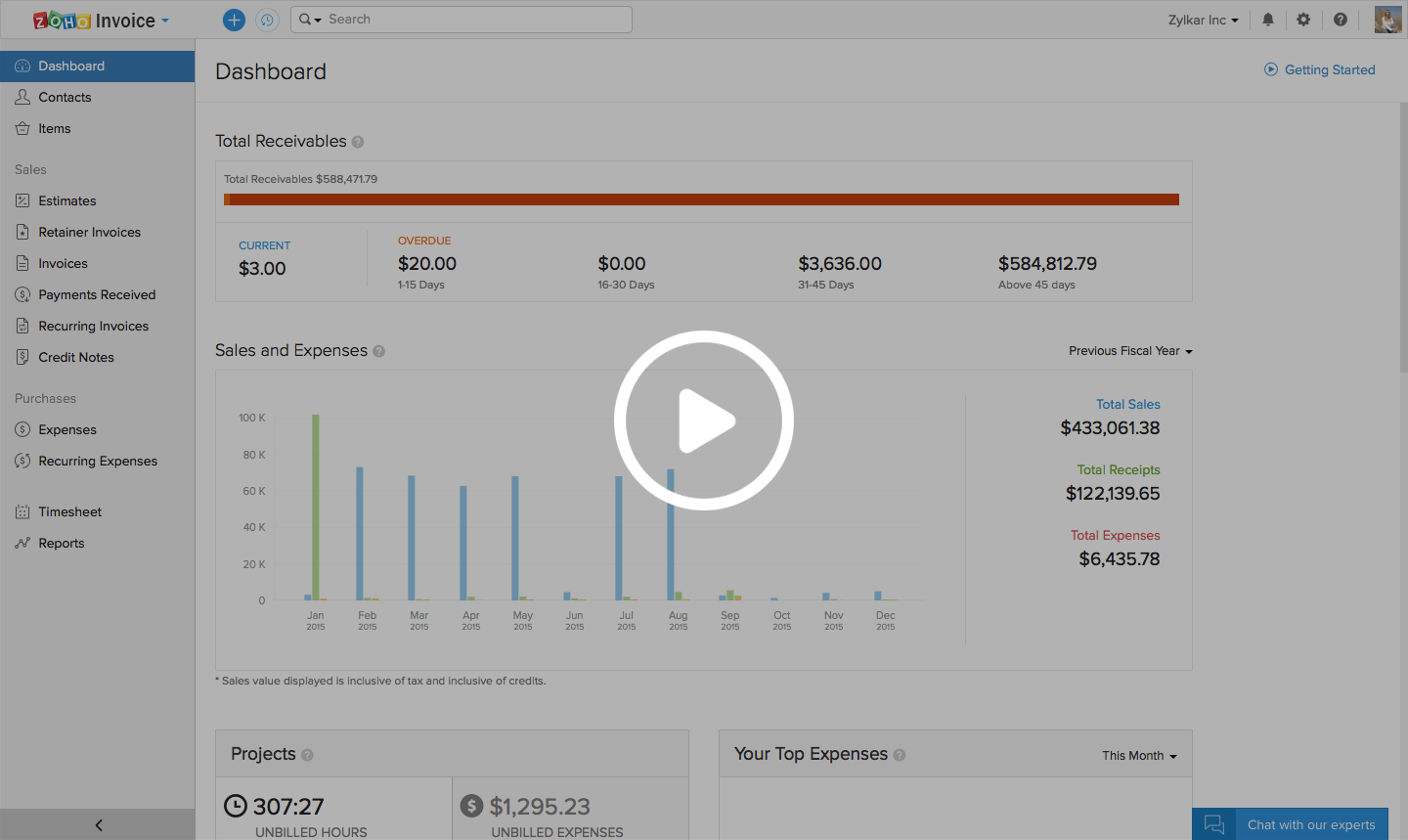
To mark an expense category as active/inactive:
- Click on the gear icon on the top right corner and select Expense Category.
- Select the category by checking the box and click on the Mark as Active/Mark as Inactive button.
Note: You can view the list of active and inactive categories by selecting the appropriate filters present on the top right corner of the Expense Category page.


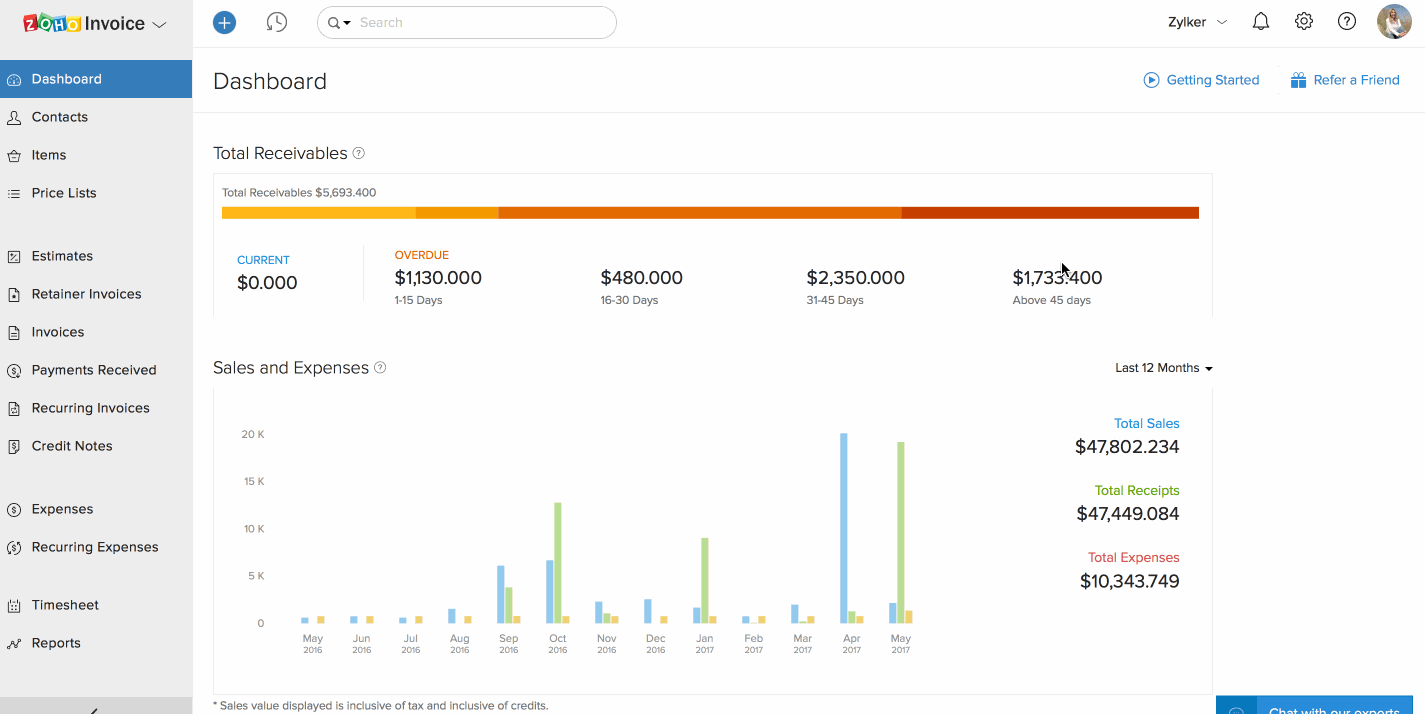
 Yes
Yes