Back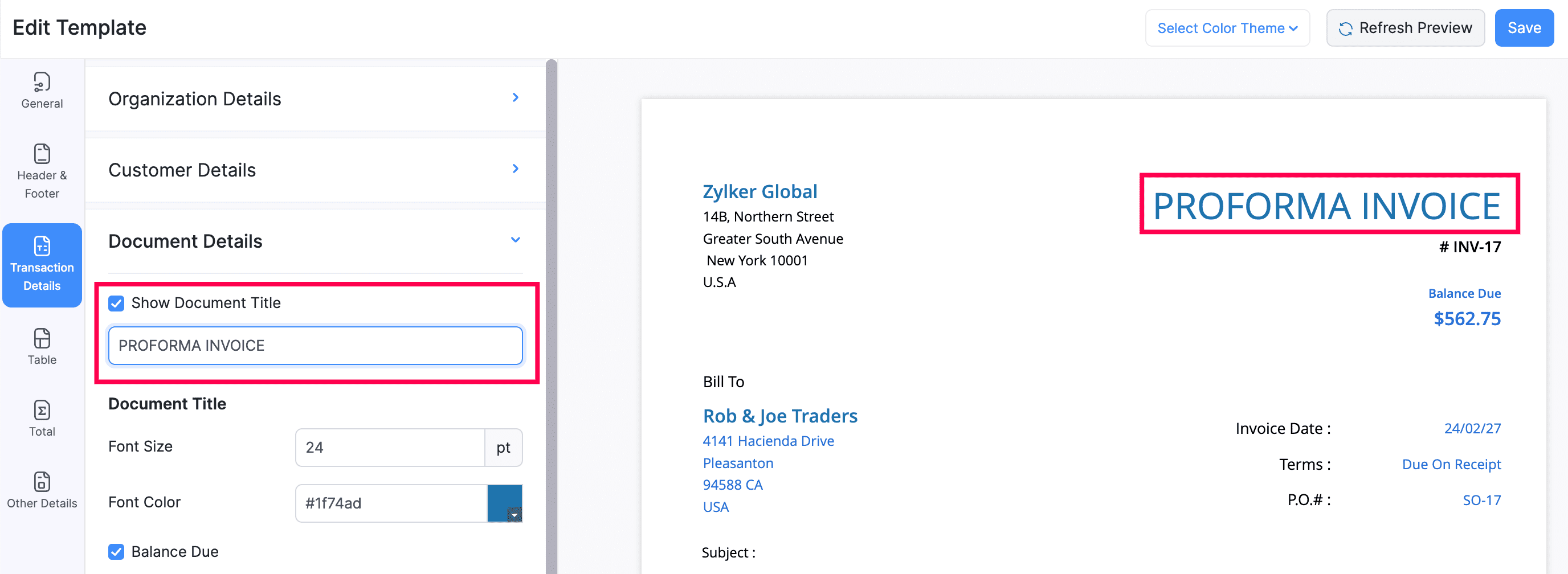
I want to change Quote to Proforma Invoice in PDFs. How do I do that?
You can change Quote to a different name in PDFs like Estimate or Proforma Invoice by editing the PDF template. To change the name:
- Go to Settings and select PDF Templates.
- Select Quotes and click Edit on the template for which you want to change the document title.
- On the Edit Template page, navigate to General > Transaction Details and go to Document Details.
- Under the Show Document Title checkbox, enter the preferred document name/title in the field. For example, you can edit Quote and set it as Proforma Invoice.
- Click Refresh Preview on the top right corner of the page to view how the document title will be displayed on the PDF.
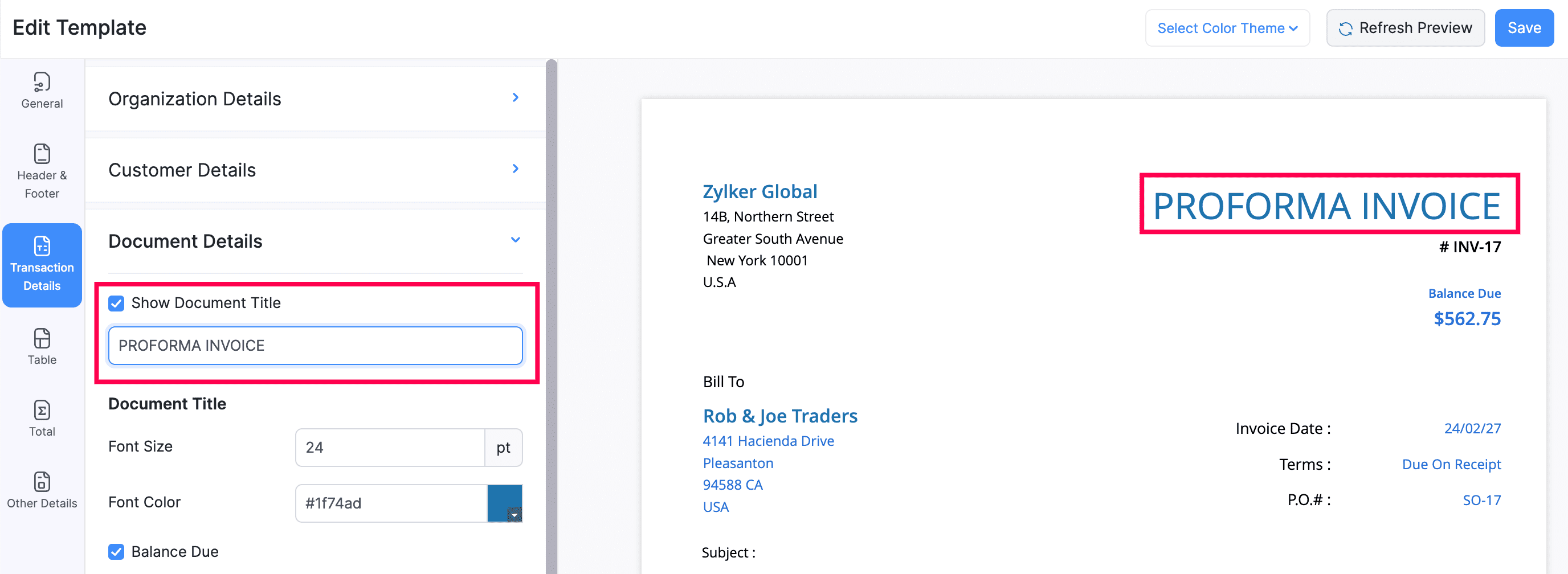
- Once you’ve previewed the document or template, click Save.
Now, you can send quotes to your customers with your preferred title displayed on the top.


 Yes
Yes