View All Trips
Under the Trips module in the Admin’s view, you can view all the trips submitted by your users across the organisation.
Get to know the users who go on business trips and the places to which users frequently travel, by skimming through the trips’ list. You can view the status of every business trip along with the trip duration and its approver. To know more about a trip, click the trip and the trip’s itinerary along with the trip’s expense report will be displayed.
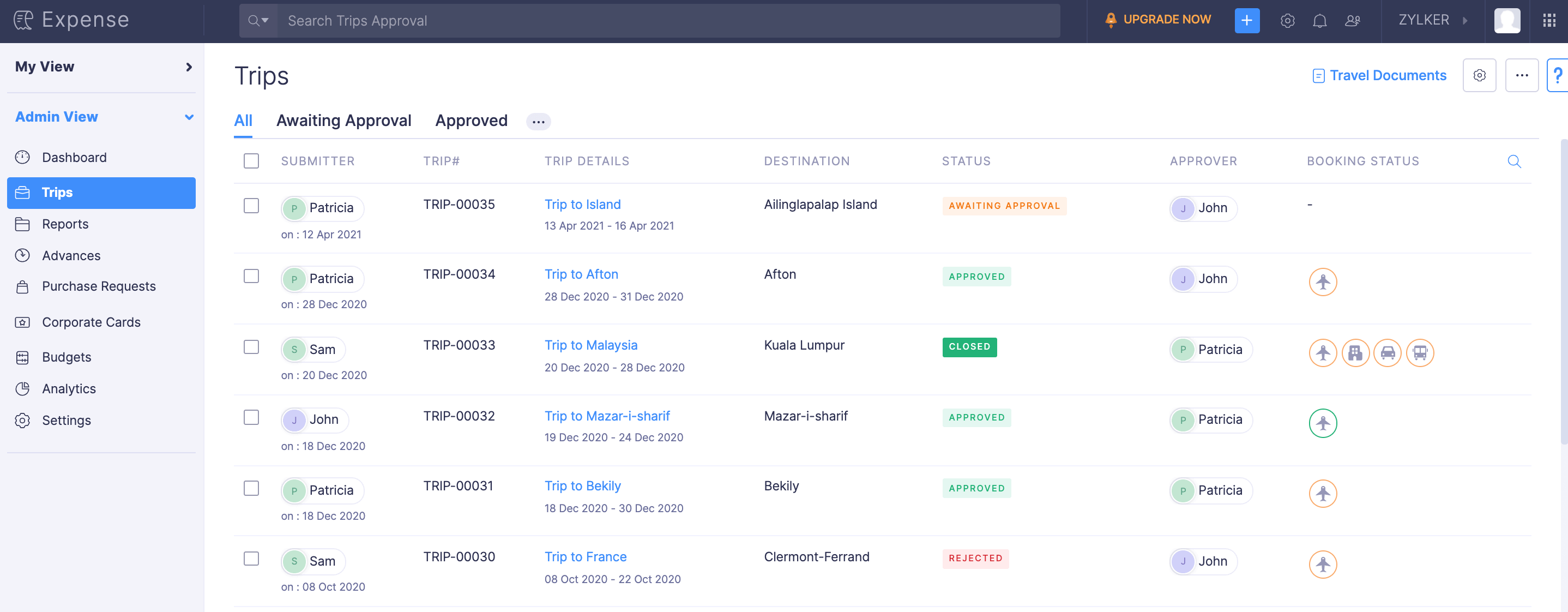
When you want to view a certain set of trips, such as the trips that are approved, rejected, awaiting approval, etc., you can apply filters.
To filter, click the More icon next to the third filter in the top band and select the status with which you want to filter your trips. The trips will be listed based on the filter you’ve selected.
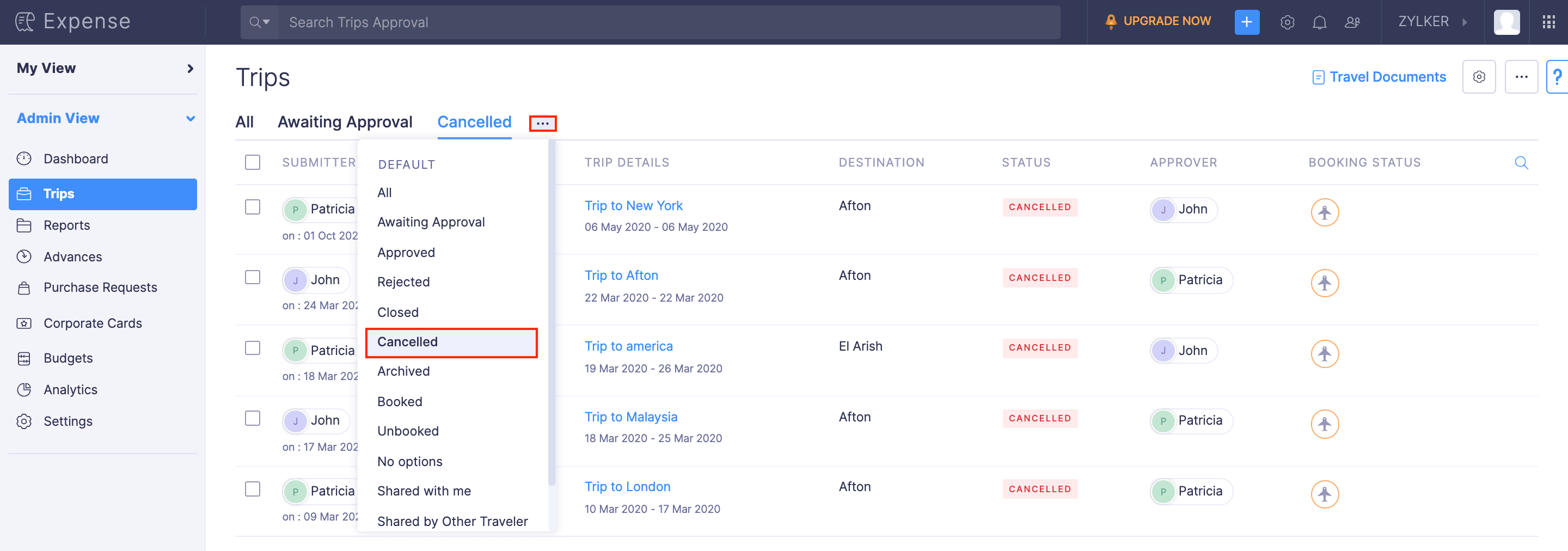
If you want to configure the preferences for the Trips module, click the Gear icon at the top right side of the page and select Preferences. To customise and configure the approval preferences, click Approvals.


 Yes
Yes