Export Purchase Requests
You can export purchase requests in your organisation in two formats:
- CSV - Comma Separated Value
- XLS (XLSX) - Microsoft Excel
To export purchase requests:
- Click Admin View on the left sidebar.
- Click Purchase Requests on the left sidebar.
- Click the More icon in the top right corner of the page.
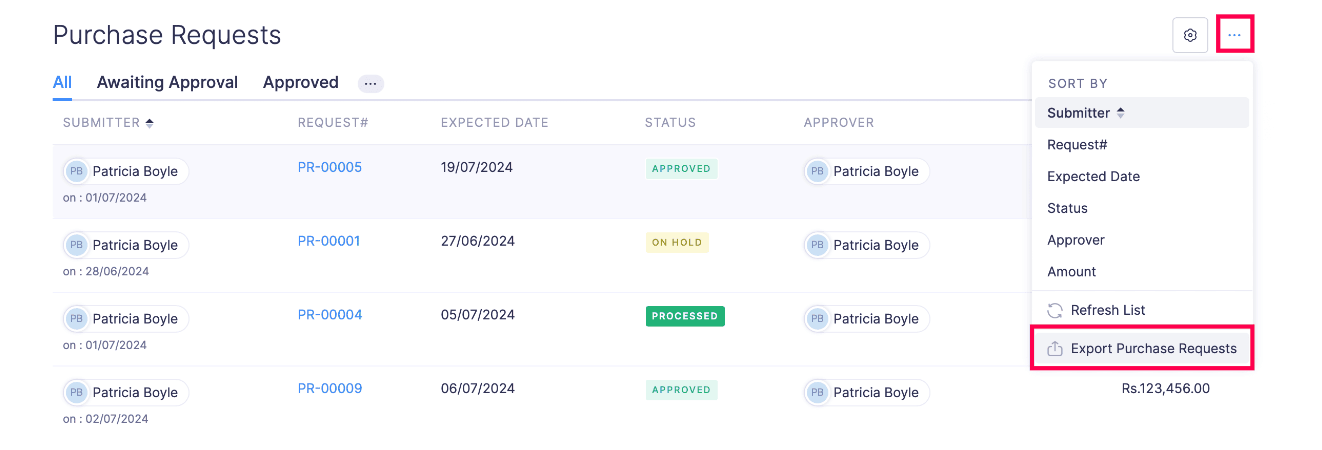
- Select Export Purchase Requests from the dropdown.
- Choose Purchase Requests as the Entity.
- Select the format in which you want to export your data.
- Check the Include Sensitive Personally Identifiable Information (PII) while exporting box if the purchase requests contains personally identifiable information.
- If you want to secure the purchase requests with a password, check the I want to protect this file with a password option and provide a Password.
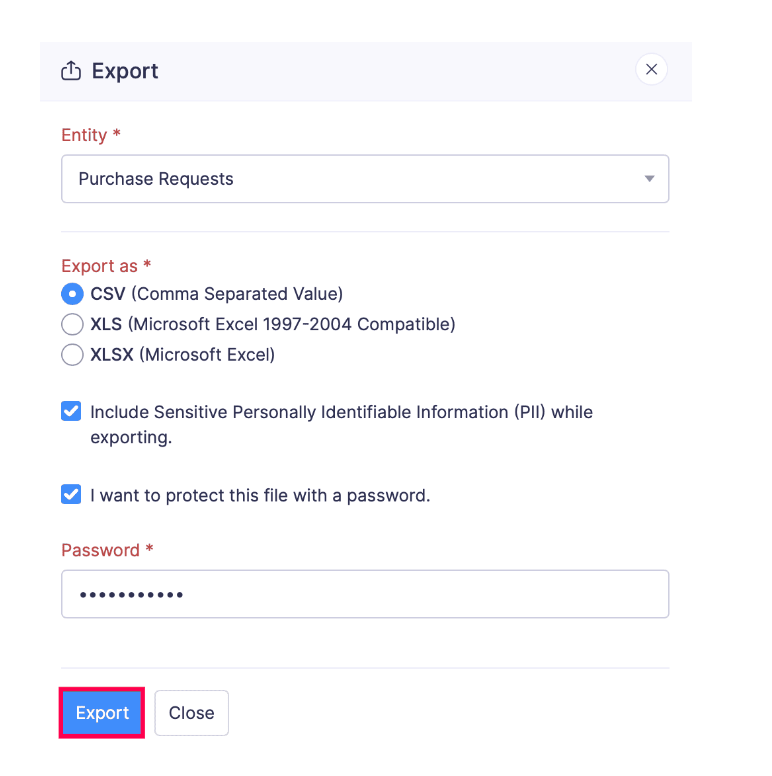
- Click Export to export the data to your device.


 Yes
Yes