Authorizing Delegates
When you are away from work, you can authorise a user in your organisation to perform actions on your behalf.
You can add only one delegate for yourself. However, you can be a delegate to any number of users. If you’re a user with Submitter role, you can provide only submit access to your delegates.
To give access to a delegate:
- Go to My Settings on the left sidebar.
- Click + Add Delegate.
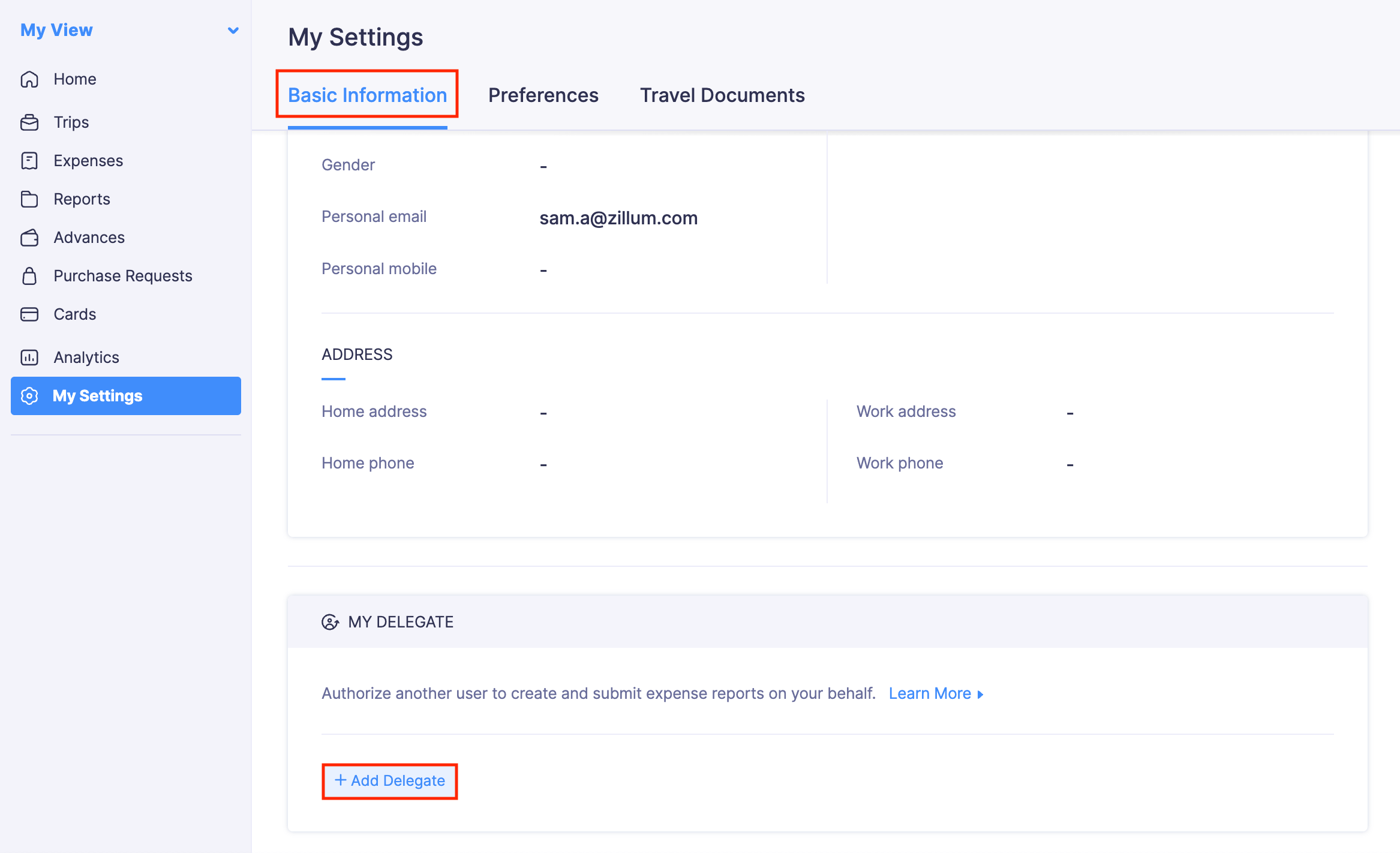
- Click the user to whom you want to give the delegate access under the Delegate Access To field.
- Select the Access Type.
- Select the End Date on which you want the access given to your delegate to expire.
Note: If you do not specify an end date, the date will be set as indefinite, that is, the delegate will have access until you revoke it manually.
- Click Save.
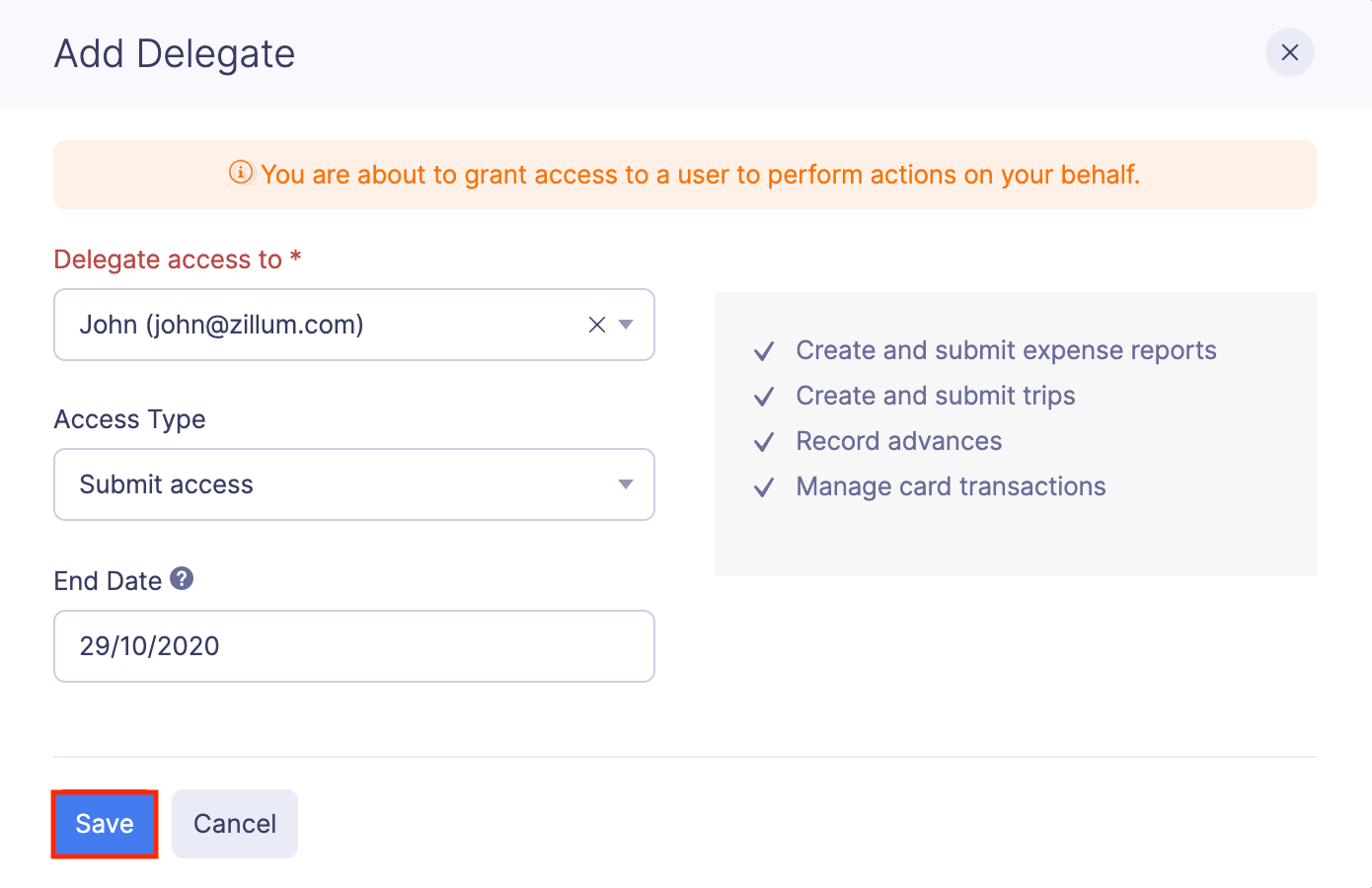


 Yes
Yes