Acting as a Delegate
To act as a delegate for a user, you need to switch to the delegate’s view. The Delegate’s View in Zoho Expense refers to what the delegatee (the person to whom tasks are delegated) can see in the delegator’s (the person who delegates) account. Once you’ve been added as a delegate, you can switch from your view to the delegate’s view and perform actions on behalf of your delegator.
Switch to Delegate’s View
To switch to the delegate’s view:
- Click the profile picture at the top right corner of your screen.
- Click Delegated To Me.
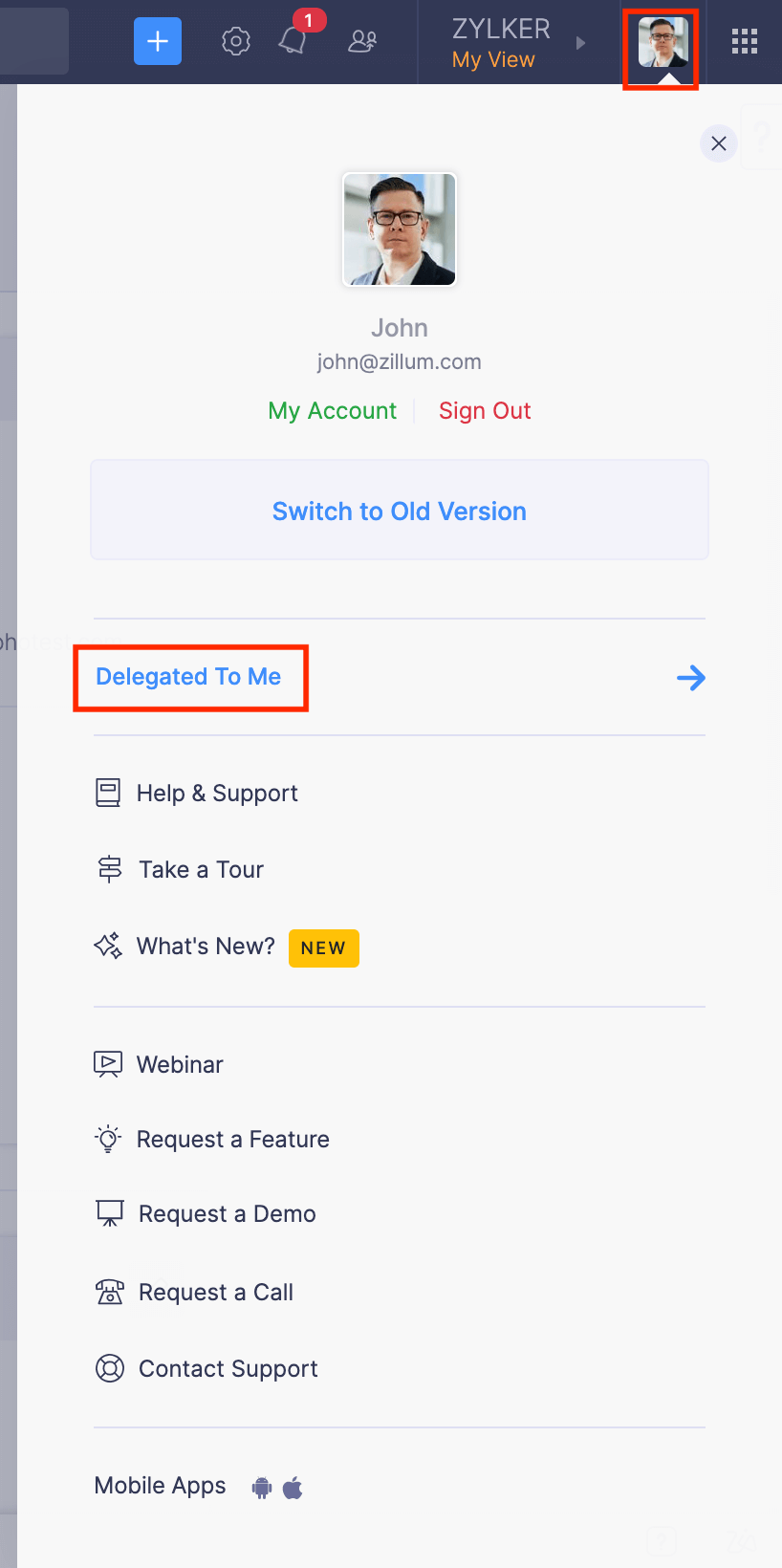
- Select the user for whom you want to perform actions. You will be taken to the Delegate’s View.
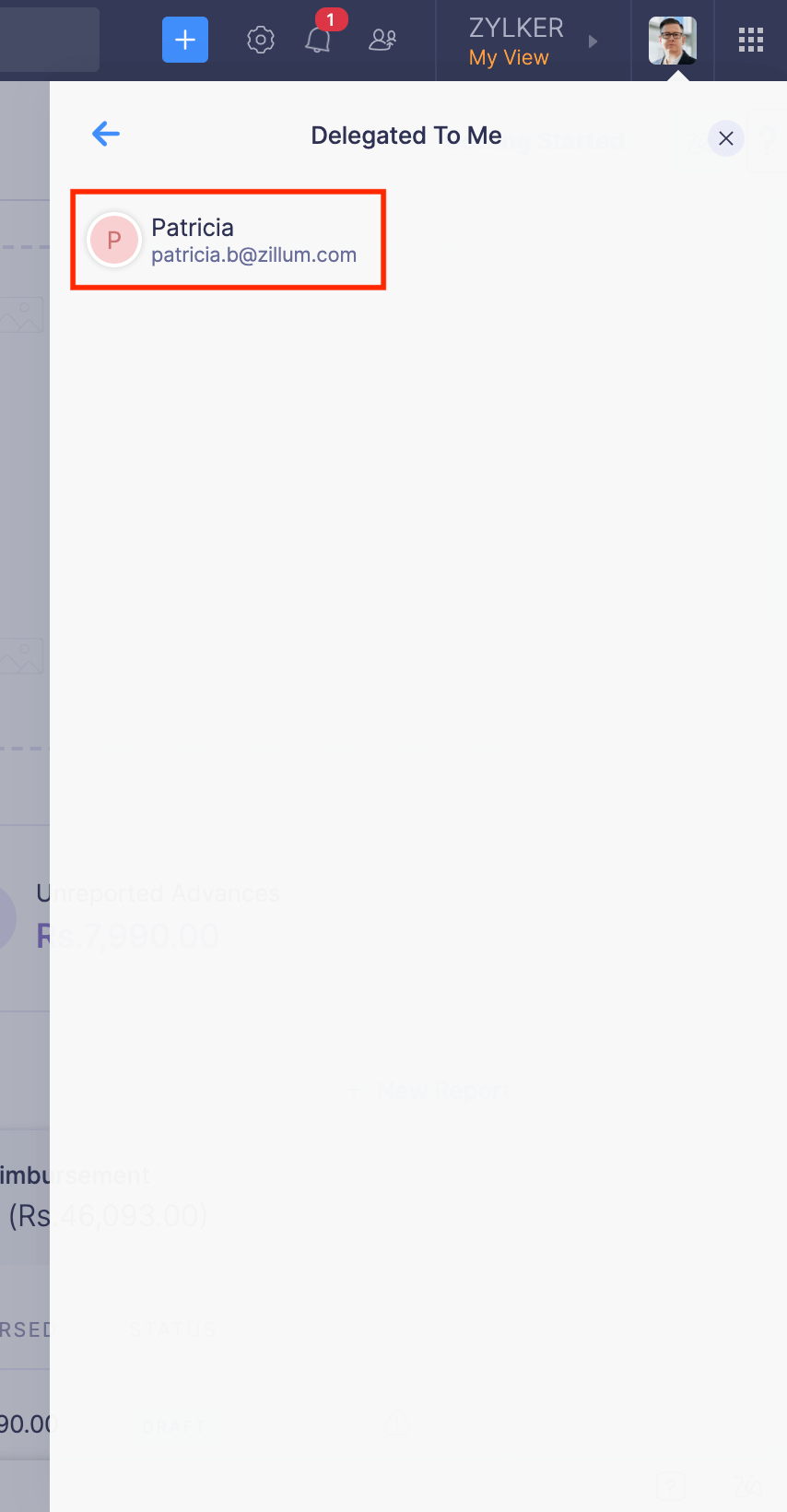
- If you want to switch back to your view, click Switch To My View option on the top of your screen.
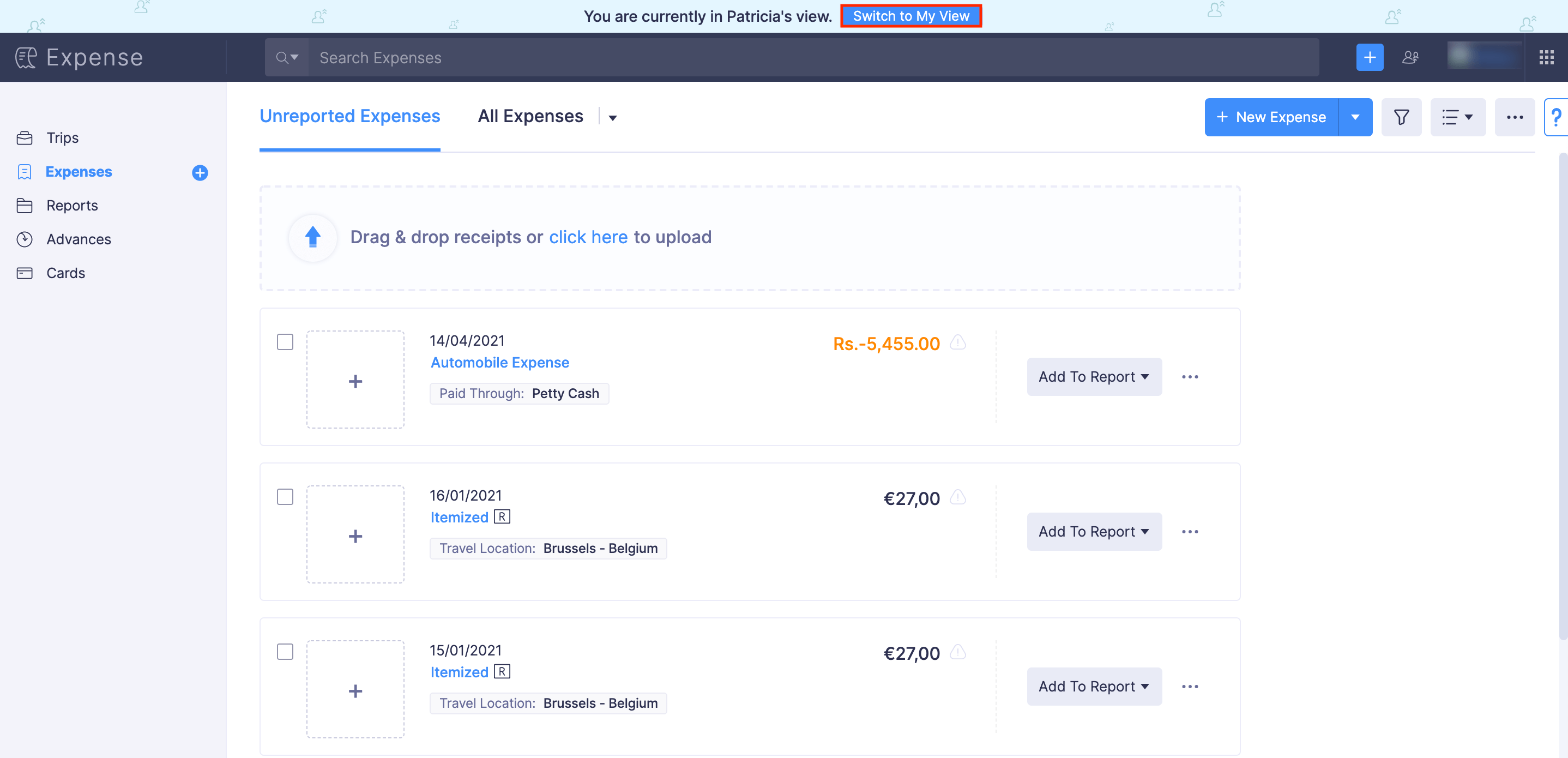
(OR)
Click the profile picture at the top right corner of your screen and click Switch To My View. You will be taken back to your account.
After switching to the delegate’s view you can perform actions such as creating expenses, submitting reports, etc. on behalf of your delegator, based on the access given to you.


 Yes
Yes