Record Advances for Employees
Admins can record the advances they have given to their employees. To record advances:
- Click Admin View.
- Go to Advances.
- Click the + Record Advance button.

- The record advance page will open.
- Fill in the following details:
Fields Description User Select the user for whom you want to record the advance. Amount Enter the amount paid as advance. Date Enter the date at which you had paid the advance. Paid Through Select the account through which you had paid the advance. Reference# Enter the reference number of advance, if any. Notes Add additional information as notes, if required. Apply to Trip If you want to apply this advance to a trip, select a trip from the Apply to Trip dropdown.
- Fill in the following details:
- Click Record Advance.
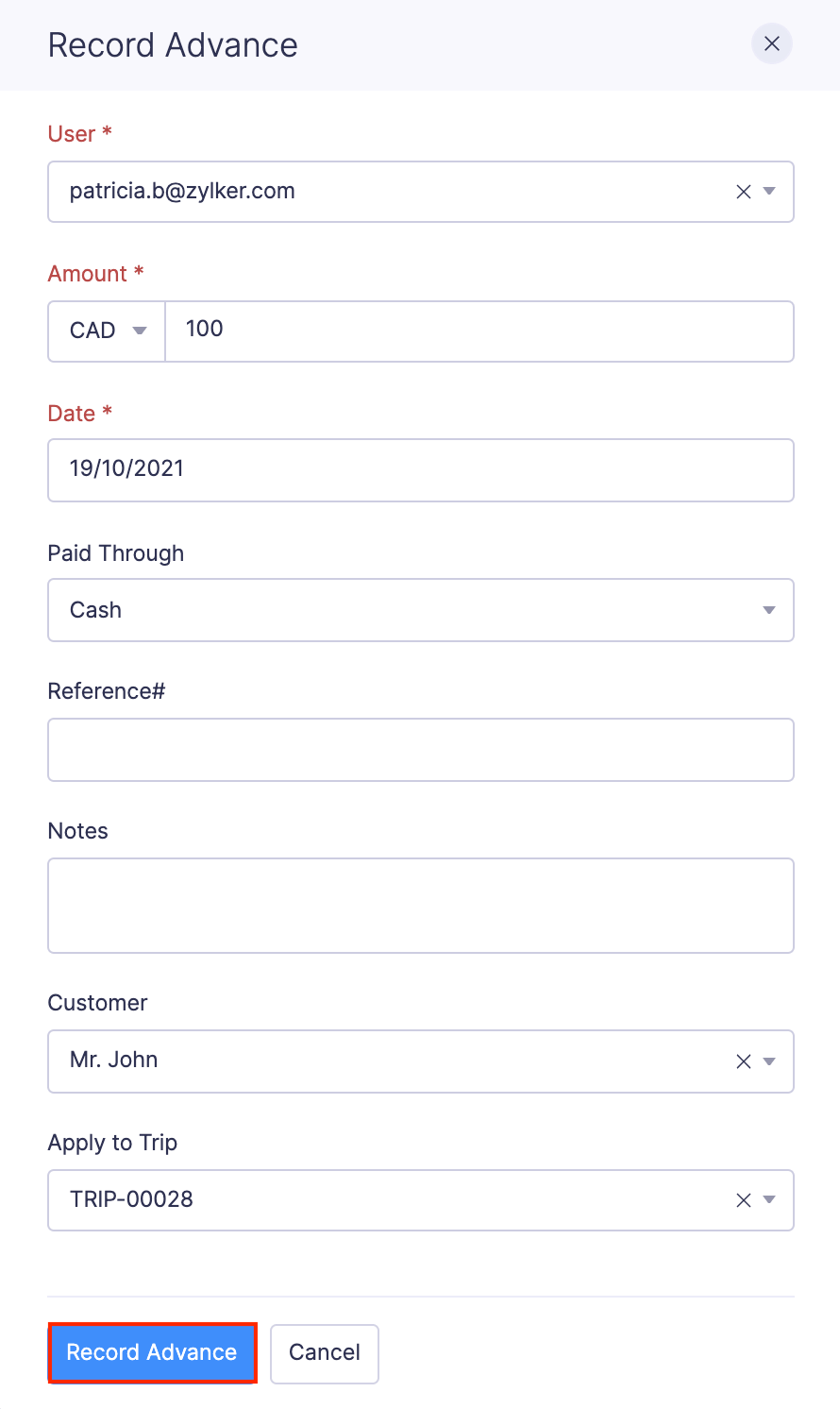
- If the employee’s report total is less than the advance, the remaining advance amount that the employee owes to the employer can be returned or used on future reports. If the employee hasn’t returned the advance, the admin can choose to apply the excess advance on future reports. In this case, the excess advance will be listed as a new advance in the Advances list.


 Yes
Yes