Manage Delivery Challans
The delivery challans you create in Zoho Books can be filtered and sorted in many ways.
Status of a Delivery Challan
A delivery challan in Zoho Books can have any one of the following statuses.
| Status | Description |
|---|---|
| Draft | When a delivery challan is created, it will be in the Draft status. |
| Open | When the goods have been dispatched for delivery, the delivery challan will be in the Open status. |
| Delivered | When the goods have been delivered to the recipient, the delivery challan will be in the Delivered status. |
| Returned | When the dispatched goods have been returned, the delivery challan will be in the Returned status. |
Filter Delivery Challans
You can filter delivery challans based on their statuses. Here’s how:
- Go to Sales on the left sidebar and select Delivery Challans.
- Click the filter dropdown in the top left corner of the page.
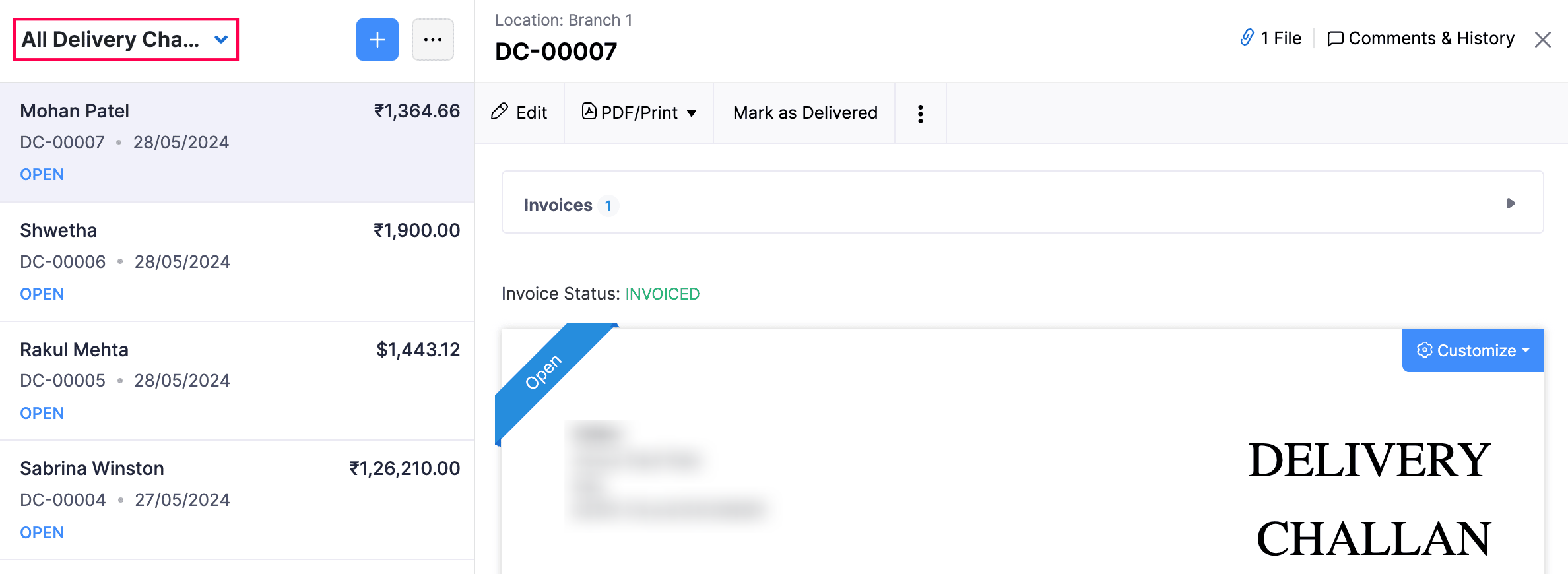
- Select the type of delivery challan you want to view from the dropdown.
Sort Delivery Challans
You can sort delivery challans based on their columns. Here’s how:
- Go to Sales on the left sidebar and select Delivery Challans.
- Click the More icon in the top right corner of the page and select Sort by.
- From the dropdown, select the column based on which the delivery challans should be sorted.
- The sorting can be done based on ascending or descending order (indicated by the arrow). Click the column name again to change the sorting order.
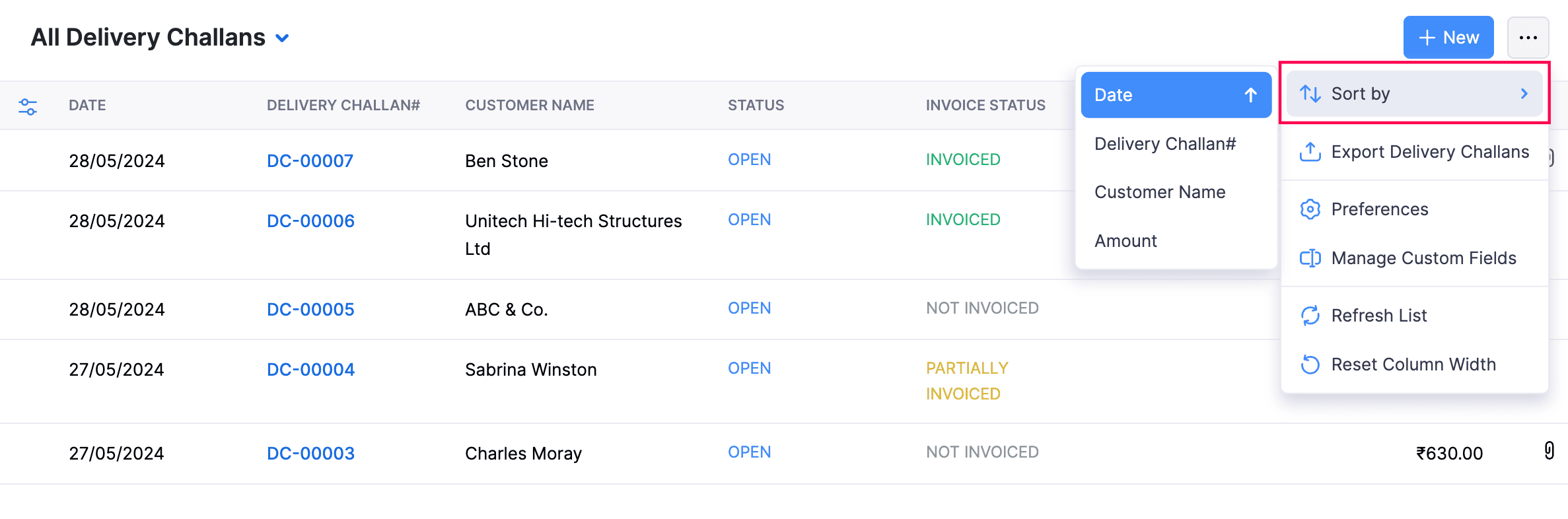
Refresh List
- Go to Sales on the left sidebar and select Delivery Challans.
- Click the More icon in the top right corner of the page.
- Click Refresh List.
To refresh the customizations made to the list page of the Delivery Challan module:
- Go to Sales on the left sidebar and select Delivery Challans.
- Click the More icon in the top right corner of the page and select Refresh List.
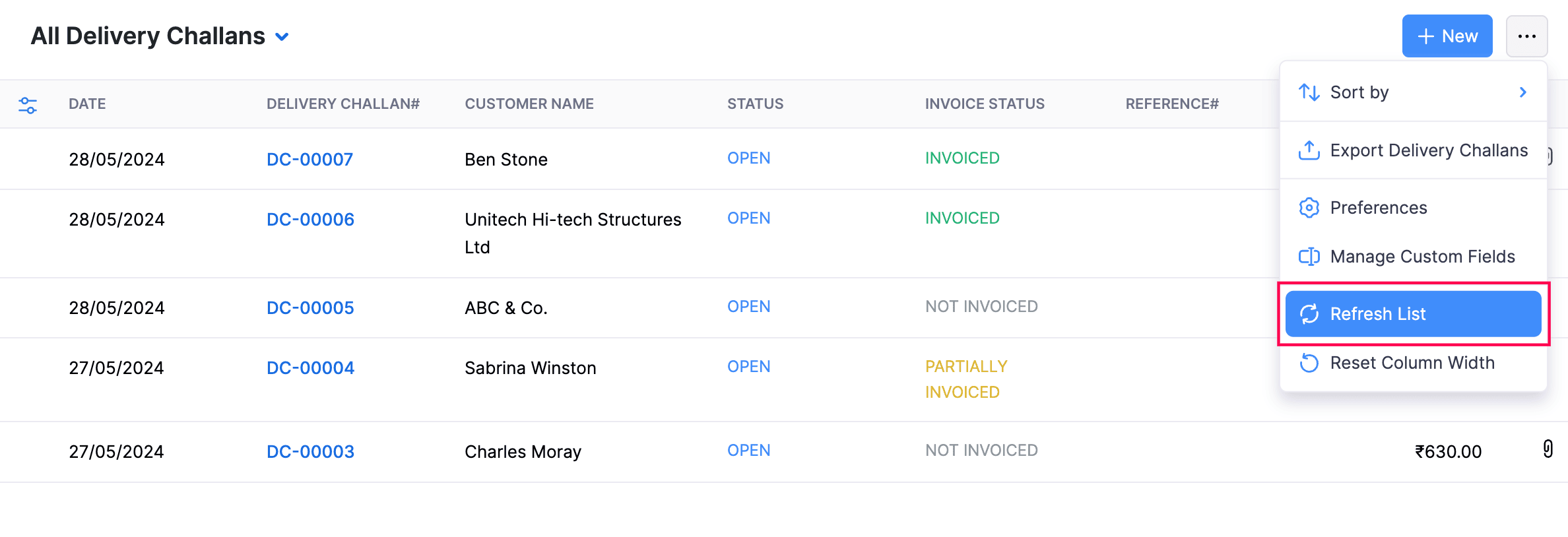


 Yes
Yes