Integrate Zoho Billing with Zoho Books
If you are a Zoho Books user, you are all set to use Zoho Billing. There is no need to create a separate account and you don’t have to go through any steps to sync your Zoho Books account with Zoho Billing. Zoho Billing is seamlessly integrated with Zoho Books. Any changes you make in Zoho Books will be instantly reflected in Zoho Billing and vice-versa.
You’ll be able to find all the customers and transactions created in Zoho Billing in your Zoho Books account. You can also view reports in Zoho Books for all your transactions in Zoho Billing.
To get started with Zoho Billing, all you have to do is sign in to Zoho Billing with your Zoho credentials. You’ll find your Zoho Books organizations with all your data intact in Zoho Billing.
However, you’ll be prompted to create a test organization the first time you sign in to Zoho Billing with your Zoho Books credentials. We provide this test organization so that you can explore all the Zoho Billing features without polluting your Zoho Books organization with test data. The test organization is free. You can use it for as long as you want.

When you are ready to use Zoho Billing for your business, it is only natural that you would want to use one of your Zoho Books organizations in Zoho Billing.
To switch to a Zoho Books organization from Zoho Billing, select Manage Organizations and click Join Organization. The organization will be in a read-only mode. You can make this organization live by clicking on live in the top banner.
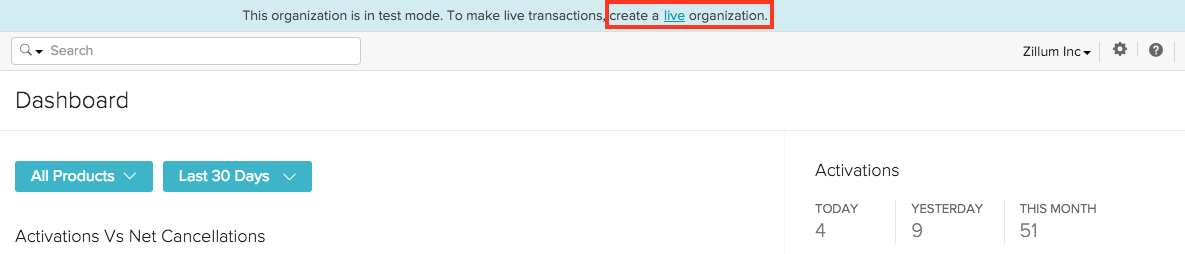


 Yes
Yes