Functions in Payments Received
Let us see the different functions that can be performed in the Payments Received module.
Payment Receipt Template
When you record a payment in Zoho Billing, it will be saved in a default template. However, you can change this template and select another one. Here’s how:
- Go to Payments > Payments Received.
- Select the payment for which you want to change the template.
- Scroll down to the Template section and click Change.
- Select the template of your choice.
- Click OK.
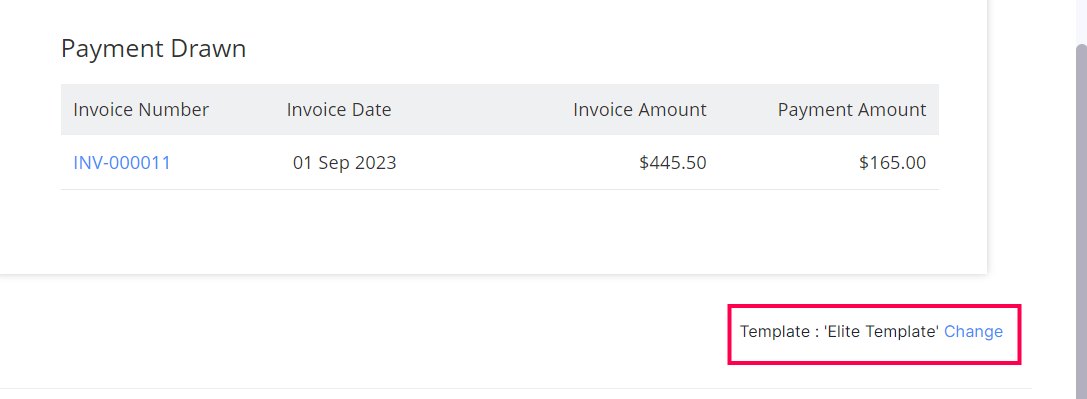
Learn more about Templates and Payment Receipt Templates.
Next >
Manage Payments Received
Related


 Yes
Yes