Adding a Delegate
You can assign a delegate who can perform tasks on your behalf. You can add only one delegate for yourself. However, you can be a delegate to any number of users. If you’re a user with Submitter role, you can provide only submit access to your delegates.
To give access to a delegate:
- Go to My Settings on the left sidebar.
- Under the Basic Information tab, click + Add Delegate.
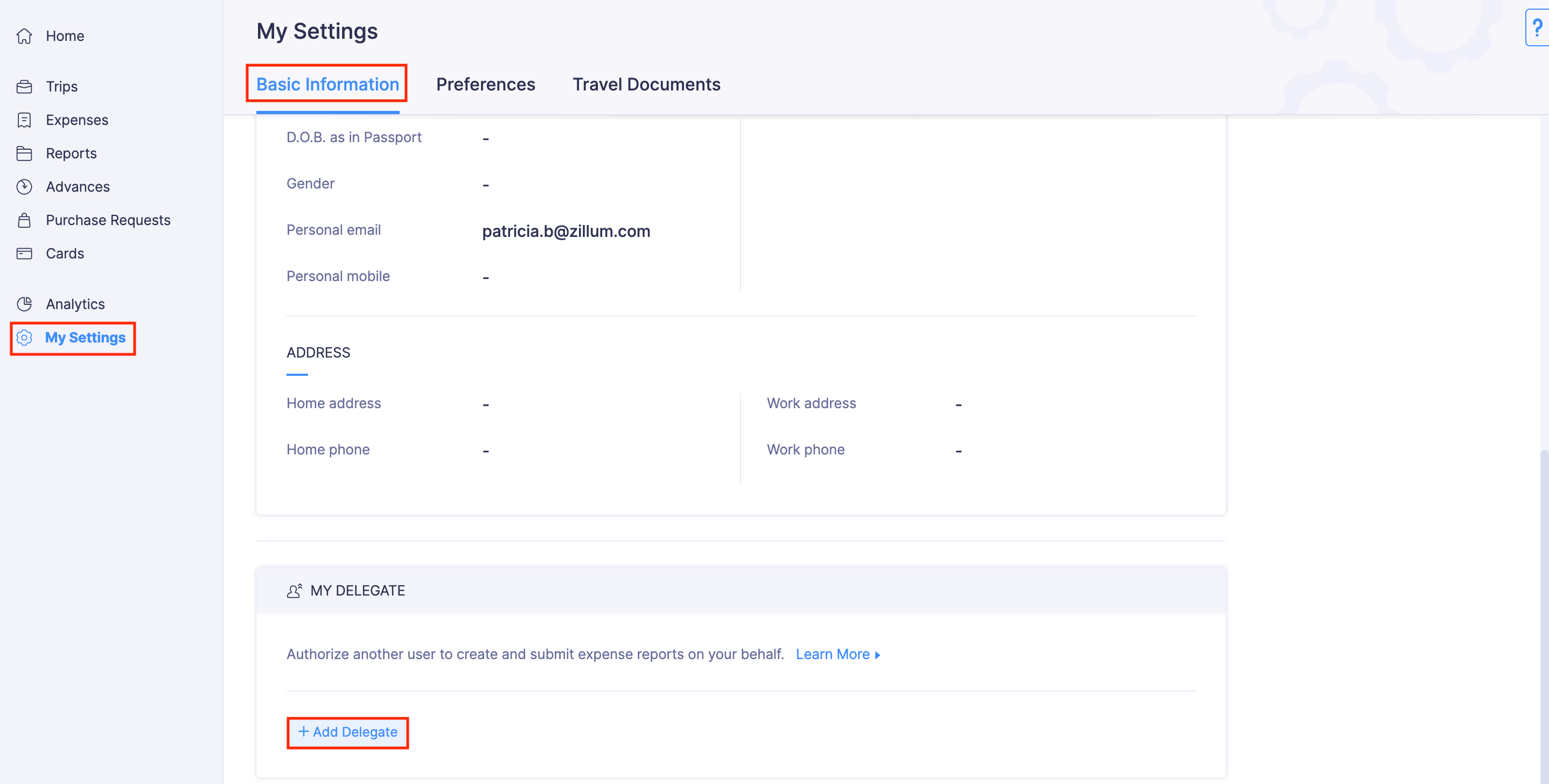
- Click the user to whom you want to give the delegate access under the Delegate Access to field.
- Select the Access Type.
- Access Types:
Access Type Description Submit access 1. Create and submit reports
2. Create and submit trips
3. Record advances
4. Manage card transactionsApprove access 1. Approve reports
2. Approve trips
3. Approve advancesSubmit and Approve access 1. Create and submit reports
2. Create and submit trips
3. Record advances
4. Manage card transactions
5. Approve reports
6. Approve trips
7. Approve advances. - Learn more about the abilities of a delegate.
- Access Types:
- Select the End Date on which you want the access given to your delegate to expire.
- Click Save.
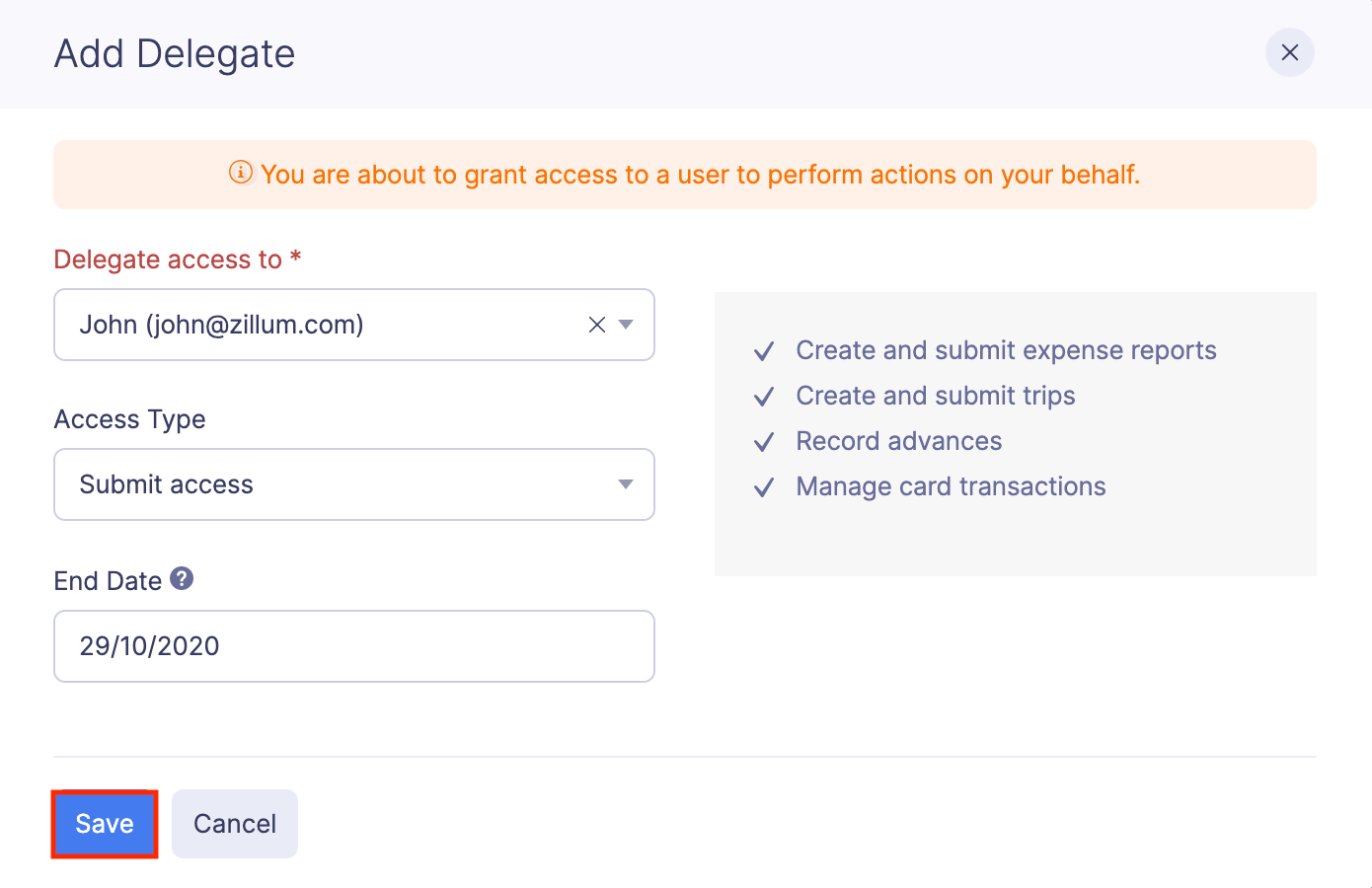
Note: If you do not specify an end date, the date will be set as indefinite, that is, the delegate will have access until you revoke it manually.


 Yes
Yes