Here are some major pitfalls of using an open source ticketing system
Setting up an open source help desk is more trouble than it's worth, considering the risks and limitations that come with it.
We do understand that you may be willing to take these risks because an open source help desk looks like the most affordable option. Let's introduce you to an alternative with advanced features and functionalities, that's more secure and capable, and absolutely free.
- Features
- Secure Help desk
- Ease of Implementation
- 24/7 Support
- Integrations
- Resource Allocation
- IT Knowledge
- Hosting Effort
- Efficient Performance
- User-friendly Interface
- Self-service Portal
- High-end Functionalities
- Advanced Automations
- Built-in Analytics
- Customer Feedback and Surveys
- Reporting and Insights
- Mobile Apps and APIs
Provide better customer support with free help desk software
Zoho Desk—Top rated free help desk software
Zoho Desk is a cloud-based help desk solution that provides a free plan with 3 users to kick-start your customer support operations.
Multichannel Support
Most of the open source ticketing software available only supports one or two support channels, leaving out the customers approaching you elsewhere. Zoho Desk enables you to set up five different channels that will cover your entire customer base. It collects tickets from several channels like email, social media, live chat, telephony, and webforms all at once and organizes them under one tab. Your agents can respond to all of them from one place.Learn more
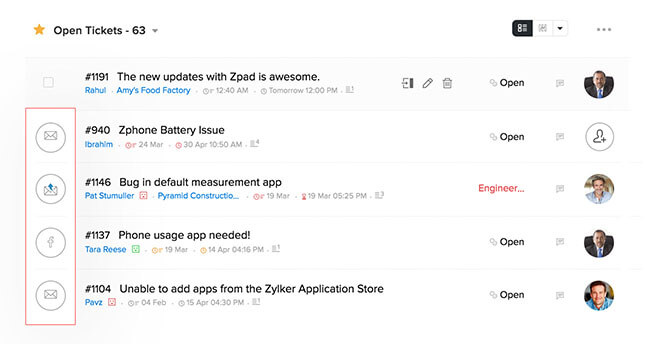
Predefined SLAs
Service Level Agreements (SLAs) are an automation option provided by Zoho Desk that lets you set a time frame for tickets and decide whom to notify when a ticket slips past its deadline. Zoho Desk allows you to set criteria based on parameters like the channel, the customer, and the status of the ticket. When the SLA is missed, the overdue tickets are escalated automatically. It is hardly possible to build a functionality to pre-define your SLA's in an open source ticketing system. Learn more
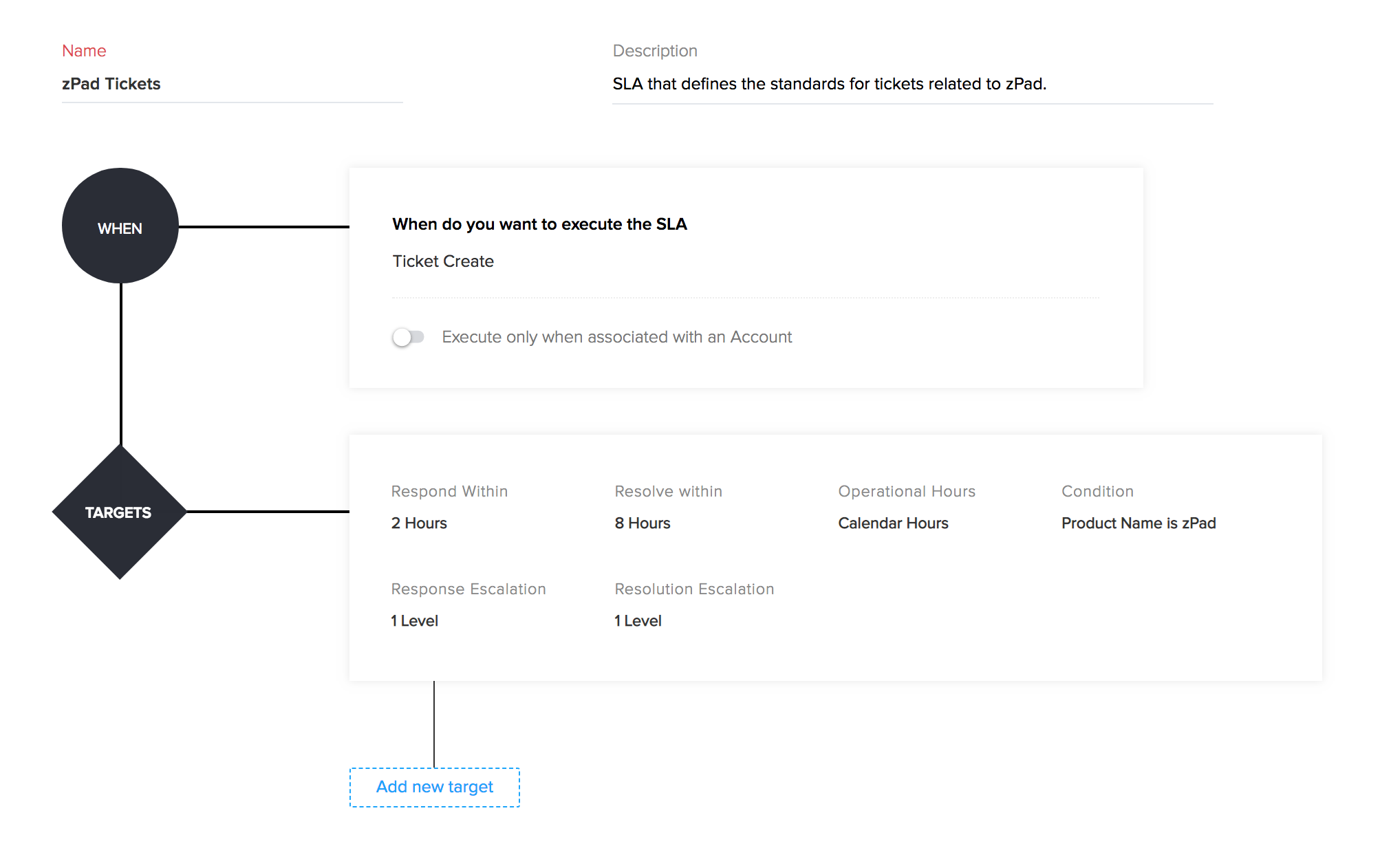
Multi-brand Help Center
Set up a self-service portal effortlessly with Zoho Desk. Create your own multi-brand Help Center complete with a Knowledge Base: a repository of articles and FAQs, where customers can simply search and find answers to their questions. Make the Help Center your own by customizing it using HTML and CSS to mimic the look and feel of your website. Learn more
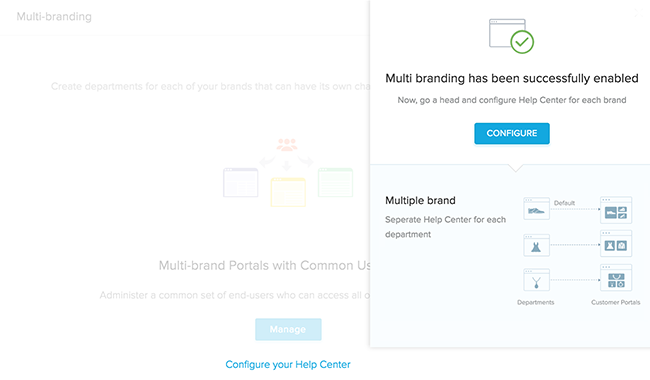
Mobile Apps
Your agents don't need to be tied to a desk when they have Zoho Desk. Equip your agents with Zoho Desk mobile apps, available on App Store and Play Store, and support your customers from anywhere, at any time.Learn more
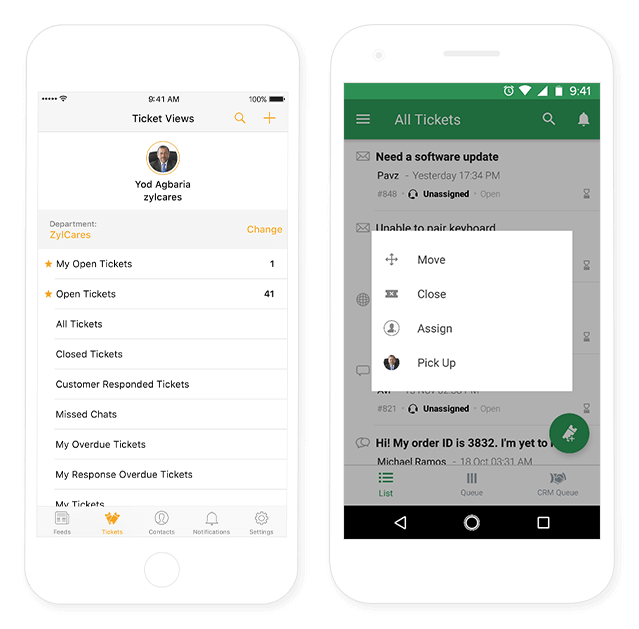
Multichannel Support
Most of the open source ticketing software available only supports one or two support channels, leaving out the customers approaching you elsewhere. Zoho Desk enables you to set up five different channels that will cover your entire customer base. It collects tickets from several channels like email, social media, live chat, telephony, and webforms all at once and organizes them under one tab. Your agents can respond to all of them from one place. Learn more
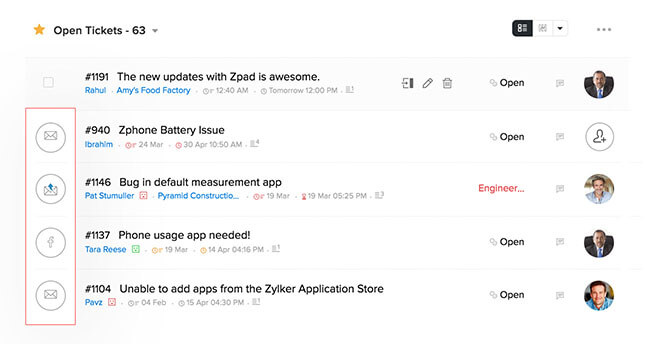
Predefined SLAs
Service Level Agreements (SLAs) are an automation option provided by Zoho Desk that lets you set a time frame for tickets and decide whom to notify when a ticket slips past its deadline. Zoho Desk allows you to set criteria based on parameters like the channel, the customer, and the status of the ticket. When the SLA is missed, the overdue tickets are escalated automatically. It is hardly possible to build a functionality to pre-define your SLA's in an open source ticketing system. Learn more
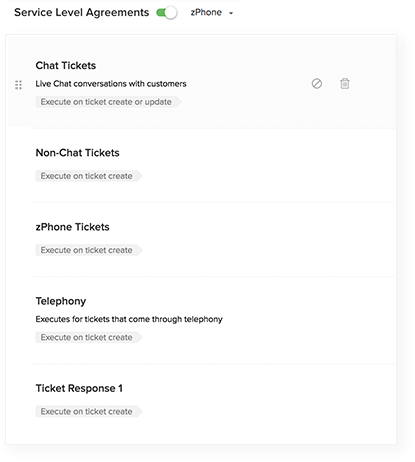
Multi-brand Help Center
Set up a self-service portal effortlessly with Zoho Desk. Create your own multi-brand Help Center complete with a Knowledge Base: a repository of articles and FAQs, where customers can simply search and find answers to their questions. Make the Help Center your own by customizing it using HTML and CSS to mimic the look and feel of your website. Learn more
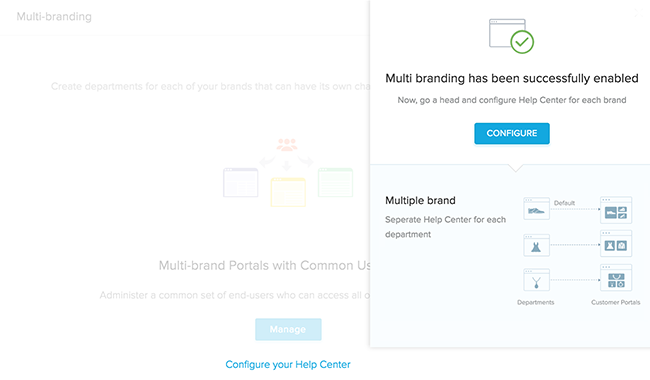
Mobile Apps
Your agents don't need to be tied to a desk when they have Zoho Desk. Equip your agents with Zoho Desk mobile apps, available on App Store and Play Store, and support your customers from anywhere, at any time.Learn more
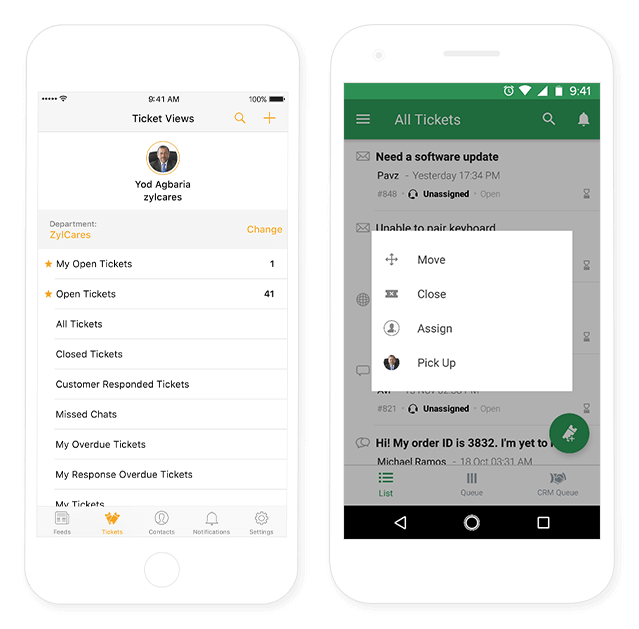
It's imperative for a system to work with your business's needs, your teams, and the other apps you use.
Zoho Desk has built-in features which help you with customizing your help desk, extending a platform for interaction between the teams, and integrating your help desk with other software your business uses.
Customization
Make your help desk truly your own by customizing the layouts with the fields you need. Change the templates of ticket forms, emails, and notifications to create ones that resonate with your customers. Define the status of a ticket from creation to completion. Customizing your help desk to suit your brand personality seldom comes this easily in an open source ticketing system.
Team collaboration
Zoho Desk strives to reduce the distance between your agents and eliminate the risk of communication gaps, unlike any open source ticketing system. Team Feeds makes it convenient for your agents to reach out and initiate conversations, @mention each other, and follow and comment on discussions. Feeds also provide updates about important customers and tickets that your agents follow.
Integrations
Expand the capabilities of your help desk with any other software your business uses. Use add-ons and integrations to import your customer service operations into a well-built ticketing system. This gives you an edge when you are dealing with a large and diverse customers base, and takes you miles farther than even the best open source software would.
Reports and insights
Using Reports and built-in dashboards, managers can monitor the team's performance, view ticket backlogs, know the channels customers engage with most, compare the response and resolution times over a period, or view the customer happiness ratings. This gives valuable insights that can help your continuous improvement plans.
Get the industry leading help desk system for free
Zoho's free help desk ticketing software could be a game changer for your customer service operations. Start with the free plan now, and switch to a paid version easily as you grow. You can have a free trial of 15-days on any plan.
Try For FreeNo credit card required. No software to download.