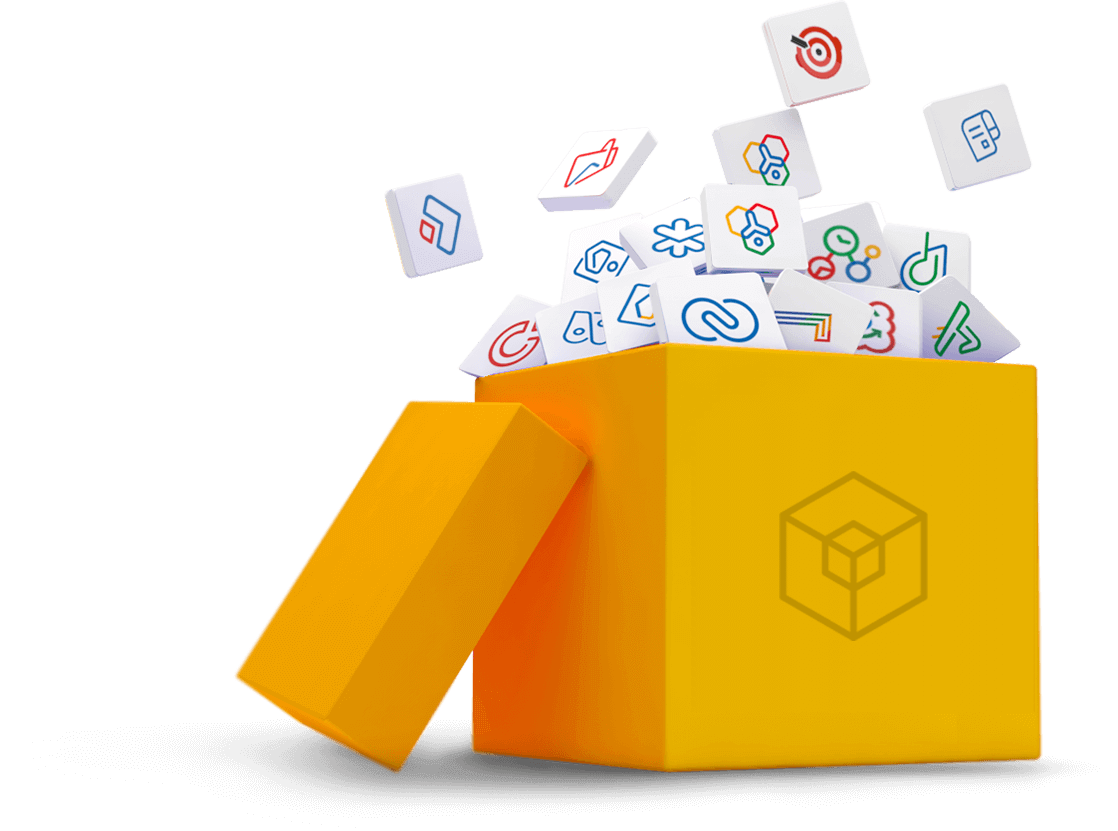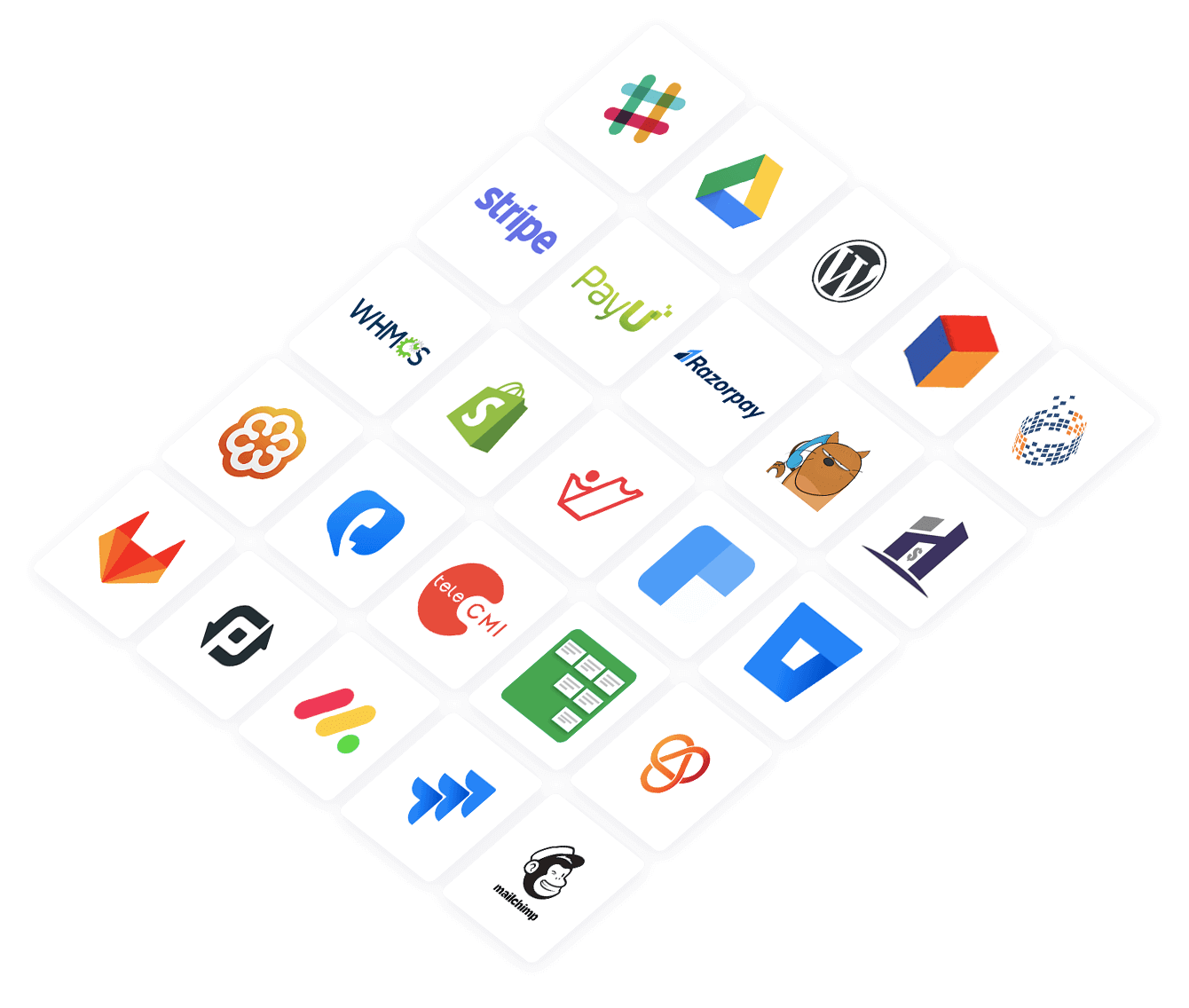Segregate your sales data into Zones. Focus on what matters.
When we work with high volumes of sales data, it can often be difficult to visualize the relationship between two dimensions just by looking at raw data in standard two-dimensional charts like bar charts or pie charts. Using the Zone component in Zoho CRM helps display your data in distinct zones so it is easier to understand and analyze the areas where you're doing well and the areas that need your attention.
Make faster decisions by categorizing your data
Need to see which of your ad campaigns are performing the best across different channels? Or which of your sales reps are closing the most deals across multiple regions? With Zones, you can group your data into four zones and identify how well each of your ad campaigns or sales reps are doing, based on how far their performance is from the ideal zone.

Get a clearer picture of your data with Advanced Zone Components
You can choose to split your zones equally or customize them however you would like. For example: Your marketing team wants to focus their efforts on products with high sales. If your product sales are plotted by profit, you can use a custom value to split the axes and identify your top performing products.

What can you measure with
Zone Components?
- Overall sales turnover vs. Profits
- Number of deals closed vs. Deal size
- Number of products sold by region vs. Revenue
- Performance of leads based on source
- Compare the performance of users with different roles in your company
- Compare the performance of your marketing campaigns across different channels