Plan your week from your favorite calendar
When time is money, your calendar is everything. Zoho CRM connects all your calendars to one system, so you're ready to say yes when your customers want to meet.

Here's how we can help you
- View calendars of specific users by territory or team and set email reminders for event participants.
- Call prospects directly from your calendar and schedule follow-up calls with ease.
- Sync your Google, Outlook, Office 365 and Apple calendars with Zoho to view and edit all your events on any device, any time.
Book your Team's time in advance
Plan your demos with prospects, calls with customers, training sessions, and just about anything sales-related using Zoho CRM's built-in calendar. You can use your group calendar to check a lot more than just your colleagues' availability to attend calls or meetings. Filter your colleagues based on territories and other relevant criteria when you have to pass on specific information. Call prospects directly from your calendar and avoid the hassle of searching for phone numbers. Turn a one-time event into a recurring one by checking a box to add it to your participants' calendars. Set up email reminders for participants who haven't responded to invites and notify others about upcoming events with just a click.

Streamline your meetings with color codes
When your sales team is constantly engaged with clients, keeping track of key meetings on a cluttered calendar becomes incredibly difficult. You can now assign color codes to different meetings based on factors that are important to your business processes. Now, even a quick glance at their calendar gives them a clearer idea of all their upcoming meetings and what they need to prepare for.

Sync with Google Calendar
If you want to use Google Calendar, you can sync your CRM events with it. The events will show up in both Google and CRM. Add guests from your Google Calendar events as contacts in CRM and continue your correspondence.
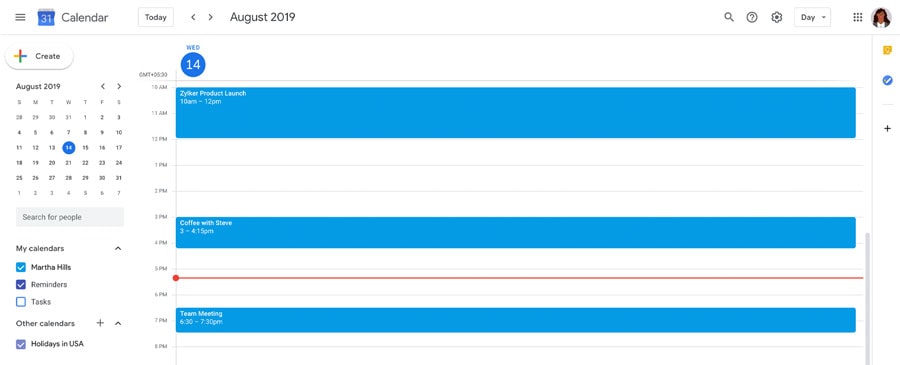
Bring your Outlook appointments to CRM
With the Microsoft Outlook Plugin, your appointments and meetings will sync with CRM. Attendees automatically become event participants in CRM and are associated with the Leads and Contacts modules.
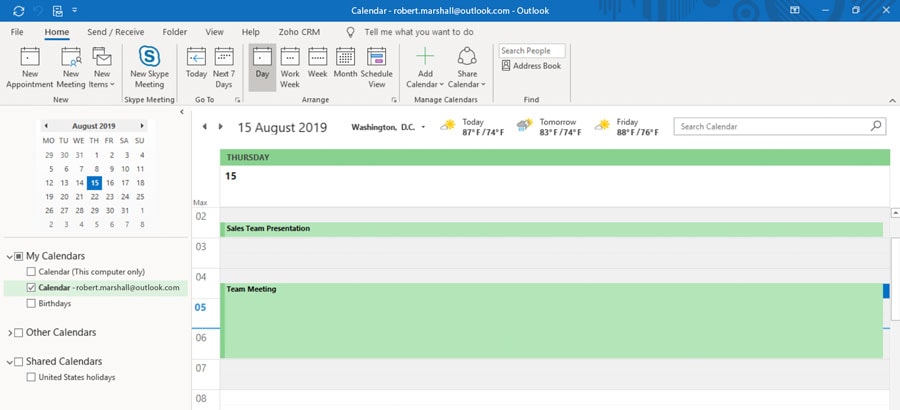
Sync your Zoho CRM Calendar with Office 365
Keep track of important events and deadlines by syncing your Zoho CRM Calendar with Office 365. Avoid the hassle of multiple sign-ins. Access your CRM and Office 365 events on both platforms simultaneously.
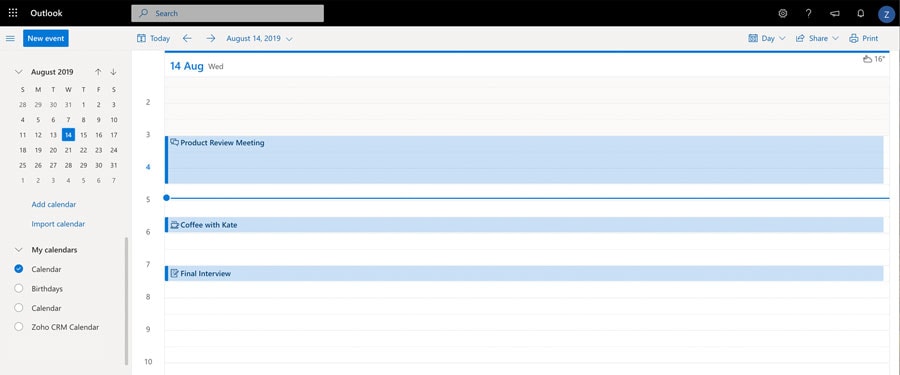
View CRM events within your Apple Calendar
Balance life and work by putting all your events in one calendar. Create and modify personal appointments and CRM events on your Apple Watch or iPhone. Your CRM records will be automatically updated with the help of CalDAV. Don't worry about going offline. Changes made to your Apple calendar while you are on the move will immediately reflect across your synced Apple devices when you're online again.

Use Zoho Calendar with CRM
Zoho Calendar users don't need to enter the same event multiple times, or worry about two calendars when planning their day. Events are synced across both calendars.
