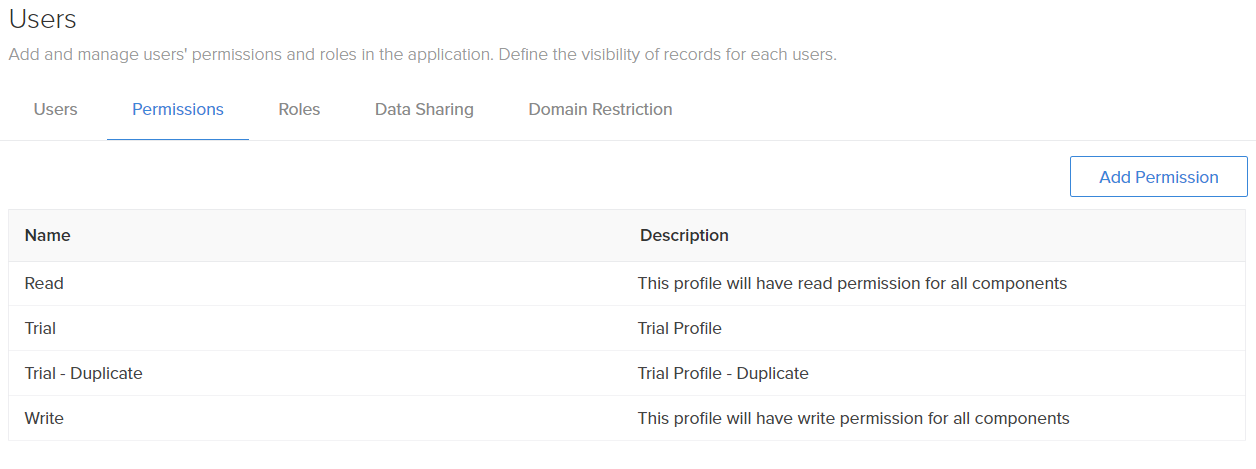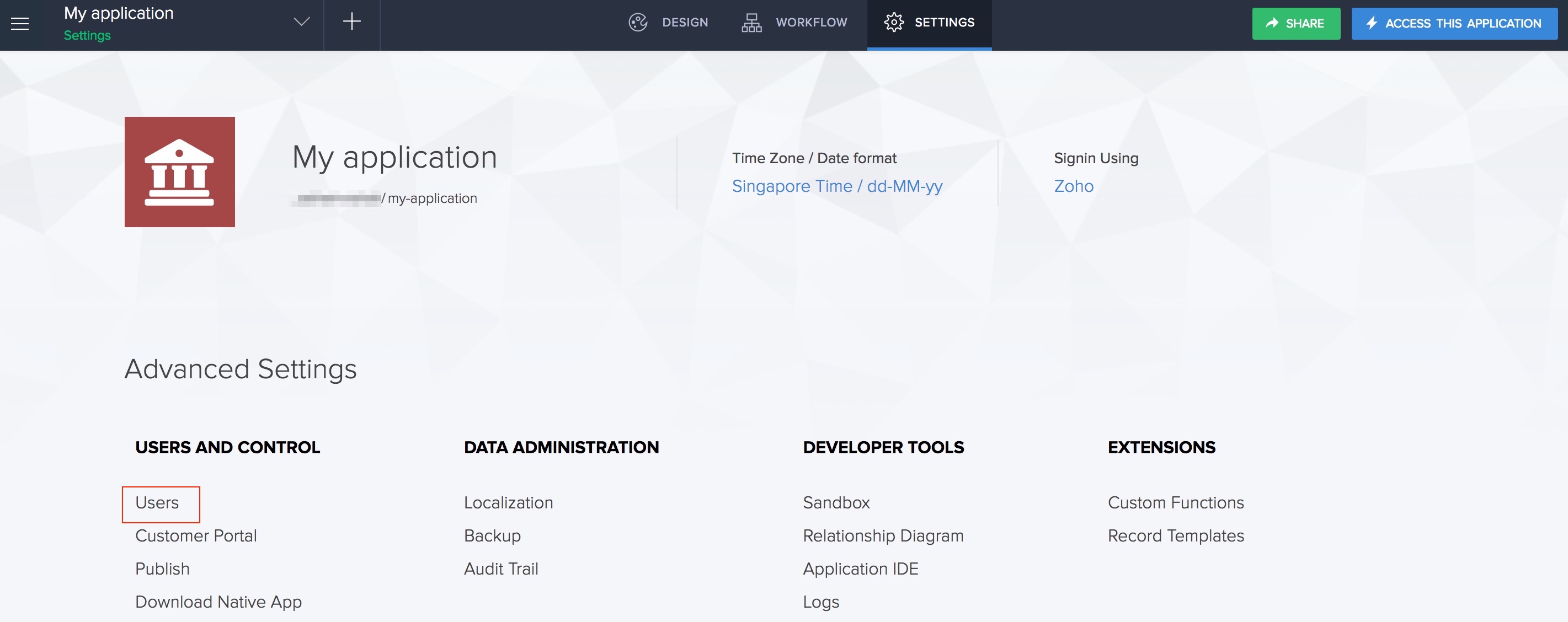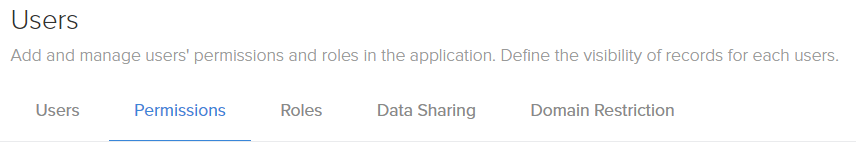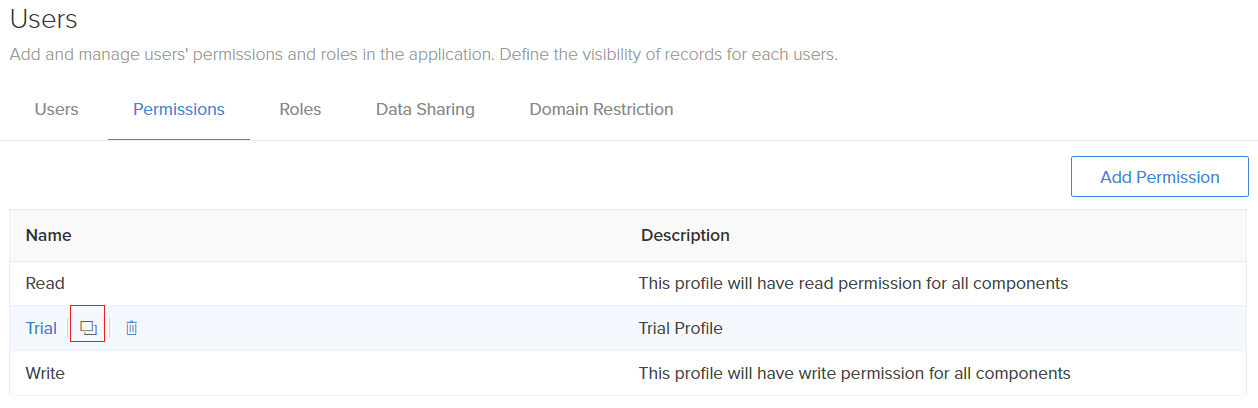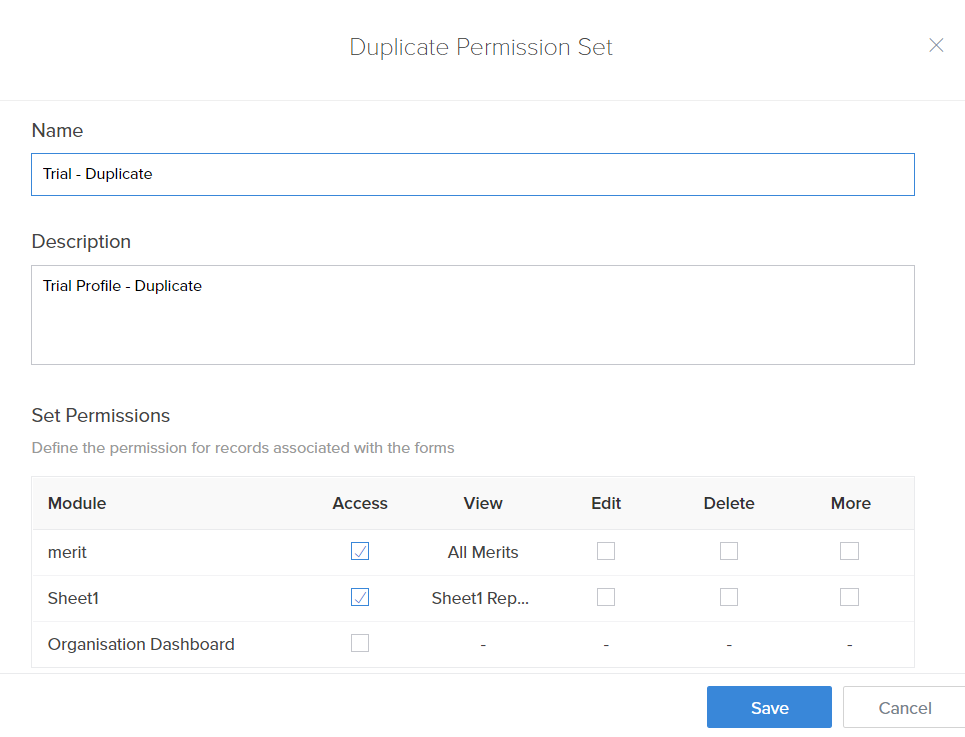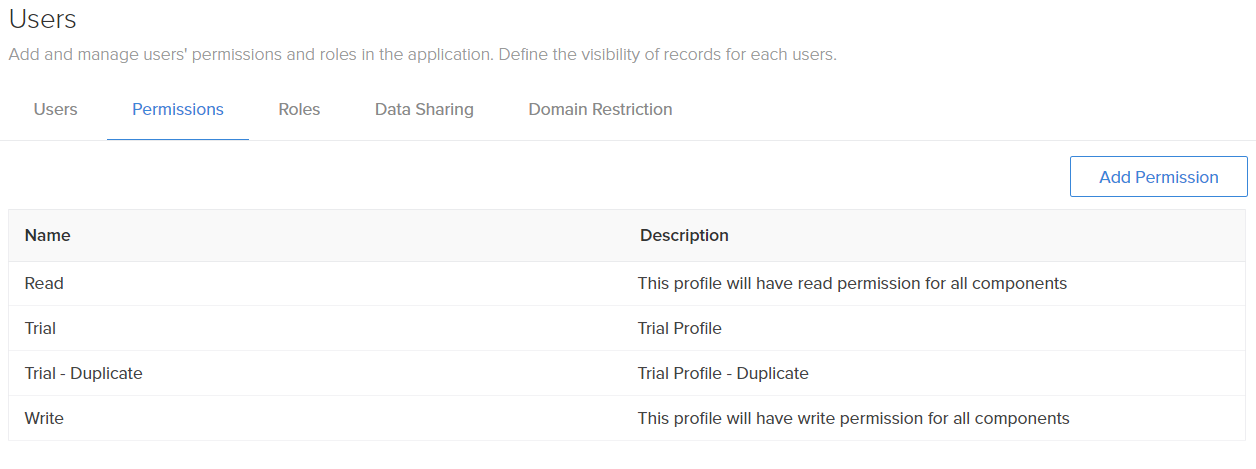This help page is for users in Creator 5. If you are in the newer version (Creator 6), click here. Know your Creator version.
Duplicate permission set
To duplicate a permission set:- Click the Users option under the Users and control section of the Settings page.
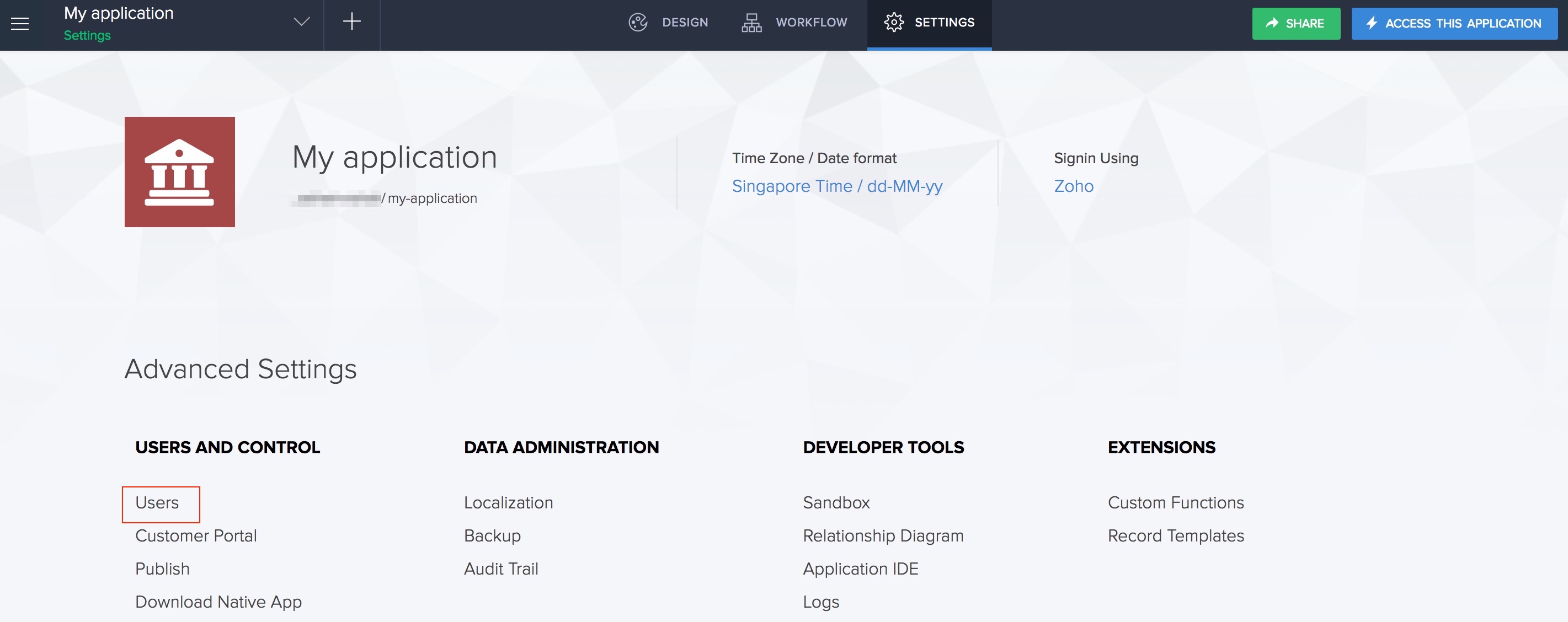
- Click the Permissions option in the Users page.
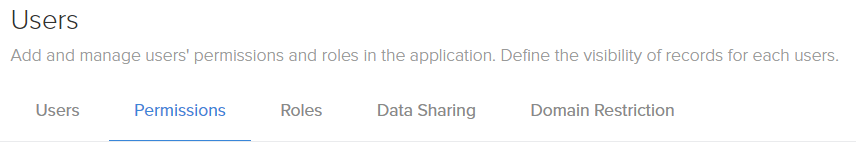
- Hover over the permission which you want to duplicate and click on the Duplicate icon that appears.
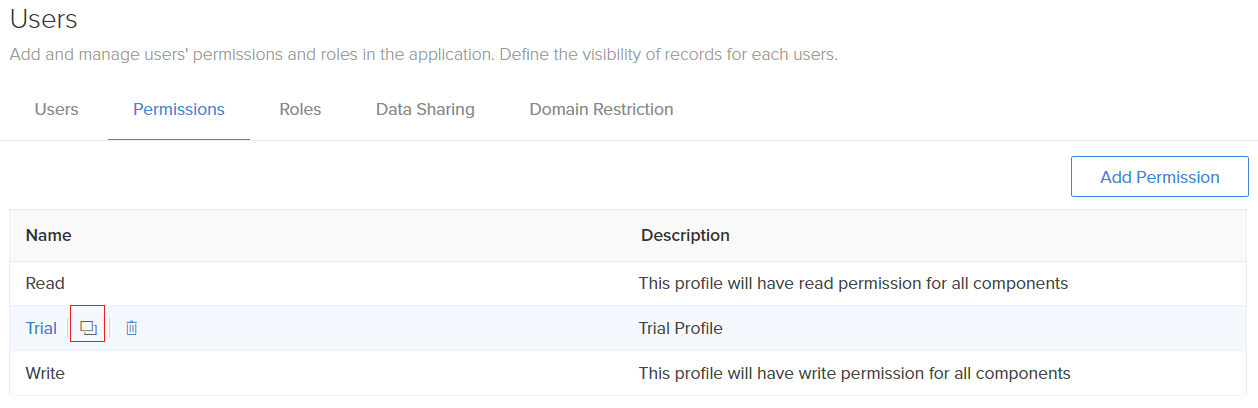
- Enter a name for the permission set in the Name field. Under the set permissions, select the required permissions which has to be granted for the users. Then click Save.
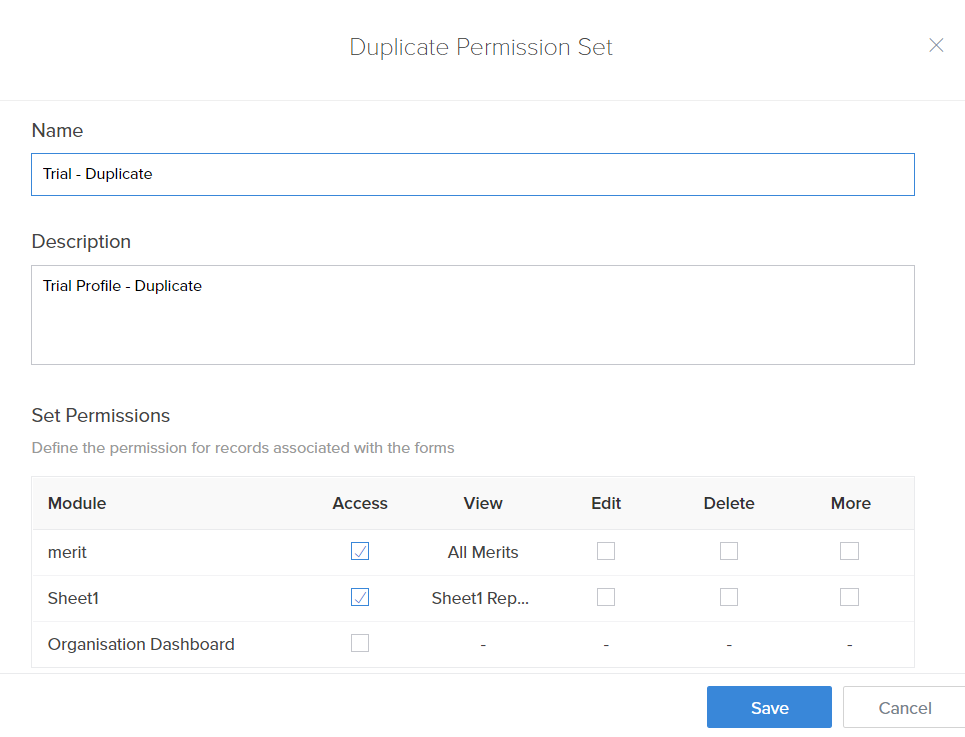
- The new permission will be displayed in the list.