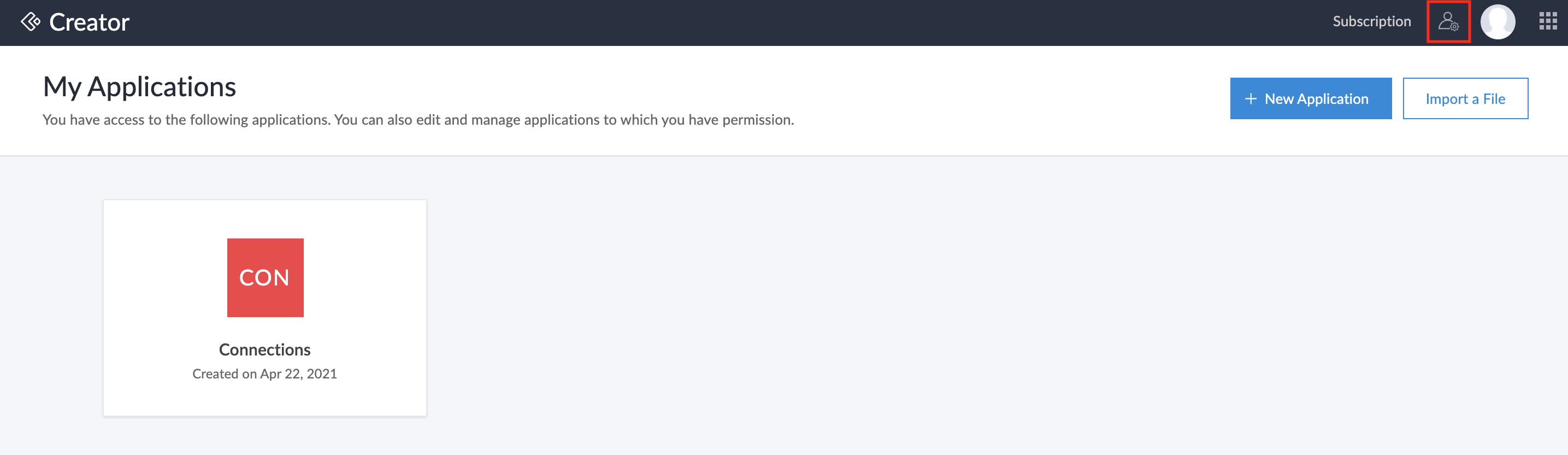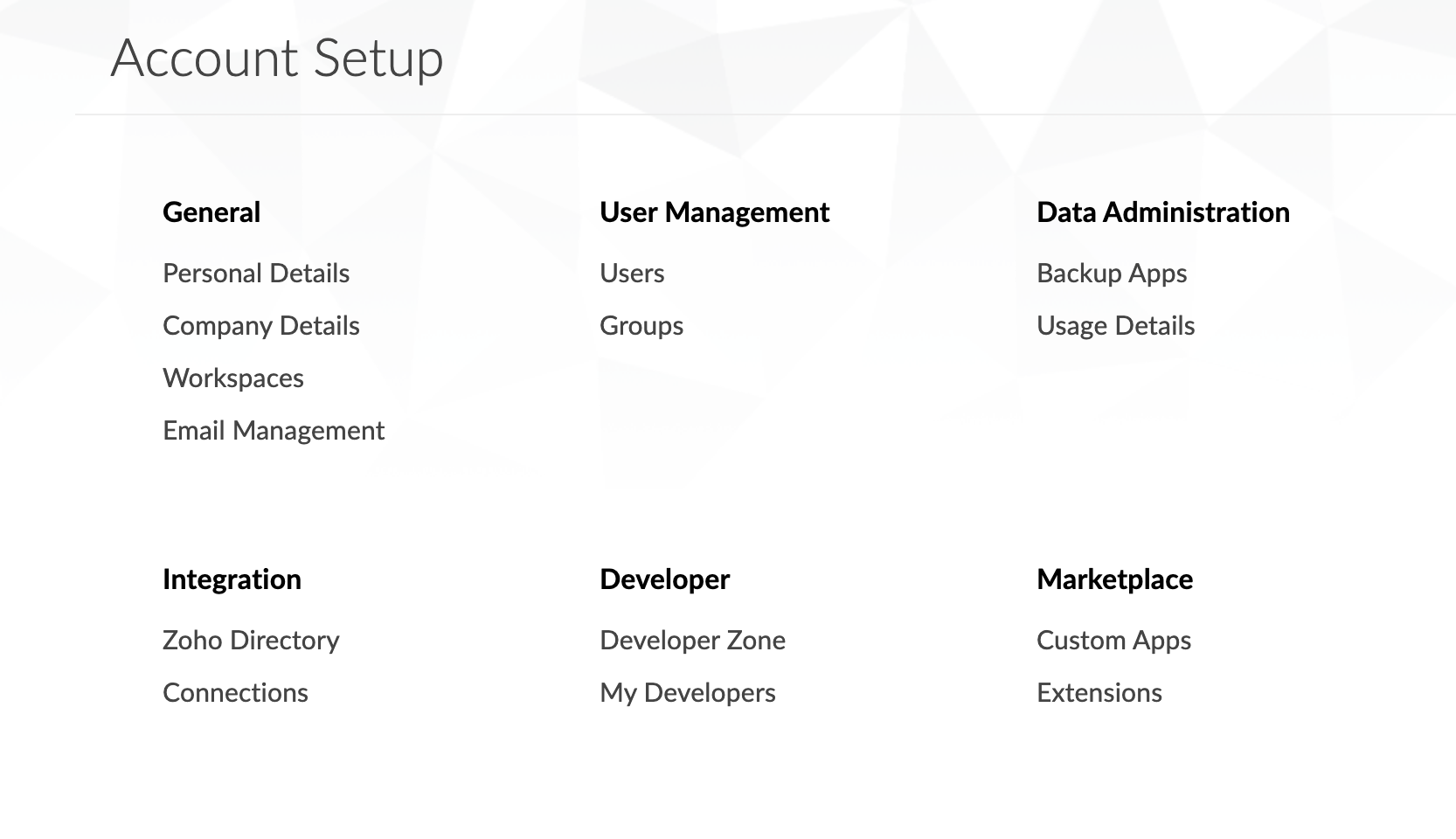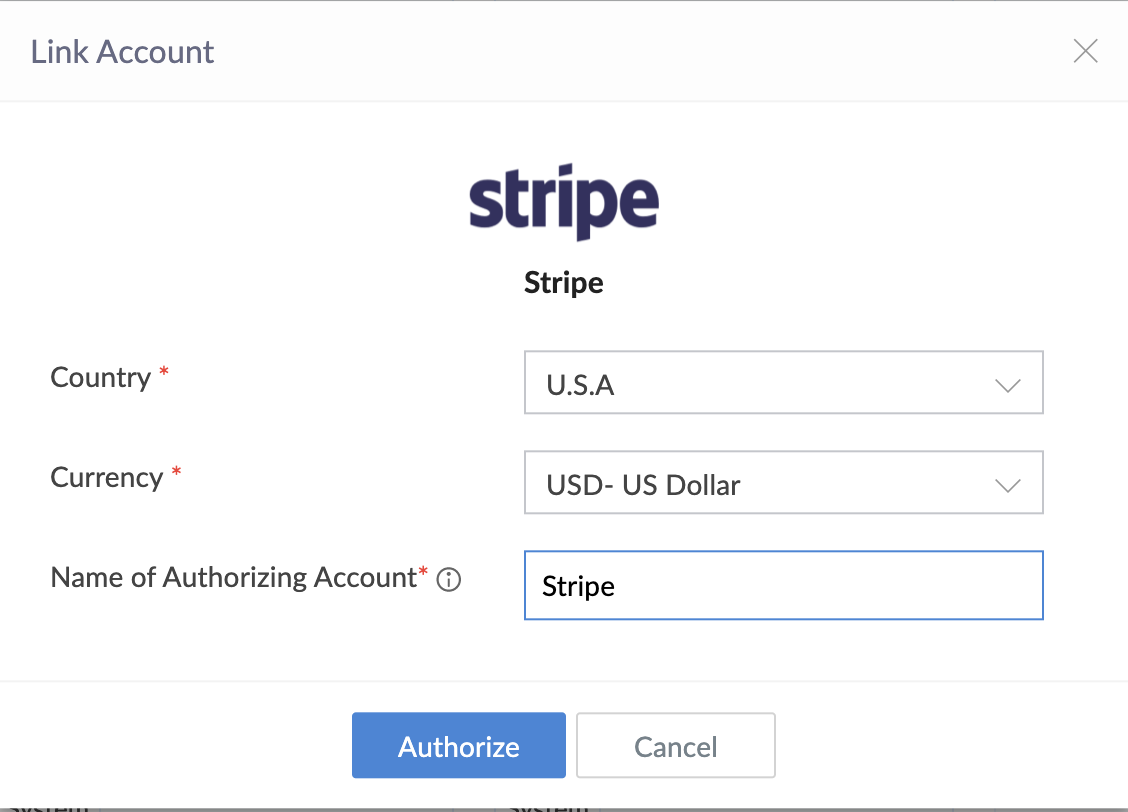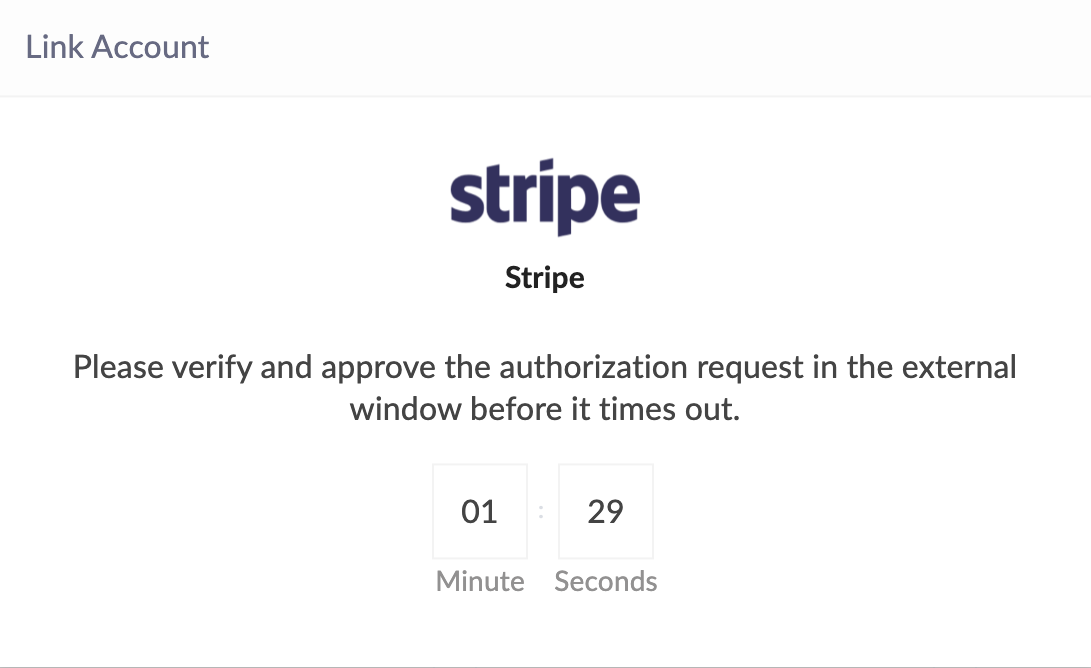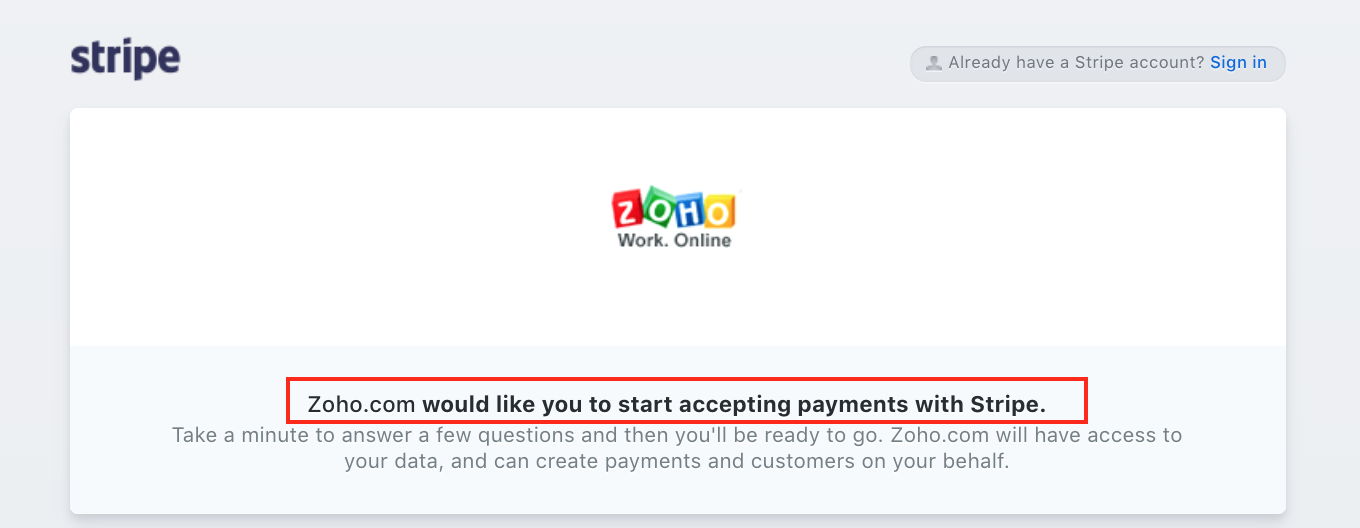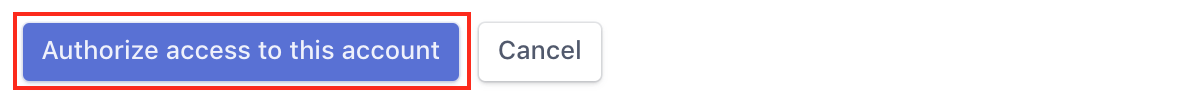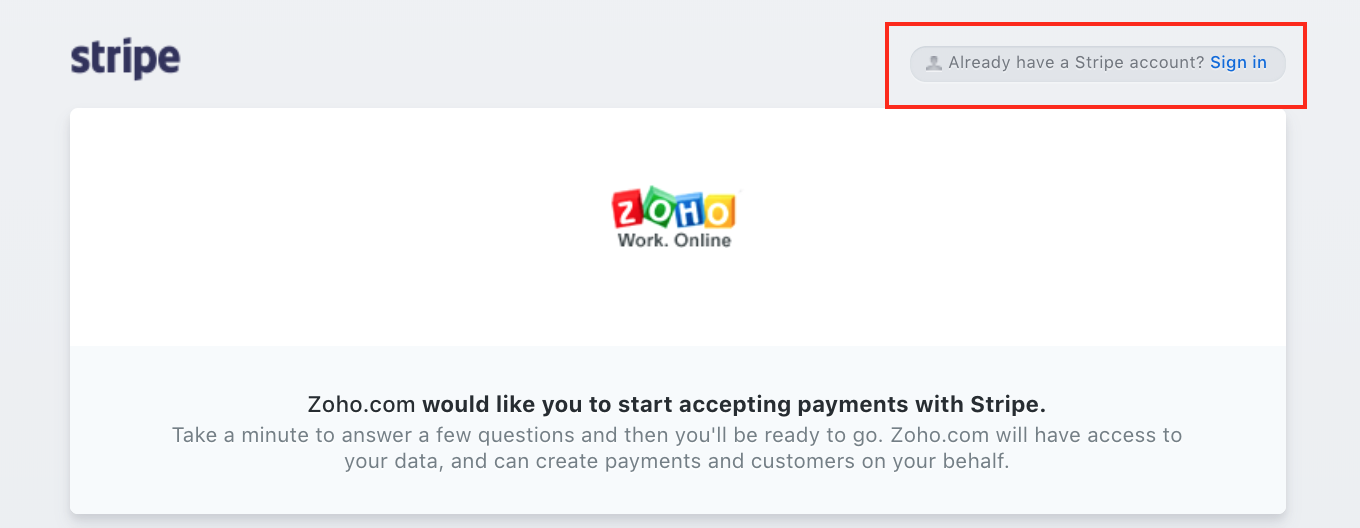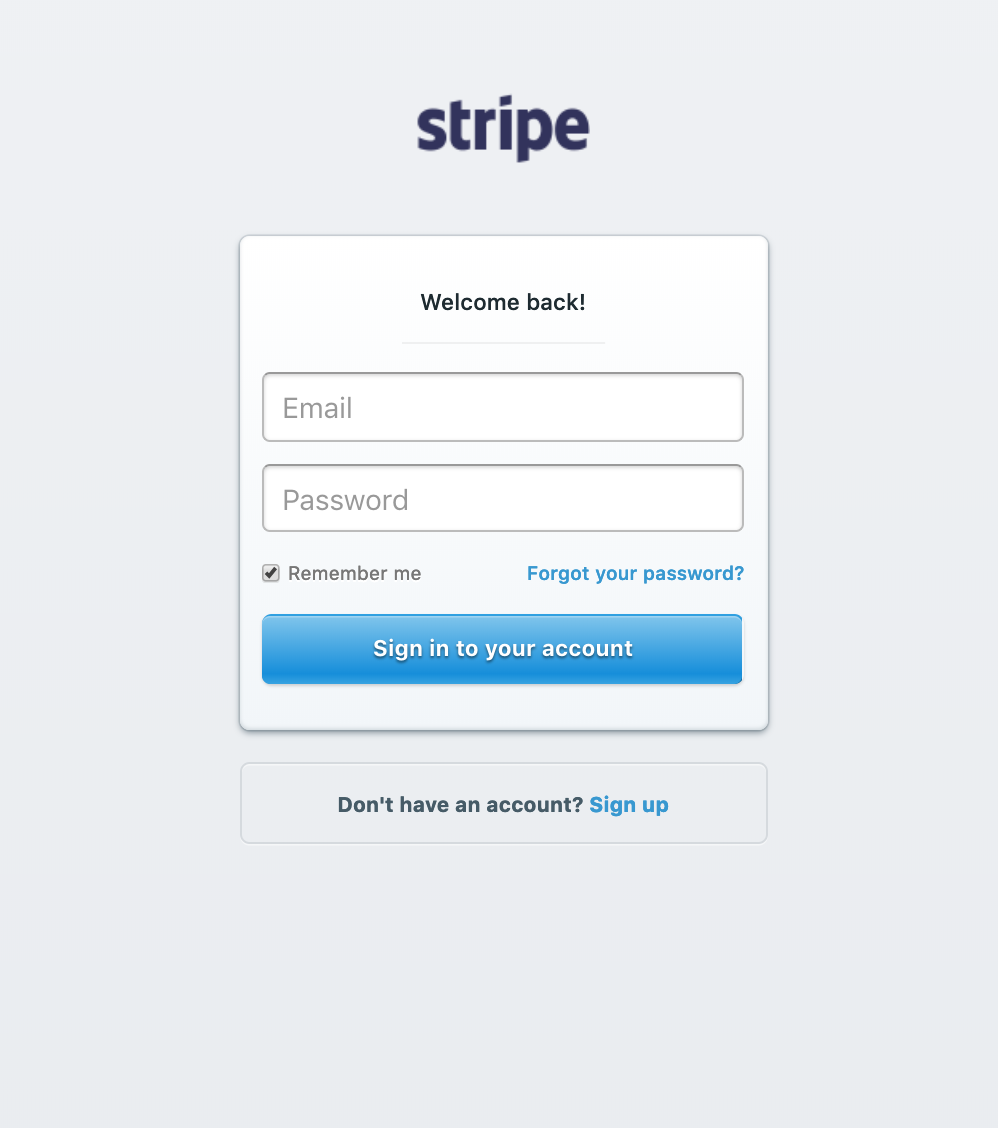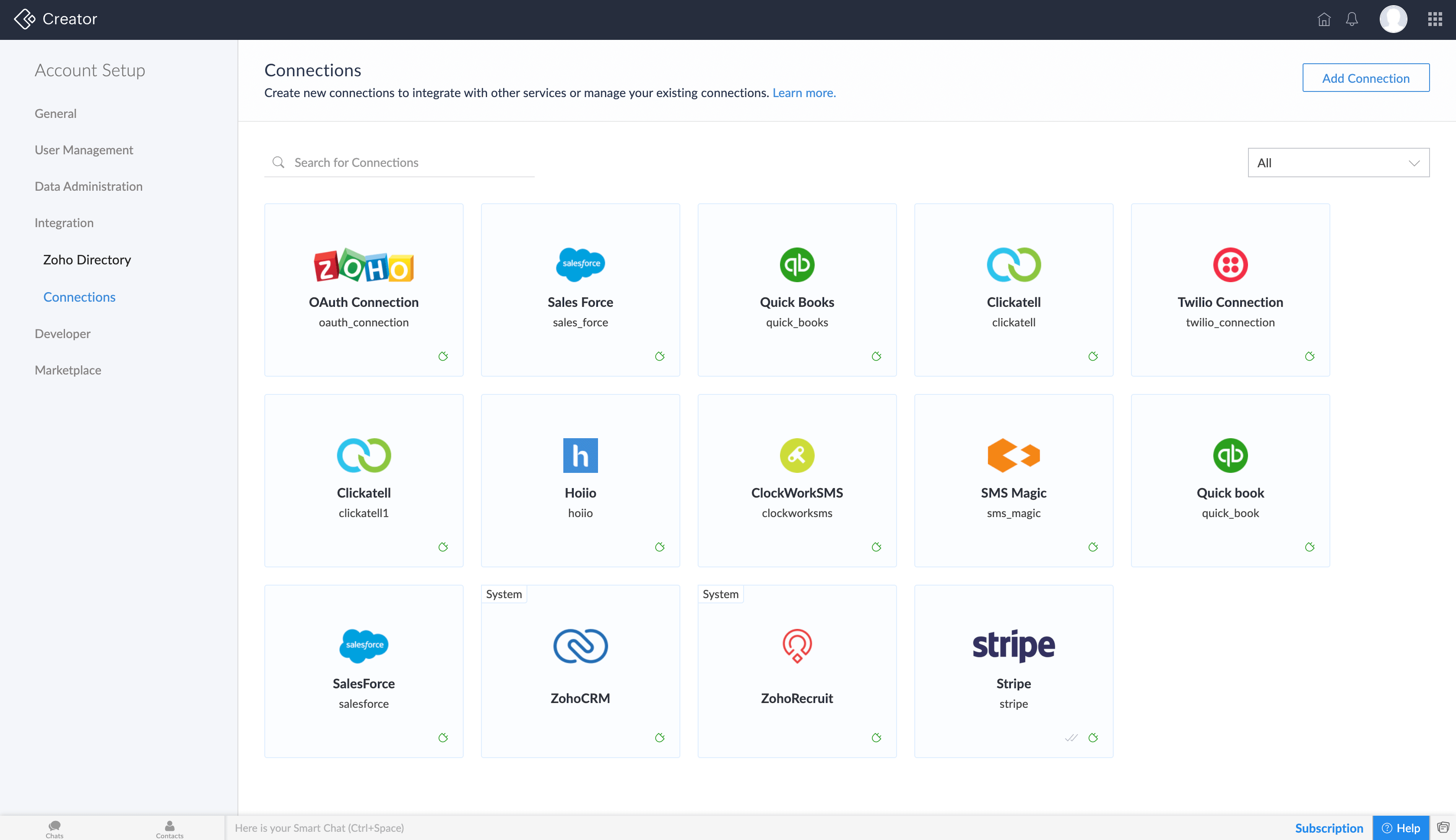Configuring Stripe connection for your Zoho Creator account
This help page is for users in Creator 5. If you are in the newer version (Creator 6), click here. Know your Creator version.
You can configure Stripe connection for your Zoho Creator account in two ways:
To set up a Stripe connection from your Account set up page:
- Go to your Account Setup page by clicking on the Setup icon on your home page.
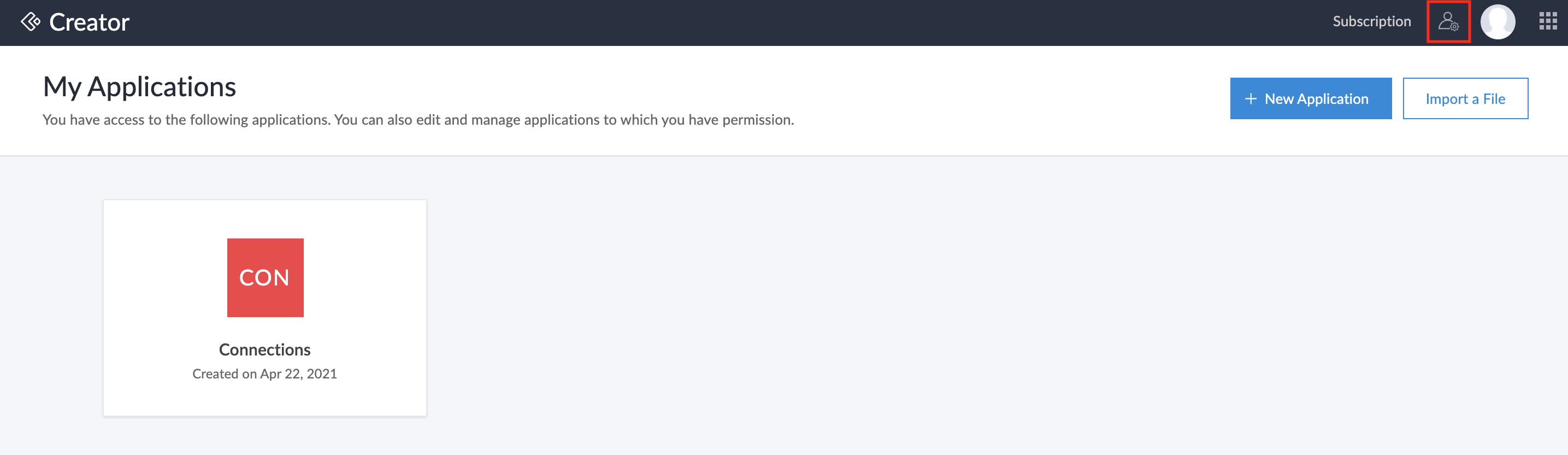
- Under Integration click Connections.
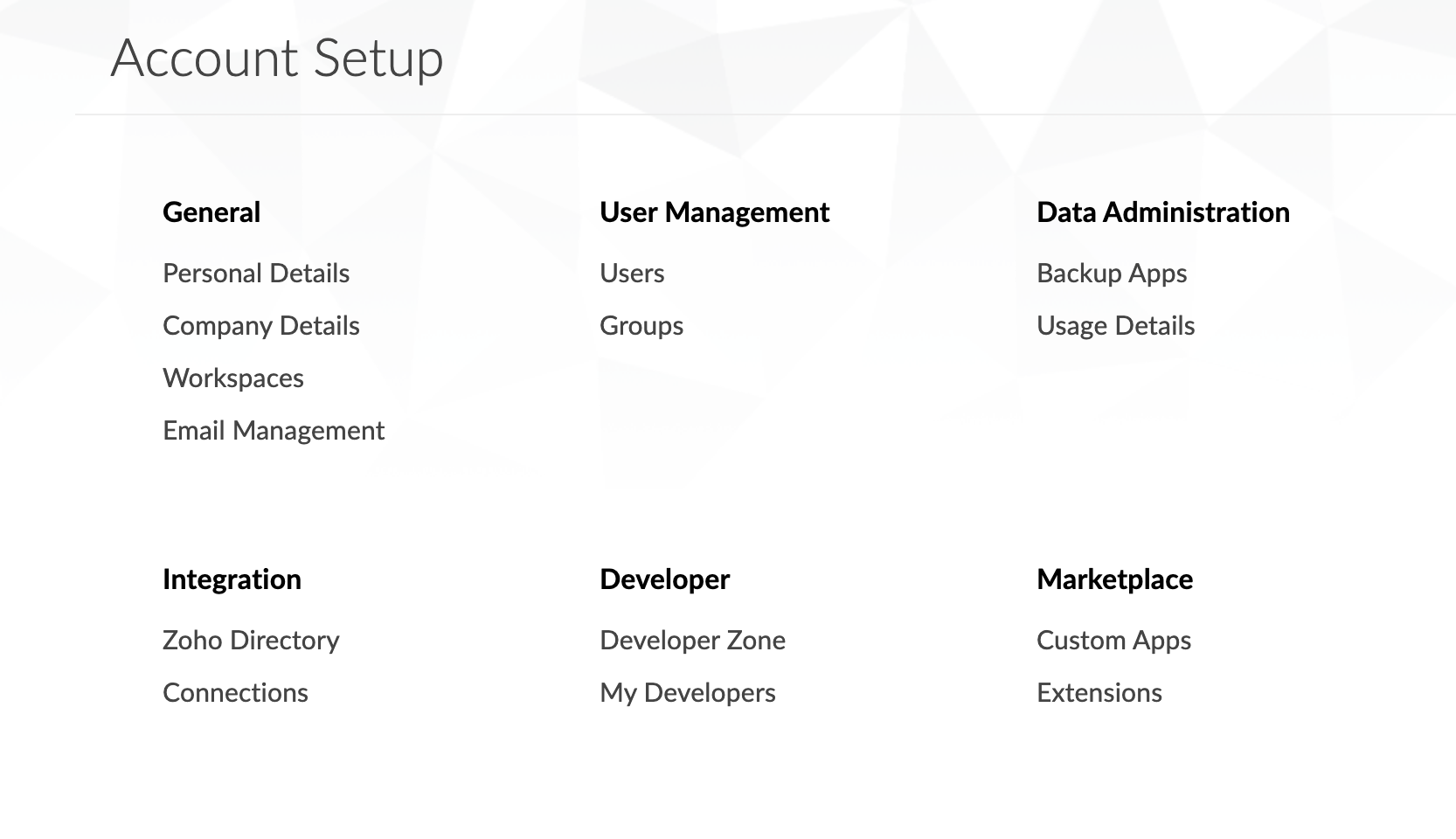
- Click Add Connection
- Click Stripe under Payment Processing
- Select details and click Authorise. A timer of 90 seconds will be triggered. You will be redirected to the Stripe authorization page.
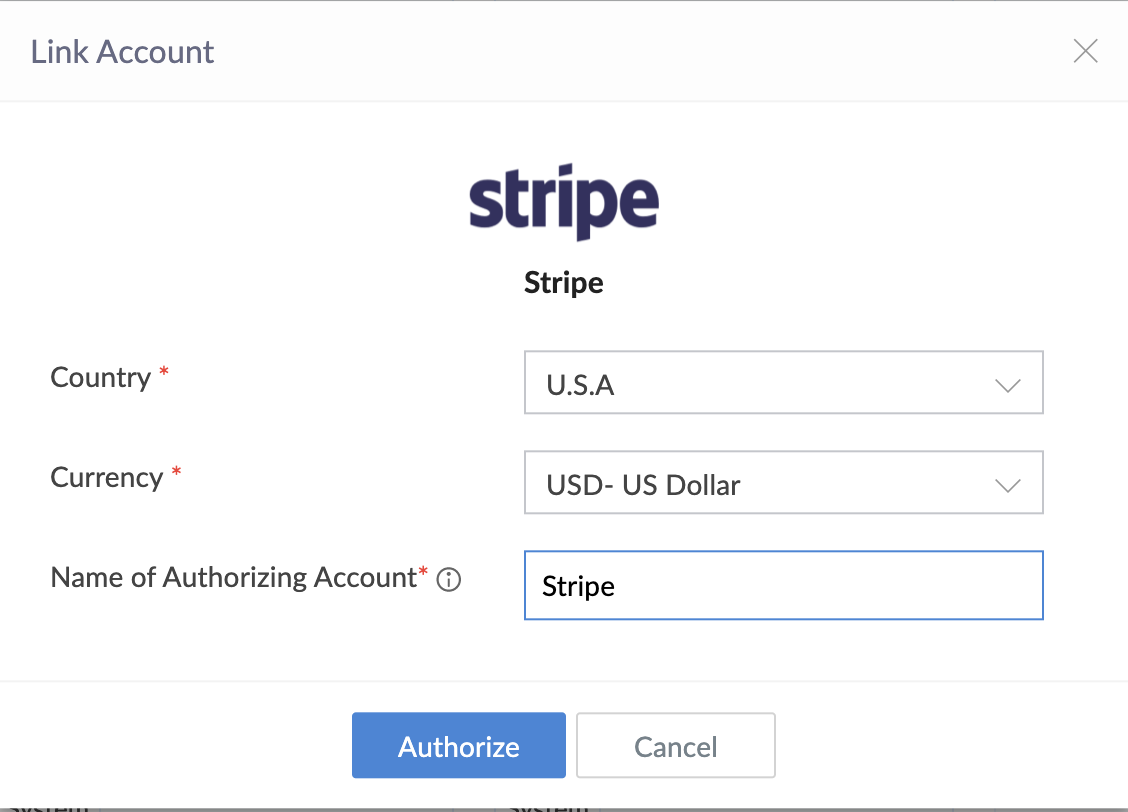
Note: You will select the Country and Currency only for the very first time you configure a payment connection. - A timer of 90 seconds will be triggered. You will be redirected to Stripe's authorization page.
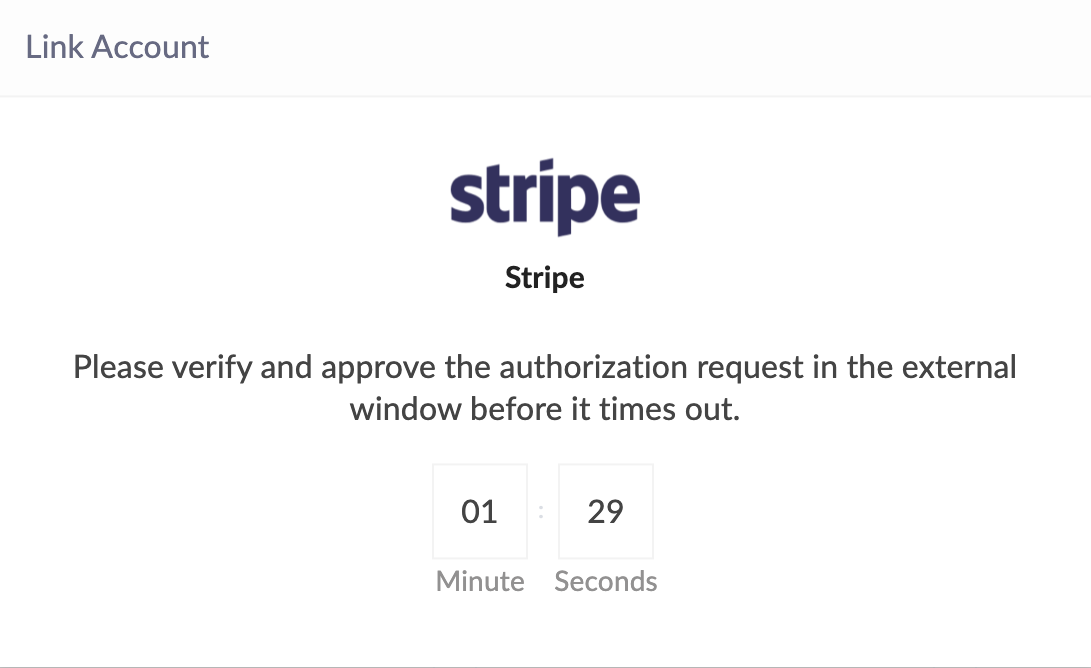
- Configure your Stripe account. (You can skip to Step vii if you already have a Stripe account.)
- Fill in the required details in the Stripe account creation form.
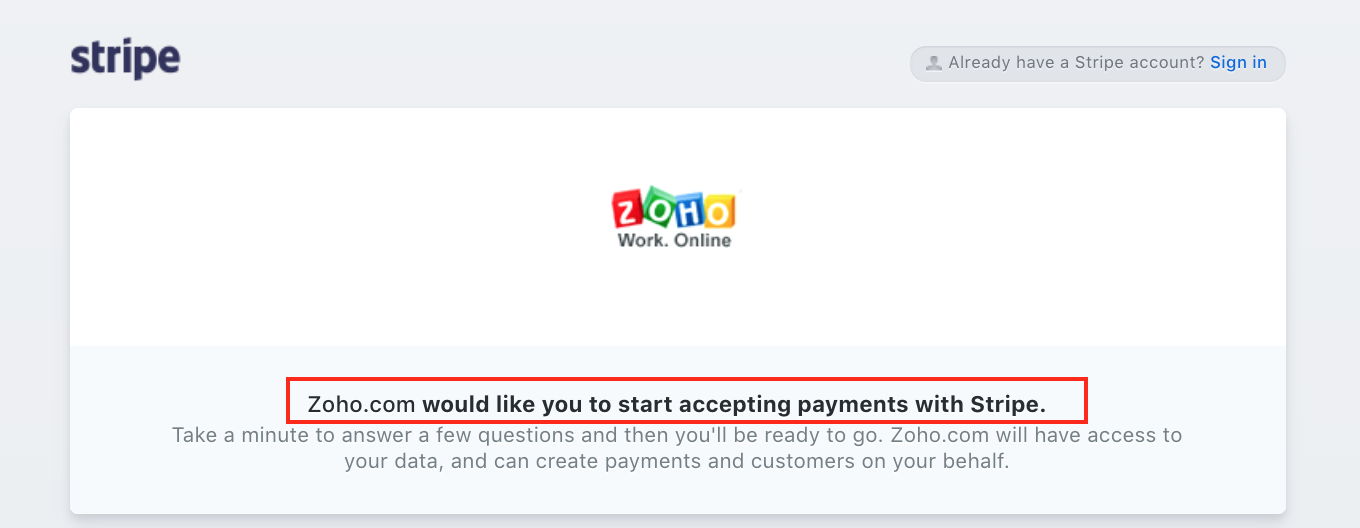
- Click Authorize access to this account.
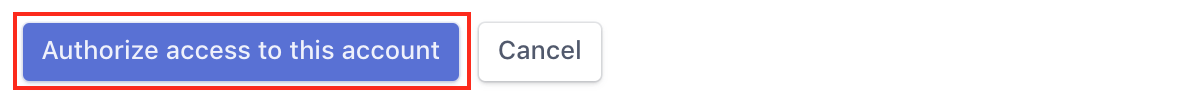
- Fill in the required details in the Stripe account creation form.
- If you have a Stripe account, directly go to the Stripe sign in page from the option provided on the top right.
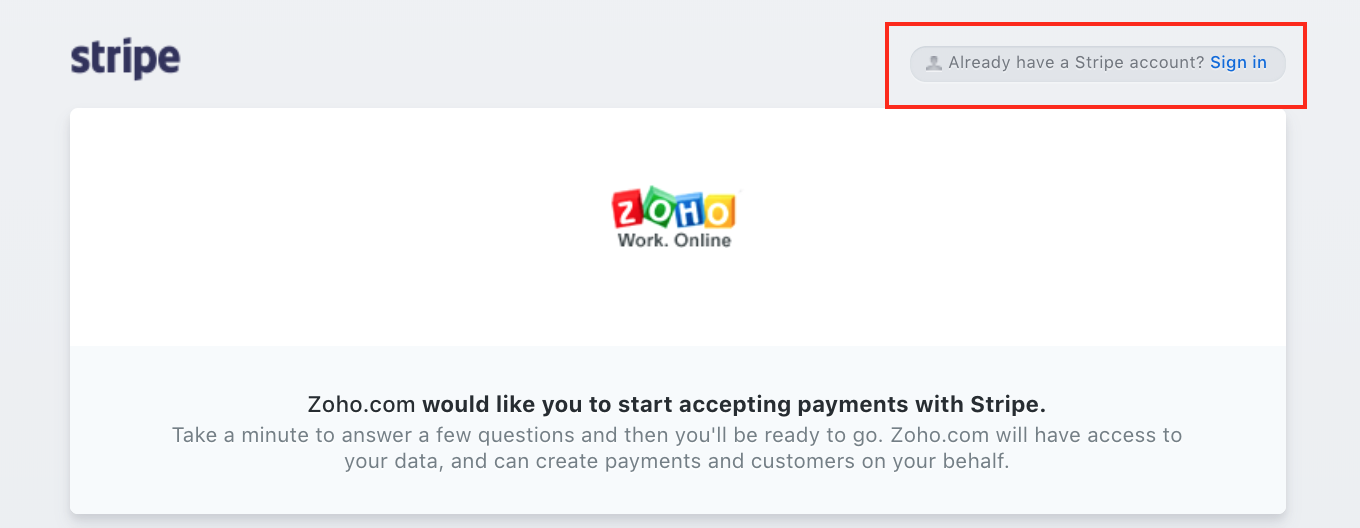
Sign in to your Stripe account. On successful sign in, you will be redirected to Zoho Creator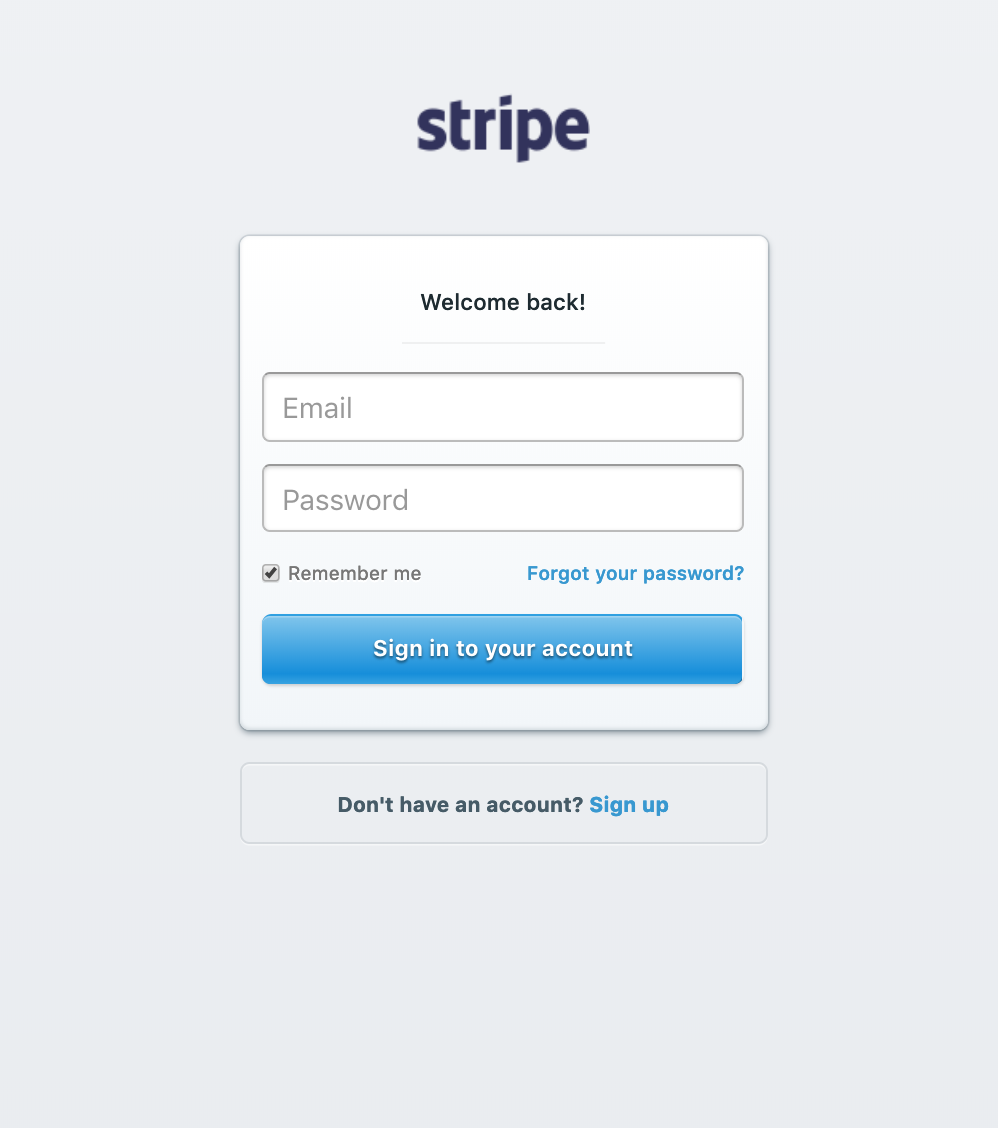
Stripe connection will be listed on the Connections page. You can Disable or Delete this connection from here.
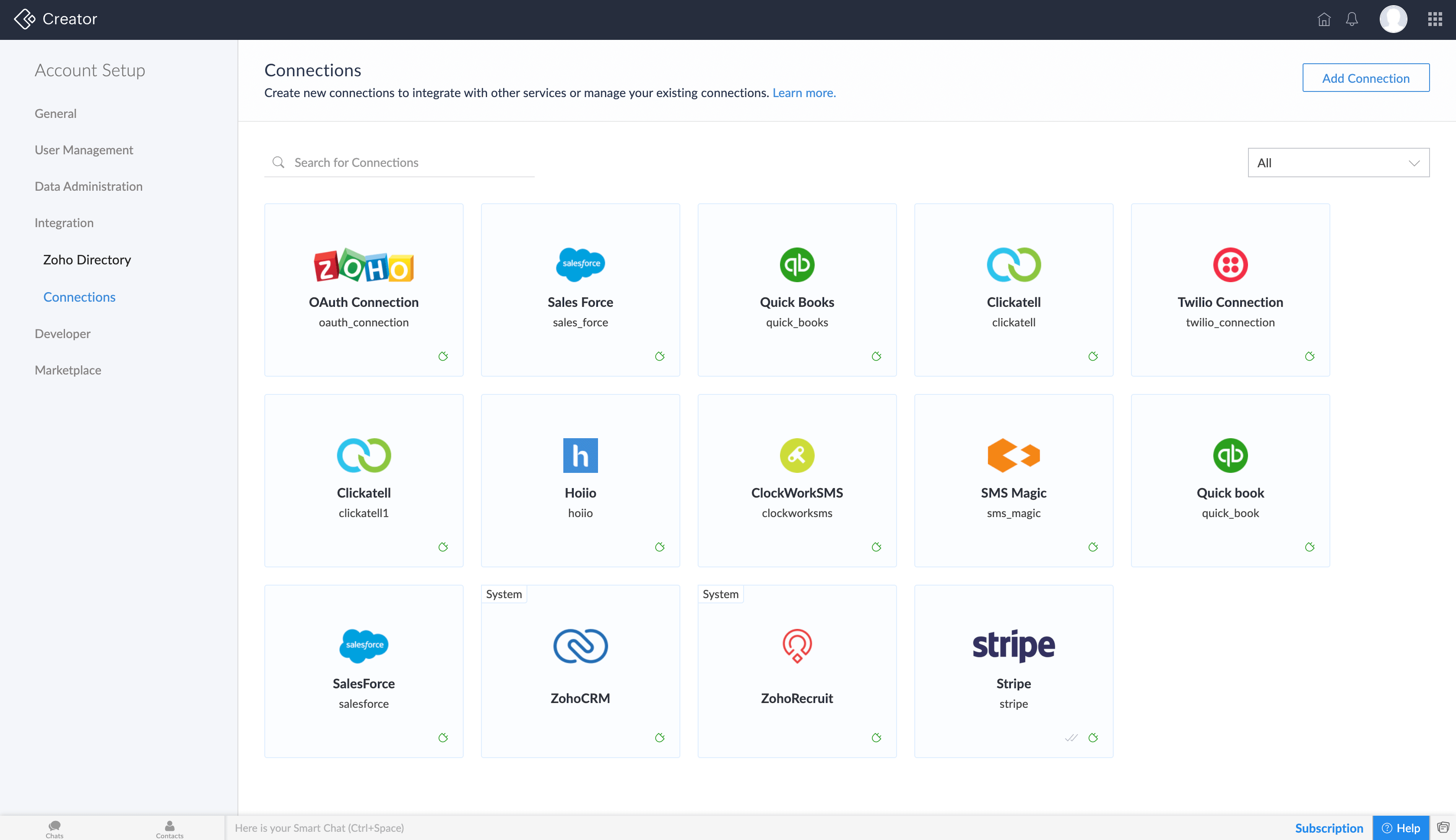
- Go to your Account Setup page by clicking on the Setup icon on your home page.
To set up a Stripe payment gateway connection from your payment workflow page:
In case you missed setting up a Stripe payment connection earlier, you can still set it up while creating a payment workflow. Refer to this link to learn in detail.
| Some Quick questions | |
| Do I need a US-based bank account? | Not necessarily. A bank account in any of the stripe-supported countries is enough. |
| Will I be charged a transaction fee? | Yes. Please visit Stripe's website for details. |
| Does my customer need a Stripe account too? | Not required. |
| What are the supported payment options? | Credit Card only. |
| When will I receive the payment? | Immediately. |