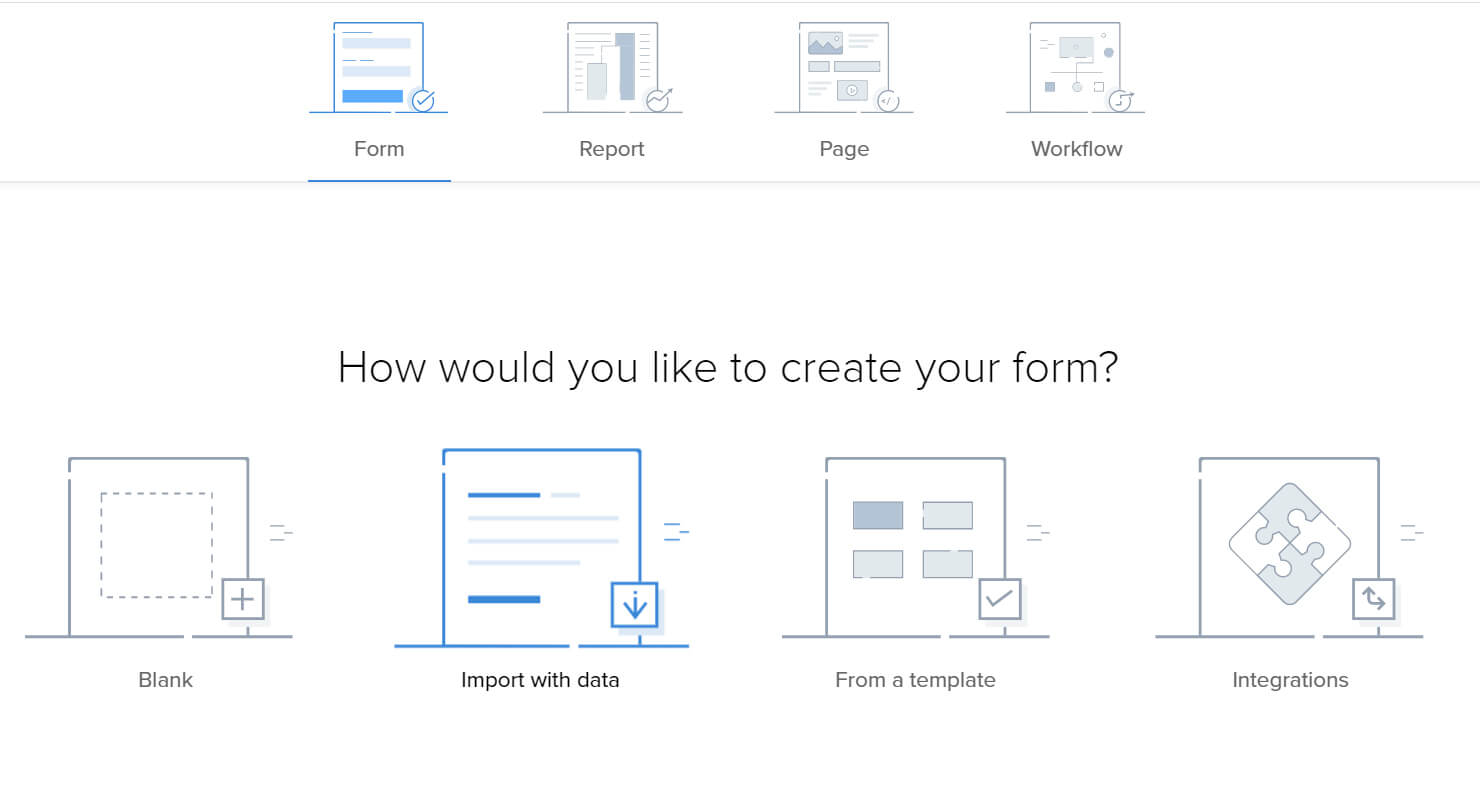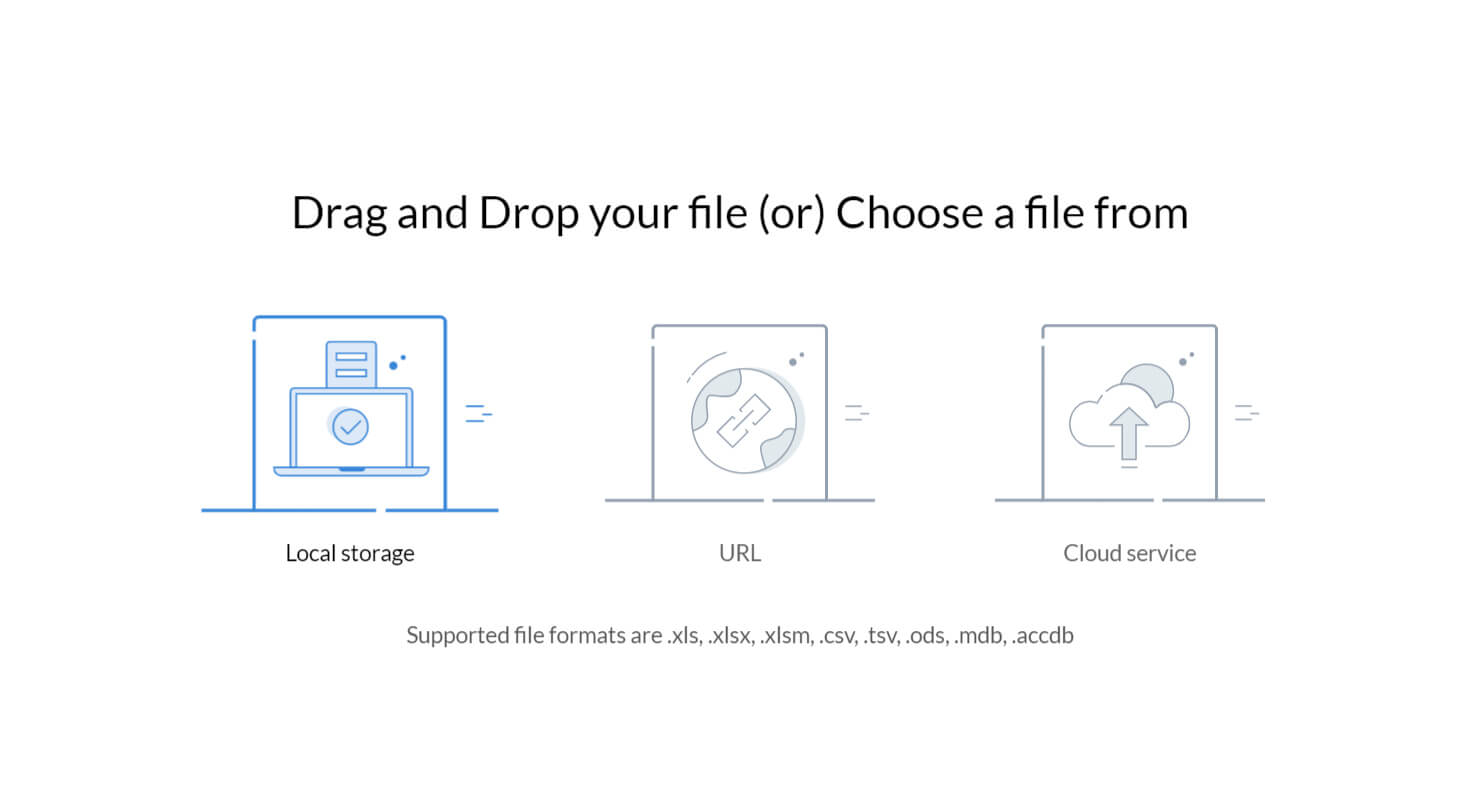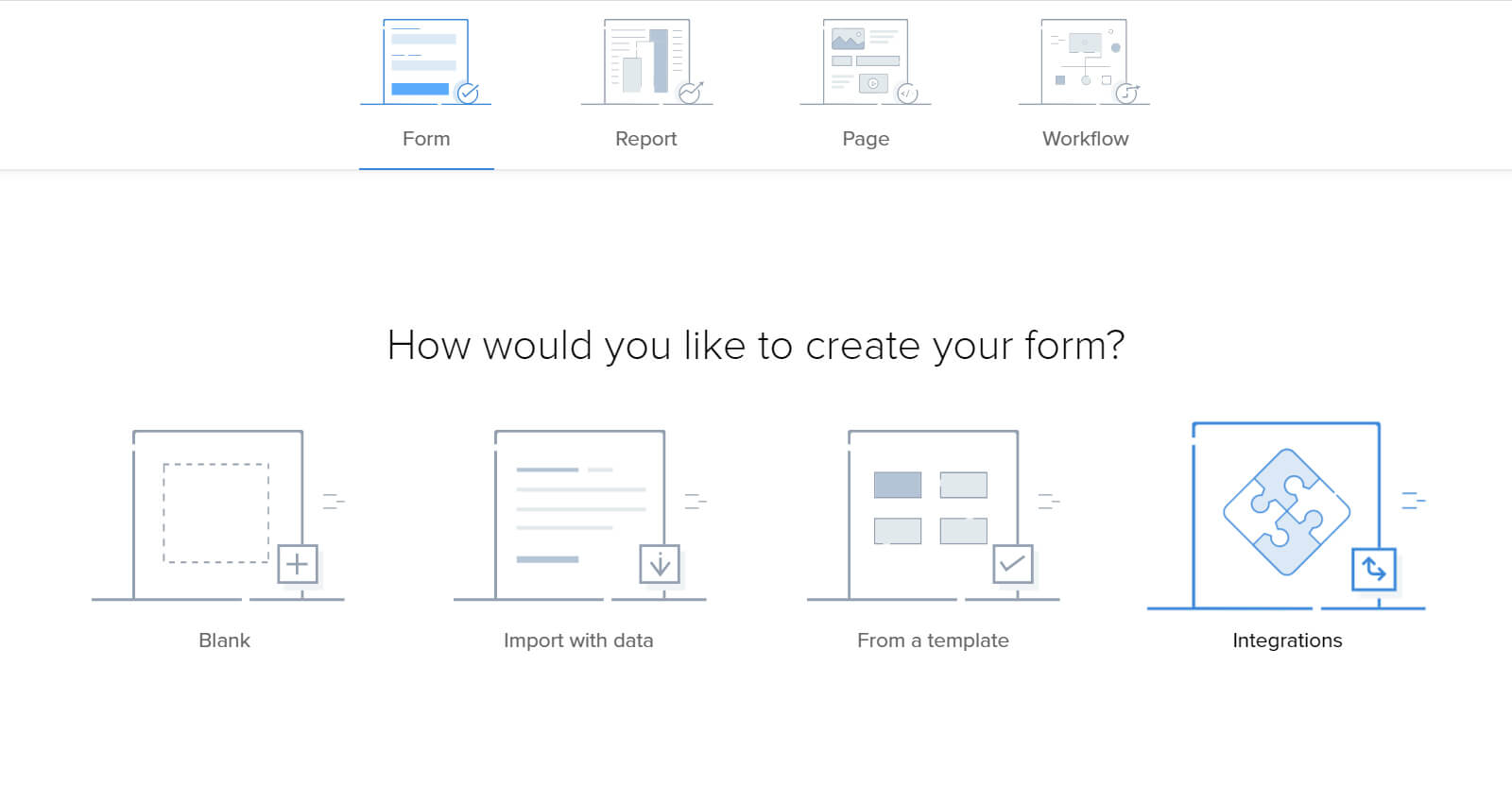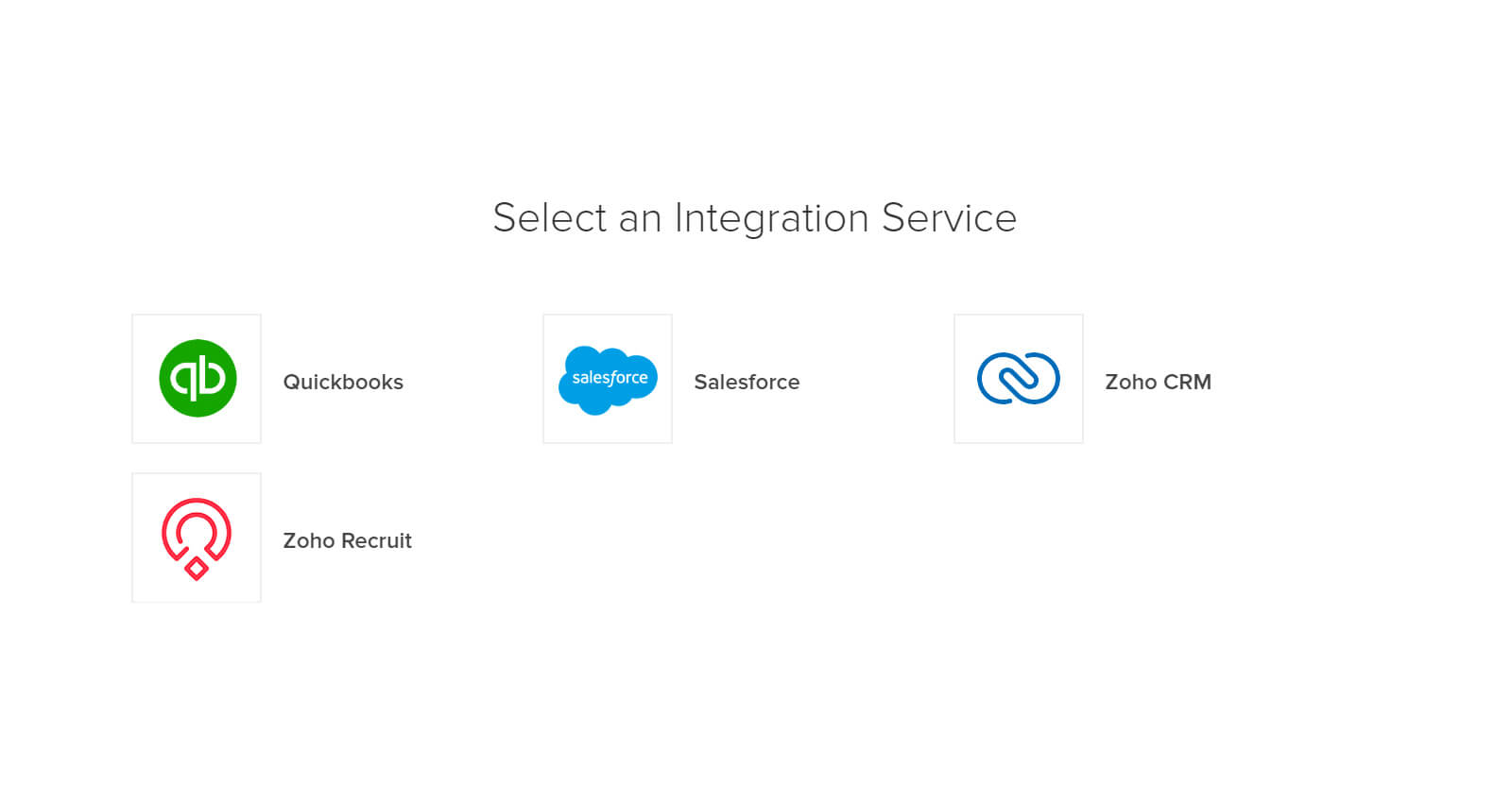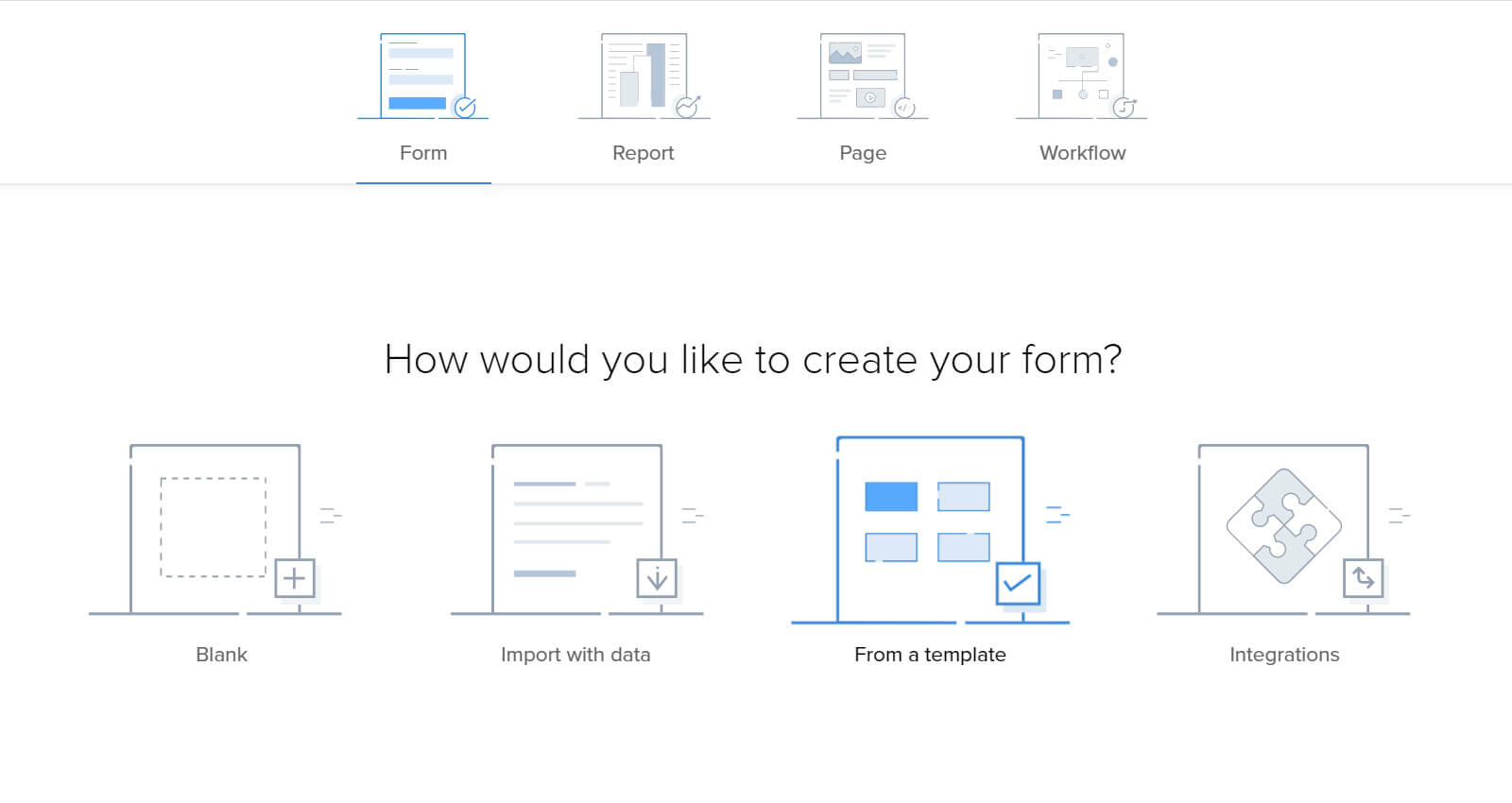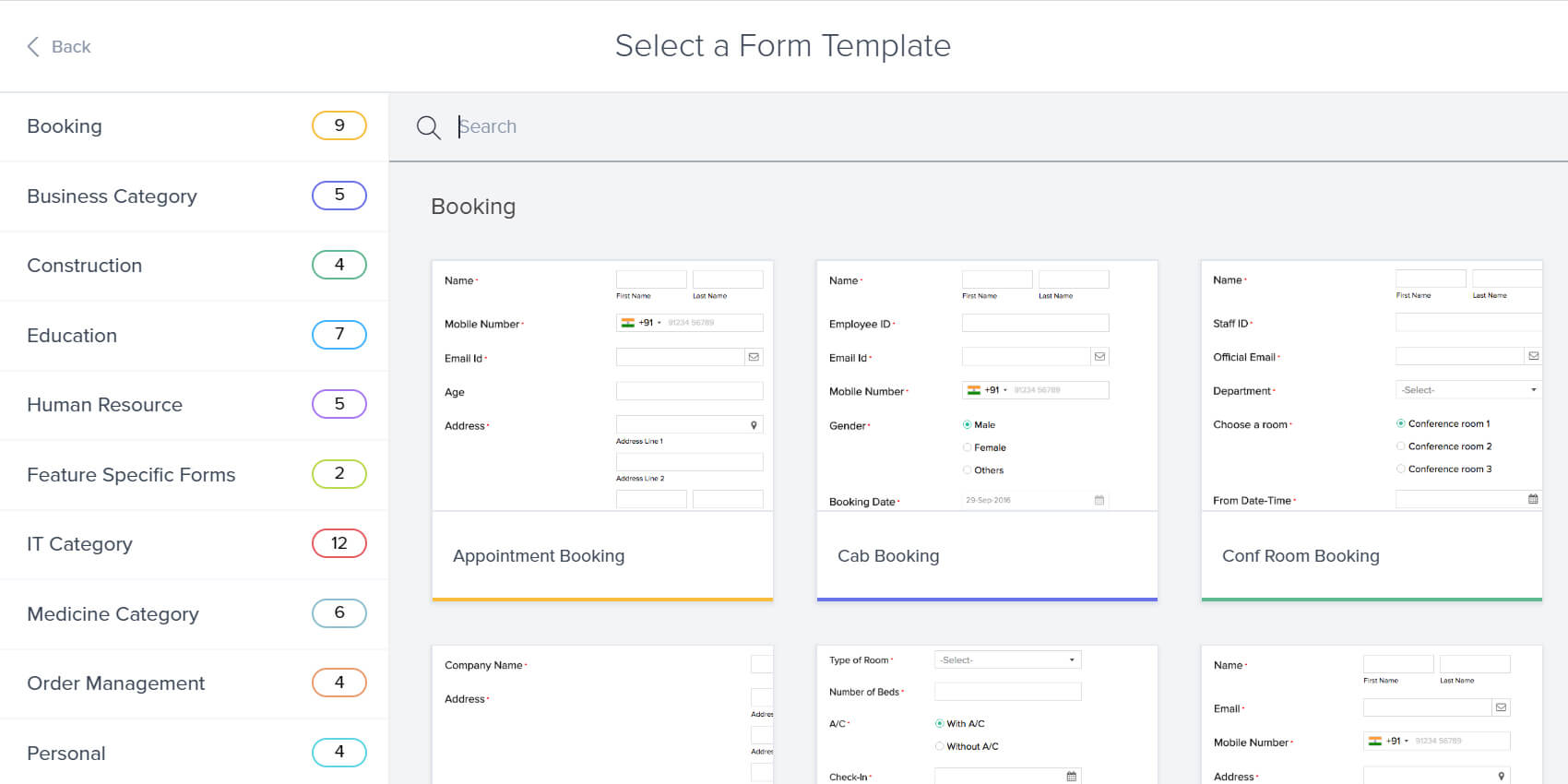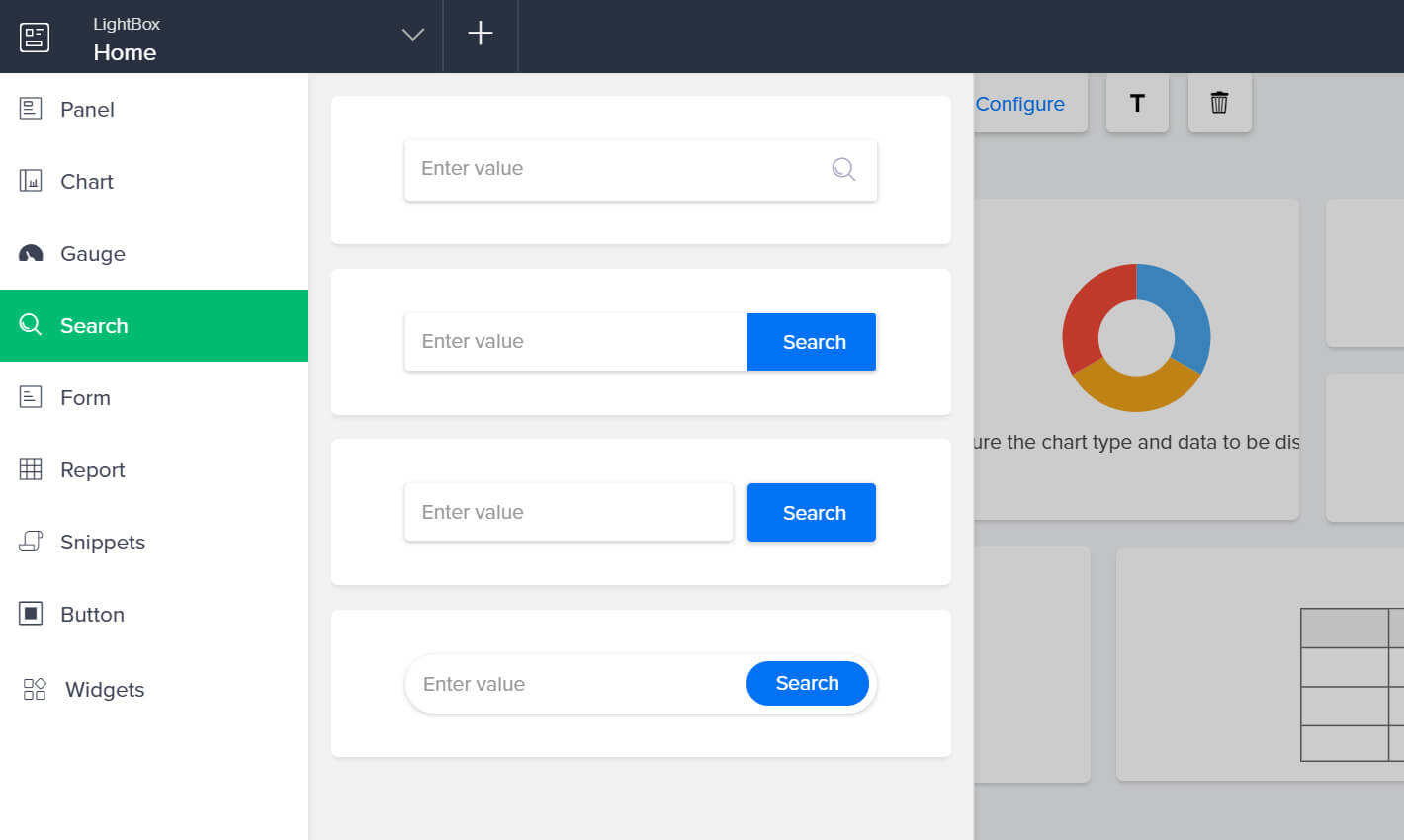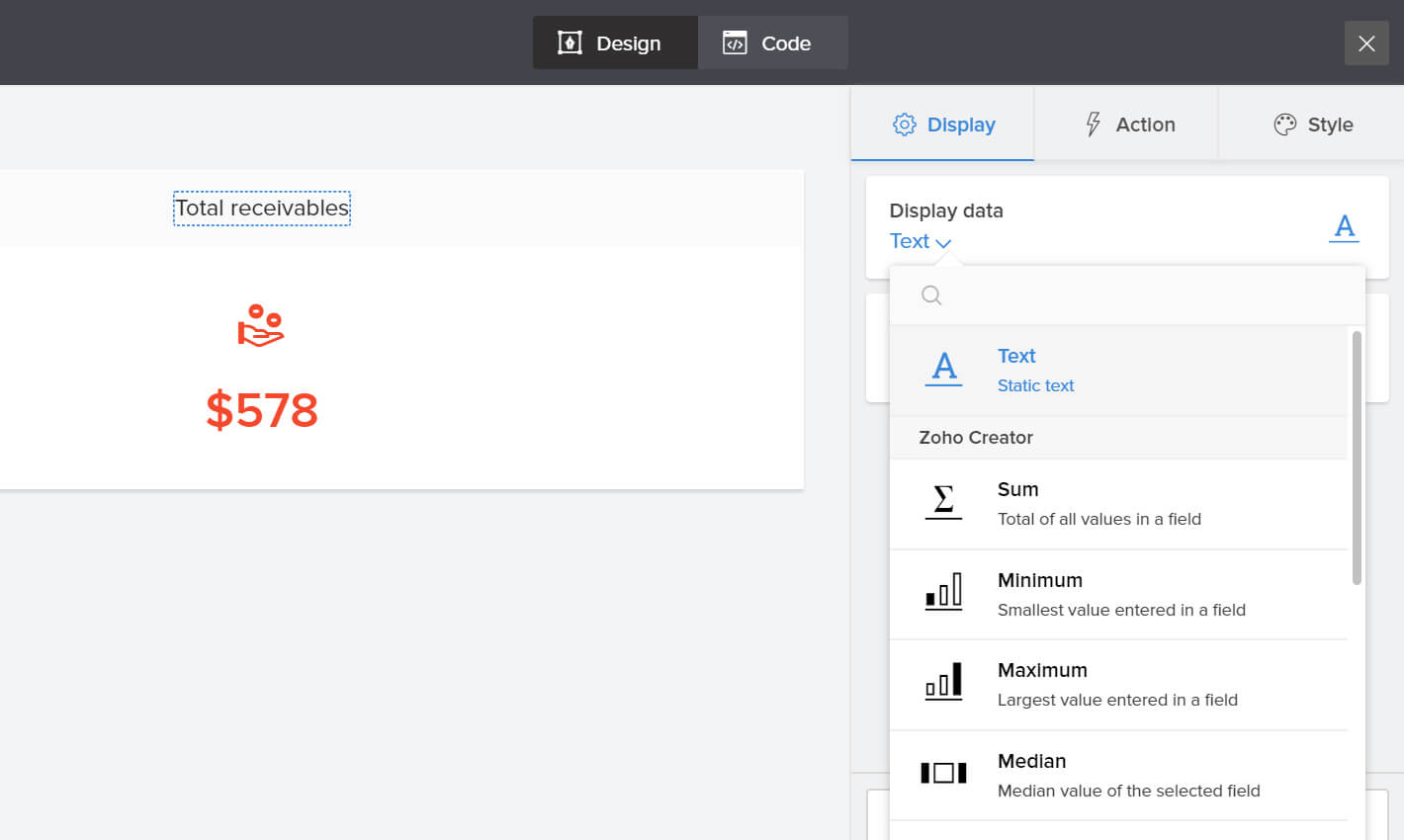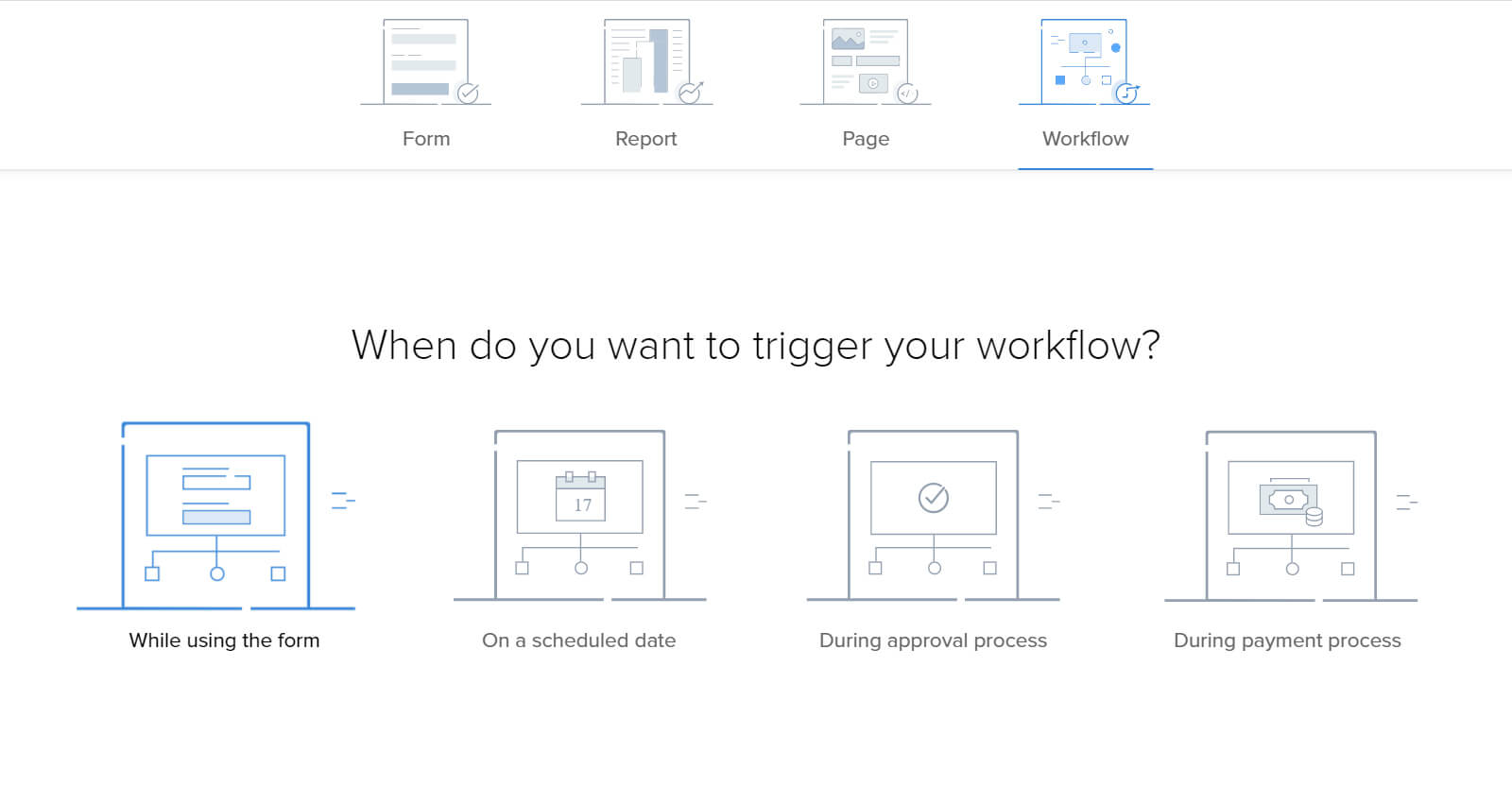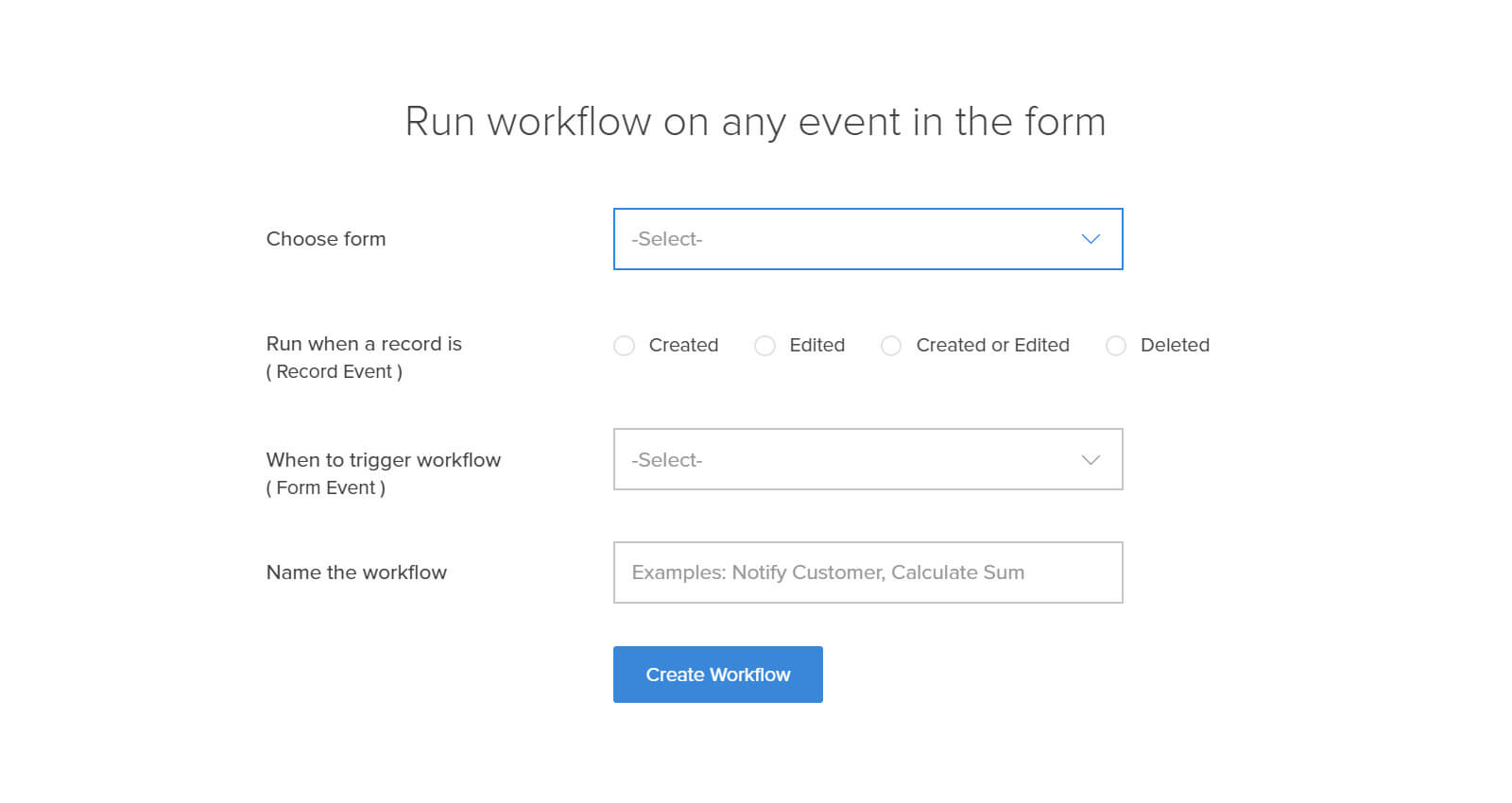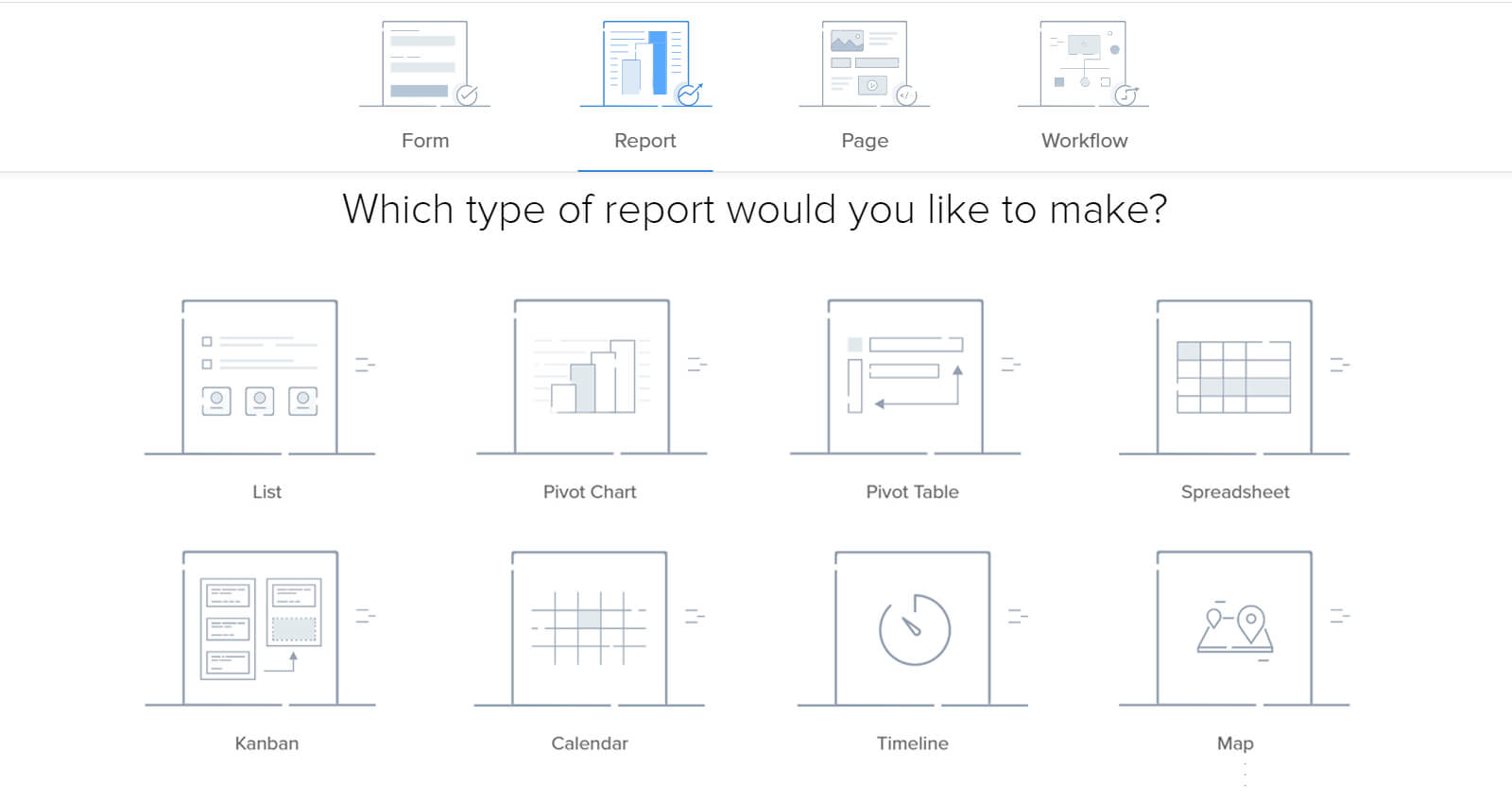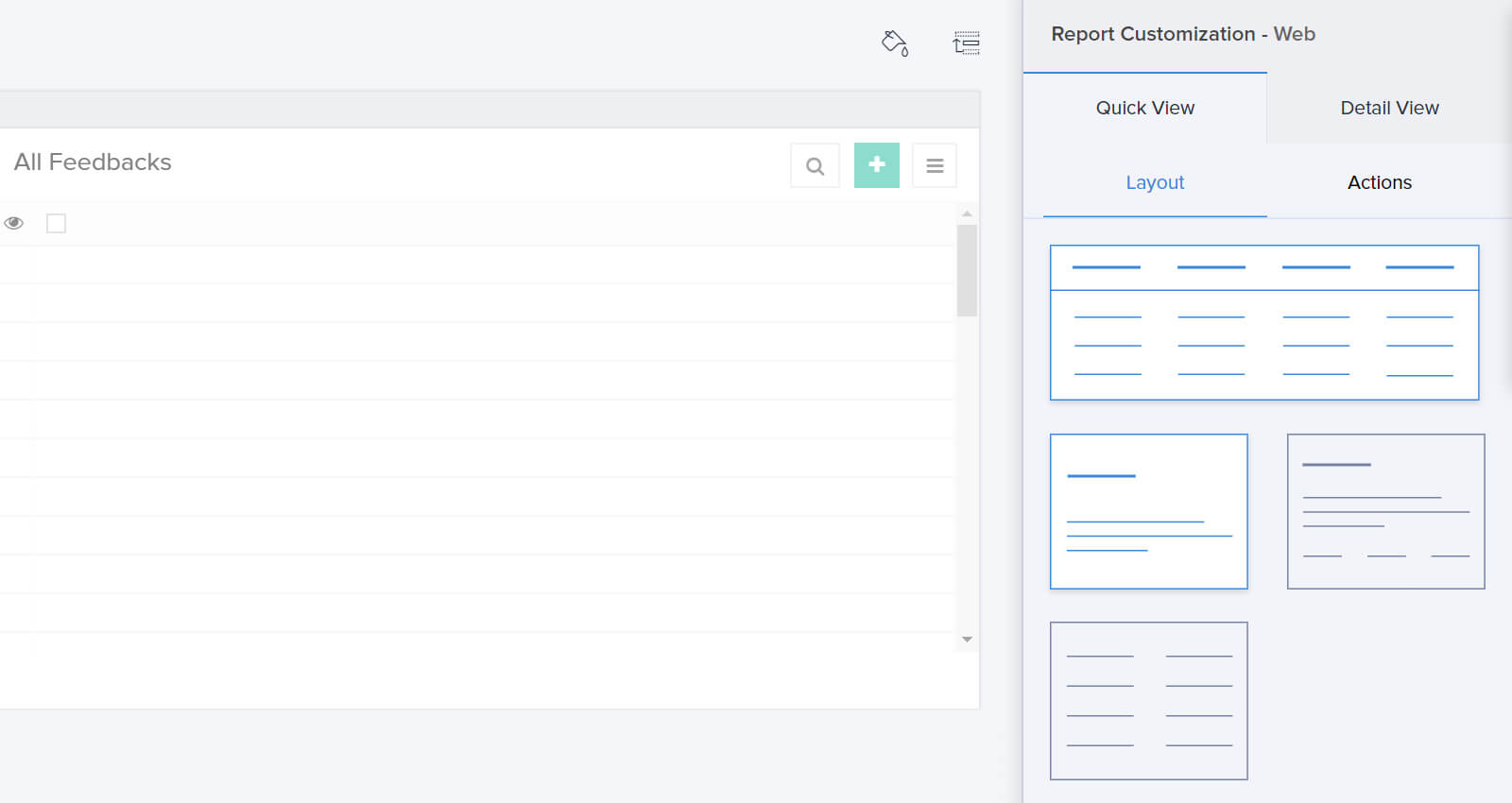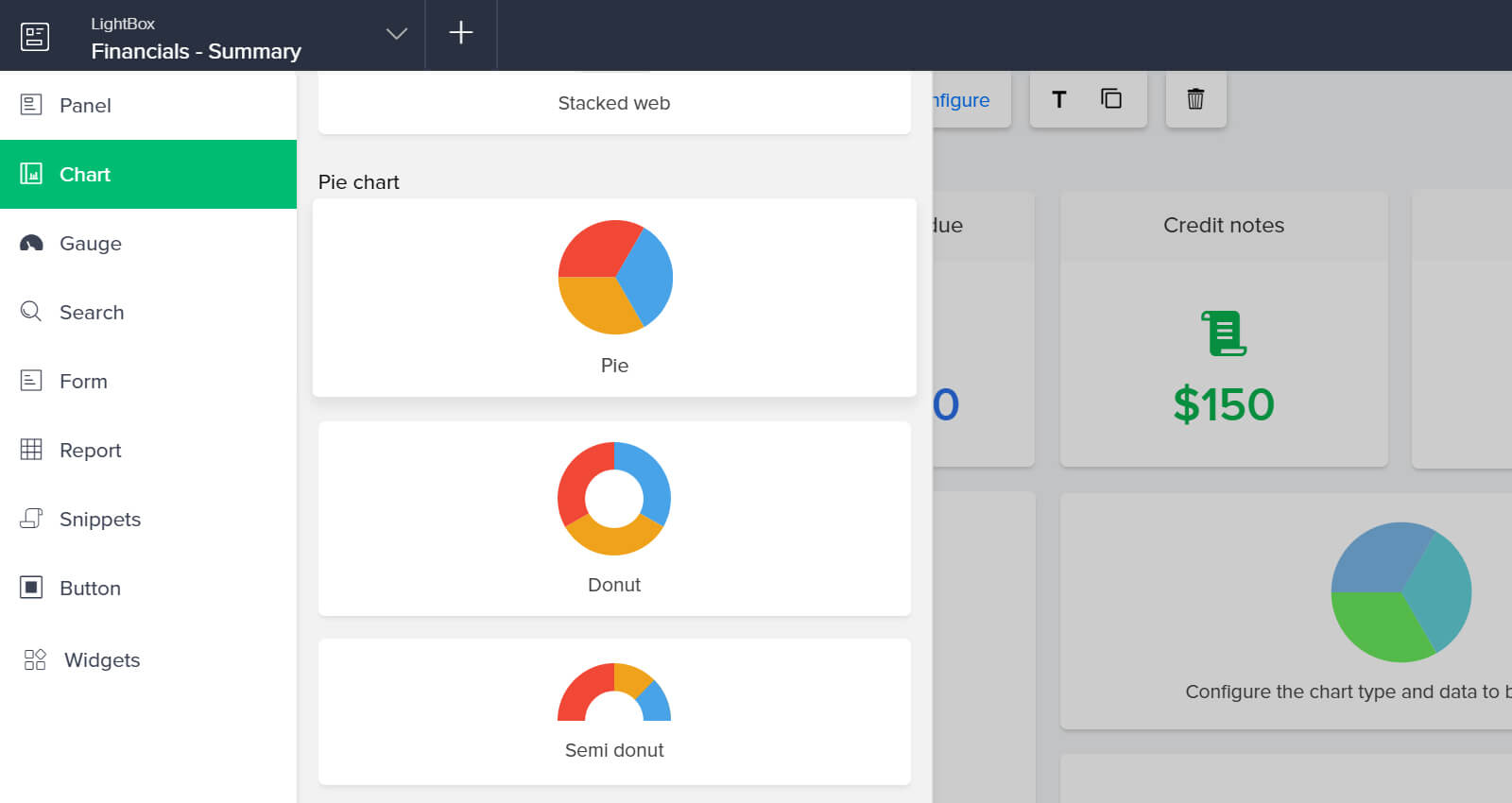95% of our customers publish their Zoho Creator app in minutes
Faster at every stage
Zoho Creator
Other tools
Create your app in just 5 simple steps
Integrate seamlessly
Tired of juggling between multiple applications while running your business? Our app builder offers out-of-the-box integrations with top third-party applications, helping you operate and analyze your business from a single, consolidated instance.
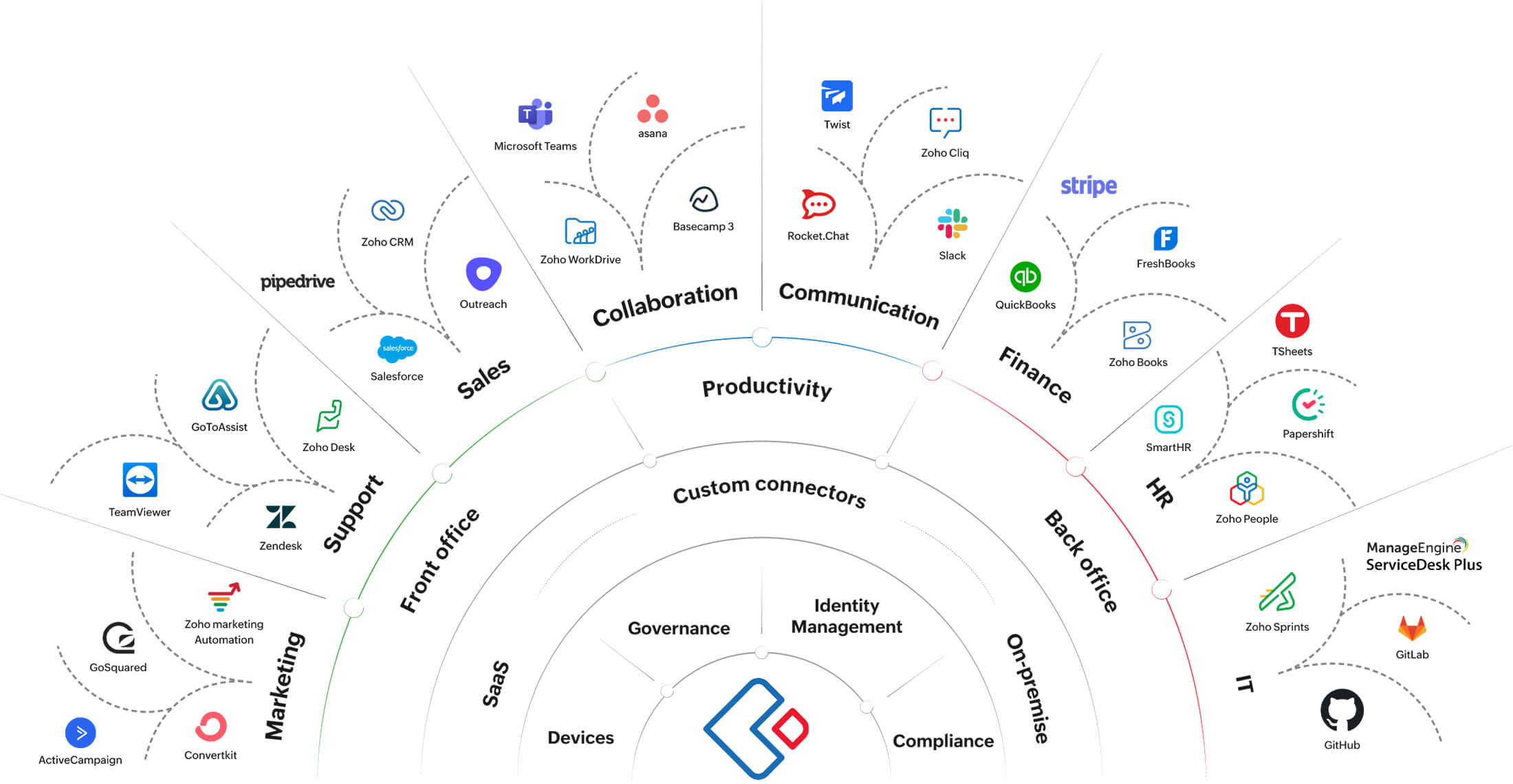

Featured in Gartner Magic Quadrant for Enterprise Low-Code Application Platforms
Top brands that use our platform
Start building your app for free
Sign up for freeFAQs on custom app builders
Do I need a custom app?
A custom app is essential when standard, off-the shelf solutions cannot fully accommodate specific business requirements, such as offering particular functionalities, scalability and features designed specifically for your requirements, rather than relying on generic applications.
Can I build Android and iOS apps using custom functionality?
Yes, you can create dynamic mobile apps from a simple idea or outline. With Zoho Creator, you can design applications on web, mobile, and tablet interfaces in one go, which are then readily available to directly access on both Android and iOS devices.
What is the main difference between native apps and custom apps?
Native apps are specifically designed for a particular platform (like iOS or Android) using platform-specific programming languages, providing optimal performance and leveraging device capabilities. On the other hand, custom apps are tailored solutions developed to meet specific business needs or requirements, often using a mix of technologies and frameworks, and can be designed to work across multiple platforms.
Do I need programming skills to use a custom app builder?
No, many custom app builders are designed to be user-friendly, allowing individuals with minimal or no-coding skills to create functional applications using a no-code app creator or drag-and-drop builder, promoting an intuitive user experience.
Is data security ensured when using a custom app builder?
Almost every reputable custom app builder prioritizes data security. It's essential to choose a platform that implements encryption and secure authentication, and follows best practices for safeguarding user data.