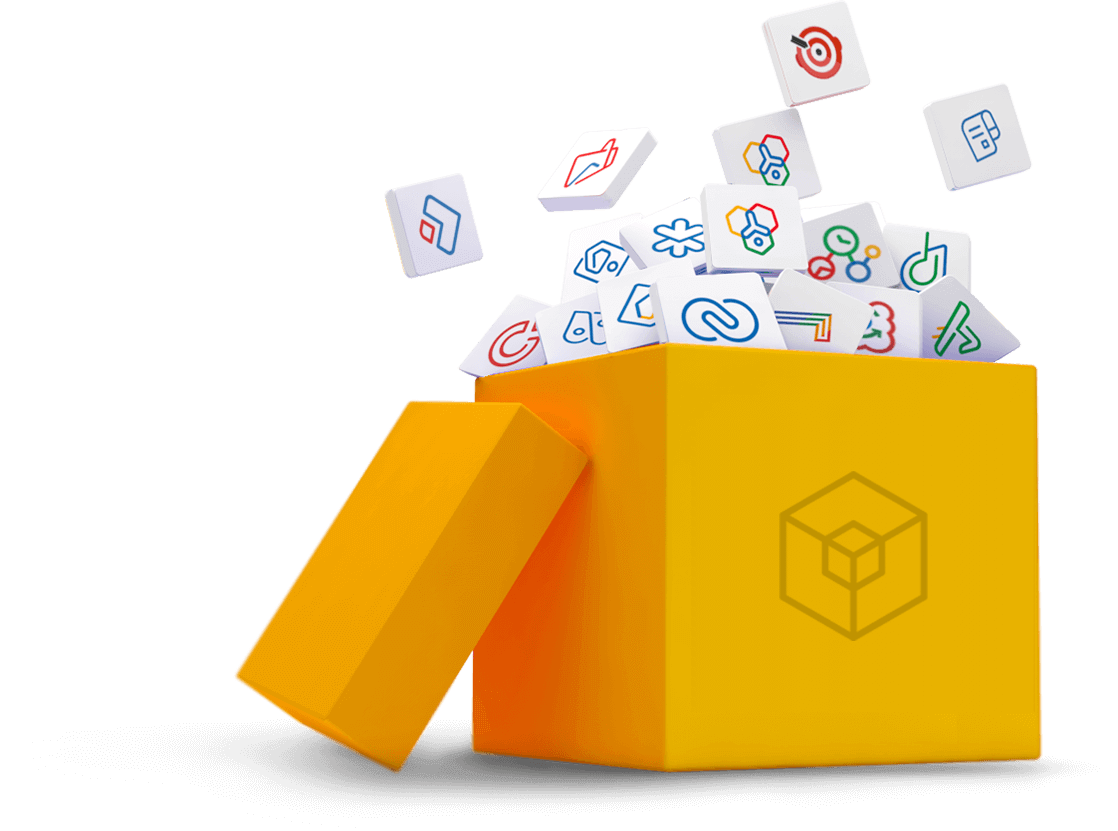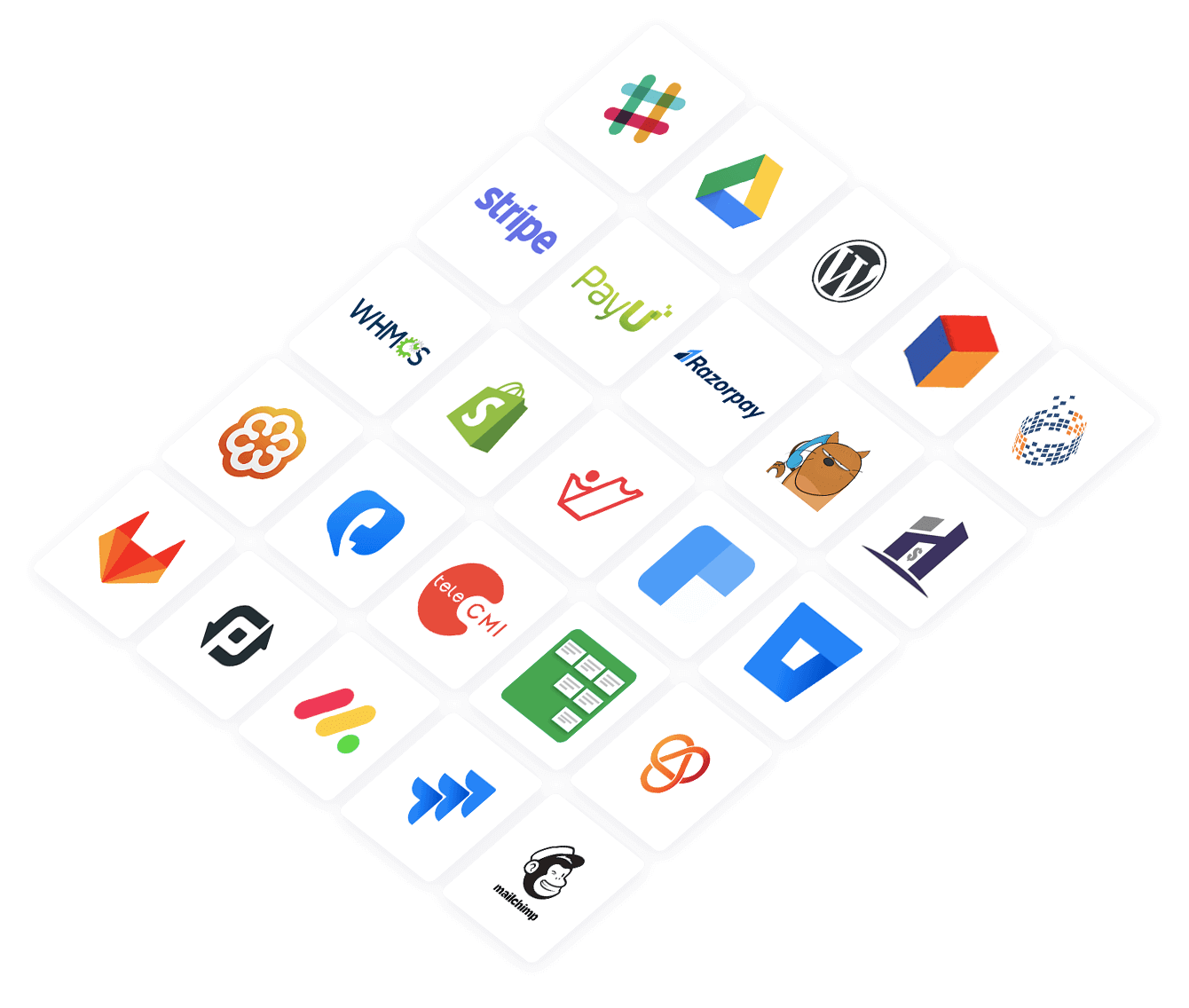Sassy India leverages a custom ERP built on Zoho Creator to optimize inventory & order management
"Low-code platforms like Zoho Creator are full of potential. They don't just simplify processes and build apps faster. When used appropriately, they're a transformative opportunity that adds more value to your core business values, helping you thrive in today's challenging and unpredictable times."
-Muhammed Jasim MP Chief Technology Officer, Sassy India

Created by : Sassy India
Use case : Order Management
Industry : Manufacturing
Implementation Partner : GS Jegz Solution
View FAQsSummary
Sassy India used Zoho Creator to solve problems related to inefficient inventory management, payment processing, user role access, vendor notification, and WhatsApp approval. The custom ERP they built on Creator centralized their entire management process and established a clear workflow with respect to project budgeting, SKU codes, quotes, bills of materials, and GST (goods and services tax) details, which ensures that the product is purchased from the correct supplier and that all necessary documents are in order.
About Sassy India
Sassy India, established in June 2022, operates its entire business model around sustainable development goals. The company specializes in providing ethical and eco-friendly corporate gifting options, sustainable clothing for corporations, and government and public sector organizations. They cater to various sectors, including healthcare, pharma, hotels, hospitals, airlines, travel, and leisure, offering and meeting uniform requirements. They also offer sustainable solutions for academic institutions and international schools.
The challenges
Before switching to Zoho Creator, they used software like Tally, which couldn't track orders, purchase orders, and goods received notes (GRNs) effectively. This led to difficulties in identifying who was making changes to data, causing cash loss and stock issues for Sassy India.
Another challenge was accessing data promptly. Lack of dynamic, real-time data made it hard to make timely decisions, resulting in delays in solving critical problems and meeting business needs. They realized that Tally's limitations in scalability, user-friendliness, and real-time access were hindering their operations as their business grew. Managing large datasets also became complicated, leading to performance issues.
The solution
After evaluating several options, GS Jegz Solution (a Zoho Partner) recommended Zoho Creator as the optimal solution. GS Jegz Solution then developed a customized order management system using Zoho Creator, integrating it with Zoho Books, Zoho Commerce, and WhatsApp. This integration enabled Sassy India to automate their processes, leading to smoother operations.
Their order management application includes several modules:
- Master data management
- Custom order management
- Purchase order requesting
- Goods received note management
- Bill generation
- Payment requesting
Master data management
Master data refers to the consistent and uniform set of identifiers and extended attributes that describe the core entities of an enterprise, including customers, vendors, items, and units of measure (UOMs).
Customer order management
This module guides customer orders through various stages, beginning with the creation of draft orders. It carefully evaluates the customer's credit limit and allocates inventory for items in stock. Once the credit limit is reached and adequate inventory is available, the order is marked as "approved". It also allows the creation of purchase orders after raw materials are approved.
The module is empowered to take effective action, such as generating purchase orders or work orders when required. Once connected, the work orders are executed successfully, automatically updating the sales order status to "shipped". This ensures the smooth progression of sales orders for timely fulfilment, minimizing potential delays.
Purchase order request
The purchase order module provides versatility in creating supplier orders, whether manually or automatically generated from orders, order sub-items (one purchase, multiple orders), or minimum stock levels, ensuring seamless processing.
This module also allows for receiving partial and complete purchase orders, providing flexibility in inventory management. There are two levels of approval (user approval and management approval) at the purchase order level. Once management approves, the GRN is obtained, allowing transfer to the purchase order.
Additionally, if a product requires sampling, the system ensures that the necessary sampling step is processed before being added to inventory, ensuring quality and accuracy. The purchase order is handled exclusively by the purchase order team.
Goods received note management
The goods received notes are generated from the purchase order and permits partial receipt of the order. Once the GRN is generated following the purchase order, the status is marked as "goods received." In instances where the received goods do not match the specifications of the purchase order, users have the option to reject these items.
GRNs are issued only for approved items, and new purchase orders are initiated for rejected batches. Once the goods are received by the user/administration, the store department checks against the purchase order and inspects the physical condition of the items. Additionally, the stock balance is adjusted (increased) accordingly. GRNs are managed exclusively by the security/quality team.
Bill generation
When a bill is generated, the GRN status is marked as "bill created," and deletion of the GRN is not allowed.
Payment request
A payment request is generated from a purchase order or bill. The flow below illustrates the payment request process:

The payment request feature is exclusively accessible to the finance team. The feature is integrated into WhatsApp, enabling the admin to approve the requests directly within the platform. This streamlines the tracking of payment requests initiated by the admin. Once the status is marked as "paid", the amount will be credited to the respective seller's bank account.
Benefits and ROI
The adoption of Zoho Creator has enhanced functionality at Sassy India, offering benefits including:
- Real-time inventory management: Sassy India gained real-time access to inventory values, reducing stockouts and improving overall inventory control.
- Enhanced order processing:Zoho Creator accelerated order processing and shipment, simplifying purchase order processes and payment request monitoring, and reducing fulfilment time.
- Time saving: The switch to Zoho Creator has helped Sassy India save valuable time previously spent on manual tasks. This has allowed them to focus on other critical tasks, contributing to overall productivity and effectiveness.
- Improved efficiency: The team is now able to process their inventory faster, leading to a smoother workflow.
- Confidence: Data is secure with Zoho Creator, and the company no longer needs to worry about manual errors, as everything is automated.
"The best part is how the same app can be shared with multiple partners with different permissions. There are 5 departments in the company that use this app, but not everyone has access to everything, and each department has its own vision—things that are only needed for their day-to-day operations. For anyone seeking to develop internal web applications quickly and affordably, while maintaining a user-friendly interface, Zoho Creator is the ultimate choice."
-Muhammed Jasim MP,Chief Technology Officer, Sassy India
Looking forward
Sassy India plans to continue using Zoho Creator to enhance their functionality further. They aim to streamline their tracking and production operations by setting up additional processes and functions, such as integrating their project configuration process into Creator.
"I love this application! It's very helpful for the processes at our business, allowing us to track and trace every user's details. I highly recommend Creator—an easy, powerful platform that lets you quickly build custom applications. With its drag-and-drop interface, you can easily create apps without any coding knowledge. Additionally, it offers various features, like data protection, analytics, and integration with other Zoho products. All in all, it's a great tool for businesses of any size."
-Muhammed Jasim MP,Chief Technology Officer, Sassy India
Get a free, personalized demo.
Thank you for sharing your requirements with us. Our team will reach out to you soon.
Frequently Asked Questions
What is Zoho Creator?
Zoho Creator is a low-code application development platform that allows users to create custom applications on their own, with minimal coding experience. The intuitive drag-and-drop interface empowers developers and business users to build web and mobile applications that satisfy all their unique requirements with ease.
Are applications built on Zoho Creator scalable?
Applications built on Zoho Creator are built to auto-scale—the back-end infrastructure seamlessly scales as business demand grows. Currently 22,000+ customers across 180+ countries are using over 6 million applications built using Zoho Creator, a testimony to the power of the platform.
Does Zoho Creator have a free plan?
Yes, Zoho Creator has a free plan. This plan comes with a limited feature set and only has one user, one application access, 250 MB storage, and 1,000 records. However, you have the option to upgrade to the paid plan whenever you wish.
What can I build on Zoho Creator?
Be it a task manager, a CRM, an ERP, or an application for almost any situation—you can build it on Zoho Creator. Just drag and drop elements on our visual builder and see your apps come alive instantly.
Can I build mobile apps on Zoho Creator?
Yes, the apps you build on the web run natively on PCs, tablets, and both iOS and Android mobile devices. You can also rebrand them and share it with your employees and customers instantly.