01
The Asana bot will send you Cliq notifications when new tasks are assigned to you. You can also use the bot to assign tasks to your colleagues.
With Cliq’s all-new Reminders, set personal and team reminders for upcoming events and projects, from your chat.
Cliq’s in-house personal assistant will send you reminder notifications, so you don’t miss any tasks on your schedule.
What’s more, use the Set reminder message action to set reminders for specific messages, documents, or images in your chat.
And use the /remind command to set and assign reminders right from your chat window.
Star your messages as Important, To do, Note, Boss, or Follow up for easy recall.
View all your starred messages in a single space under the Starred Messages section.



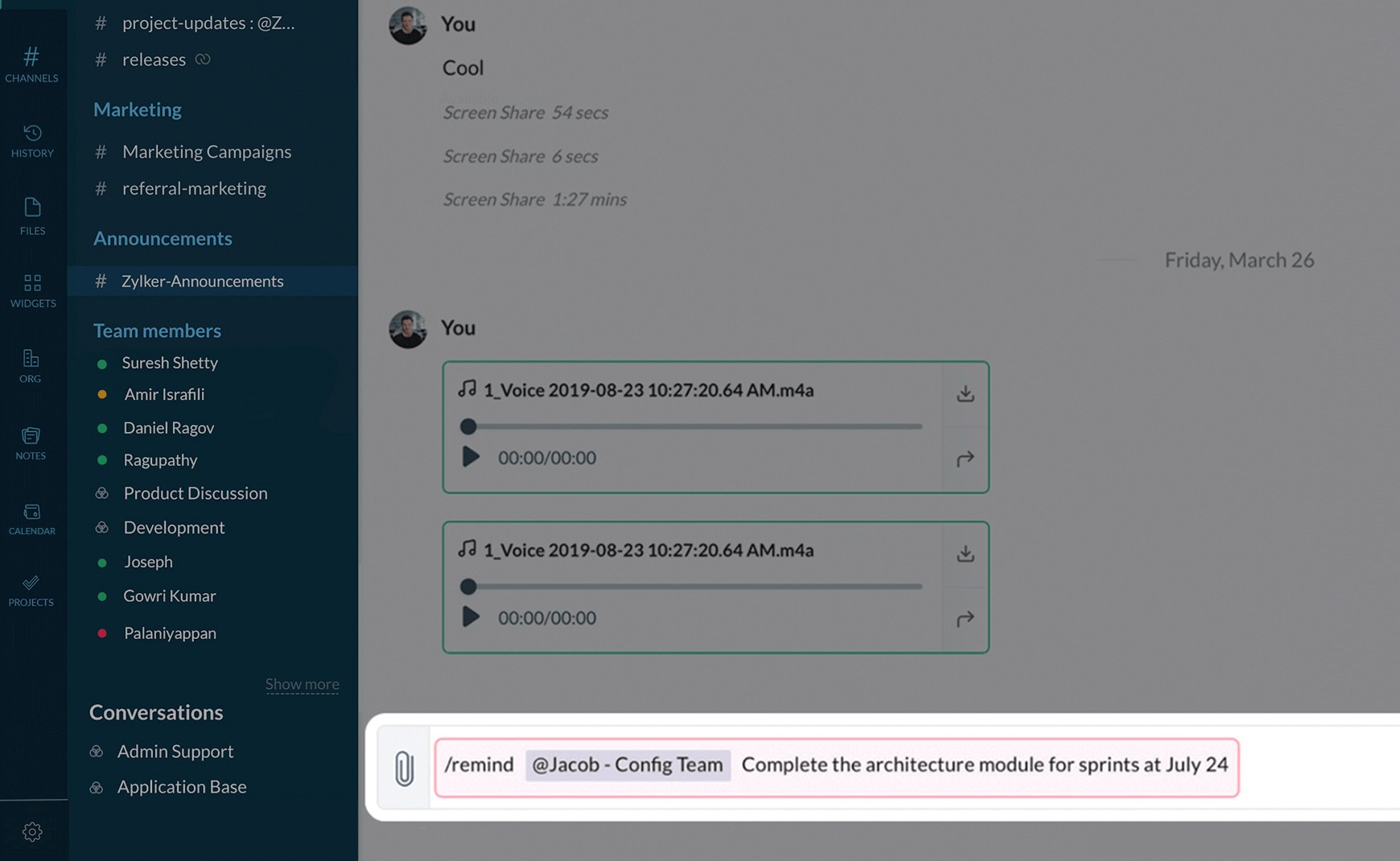
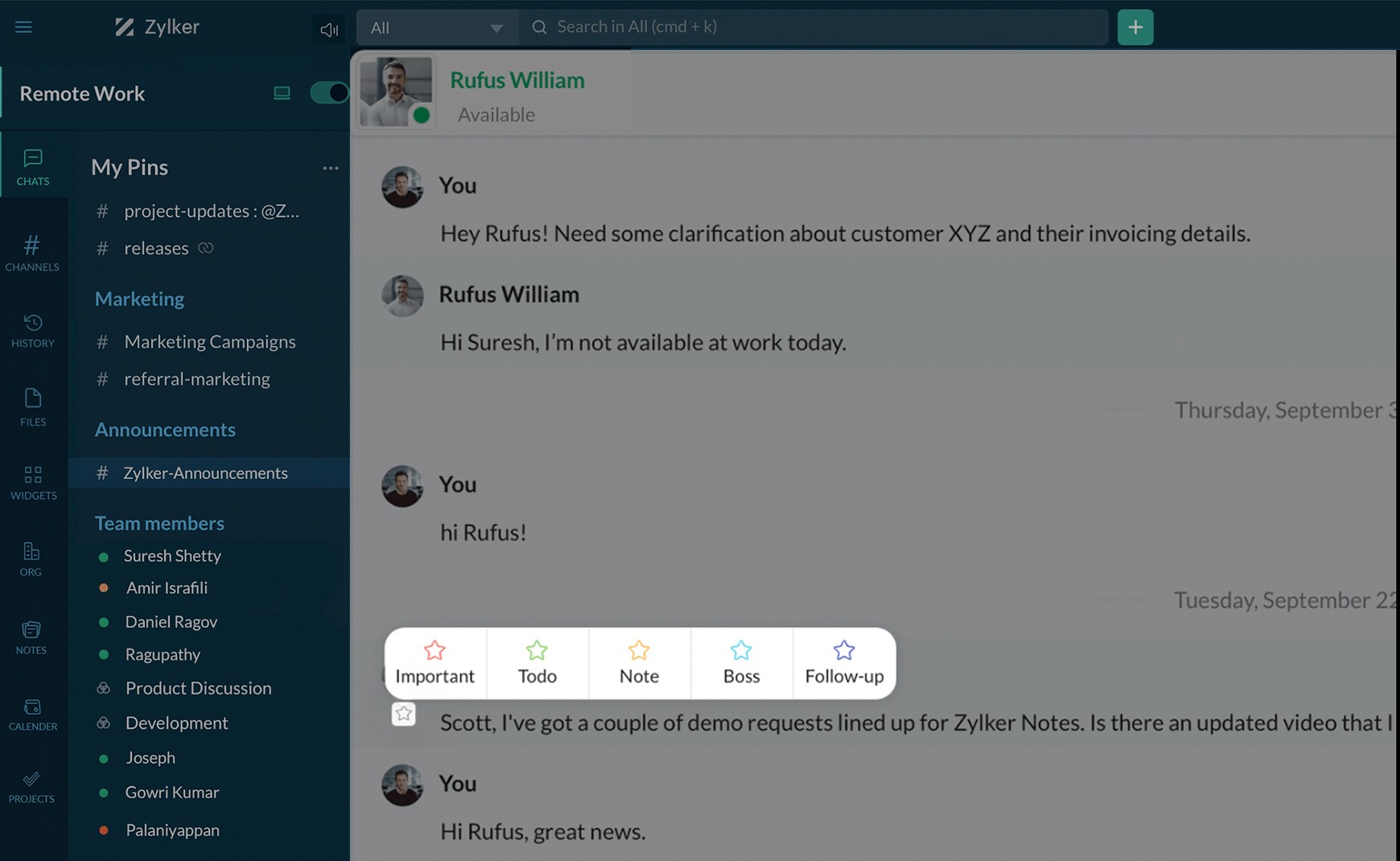
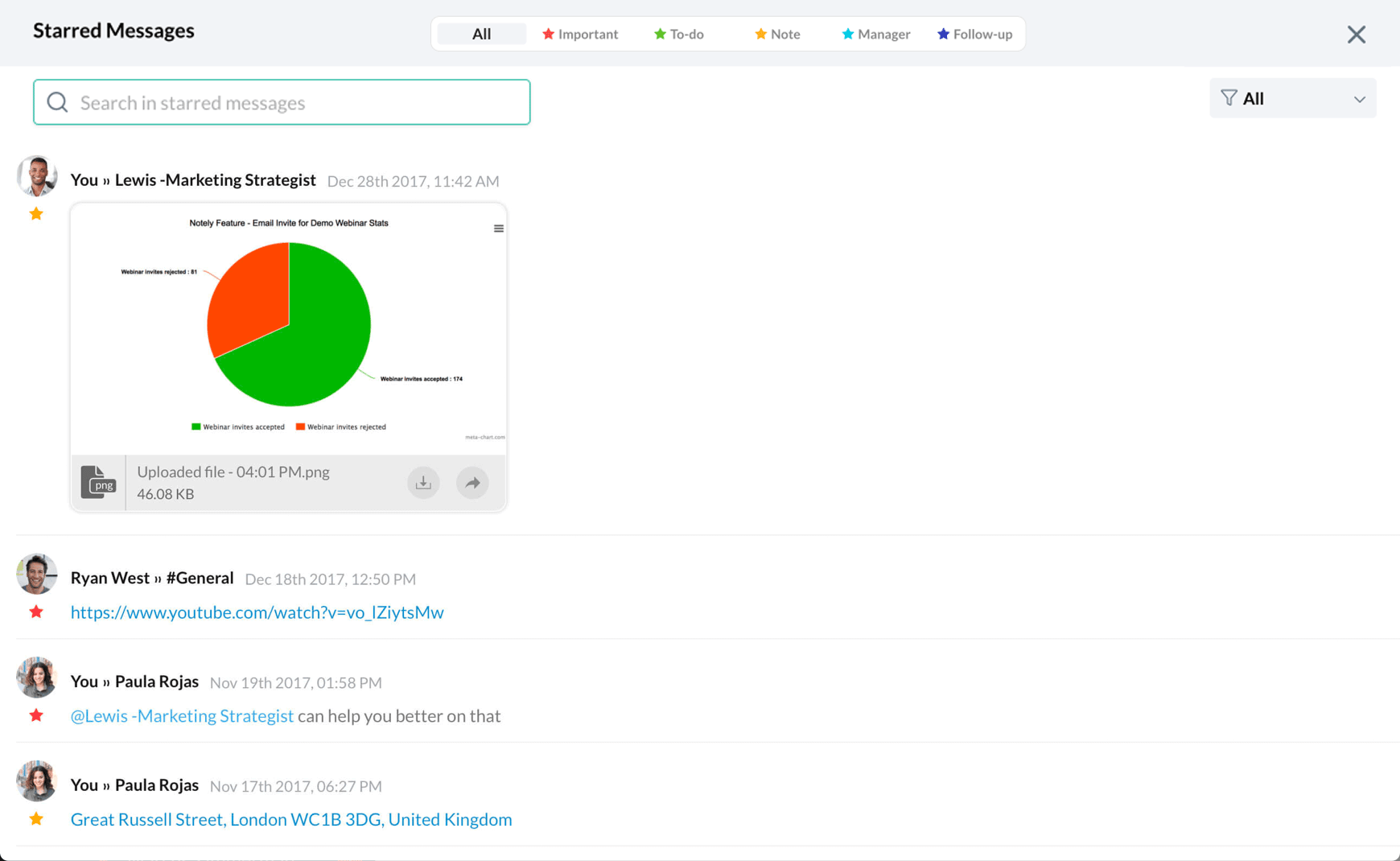
With Cliq’s all-new Reminders, set personal and team reminders for upcoming events and projects, from your chat.

Cliq’s in-house personal assistant will send you reminder notifications, so you don’t miss any tasks on your schedule.

What’s more, use the Set reminder message action to set reminders for specific messages, documents, or images in your chat

And use the /remind command to set and assign reminders right from your chat window.
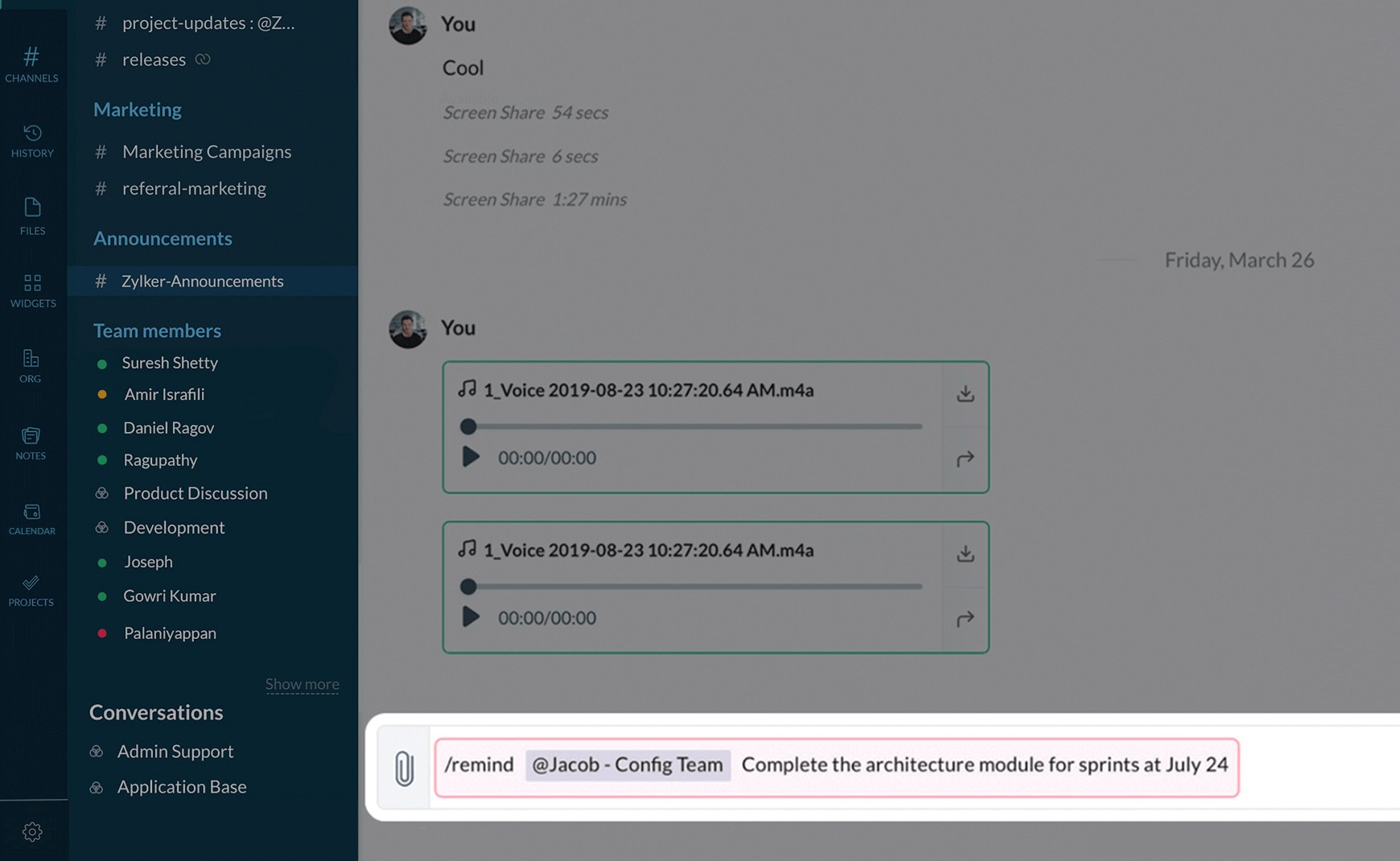
Bookmark messages as Important, To do, Note, Boss, or Follow up for easy recall.
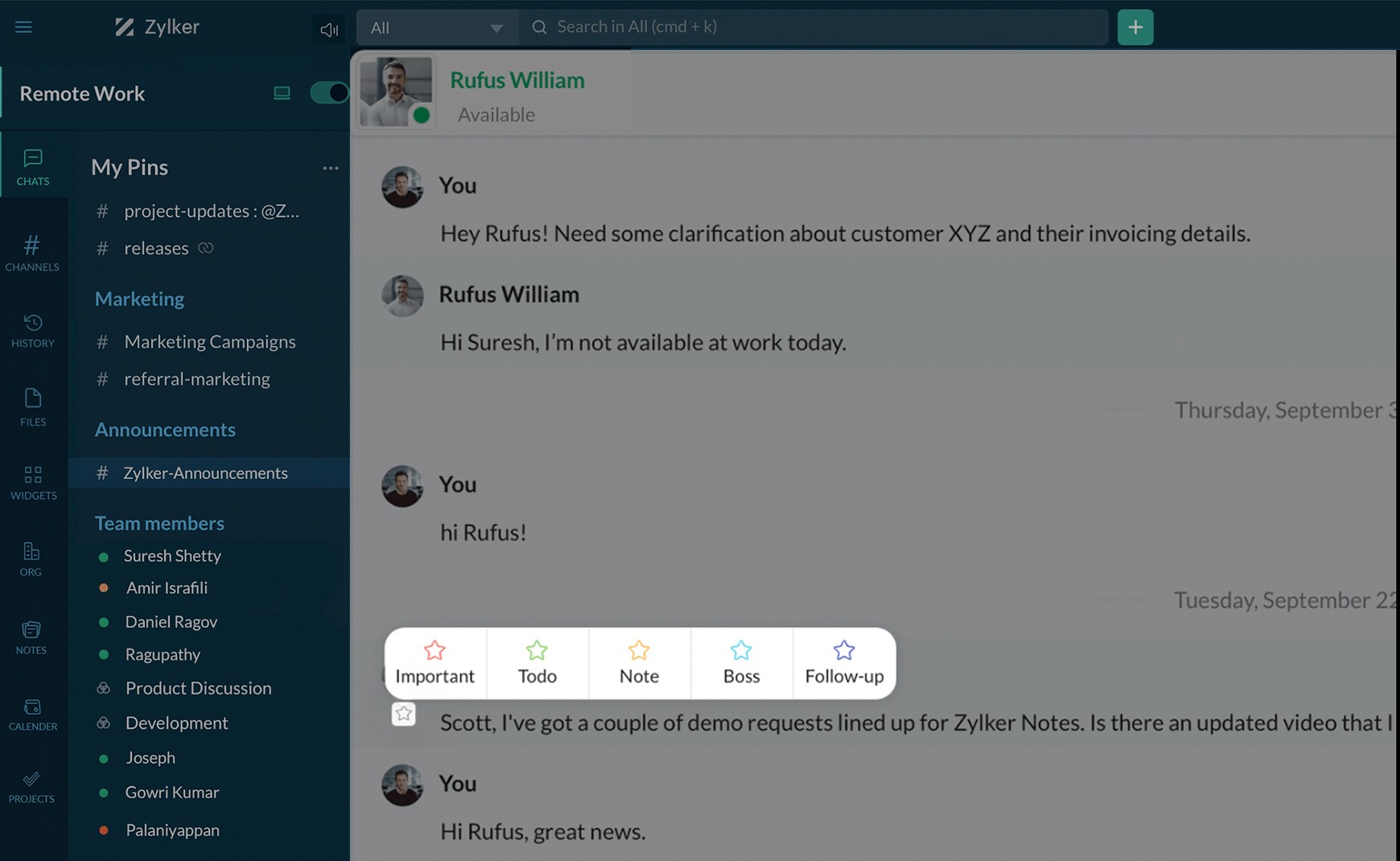
View all your starred messages in a single place under the Starred Messages section.
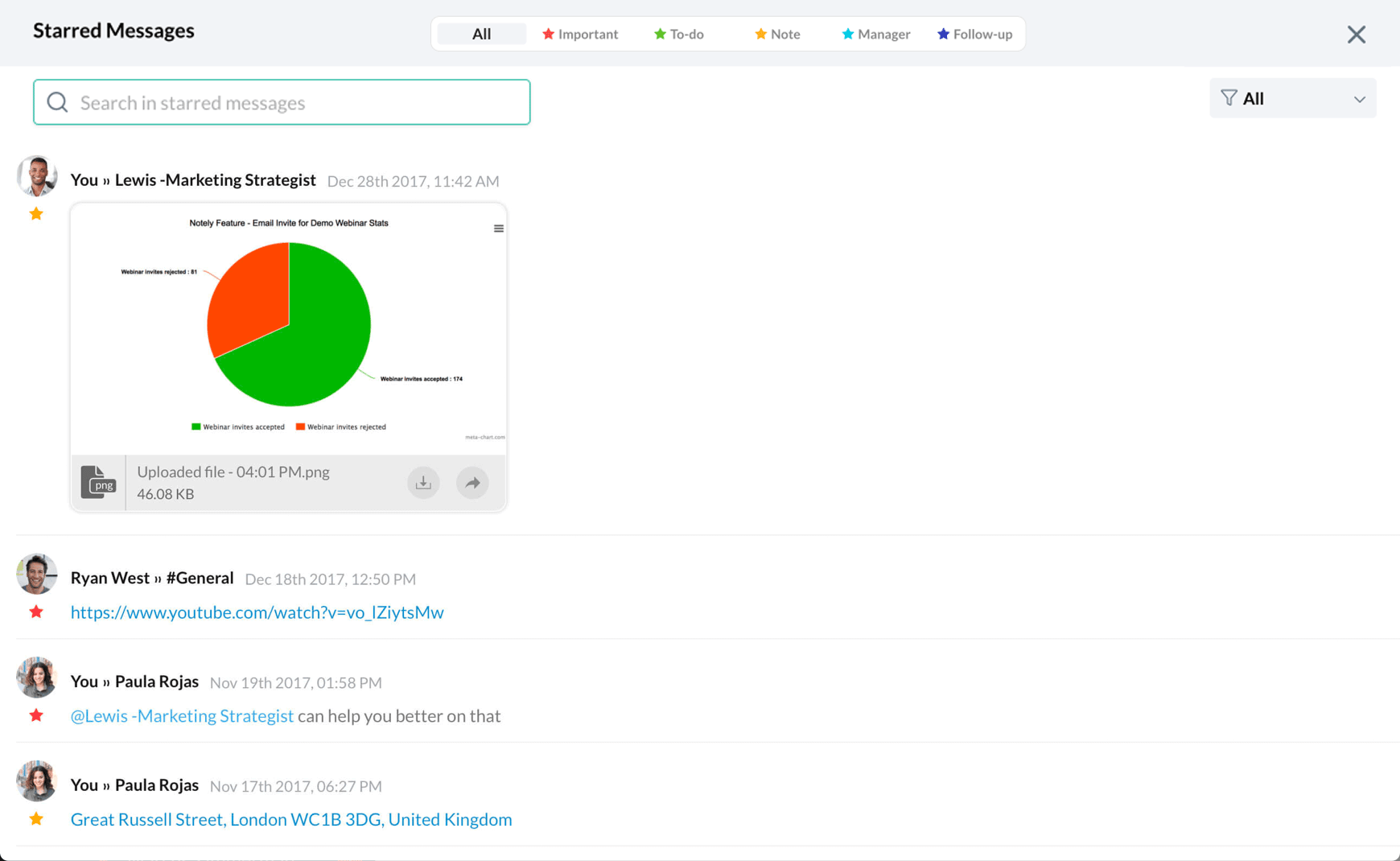
Bring your task management and productivity apps together
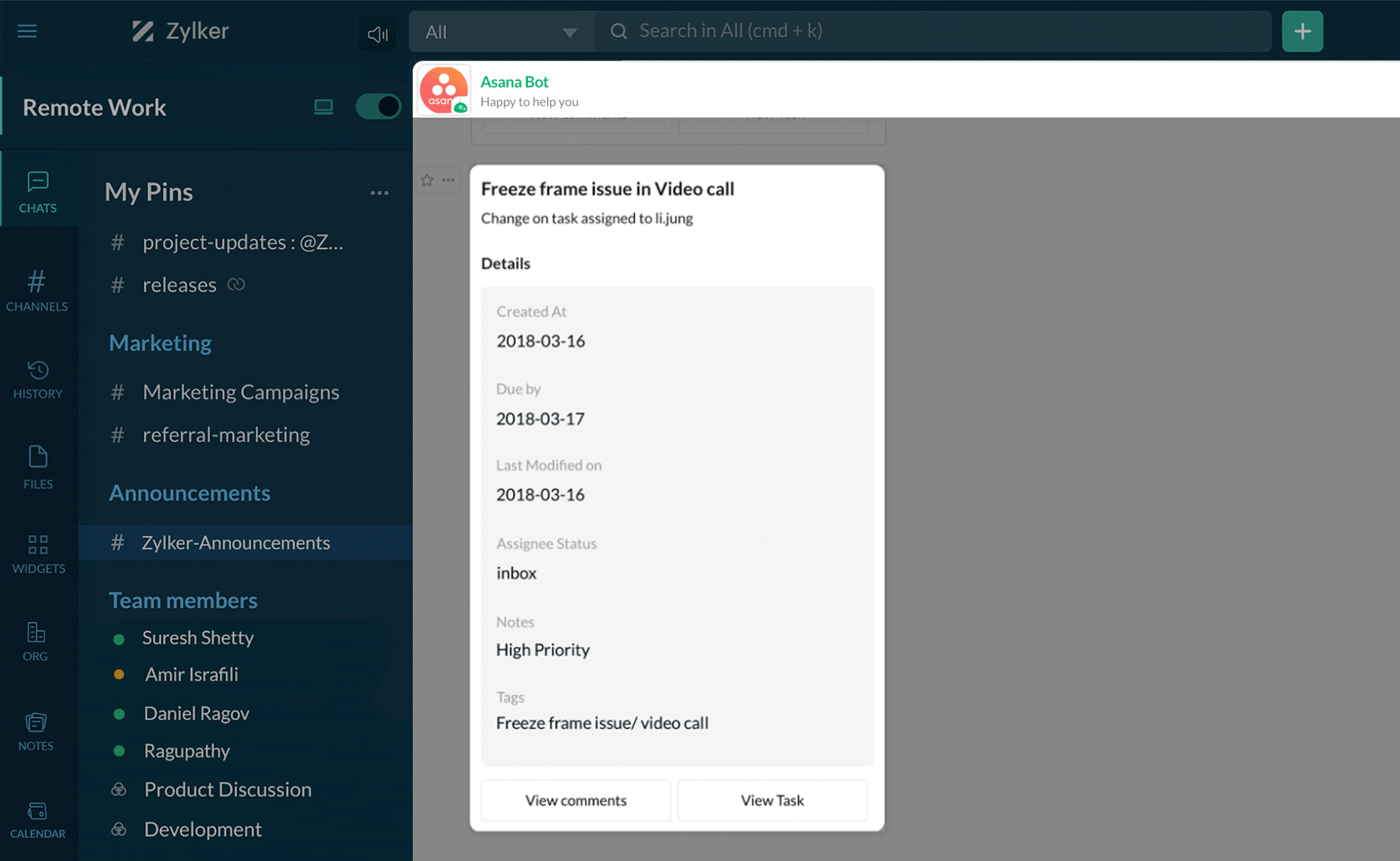
The Asana bot will send you Cliq notifications when new tasks are assigned to you. You can also use the bot to assign tasks to your colleagues.
Use the /asana command to view all tasks assigned to you or your colleagues.
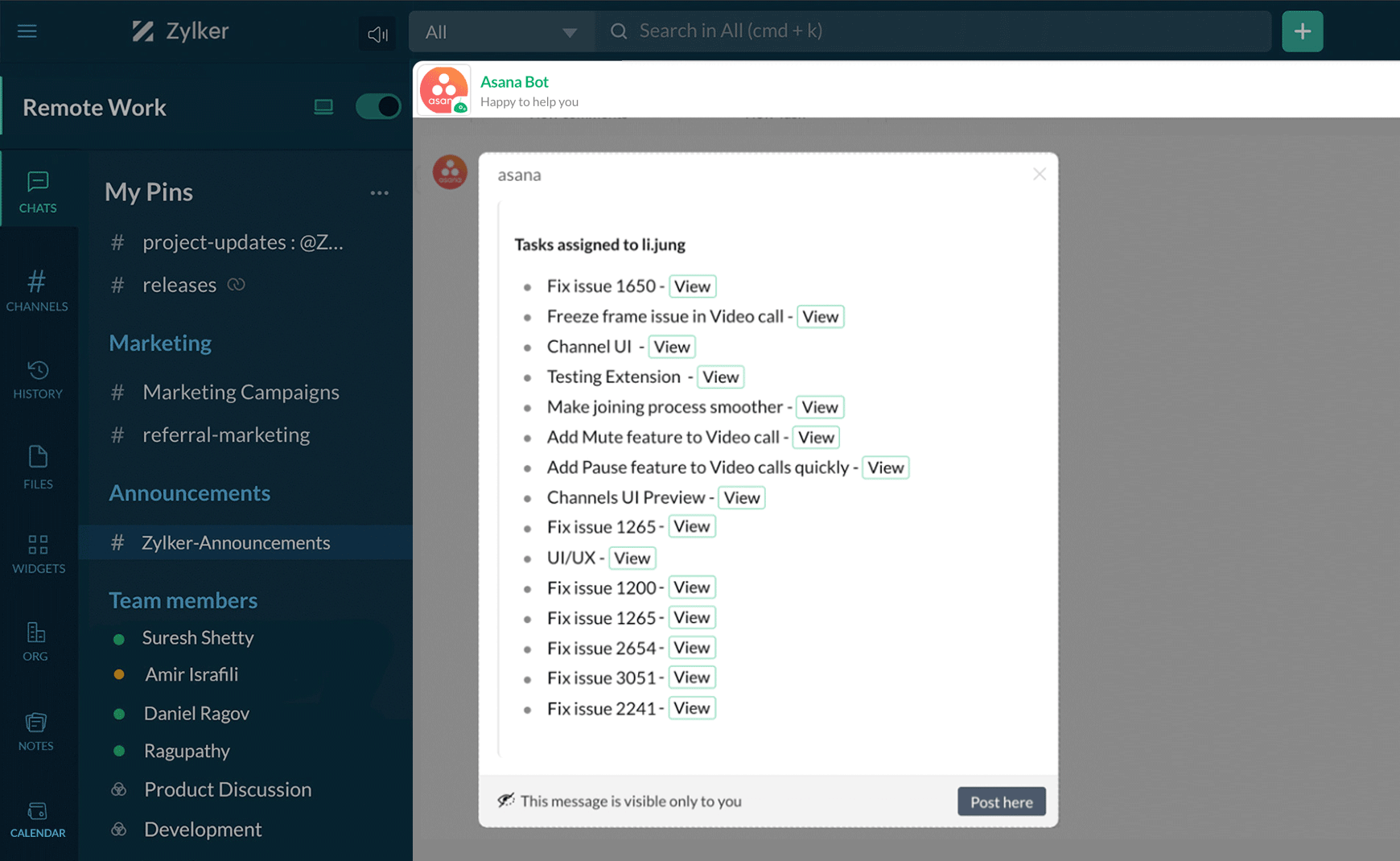
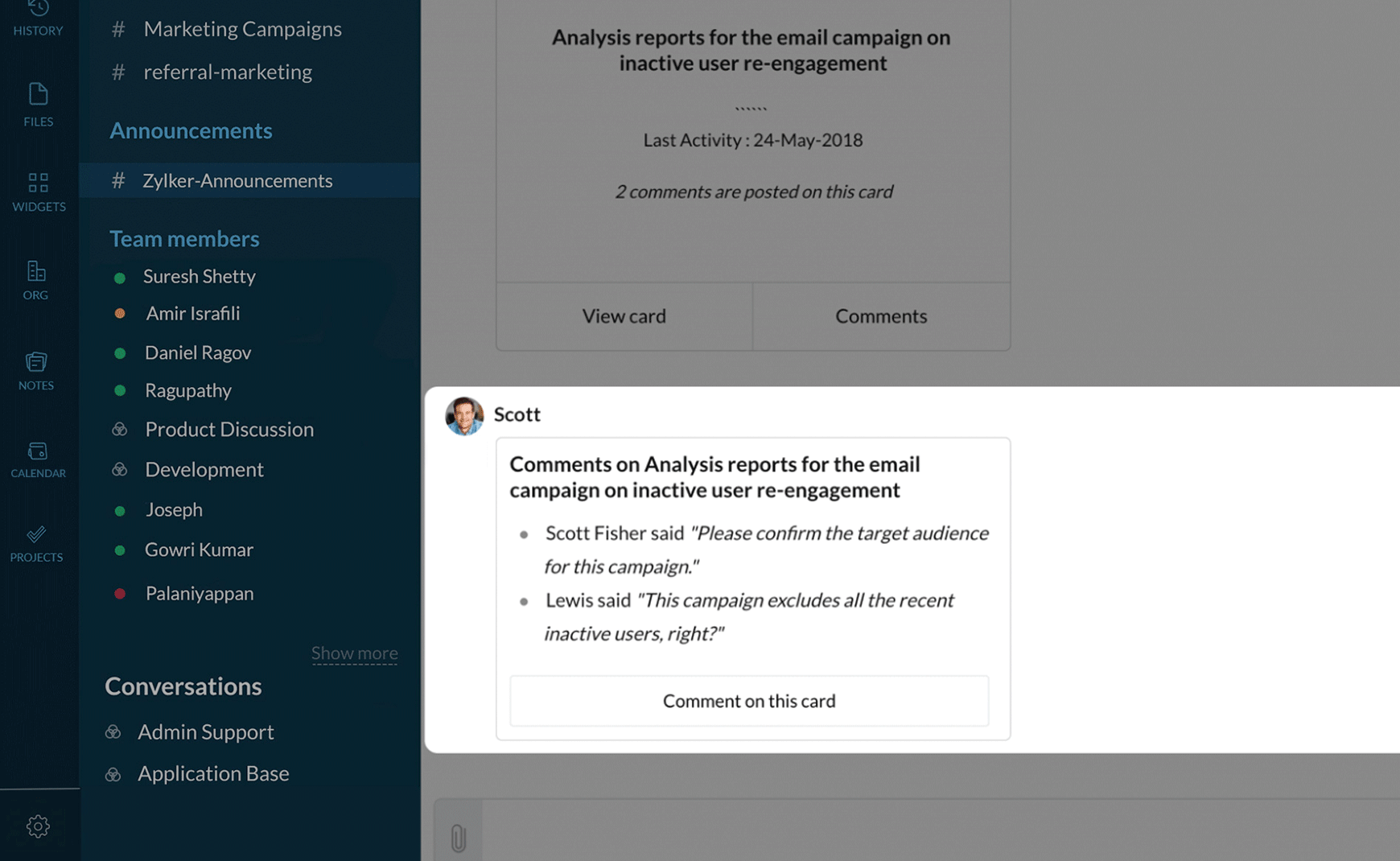
View and access your Trello cards within Cliq, and add comments without having to switch between tabs.
Use the command /trellocard to pull up all the details of the Trello card of your choice.
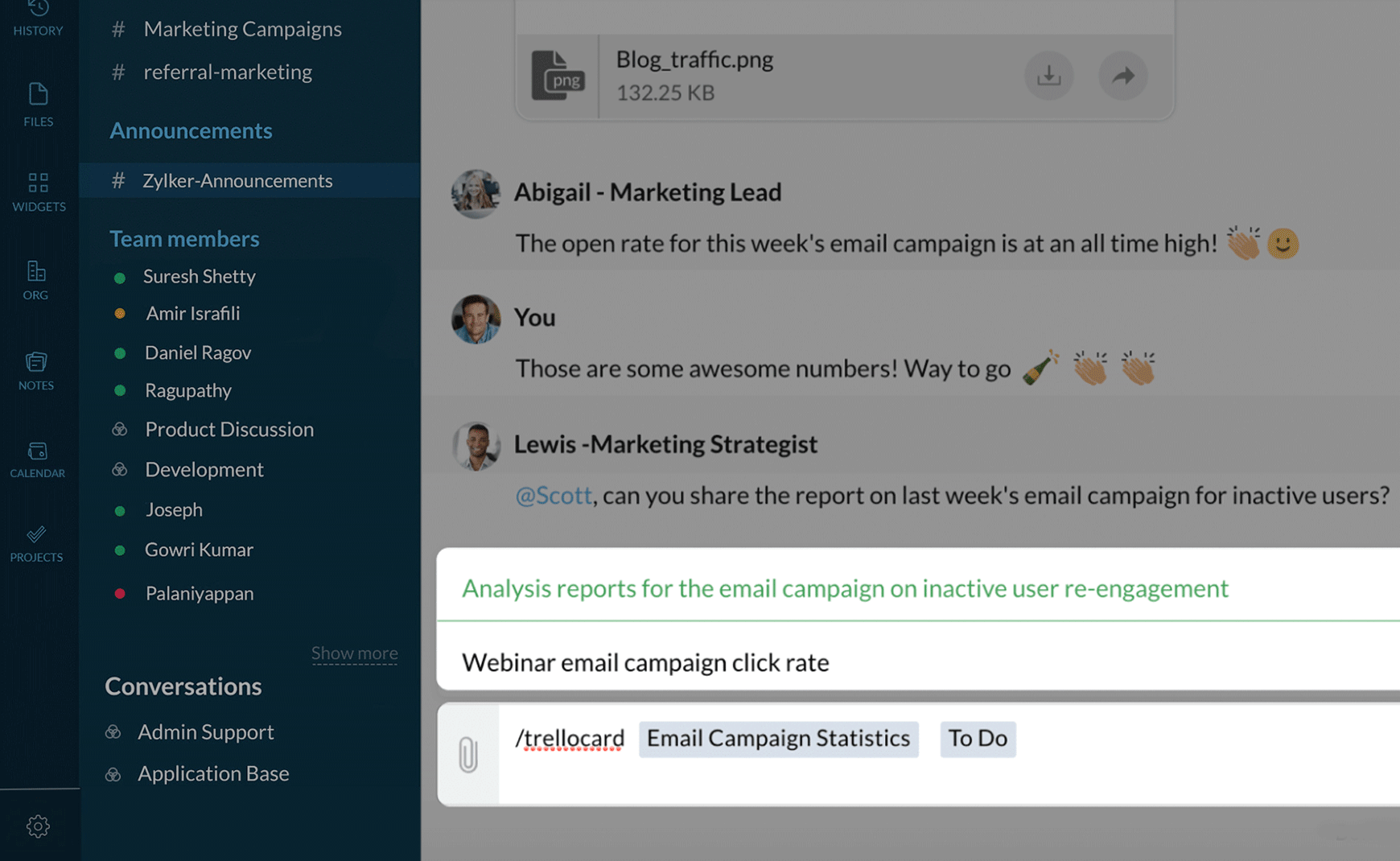
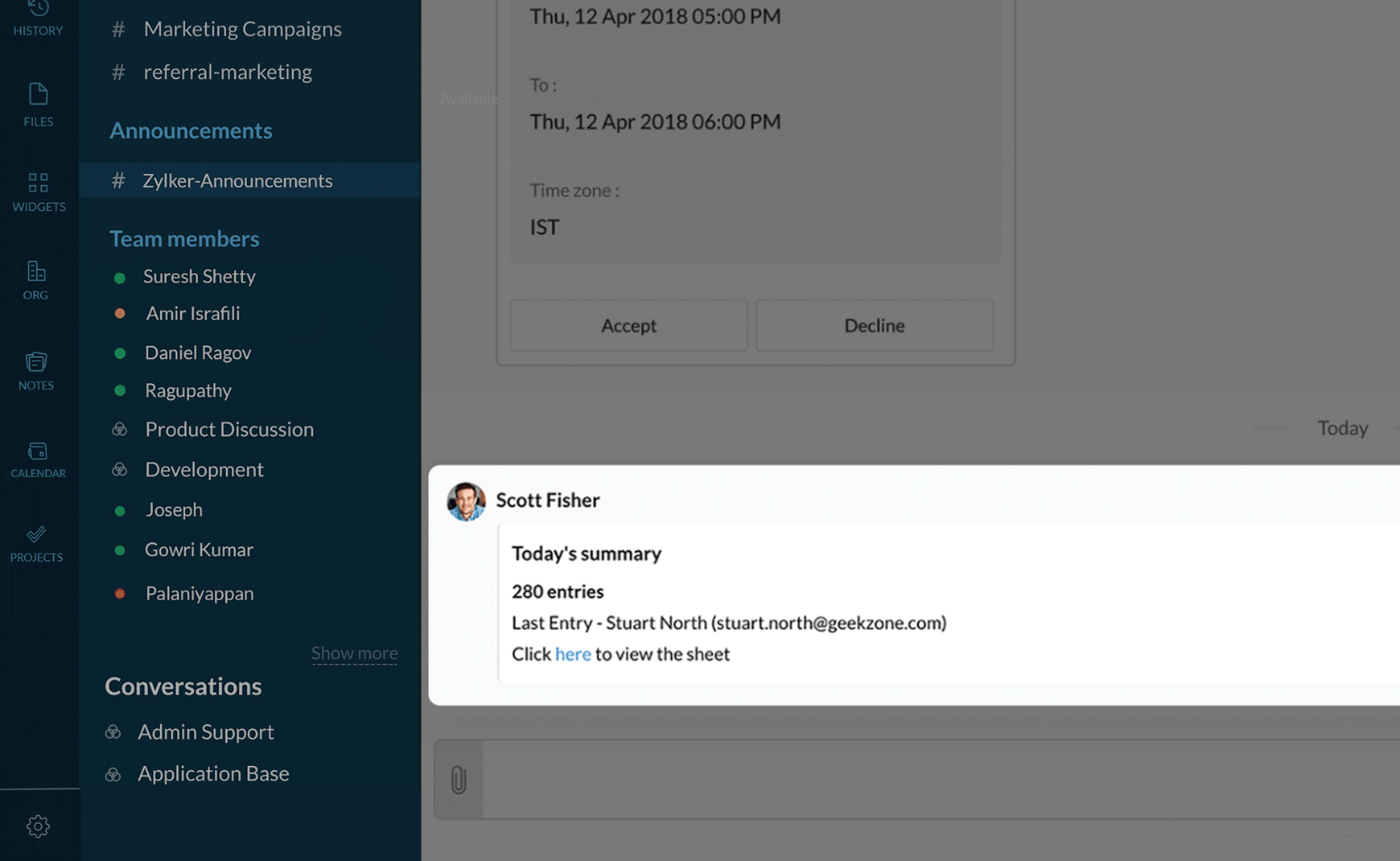
Set up automated messages to any user or team in your organization.
Broadcast bot notifications and automate everything from event management to CRM.
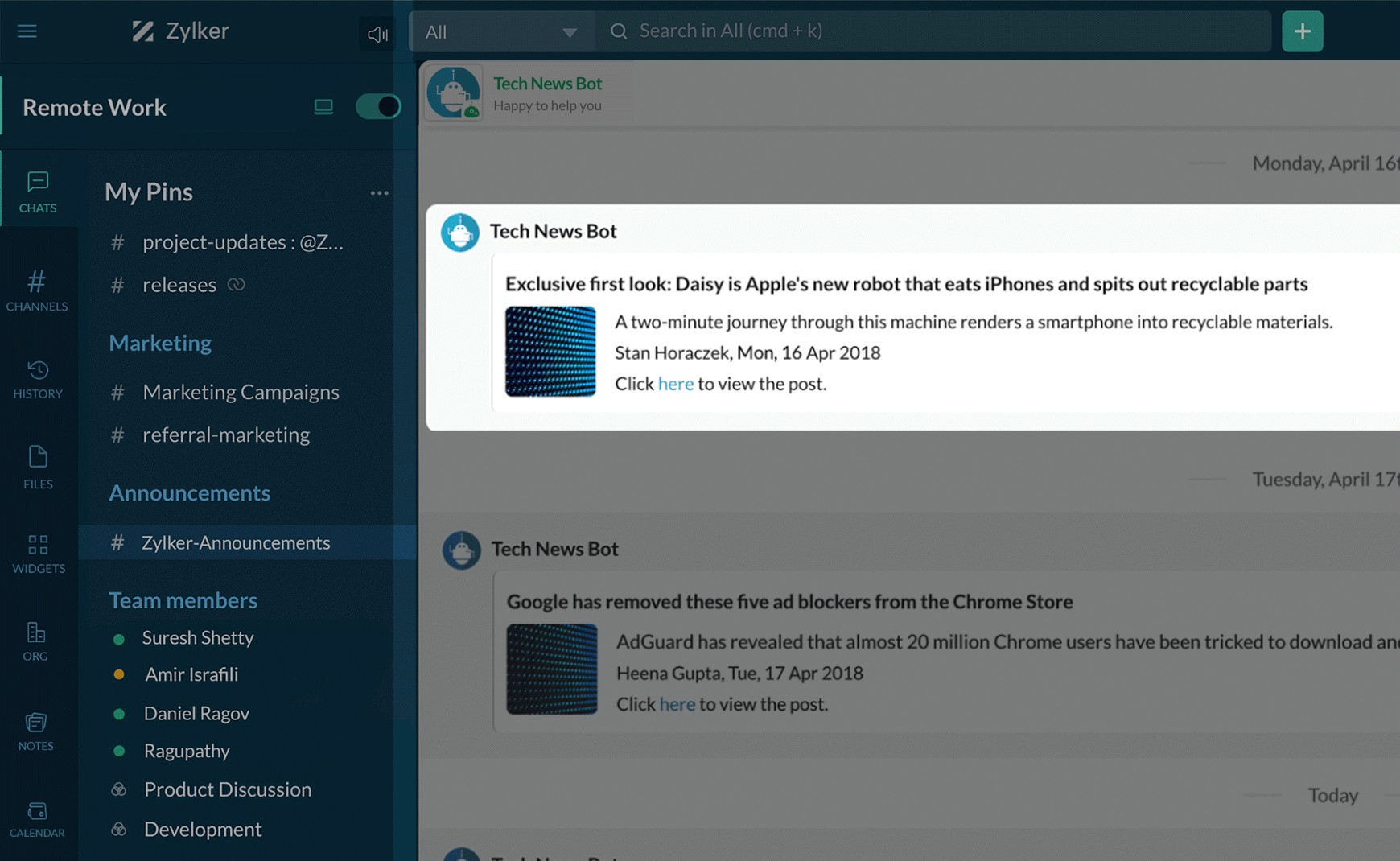
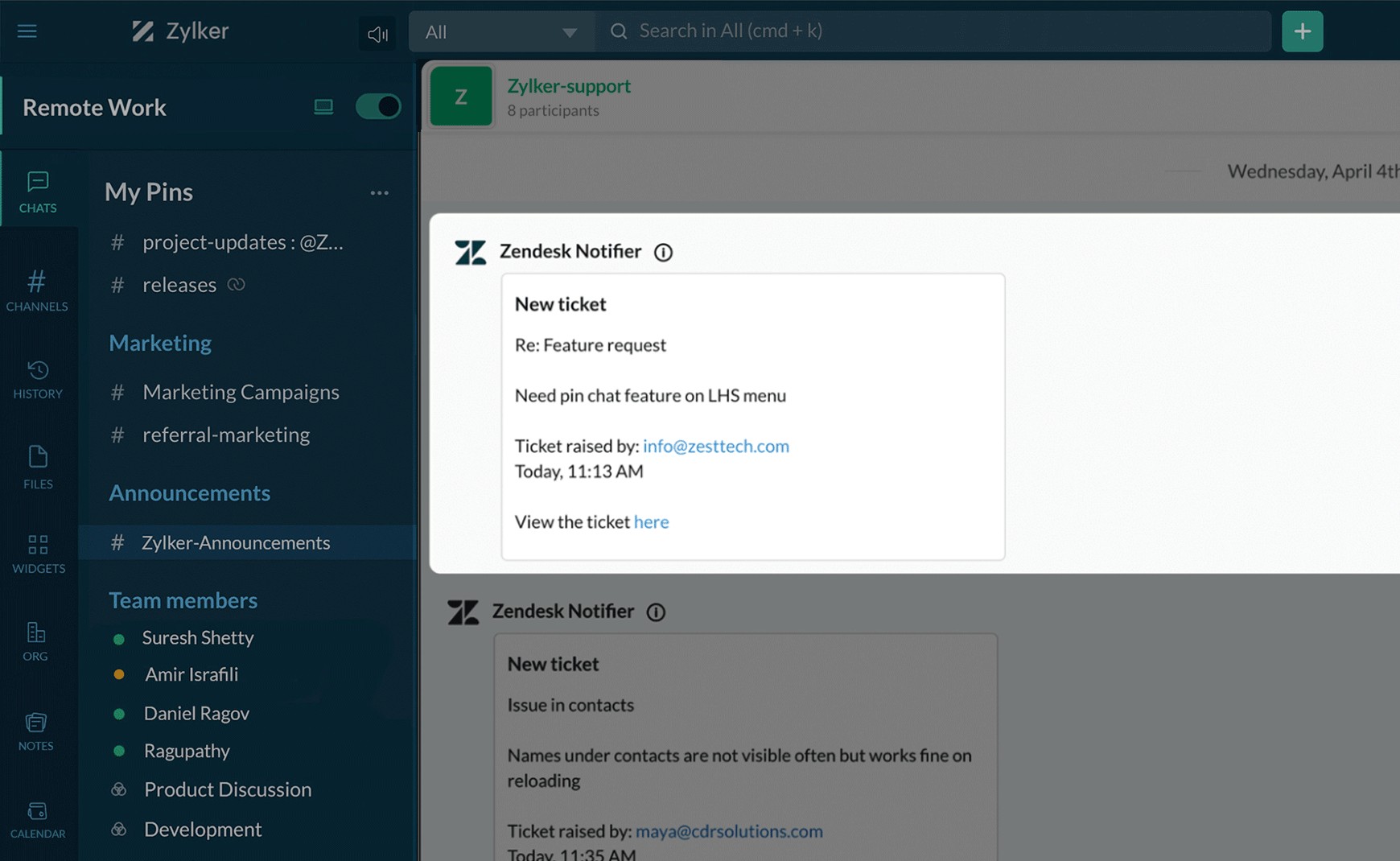
Set up automated channel updates to keep your team in the loop.