Back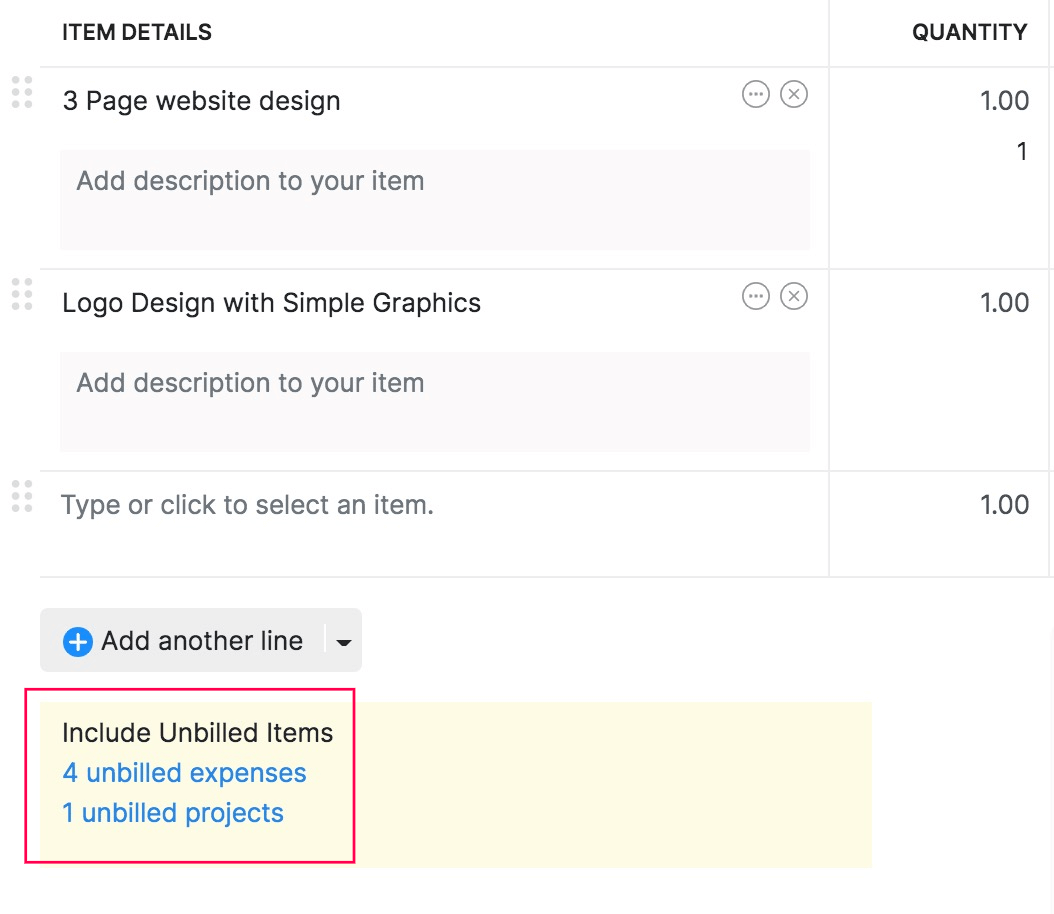
How do I include unbilled expenses and projects in an invoice?
When invoicing a customer, you can also include their unbilled expenses and projects in the same invoice. Here’s how:
- Go to Sales > Invoices.
- Click + New to create a new invoice.
- Select a customer.
The number of unbilled expenses and projects for this customer will be displayed right below the line items. Click the corresponding link and select the necessary expenses or projects to add them to your invoice as line items.
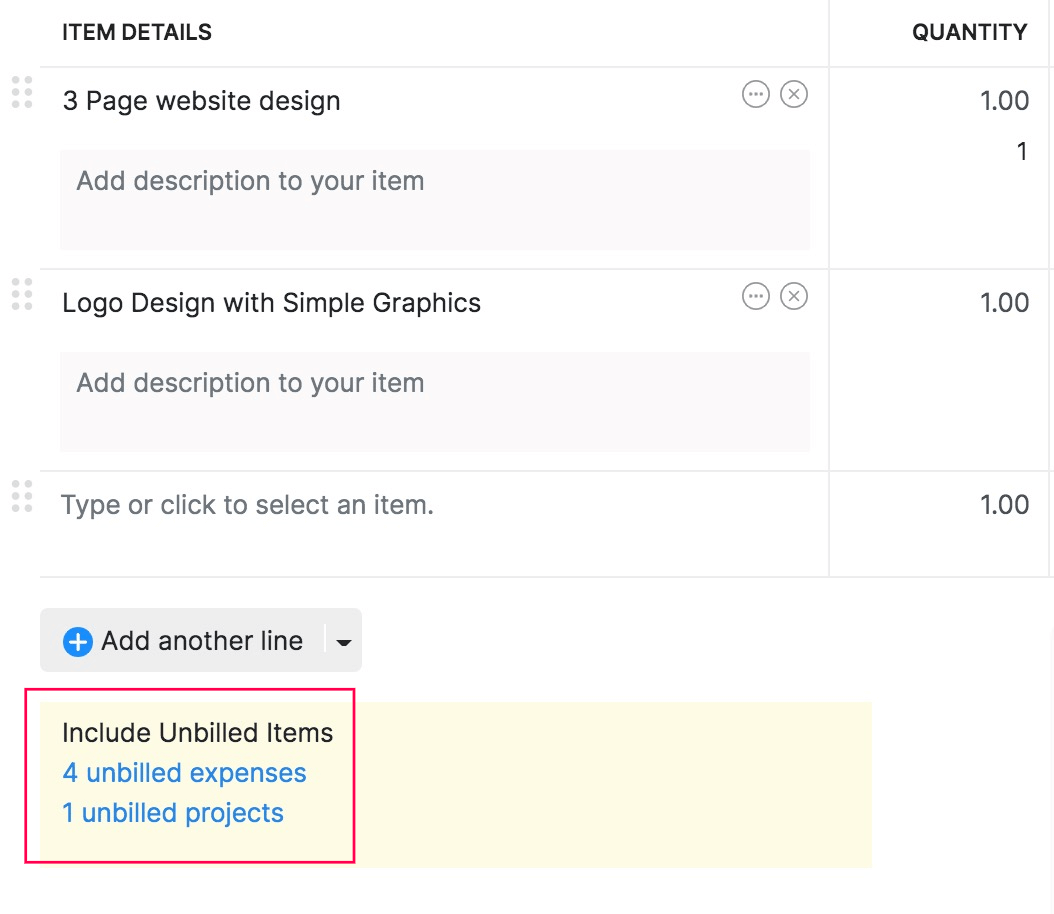


 Yes
Yes