Back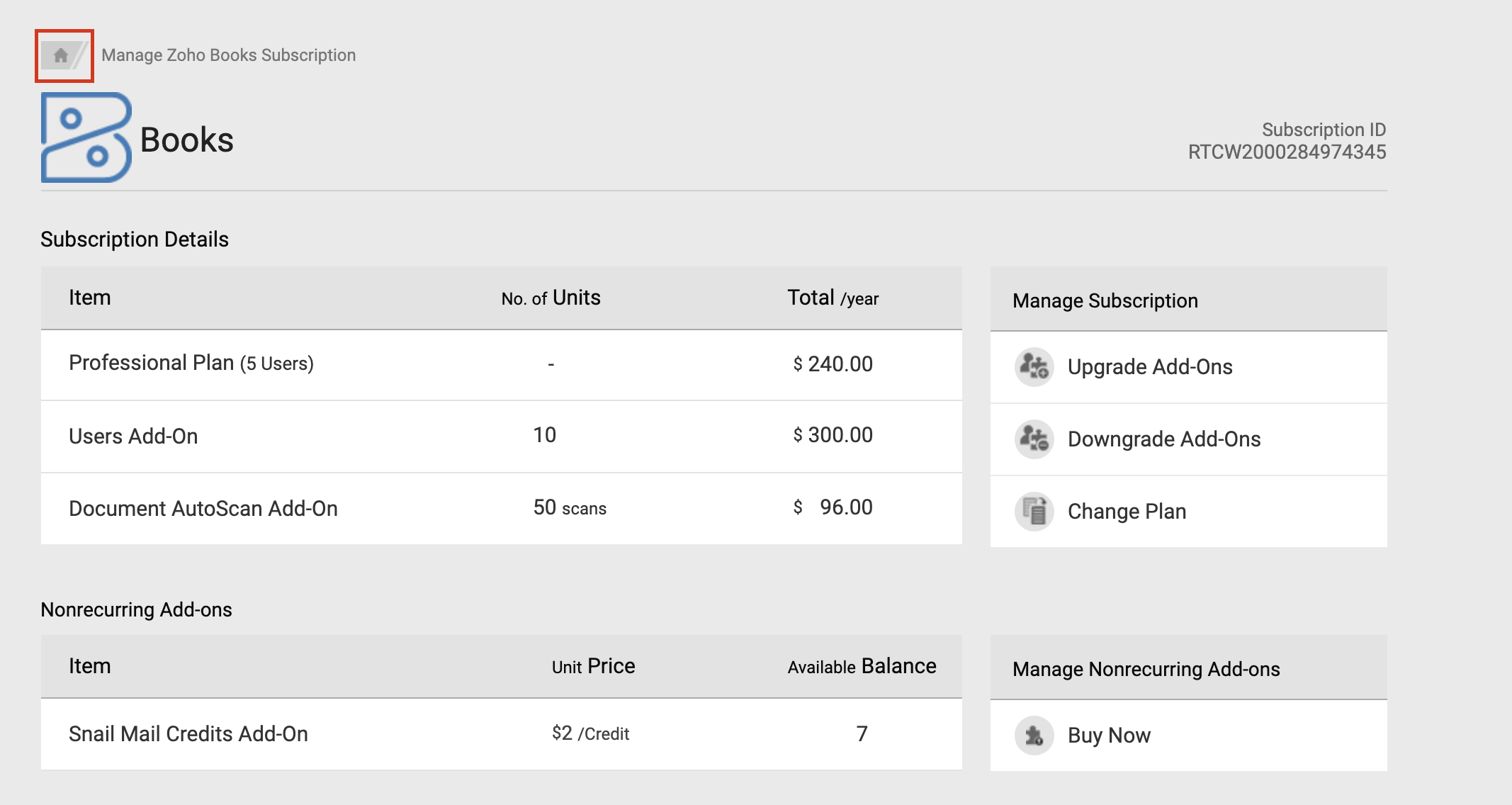
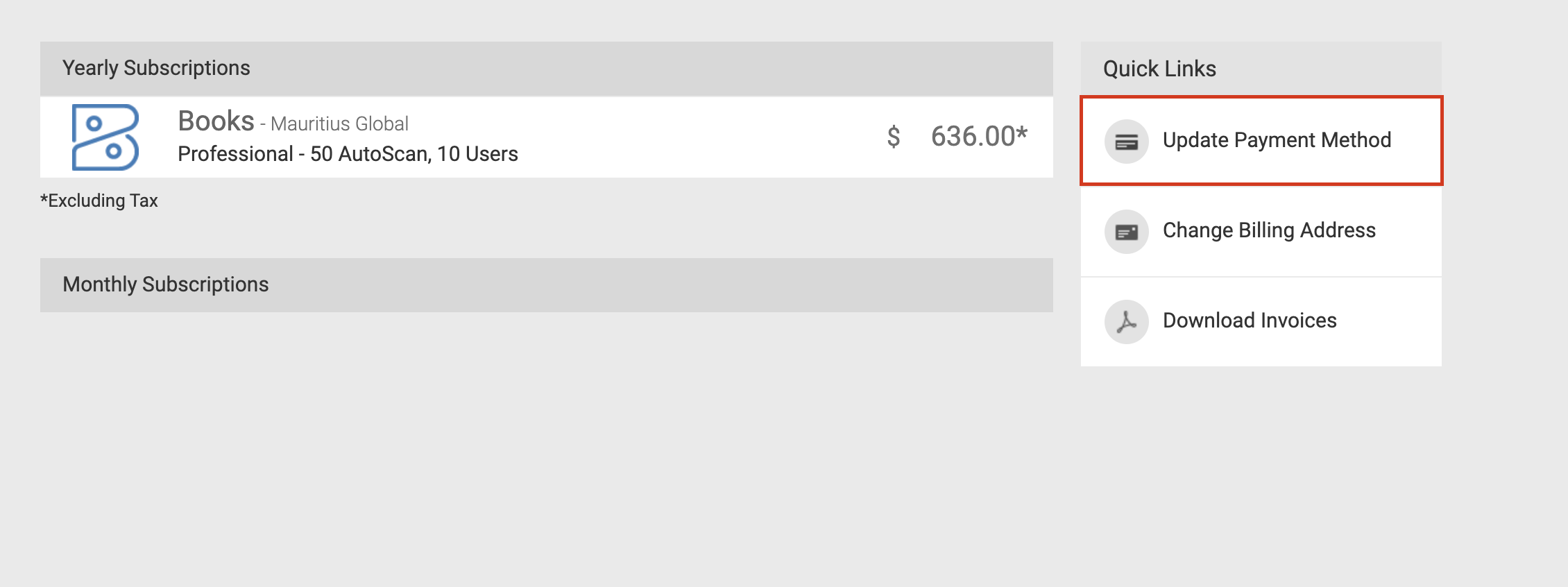
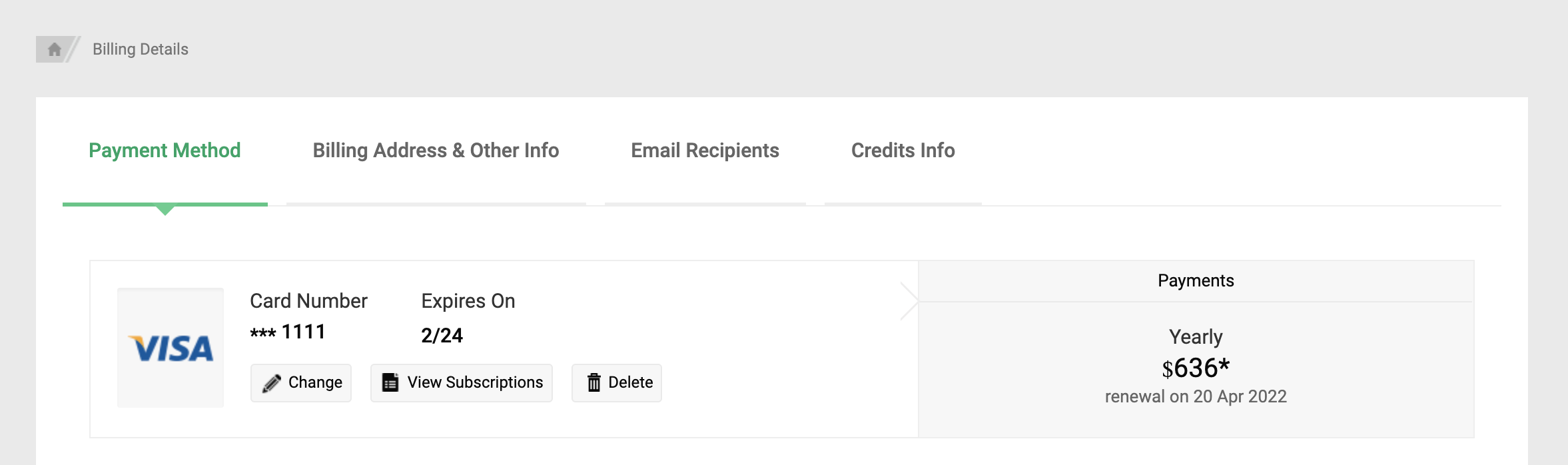
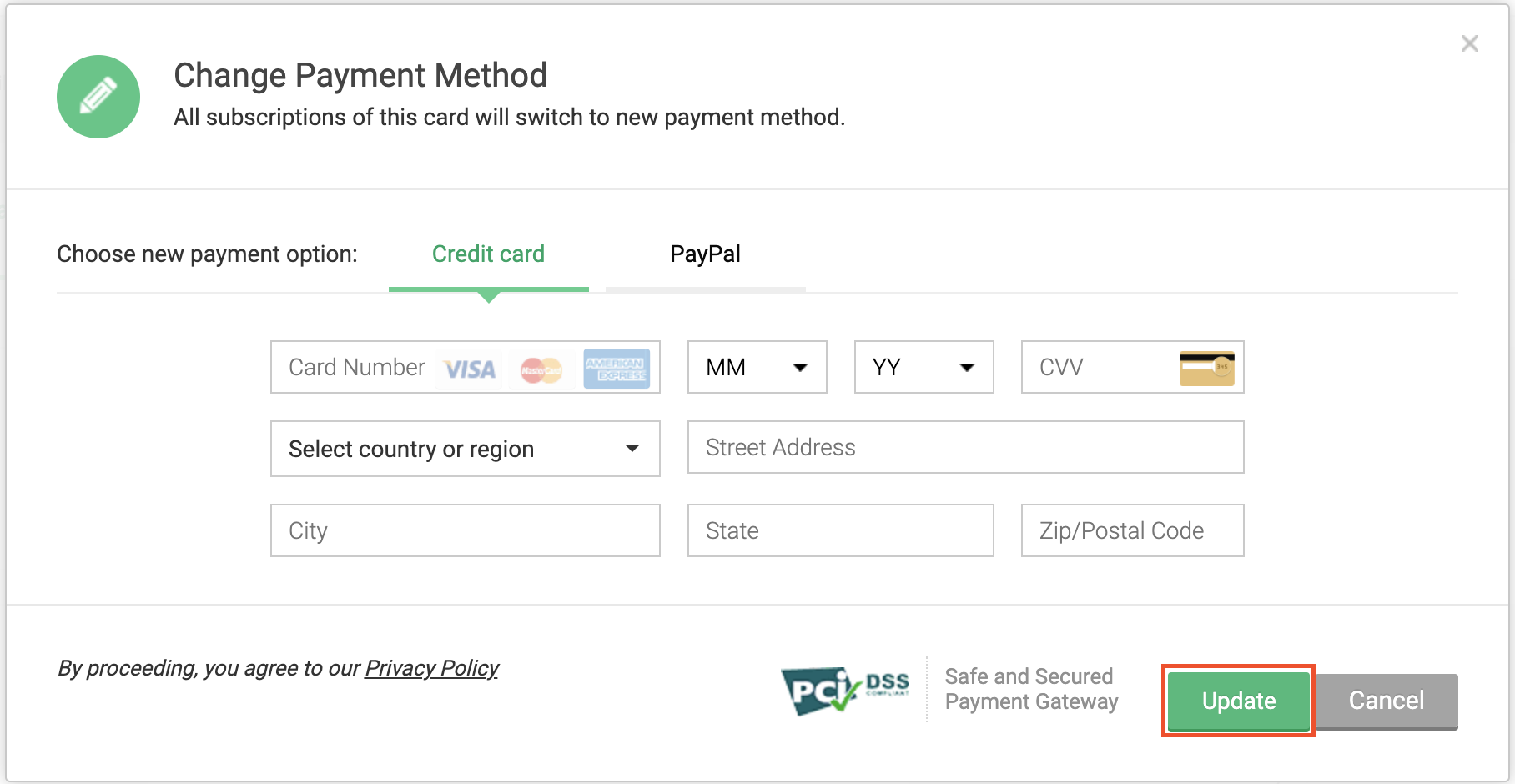
How do I enter or update my credit card details?
To update your credit card details:
- Go to Settings > Subscription.
- Click the Home icon in the top left corner.
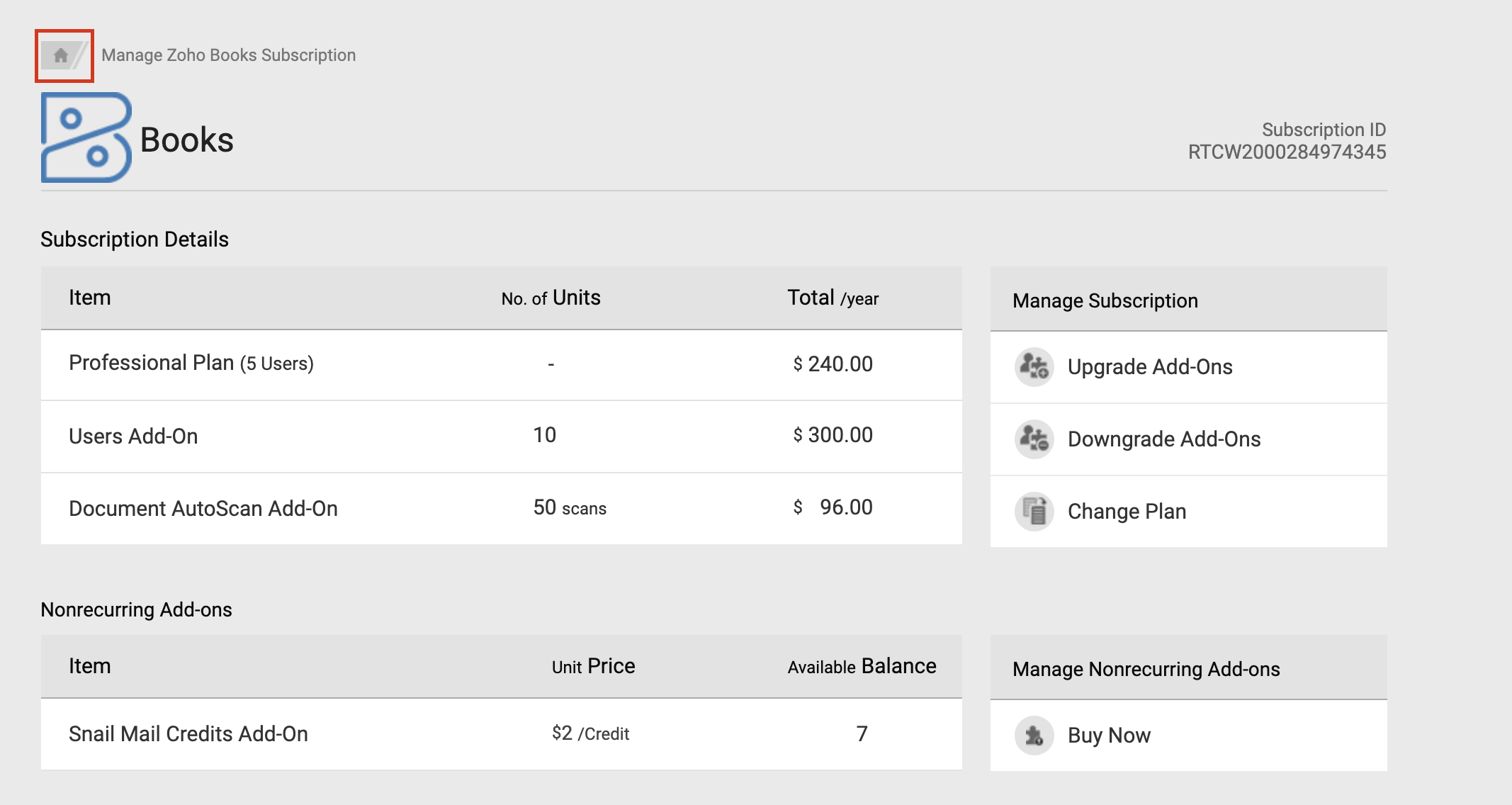
- Click Update Payment Method under Quick Links.
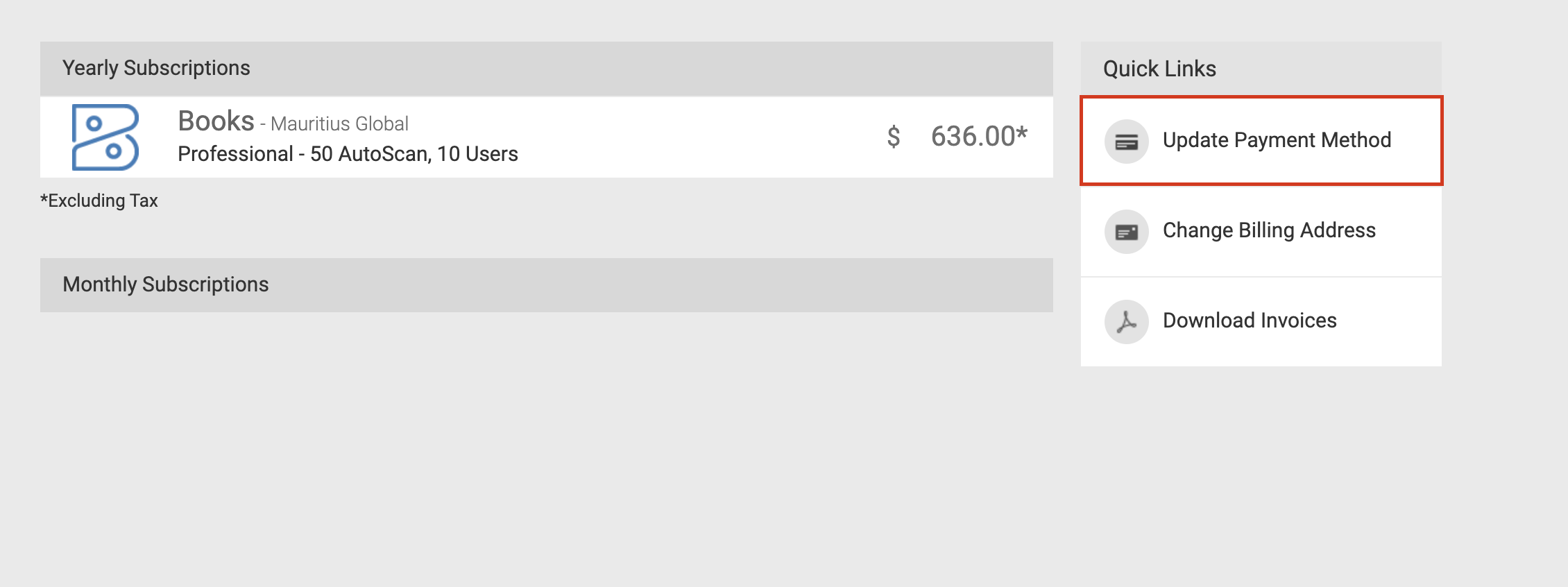
- In the Payment Made tab, hover over the subscription you want to modify and click the Change button to edit the payment details.
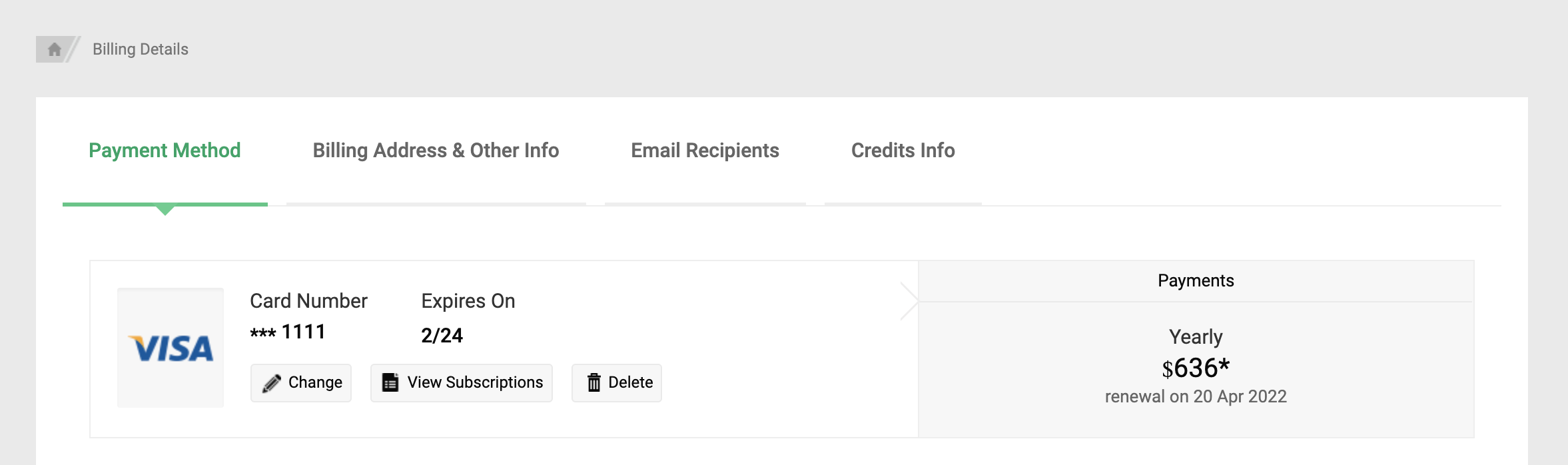
- Make the necessary changes and click Update.
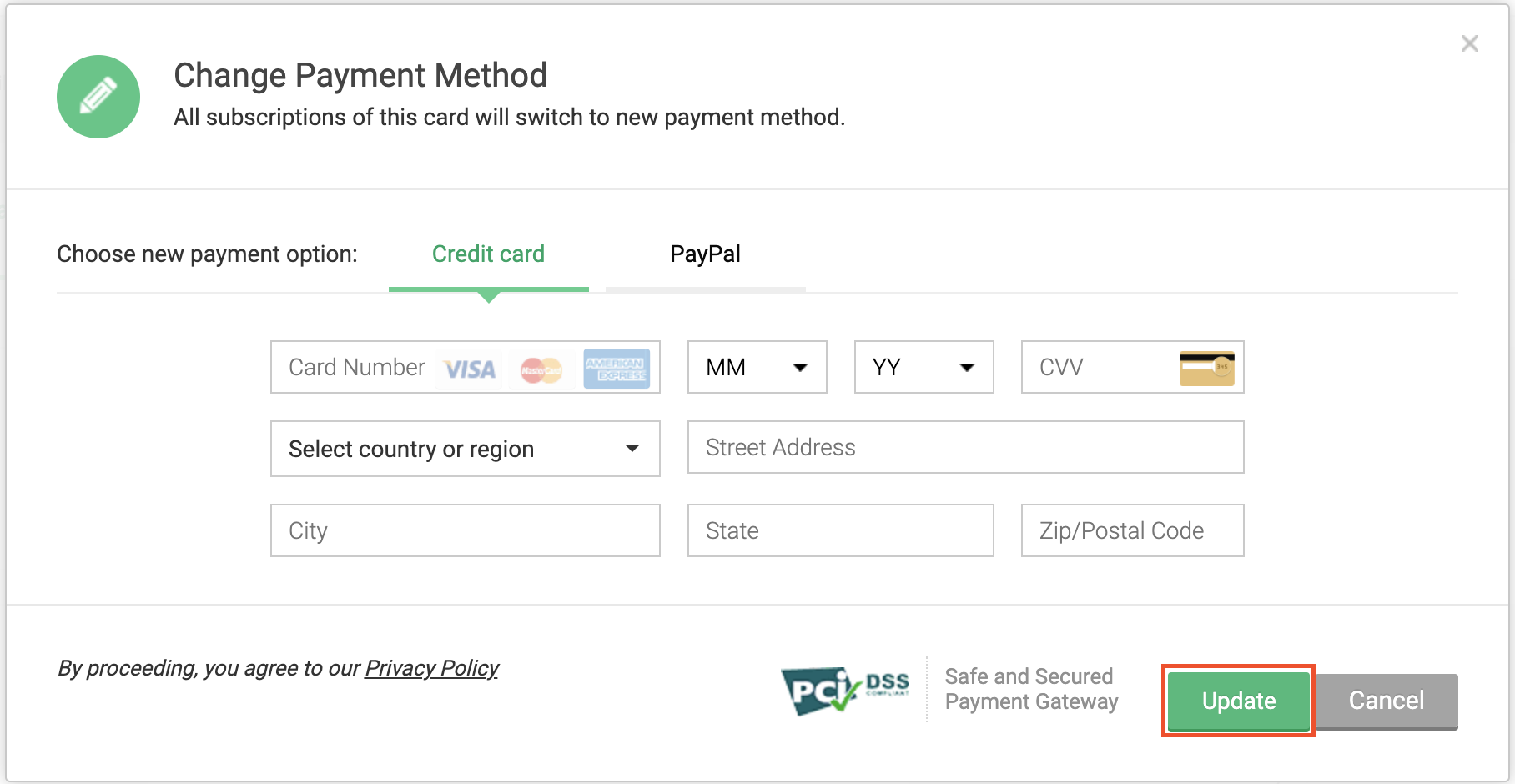
Now, when the subscription amount has to be deducted, the newly added payment method will be used.


 Yes
Yes