Back
How do I send out customized reminders for my invoice payments?
Zoho Books offers both automatic and manual reminders,
Automatic reminders can be enabled automatically by going to Settings – Reminders . Go to Automated Reminders and select ‘Turn On’. Upto 30 automatic reminders can be enabled, with an option to remind both the customer and yourself that due date for payment is approaching/has passed a certain number of days. They are automatically sent out on the set reminder dates..
Manual reminders are available for overdue and sent invoices. To send manual reminders out, first you need to enable and configure them. To do this,
- Go to Settings – Reminders.
- Go to the ‘Manual Reminders’ section.
- You can configure the reminder text to suit the message you want to convey.
- Save the reminder.
- To send a manual reminder out, go to the invoice on which payment is due. Click More Actions – Send Reminder.
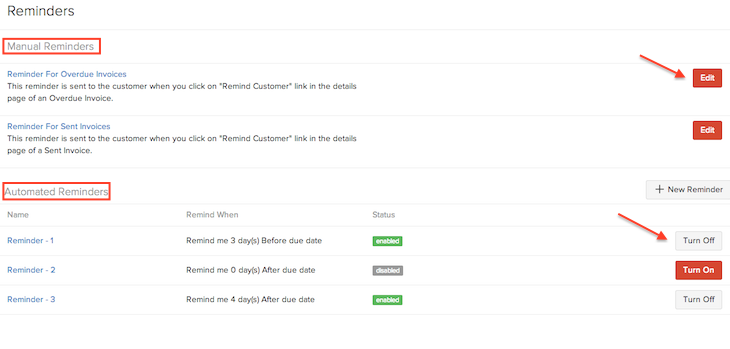


 Yes
Yes