Back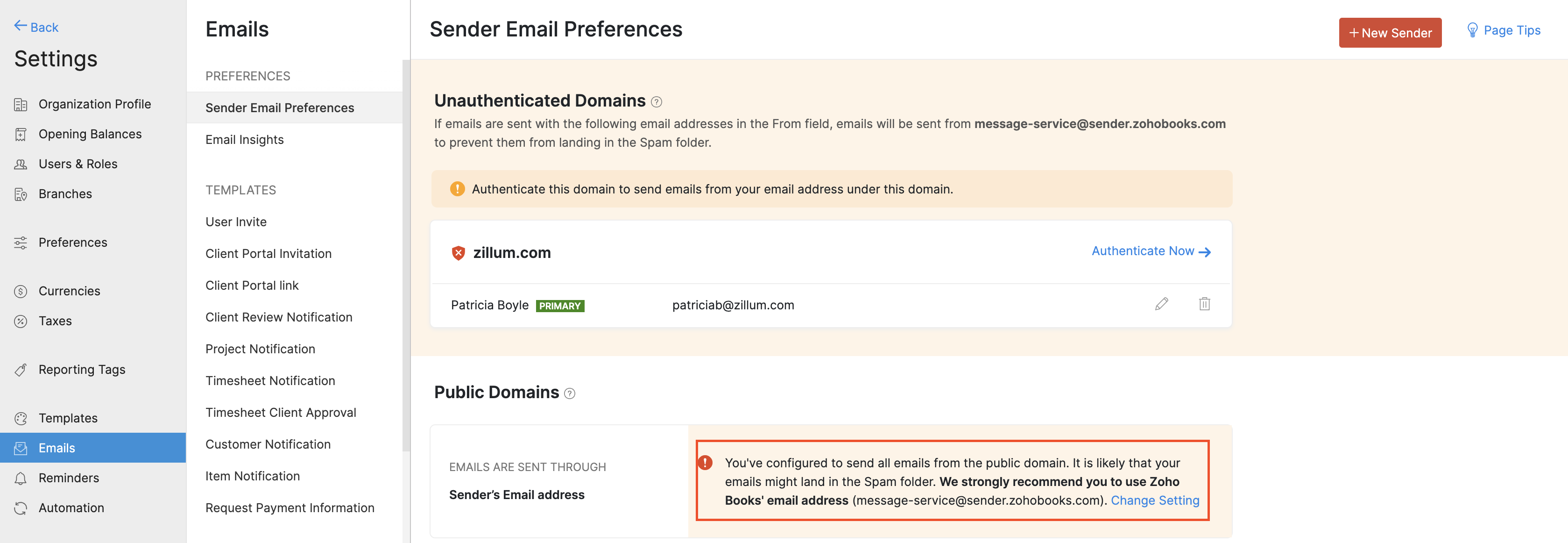
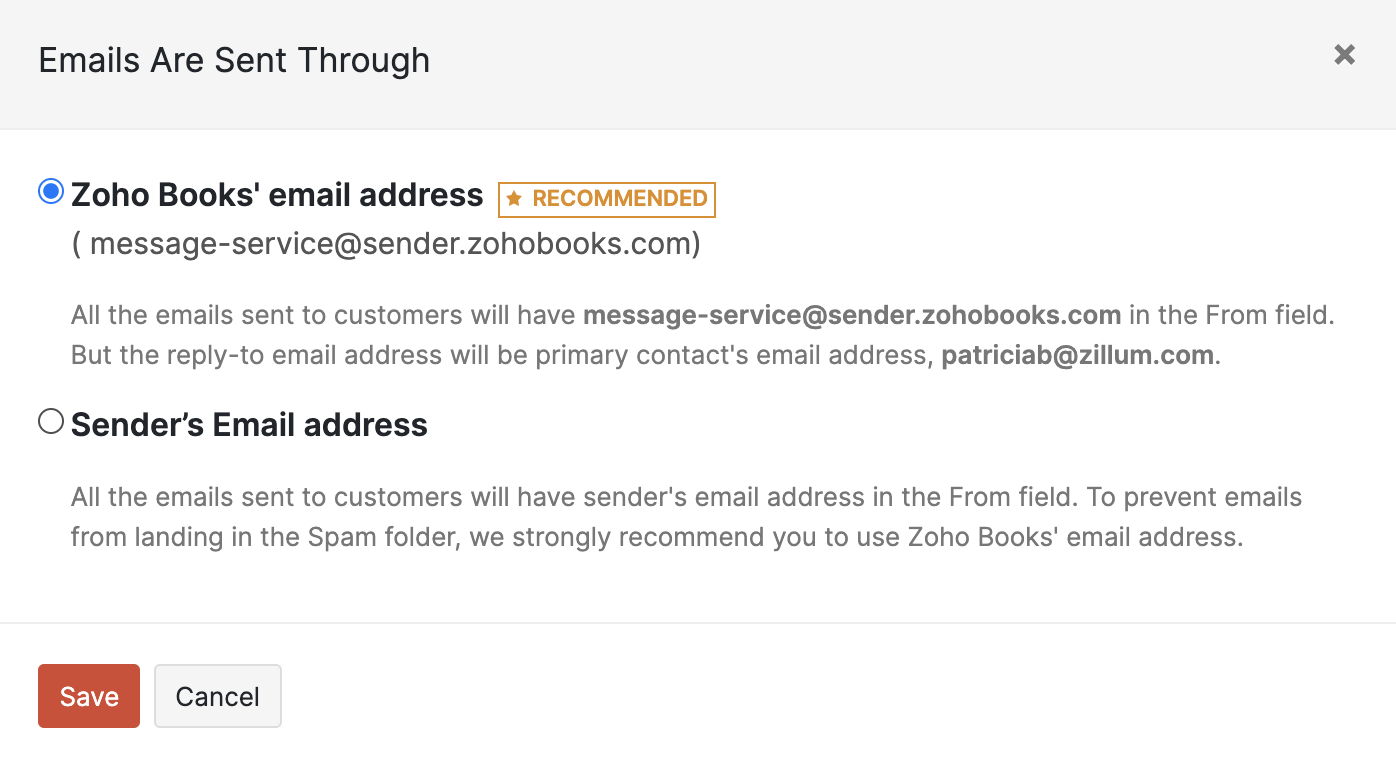
How do I prevent payment intimation emails landing into spam?
If you’re using your own email domain: {#If-you’re-using-your-own-email-domain:}
You can avoid payment intimation emails landing into spam by including zohobooks.com to your domain’s SPF (Sender Policy Framework) record. This entry represents all email sending services of Zoho, and therefore prevents intimation emails landing into spam.
If you’re using Gmail, Yahoo, or any other public domain: {#If-you’re-using-Gmail-Yahoo-or-any-other-public-domain:}
You can choose to send emails with message-service@sender.zohobooks.com in the From field and the emails will be directly sent from Zoho Books with your email address in the Reply-to field. If the customer replies, the replies will be sent to your email address.
To enable sending emails with message-service@sender.zohobooks.com in the From field:
- Go to Settings > Organization Profile.
- Click Configure Email Preference under Primary Contact
- Under Public Domains, select Change Setting.
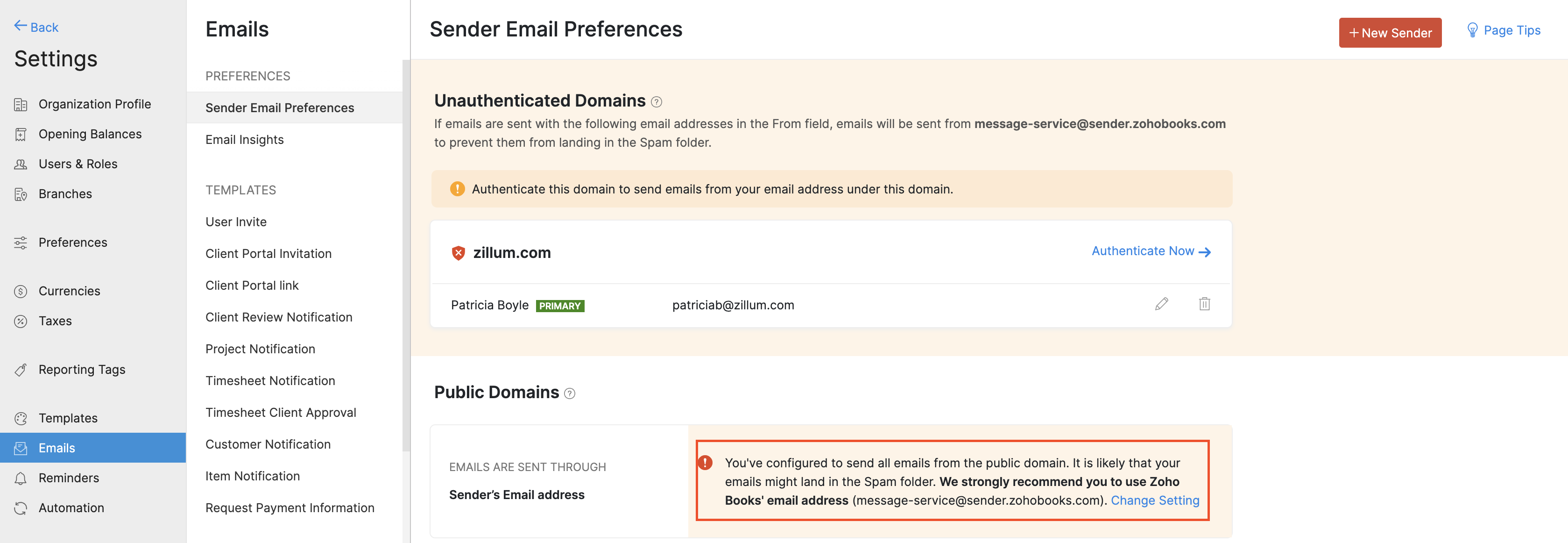
- Choose Zoho Books’ email address to send emails from message-service@sender.zohobooks.com.
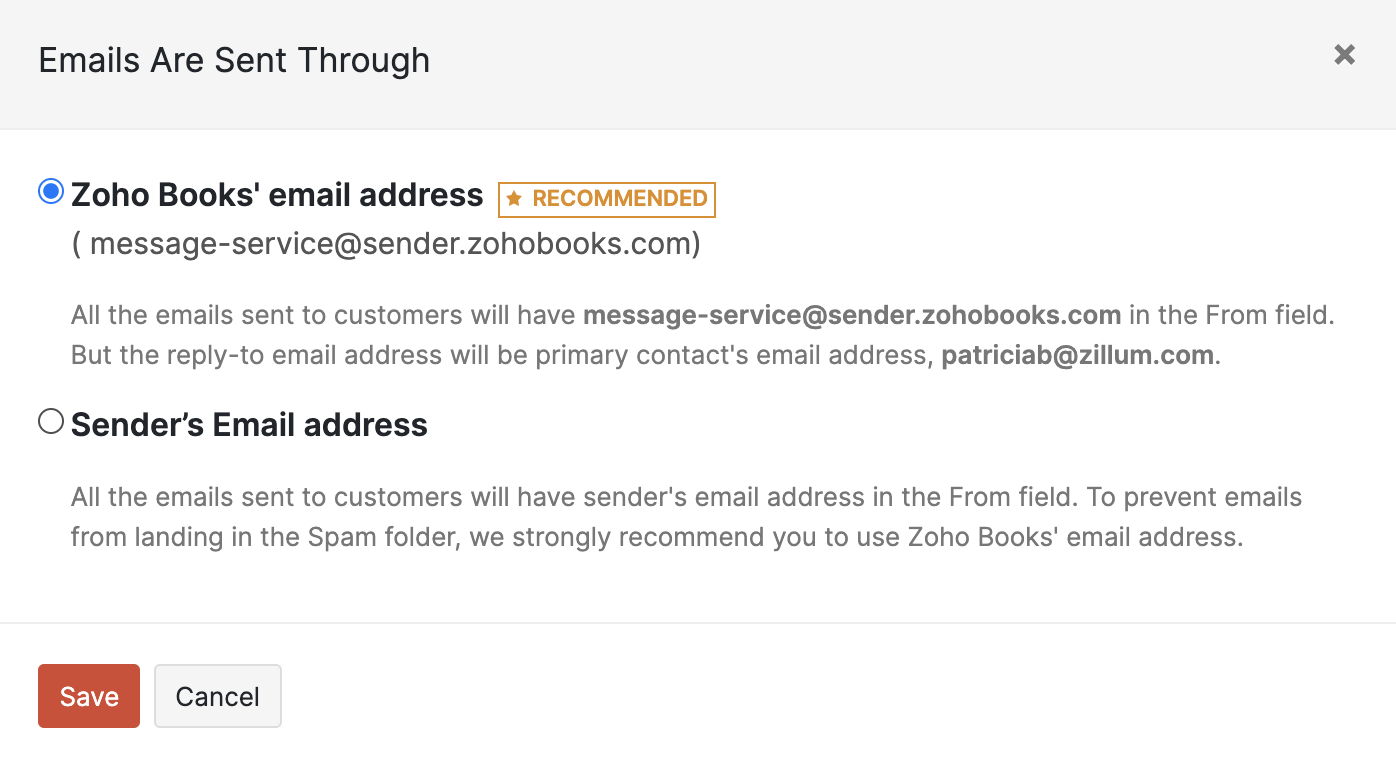
- Click Save.


 Yes
Yes