Back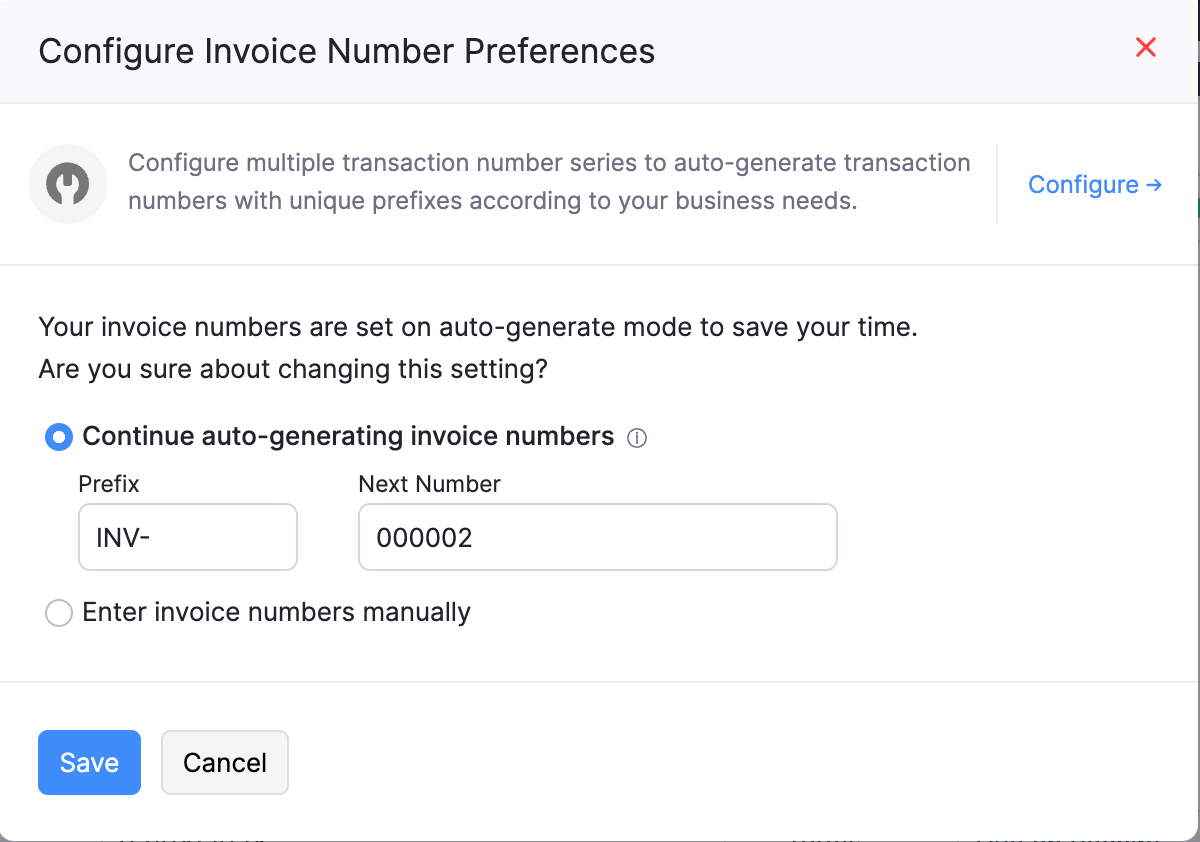
How do I configure auto-generation of invoice numbers?
To configure auto-generation of invoice numbers:
- Log in to your Zoho Books organization.
- Go to Sales on the left sidebar and select Invoices.
- Click + New at the top right corner of the page.
- In the next page, click the Gear icon next to the Invoice# field.
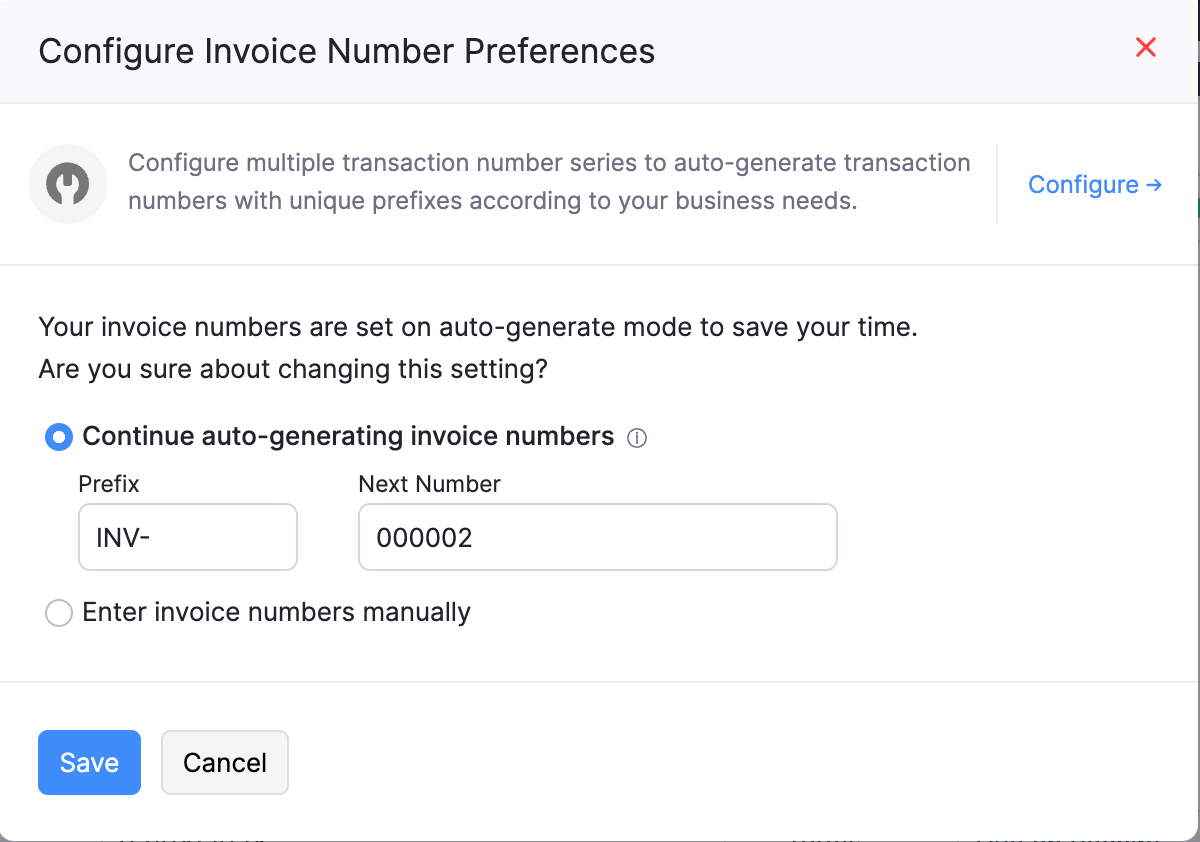
- Edit the prefix and the format of the next invoice number as preferred.
- Click Save.
The edited prefix and next number will be updated for the invoice and will continue being auto-generated for future invoices.
Note: Auto-generation of invoice numbers cannot be disabled if you are converting accepted quotes to invoices automatically.


 Yes
Yes